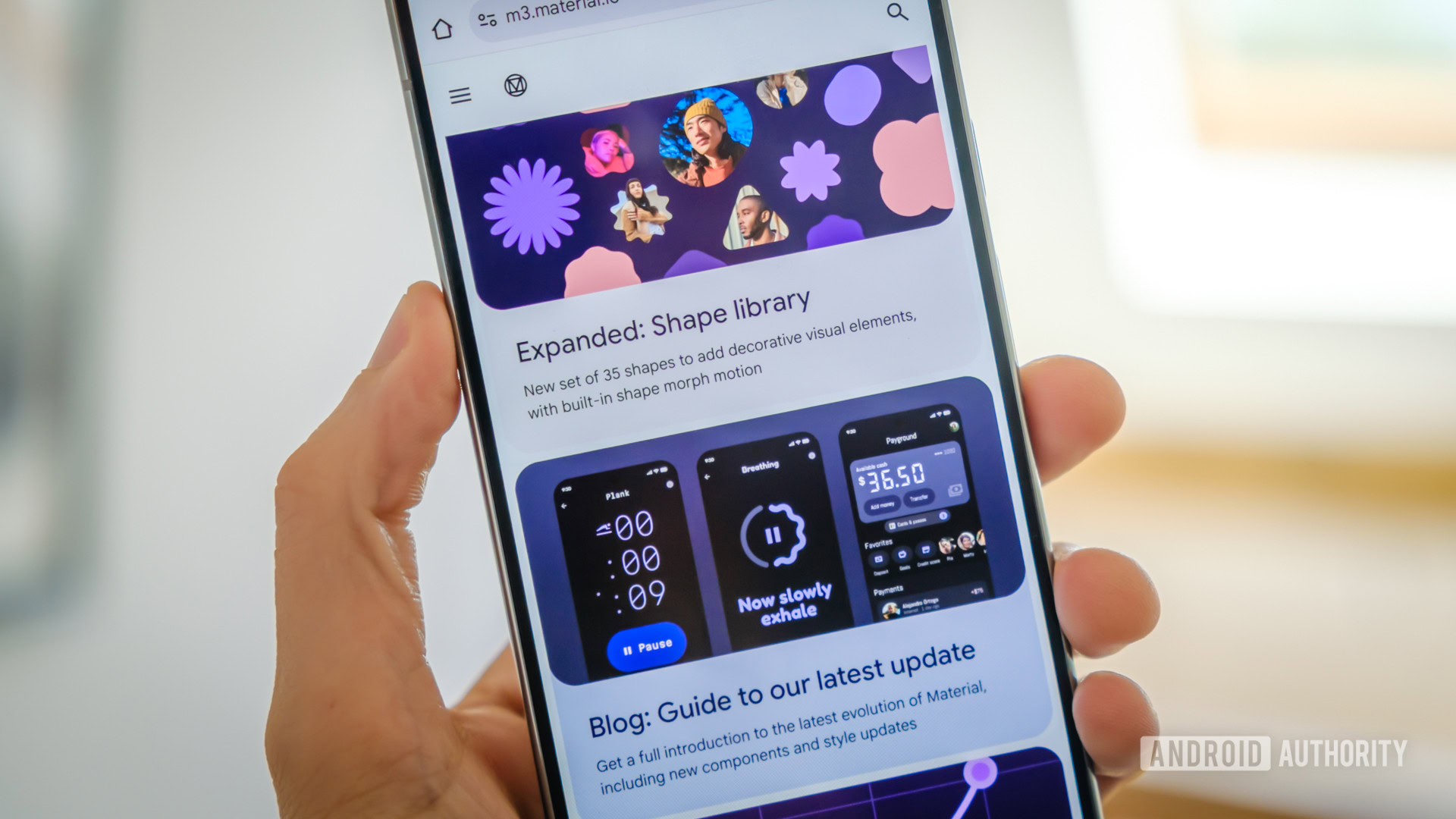Apple @ Work is exclusively brought to you by Mosyle, the only Apple Unified Platform. Mosyle is the only solution that integrates in a single professional-grade platform all the solutions necessary to seamlessly and automatically deploy, manage & protect Apple devices at work. Over 45,000 organizations trust Mosyle to make millions of Apple devices work-ready with no effort and at an affordable cost. Request your EXTENDED TRIAL today and understand why Mosyle is everything you need to work with Apple.
Before the iPad, Apple saw a lot of success in K-12, but it was mainly around cart-based learning with MacBooks. While several schools had 1:1 programs, the iPad (and its $499 price point) kickstarted the mobility revolution. The iPad was a hit with students and teachers alike, but managing iPads at scale was, to put it mildly, a logistical nightmare for IT teams.
About Apple @ Work: Bradley Chambers managed an enterprise IT network from 2009 to 2021. Through his experience deploying and managing firewalls, switches, a mobile device management system, enterprise grade Wi-Fi, 1000s of Macs, and 1000s of iPads, Bradley will highlight ways in which Apple IT managers deploy Apple devices, build networks to support them, train users, stories from the trenches of IT management, and ways Apple could improve its products for IT departments.

Apple’s device management infrastructure was at the heart of this early chaos. In some ways, Apple didn’t know what to build until they saw how the devices would be used. Until then, the iPhone was growing, but it was still in its early days. The App Store was still an infant as well. In 2011, Apple introduced the Volume Purchase Program (VPP) to help schools purchase and distribute apps in bulk. On paper (pun intended), it sounded like a game-changer. In practice, it was only scalable for smaller deployments.
The process for installing apps was clunky, requiring IT teams to distribute codes from a spreadsheet to load them onto devices. You could technically buy one copy of an app from iTunes and load it on hundreds of devices. Yes, we we were syncing devices through iTunes in bulk. Yes, it’s as painful as it sounds. Upgrading iOS was an absolute nightmare and took days, if not weeks. Remember, at the time, there were no over-the-air updates.
Apple took another step forward in 2012 with the release of Apple Configurator. This macOS app allowed IT administrators to configure multiple iPads simultaneously, streamlining tasks like installing apps, setting restrictions, and managing profiles. We were still buying apps in bulk from the VPP store, but then you’d take the first code to redeem the app from iTunes and then load the app and the spreadsheet into Apple Configurator. Yes, it’s as clunky as it sounds. In fact, I had to file numerous support tickets as some of the purchases marked the first code as redeemed so that it couldn’t be used.

While it wasn’t an ideal solution for large-scale deployments compared to what we have today, Apple Configurator was a lifeline for smaller schools or one-off configurations. It was much faster to setup devices in bulk compared to the iTunes approach.
The next steps
This time period is when Apple had a decision to make: rebuild everything for a world where everyone is using an Apple device at all times or continue on the current path. Recognizing the need for a stronger solution, Apple spent the next several years improving its approach to device management from the ground up. In 2014, they introduced the Device Enrollment Program (DEP), a major foundational step forward. DEP allowed schools and businesses to automate the setup of iPads and Macs, ensuring they were enrolled in a device management solution straight out of the box based on the serial number.
Over the next few years, Apple beefed up its enterprise tools with some low-hanging fruit, such as Managed ‘Open In,’ new macOS device management commands, User Enrollment, and expanded configuration profile settings.
By 2018, Apple had really defined its vision for device management with the launch of Apple School Manager and Apple Business Manager. This platform unified the features of VPP and DEP, creating a single interface that made managing devices, apps, and Apple IDs much simpler. It also tackled a significant pain point for IT teams: licensing. Apple School Manager let administrators assign, revoke, and reassign app licenses over the air based on the devices, solving the headaches that came with VPP’s early implementation. Early OTA app licenses were tied to Apple/iTunes IDs, which were difficult to create in bulk for students/teachers/employees. There were no Managed Apple Accounts at this time.
Zero touch and beyond
By the decade’s end, Apple had overhauled entirely its device management tools in flight. What had once been a major frustration for IT teams became an efficient and reliable system. Apple School Manager—and its counterpart, Apple Business Manager—grew into absolutely critical platforms for managing devices in schools and in the enterprise.
Zero-touch deployments were straightforward to configure and roll out. While there was some technical debt around the underlying code (that Apple largely addressed with Declarative Device Management), all of the known problems were solved. At this time, I told countless people that all of the “hacks” around managing and deploying Apple devices at scale had largely been solved. There was a known best path for everything.
You have to give Apple’s enterprise product and engineering teams a lot of credit for every iPhone, iPad, Apple TV, and Mac sold today. Without the really tedious work they did in the 2010s, Apple’s enterprise revenue growth wouldn’t have been possible.
Apple @ Work is exclusively brought to you by Mosyle, the only Apple Unified Platform. Mosyle is the only solution that integrates in a single professional-grade platform all the solutions necessary to seamlessly and automatically deploy, manage & protect Apple devices at work. Over 45,000 organizations trust Mosyle to make millions of Apple devices work-ready with no effort and at an affordable cost. Request your EXTENDED TRIAL today and understand why Mosyle is everything you need to work with Apple.
FTC: We use income earning auto affiliate links. More.





-xl.jpg)