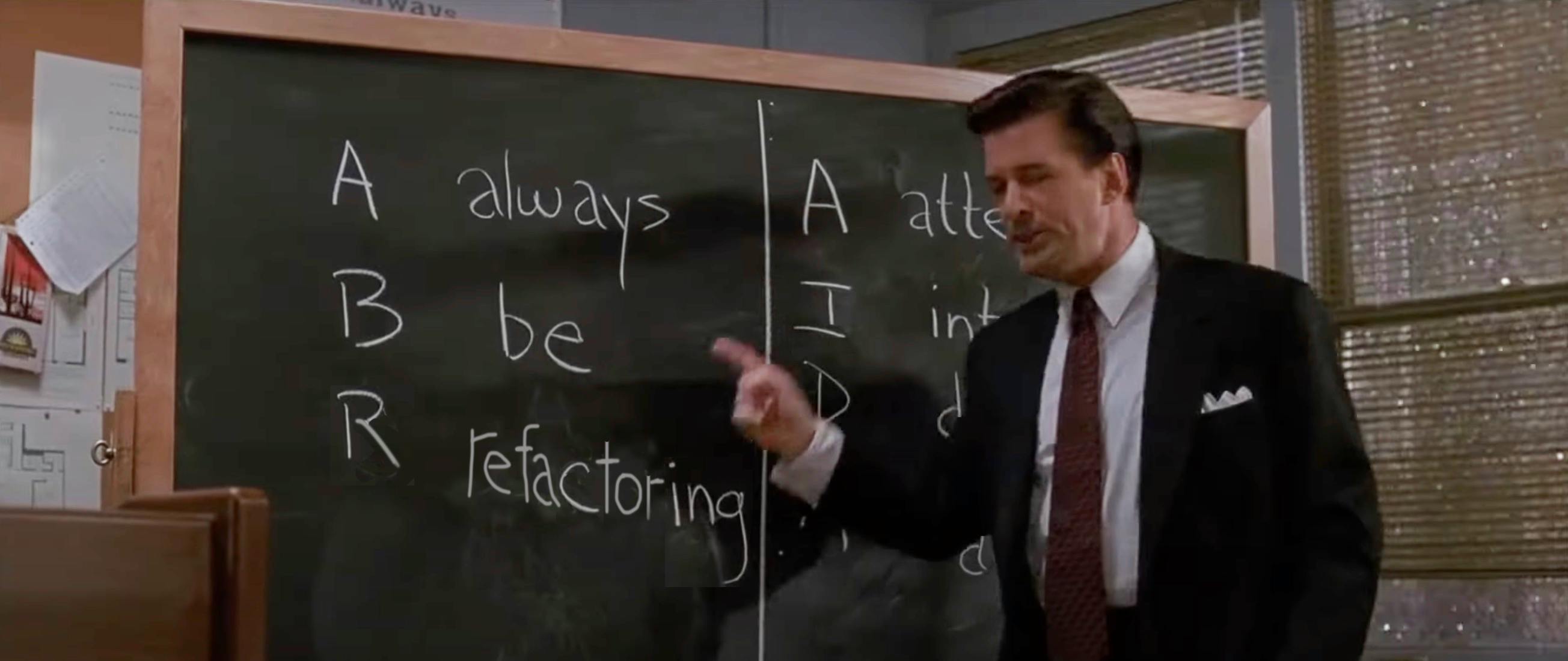The Zenbook S 14, as we tested it, features an Intel Core Ultra 7 258V processor (eight cores, 4.8GHz turbo), Intel Arc 140V integrated graphics, 32GB of RAM, and a 512GB solid-state drive. According to Asus, models on sale today include twice the storage (1TB). The RAM isn’t upgradable after purchase, since Intel’s Core Ultra 200V chips use memory modules fitted onto their system-on-a-chip-style dies. At least the battery and storage drive are user-serviceable.
Get Our Best Stories!
All the Latest Tech, Tested by Our Experts
By clicking Sign Me Up, you confirm you are 16+ and agree to our Terms of Use and Privacy Policy.
Thanks for signing up!
Your subscription has been confirmed. Keep an eye on your inbox!
This Zenbook, priced at $1,599 and available through Asus or Best Buy, is within the expected range for this premium class of ultraportable. Retailers sell it for less, too: During the review period, I saw the base model, which has 16GB of RAM and a 512GB SSD, for $999 at Best Buy.
In our performance testing charts, the Zenbook will face a mix of traditional x86, Apple, and Snapdragon laptops. The contenders include the AMD-powered HP OmniBook Ultra 14 ($1,679 as tested), the Apple MacBook Air M4 ($1,199 as tested), a Qualcomm Snapdragon-based 13-inch Microsoft Surface Laptop ($1,999 as tested), and the Editors’ Choice award holder: the Lenovo ThinkPad X9 14 Aura Edition ($1,519.01 as tested).
The most critical comparisons here are the ThinkPad and the MacBook, and the Zenbook didn’t substantially threaten either. In the case of the ThinkPad, the extra heft in its protruding cooling-system enclosure appears to have earned its Intel Core Ultra 5 226V processor the upper hand against the Zenbook’s otherwise superior Core Ultra 7 258V on paper. While some of these laptops aren’t as laser-focused on portability as the Zenbook is, they are worth considering if you spend this kind of money.
Productivity and Content Creation Tests
Our primary overall benchmark, UL’s PCMark 10, tests a system in productivity apps ranging from web browsing to word processing and spreadsheet work. Its Full System Drive subtest measures a PC’s storage throughput. (Note: macOS and Snapdragon systems don’t run PCMark.)
Three more tests are CPU-centric or processor-intensive: Maxon’s Cinebench 2024 uses that company’s Cinema 4D engine to render a complex scene; Primate Labs’ Geekbench 6.3 Pro simulates popular apps ranging from PDF rendering and speech recognition to machine learning; and we see how long it takes the video transcoder HandBrake 1.8 to convert a 12-minute clip from 4K to 1080p resolution.
Finally, workstation maker Puget Systems’ PugetBench for Creators rates a PC’s image editing prowess with various automated operations in Adobe Photoshop 25. (This is another test the Snapdragon machines can’t run.)
The Zenbook delivered decent performance in PCMark 10, though the HP performed better thanks to its faster processor, and the ThinkPad’s supposedly lower-tier chip tied the Zenbook’s. In other benchmarks (Cinebench, Handbrake), the Zenbook scored last. At least the Zenbook comfortably edged out the ThinkPad in Geekbench and Photoshop.
However, the ThinkPad more often outpaced the Zenbook, which secured its rights to the Editors’ Choice award when we considered its comparable price and dimensions. Regardless, the AMD-based OmniBook and Apple’s MacBook Air led the pack interchangeably in our tests. This Zenbook will certainly zip through regular productivity tasks, but it won’t crunch on those larger projects as quickly as these alternatives.
Graphics Tests
We challenge each reviewed system’s graphics with a quartet of animations or gaming simulations from UL’s 3DMark test suite. Wild Life (1440p) and Wild Life Extreme (4K) use the Vulkan graphics API to measure GPU speeds.
Steel Nomad’s regular (4K) and Light (1440p) subtests focus on APIs more commonly used for game development, like Metal, DirectX 12, and Vulkan, to assess gaming geometry and particle effects. A fifth test, Solar Bay, emphasizes ray-tracing performance using Vulkan or Metal APIs at 1440p resolution.
The Zenbook produced impressive graphics performance for an integrated solution, outperforming the other Windows laptops in Steel Nomad, both Wild Life tests, and Solar Bay. The MacBook’s M4 GPU nonetheless surpassed Intel’s Arc 140V graphics in Wild Life Extreme and Steel Nomad Light. Though not designed for gaming, the Zenbook could be useful for applications that rely on GPU acceleration, like minor content creation.
Battery and Display Tests
We test each laptop and tablet’s battery life by playing a locally stored 720p video file (the open-source Blender movie Tears of Steel) with display brightness at 50% and audio volume at 100%. We make sure the battery is fully charged before the test, with Wi-Fi and keyboard backlighting turned off.
To gauge display performance, we also use a Datacolor SpyderX Elite monitor calibration sensor and its Windows software to measure a laptop screen’s color saturation—what percentage of the sRGB, Adobe RGB, and DCI-P3 color gamuts or palettes the display can show—and its 50% and peak brightness in nits (candelas per square meter).
While the Surface Laptop’s battery life is hard to beat here, the Zenbook’s impressive nearly 20-hour running time rivals the MacBook’s and ensures you won’t regret leaving your power adapter behind. It also outlasted our Editors’ Choice award winner, the ThinkPad X9, by a smidge (20 minutes). While the ThinkPad’s screen leads in color coverage, the Zenbook’s screen quality is also commendable, with near-complete coverage of the DCI-P3 color gamut. Approximately 400 nits of brightness is excellent for an OLED panel, though the ThinkPad screen reaches 500.