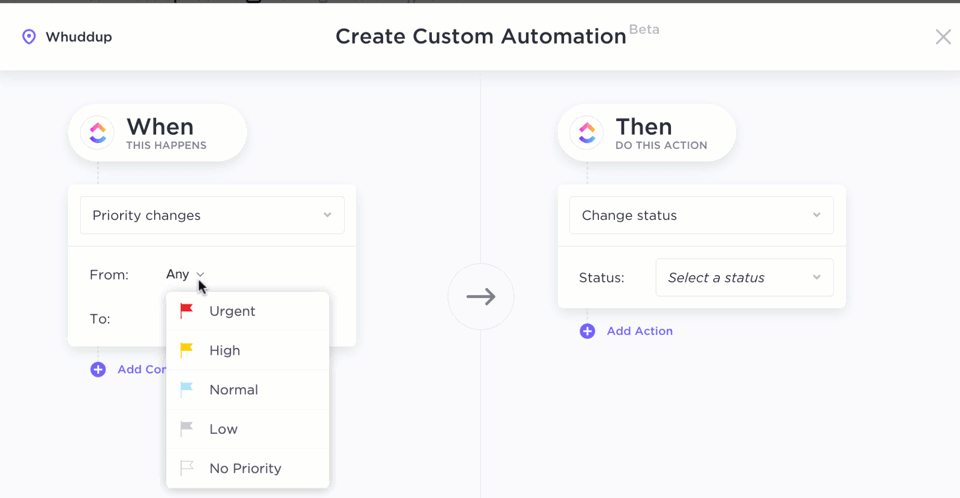To get the Triple Aero up and running, just plug in the small included external power supply and connect it to one of the monitor’s two USB-C ports. You can connect your computer to the second USB port (assuming that USB port supports DisplayPort over USB-C), or the computer and up to two other devices, such as a PlayStation, to the Aura’s three mini HDMI ports. You would then have different devices showing things on different screens in the array. Be aware that the HDMI-to-mini-HDMI cable that comes with the monitor is short, and it was tricky for me to place the laptop in my desired position below the central panel while on such a limited leash.
(Credit: Joseph Maldonado)
Now, the more likely scenario is that you want to control all three screens from one source, however, such as a laptop. To do that, you must download a special graphics driver, made by Silicon Motion, to that computer and reboot your system. Also, you’ll need to use the USB-C connection for this; an HDMI won’t work. Then, from display settings, you can set the panels in the order you want them, so you can mouse around and drag content windows (Slack, Google Docs, Word, your web browser, and so on) from your laptop off to one screen or the other.

Get Our Best Stories!
All the Latest Tech, Tested by Our Experts

By clicking Sign Me Up, you confirm you are 16+ and agree to our Terms of Use and Privacy Policy.
Thanks for signing up!
Your subscription has been confirmed. Keep an eye on your inbox!

(Credit: Joseph Maldonado)
The bottom right edge of the central panel holds several small buttons for controlling the on-screen display (OSD). The user guide gives you instructions for using them, but I never felt that I mastered them, and there is no bezel labeling for them, just for the approximate location of the display inputs.

(Credit: Joseph Maldonado)