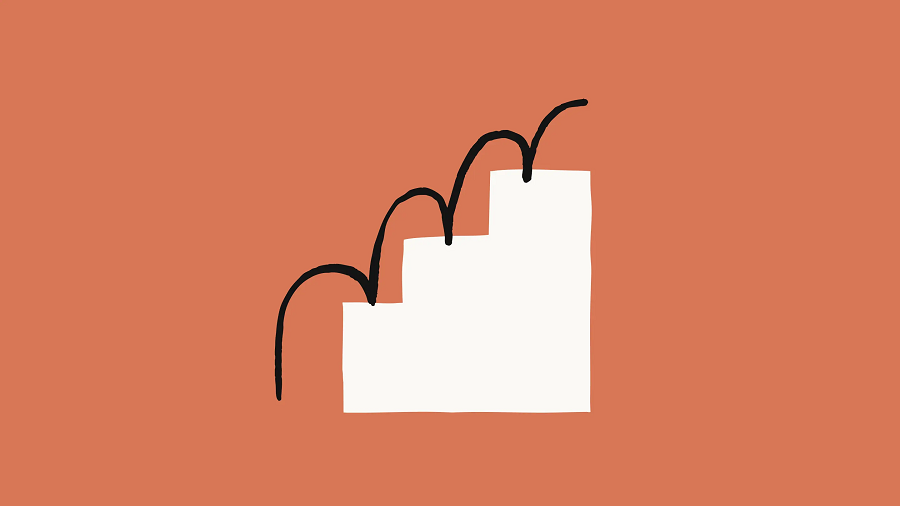Everyone wants fast home internet, but that quest can be complicated and “internet speed” can be a nebulous concept. Bandwidth and latency are two key factors that affect how we perceive the speed of our internet connection. But they’re not the same thing. Understanding what they are and the difference between the two can help you troubleshoot your home internet — whether you’re on cable, fiber, DSL, 5G or satellite.
Here’s the simple breakdown from Mike Conlow, director of network strategy at Cloudflare, an internet infrastructure company: “Bandwidth refers to the amount of data that can be transmitted at once. Latency measures the time data takes to get from your computer to where it’s going (and often to get an acknowledgment of receipt back to your computer).”
Conlow illustrates the concepts of bandwidth and latency using the metaphor of cars and a highway. Bandwidth is the number of lanes (more lanes means higher bandwidth), and latency is the time it takes a car on that highway to reach its destination (faster travel time means lower latency).
What is bandwidth?
Bandwidth is the maximum amount of data that can be transferred over an internet connection in a specific amount of time. That’s expressed in megabits per second (Mbps) or gigabits per second (Gbps). Let’s say you’re shopping for internet and comparing plans from cable provider Xfinity. You can choose from different tiers of bandwidth. You may see plans ranging from 150Mbps to 1,200Mbps. If I were an internet user with many devices, big files and demanding streaming and gaming needs, I’d be interested in a higher bandwidth plan, like the 1,200Mbps option.
How do I figure out my bandwidth?
Check the details of your internet provider’s plan. Let’s say you have Google Fiber’s 1 gig Core plan. Your potential bandwidth is 1,000Mbps (or 1Gbps) for downloads and uploads since fiber typically offers a symmetrical connection (the same speed for downloads and uploads). If you have 5G internet (like I do with T-Mobile 5G Home Internet), bandwidth gets fuzzier. The bandwidth available to your home may fluctuate depending on the strength of your wireless signal, placement of your equipment and network congestion.
Does bandwidth equal speed?
When we talk about “speed,” we often mean the advertised download and upload speeds of an internet plan. But you’ll hear speed thrown around in all sorts of contexts when it comes to home internet. “It’s really confusing that ‘speed’ has become a catchall when really it’s only referring to bandwidth,” says Conlow.
Bandwidth is only one component of how your internet performs. What’s more important is how your plan actually works for you, day in and day out. Higher bandwidth plans can correlate with a faster experience, but other factors come into play — including the equipment you’re using, the type of internet connection and the latency (more on this in a moment) of your connection.
Use an internet speed test to get an idea of what’s happening with your connection. Check out ’s speed test recommendations, including our top option, Ookla. (Ookla is owned by the same parent company as , Ziff Davis.) A good speed test will deliver data on your download speed, upload speed and latency. Don’t be surprised if you don’t hit the max speed of your plan. Actual speeds may vary from advertised speeds with most kinds of internet connections.
What is latency?
Latency is an overlooked factor in internet performance. The time it takes for your data to move has a big impact on how fast or slow your experience feels. This is especially true for online gamers who need their commands to register quickly. If you’re saving the world, you don’t want to twiddle your thumbs waiting for your takedown of the final boss to load.
But low latency is desirable for any internet user. “It’s a common misconception that only gamers need to care about having a low-latency internet connection and that most users should have a very high bandwidth connection,” Conlow says. Conlow uses Netflix as an example. Netflix recommends a 15Mbps download connection for streaming 4K video. Do the math, and you’d need 67 people all watching 4K on their devices to saturate a 1Gbps connection. Of course, our households now have many other devices competing for that bandwidth, too. But still, that gigabit connection will be overkill for most homes.
Do I need higher bandwidth or lower latency?
Let’s stick with that 1Gbps connection. “Meanwhile, using web browsing as something everyone does on the internet, academic research and Cloudflare’s own work has shown that above 25Mbps, web pages don’t load any faster — a user is getting no benefit from a 1Gbps connection,” Conlow says. In contrast, he highlights how a lower latency connection can help web pages load faster and provide a better overall experience. On the hunt for low latency? Typically, fiber internet features lower latency than other connection types.
What about ping?
You might hear “ping” and “latency” used interchangeably, especially if you’re involved in the gaming community. The terms are related, but they’re not exactly the same thing. Ping is a measurement of latency, expressed in milliseconds (ms).
Don’t judge me by my internet speed test results.
The same speed test you use to get a snapshot of your internet connection can tell you your ping rate. Look for a result below the download and upload numbers that’s labeled “ping” or “latency.” For example, I ran an Ookla test on my laptop connected by Wi-Fi to my T-Mobile 5G Home Internet gateway. The test used a server in the same city as me. It gave me three ping numbers: 54ms (when idle at the beginning of the test), 230ms (while the download test was in progress) and 621ms (while the upload test was in progress).
The download and upload pings simulate conditions when the network is in use. If I were a gamer, I’d probably be shopping for a new internet provider. Ideally, I’d like a ping of 50ms or under, or at least under 100ms. As it is, I sometimes notice websites loading slowly or video stuttering when I’m in a Zoom meeting. Are you a gamer? Read up on these tips for lowering your ping.
Remember, a speed test is a snapshot of the internet connection to a particular device at a particular point in time. You may see different results depending on the device, the server the speed test connects to, the time of day and whether you’re connected via a wired or wireless network. Learn the difference between Wi-Fi and Ethernet.
Bandwidth and latency: What can you control?
Bandwidth tends to be an easier factor to control. If available, you can upgrade your internet plan. For instance, I went from a 20Mbps DSL plan to T-Mobile’s home internet service, where I sometimes top 100Mbps downloads in speed tests. That was a noticeable performance upgrade for my home. If bandwidth is a sticking point, consider a higher bandwidth plan or move to another ISP.
Conlow recommends keeping your home internet equipment upgraded, whether you’re getting your gear from your ISP or providing your own. “There have been dramatic improvements in Wi-Fi and other technologies that manage latency,” he says. He also suggests hardwiring devices — like TVs and desktop computers — that don’t need to be moved around. “Wi-Fi itself can be a cause of latency, and hardwired will be a faster, more stable connection,” he explains. Finally, don’t shy away from contacting your ISP. There may be a fixable issue or room for improvement on your ISP’s end.
Bandwidth vs. latency FAQ
Bandwidth is the amount of data you can transfer in a given time, often expressed as Mbps or Gbps. It’s like the lanes on a highway. The higher your bandwidth, the more lanes you have. So, a slow DSL plan would be like sending data along a dirt road, while a fast fiber plan would be like sending data along a superhighway.
What is more important, bandwidth or latency?
It depends. Both can be important. If you’re creeping along with an outdated 3Mbps DSL connection, you’ll notice the lack of bandwidth. Likewise, if you have a packed house full of gamers and 4K video streamers, you might want to look to a higher bandwidth plan. Low latency can matter more than having tremendous bandwidth for a more responsive (faster-feeling) internet experience. In an ideal world, you’ll have both low latency and enough bandwidth to meet your online needs.
Look for latency to take on a bigger role in home internet as artificial intelligence becomes more integrated into the online experience. “As we get closer to AI becoming a part of our daily lives, low latency will be critical to have really seamless interactions, whether it’s a text chatbot or you’re having a verbal conversation with an AI bot — milliseconds will impact how natural those experiences feel,” says Conlow.
How does bandwidth affect latency?
While bandwidth and latency are different, they’re locked in a dance together that impacts your internet performance. You might notice the dance slowing down if you have too little bandwidth, creating congestion on your network. Think about that highway, and what happens if there’s only one lane and 50 cars all want to get on at the same on-ramp. Effectively, your internet will feel slow. Take a peek at these secrets for boosting your internet.