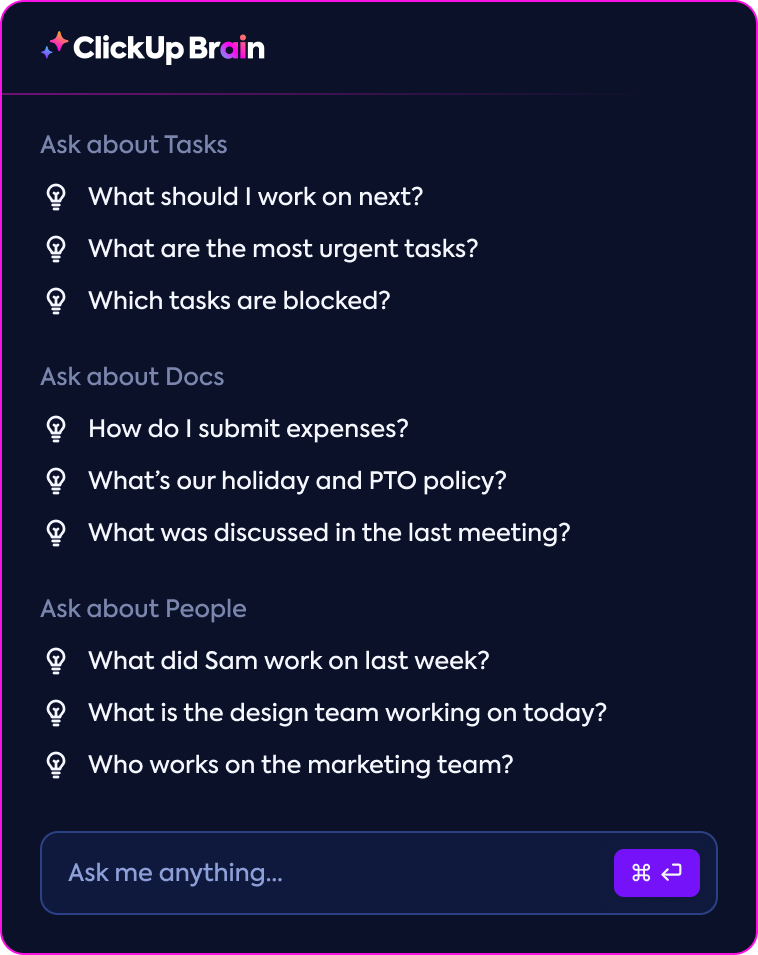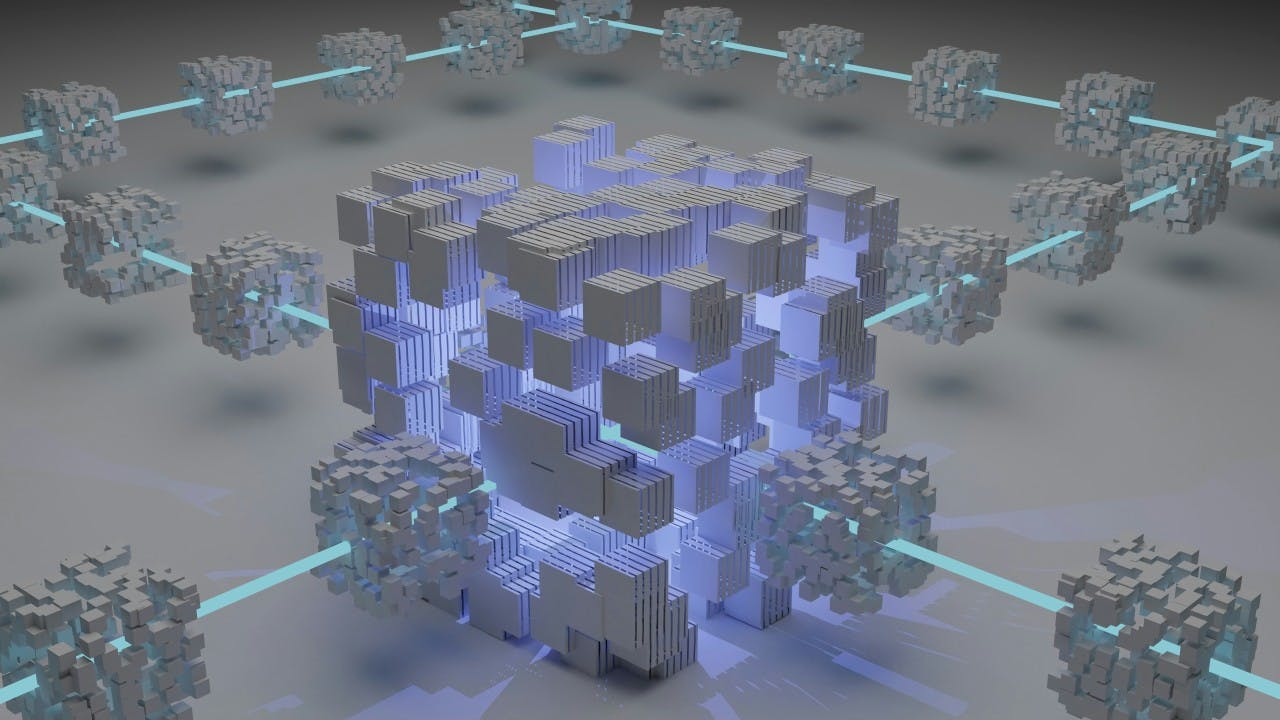The humdrum busy work plaguing our work lives tends to take time away from essential tasks. Fortunately, the growing influence of AI over everyday workflows has the solution: AI assistants with natural language processing capabilities for work are the ultimate workplace companions.
78% of respondents in a McKinsey survey say their organizations use AI in at least one business function.
Whether it’s virtual schedulers that sync your meetings, intelligent chatbots that handle repetitive queries, or an AI writing assistant, these AI tools for productivity are redefining efficiency.
So, how do AI personal assistants fit into today’s workplace? Are they trendy automation tools, or do they go beyond simple rule-based programs to improve decision-making, creativity, and collaboration?
This article will discuss what you need in the ideal personal AI assistant for work and the top AI tools you’ll find on the market today.
⏰ 60-Second Summary
Here’s a quick look at the best AI assistants for work:
- (Best AI-powered task automation and productivity assistant)
- ChatGPT (Best AI-powered conversational assistant)
- Microsoft Copilot (Best AI assistant for Microsoft 365 integration)
- Claude AI (Best AI assistant for ethical alignment)
- Otter.ai (Best AI assistant for real-time meeting summaries)
- DALL-E (Best AI assistant for creative image generation)
- Replika (Best AI assistant for personalized emotional support)
- Siri (Best AI assistant for Apple devices)
- Gemini (Best AI assistant for users in the Google ecosystem)
- Amazon Alexa (Best AI assistant for smart home integration)
What Should You Look for in AI Assistants for Work?
The right AI assistant supports and accelerates your workplace productivity plan by taking mundane chores off your plate. As such, consider the following key features before signing up for one:
- Task automation and efficiency: Opt for AI automation tools capable of automating repetitive tasks, such as scheduling meetings, managing emails, and organizing to-do lists. This allows you to focus on higher-value activities, boosting overall efficiency
- Natural language processing capabilities (NLP): Ensure the assistant understands and responds to conversational language. Advanced NLP enables more intuitive interactions, allowing you to communicate your needs naturally without needing rigid commands—or a background in coding
- Integration capabilities: Pick an assistant that integrates with your existing tech stack, including the tools you often use, such as calendars, project management software, and communication apps. This ensures a cohesive workflow and minimizes disruptions
- Contextual awareness: Use an effective AI assistant that recognizes context to provide relevant information and suggestions. This includes understanding your work patterns and preferences to offer personalized assistance
- Data security and privacy: Prioritize assistants that adhere to strict data security protocols and offer transparent privacy policies to protect your sensitive data
📮 Insight: Only 12% of our survey respondents use AI features embedded within productivity suites. This low adoption suggests current implementations may lack the seamless, contextual integration that would compel users to transition from their preferred standalone conversational platforms.
For example, can the AI execute an automation workflow based on a plain text prompt from the user? Brain can! The AI is deeply integrated into every aspect of , including but not limited to summarizing chat threads, drafting or polishing text, pulling up information from the workspace, generating images, and more!
Join the 40% of customers who have replaced 3+ apps with our everything app for work!
The 10 Best AI Assistants for Work
Looking to generate those same benefits at work?
Check out these 10 AI assistants to boost workplace productivity.
1. (Best AI-powered task automation and productivity assistant)
is the everything app for work that combines project management, knowledge management, and chat—all powered by AI that helps you work faster and smarter.
Brain is ’s native, AI-powered productivity assistant that acts as your writing, project management, and knowledge management companion.

Whether you need help with creative tasks like text or image generation or analytical tasks such as crunching your latest project KPIs for insights into process improvement, Brain can do it all within seconds—and with no-code, conversational, natural language prompts.
Use its generative AI powers to:
- Generate compelling content for reports, emails, presentations, and even marketing or sales collateral in your preferred style and tone


- Edit and refine existing text with intelligent suggestions
- Create technical documentation, such as project briefs, bug reports, user manuals, and more
- Create images on cue within Whiteboards


Delegate tasks to Brain to free up your team’s valuable time. It can suggest manageable subtasks (such as reviewing past performance, aligning departmental goals, and getting stakeholder feedback) for your complex tasks (such as setting annual business objectives) to simplify project planning.
It shares smart suggestions to help prioritize work items based on deadlines and importance. And, it can auto-generate standups and activity or document summaries, so you never have to monitor progress manually (or ping your team for constant updates).


💡 Pro Tip: You can build workflow automations using Brain! Type your condition/trigger (when task status changes to ‘ready’) and outcome (then assign the task to James) in natural language, and Brain will automate the required task for you.
Brain simultaneously acts as your workspace knowledge manager, fetching answers and insights from your Tasks, Docs, Chat, and even your connected apps such as Slack and Google Drive.
Brain doesn’t just save time—it transforms how you engage with information, turning overwhelming data into actionable insights. This helps teams concentrate on getting things done instead of getting bogged down in planning and paperwork.
best features
- Get context-aware AI that’s grounded in your tasks and projects—so you get tailor-made responses
- Switch LLMs to customize your AI experience—get access to GPT-4o, Claude 3.7 Sonnet, and other latest AI models within Brain
- Use the AI Notetaker to transcribe your meetings, take automatic meeting notes, and highlight key action items
- Auto-populate updates and summaries for Tasks using AI Custom Fields
- Use a variety of ClickApps to customize personal task management to your specific needs
- Automate routine tasks with pre-built templates or build your own triggers and outcomes with Automations
- Integrate with over 1,000 tools to prevent context-switching
limitations
- Some users find the platform’s extensive features overwhelming
- Some users indicate occasional slowdowns with large datasets
pricing
- Free Forever
- Unlimited: $7/month per user
- Business: $12/month per user
- Enterprise: Contact for pricing
- Brain: Add to any paid plan for $7 per member per month
ratings and reviews
- G2: 4.7/5 (10,000+ reviews)
- Capterra: 4.6/5 (4000+ reviews)
What are real-life users saying about ?
📮 Insight: 62% of our respondents rely on conversational AI tools like ChatGPT and Claude. Their familiar chatbot interface and versatile abilities—to generate content, analyze data, and more—could be why they’re so popular across diverse roles and industries.
However, if a user has to switch to another tab to ask the AI a question every time, the associated toggle tax and context-switching costs add up over time.
Not with Brain, though. It lives right in your Workspace, knows what you’re working on, can understand plain text prompts, and gives you answers that are highly relevant to your tasks! Experience 2x improvement in productivity with !
2. ChatGPT (Best AI-powered conversational assistant)
ChatGPT is a sophisticated AI assistant that uses natural language processing to enable easy human-like interactions. It’s perfect for all sorts of professional and personal uses from writing prompts and editing content to coding, brainstorming, and tackling complex questions.
ChatGPT is trained on a huge dataset, which helps it adjust its tone, give personalized replies, and assist with various tasks like business communication, creative writing, technical documentation, and customer support.
ChatGPT best features
- Generate human-like text for drafting emails, writing code, and answering questions
- Carry out reasoning tasks, solve complex problems with prompt chaining, and analyze data to draw conclusions
- Boost your creative writing skills by brainstorming on stories and essays with ChatGPT
- Summarize text and translate it into multiple languages with ease
ChatGPT limitations
- It occasionally provides inaccurate information
ChatGPT pricing
- Free
- Plus: $20/month
- Pro: $200/month
ChatGPT ratings and reviews
- G2: 4.7/5 (600+ reviews)
- Capterra: 4.5/5 (100+ reviews)
What are real-life users saying about ChatGPT?
🧠 Fun Fact: ChatGPT’s average page views per visit are 3.66, with a typical session duration of 6 minutes and 11 seconds.
3. Microsoft Copilot (Best AI assistant for Microsoft 365 integration)
Microsoft Copilot integrates into the Microsoft 365 ecosystem, helping users draft content, analyze data, and automate tasks across MS apps like Word, Excel, PowerPoint, and Outlook.
It further acts as a personal assistant by understanding your work context and priorities to help you accomplish more in less time.
By streamlining workflows and offering personalized assistance, Copilot empowers users to focus on high-value activities and achieve greater efficiency.
Microsoft Copilot best features
- Draft emails, reports, and presentations directly within Microsoft 365 applications
- Summarize lengthy email threads and generate quick responses to save time
- Easily generate the right formulas in Excel based on desired outcomes
- Enhance collaboration in Microsoft Teams through AI-generated action items
Microsoft Copilot limitations
- The learning curve of AI features may require time to adjust
Microsoft Copilot pricing
- Free
- Microsoft Copilot Pro: $20/month per user
Microsoft Copilot ratings and reviews
- G2: 4.3/5 (70+ reviews)
- Capterra: Not enough reviews
What are real-life users saying about Microsoft Copilot?
4. Claude AI (Best AI assistant for ethical alignment)
Claude AI, developed by Anthropic, is a next-generation AI assistant designed to facilitate helpful conversations and promote the ethical use of AI. It excels at various tasks, including summarizing documents, answering questions, and even generating creative content, like poems, code, scripts, musical pieces, emails, letters, etc.
Claude is built with safety in mind, aiming to avoid generating harmful or misleading information. Its focus is on understanding context and nuances in language, making it more adept at complex conversational tasks than some other AI assistants. This makes it particularly useful for tasks that require deep comprehension and detailed responses, such as research, in-depth analysis, and creative writing.
Claude AI best features
- Better understand how answers are given through Claude’s transparent reasoning process
- Generate and analyze code for debugging and development tasks
- Process significantly longer pieces of text without hassle thanks to Claude’s superior natural language understanding
- Get peace of mind, knowing all interactions are ethical, through Claude’s special training approach known as Constitutional AI
Claude AI limitations
- Limited real-time information access may affect the accuracy of responses
- It has the potential for over-cautious responses due to strict ethical guidelines
Claude AI pricing
- Free
- Pro: $20/month
- Team: $30/month per user
- Enterprise: Custom pricing
Claude AI ratings and reviews
- G2: 4.3/5 (20+ reviews)
- Capterra: Not enough reviews
What are real-life users saying about Claude AI?
🧠 Fun Fact: The first voice-activated toy, ‘Radio Rex,’ was introduced in 1922. This dog would move forward when its name was called, marking an early instance of voice recognition technology.
Want better answers from your AI assistant? Learn how to ask questions the right way through this quick guide to prompt engineering👇🏽
5. Otter.ai (Best AI assistant for real-time meeting summaries)
Otter.ai excels at real-time transcription, capturing every word spoken during meetings, lectures, and other conversations. Automating note-taking and providing intelligent insights allows participants to focus on the conversation itself rather than scribbling down notes.
Beyond simply transcribing, Otter.ai uses AI to identify speakers, generate summaries, and even extract key action items. This transforms raw audio into searchable, shareable, and actionable meeting records, saving users significant time and effort.
Otter.ai best features
- Generate real-time transcriptions for Zoom, Google Meet, and Microsoft Teams meetings
- Train Otter.ai to recognize industry-specific terms and jargon, improving transcription accuracy to highlight key points and action items
- Integrate easily with various calendar and collaboration platforms
- Quickly find the information within lengthy transcripts with keyword extraction and topic identification features
Otter.ai limitations
- Otter.ai currently only supports English
- Transcription accuracy is affected by strong accents or poor audio quality
Otter.ai pricing
- Basic: Free
- Pro: $16.99/month per user
- Business: $30/month per user
- Enterprise: Custom pricing
Otter.ai ratings and reviews
- G2: 4.3/5 (250+ reviews)
- Capterra: 4.4/5 (90+ reviews)
6. DALL-E (Best AI assistant for creative image generation)
DALL-E, developed by OpenAI, generates images from textual descriptions. Its strength lies in its ability to bridge the gap between language and imagery, allowing users to quickly and easily bring their visual ideas to life, whether for artistic expression, marketing materials, or brainstorming.
While not a traditional ‘personal assistant’ in the sense of simplifying task management, DALL-E acts as a creative assistant, translating your ideas into visual form via machine learning. You describe what you want to see, and DALL-E uses its vast training data to create unique and often surprising images. Such images range from photorealistic depictions of imagined scenes to abstract art and even edits to existing images.
DALL-E best features
- Generalize and understand novel combinations of ideas with DALL-E to generate images of concepts it hasn’t explicitly been trained on
- Produce images in highly specific styles and formats
- Edit and refine images through inpainting and outpainting techniques
- Integrate with various applications via API access
DALL-E limitations
- It may struggle with overly complex or abstract prompts
- It might reflect biases present in its training data, potentially leading to skewed or stereotypical representations
DALL-E pricing
- ChatGPT Plus: $20/month
- API Access: Starting at $0.04 per image
DALL-E ratings and reviews
- G2: 3.9/5 (30+ reviews)
- Capterra: Not enough reviews
What are real-life users saying about DALL-E?
7. Replika (Best AI assistant for personalized emotional support)
Replika is an AI companion designed for personal connection and emotional support. It learns from your conversations and develops a unique personality based on your interactions. The AI companion chats with you about anything and offers encouragement. It aims to be a safe space for users to express themselves, explore their thoughts and feelings, and combat loneliness.
Replika’s strength lies in its focus on personalized interaction and emotional intelligence, even though it’s not a personal assistant. It adapts to your communication style and remembers past conversations, making interactions more genuine and meaningful.
Replika best features
- Get mental health support with features like journaling prompts and mood-tracking
- Customize your AI companion’s appearance and personality traits
- Add a visual dimension to your interactions by viewing your Replika AI agent
- Participate in coaching sessions for personal growth and mindfulness exercises
Replika limitations
- It is ultimately an AI and cannot fully replicate human emotional understanding
- The free version offers limited features
Replika pricing
- Free
- Pro: $19.99/month
- Lifetime: $299
Replika ratings and reviews
- G2: Not enough reviews
- Capterra: Not enough reviews
8. Siri (Best AI assistant for Apple integration)
Siri, a voice-activated digital assistant, allows users to interact with their devices hands-free using natural language commands. From setting alarms and sending messages to controlling smart home devices and providing information, Siri aims to simplify everyday tasks.
Siri’s strength lies in its tight integration with Apple devices and services. It can access and control various functionalities within iOS, iPadOS, macOS, watchOS, and tvOS.
Siri best features
- Control a wide range of HomeKit-enabled smart home devices with voice commands
- Get support for multiple languages
- Create custom shortcuts that combine multiple actions and trigger them with a single Siri command
- Receive real-time information such as weather updates and navigation assistance
Siri limitations
- While Siri integrates well with Apple’s services, its integration with third-party apps is limited
- It might struggle with complex queries, particularly in noisy environments
Siri pricing
Siri ratings and reviews
- G2: Not enough reviews
- Capterra: Not enough reviews
9. Gemini (Best AI assistant for Google integration)
Google Gemini is a multimodal AI model developed by Google AI. This AI-powered virtual assistant is designed to understand and generate responses across various modalities, including text, images, audio, video, and code. This allows Gemini to assist users with a range of tasks, from summarizing articles to generating creative content, answering complex questions, and even helping with coding problems.
Gemini best features
- Integrate Gemini across Google’s suite of products and services to meet your productivity goals
- Analyze images alongside text, understand the context of a video clip, and even generate code based on a textual description
- Control smart home devices using voice commands
- Solve complex problems and answer intricate questions with advanced reasoning capabilities
Gemini limitations
- It has limited availability on non-Google devices
- Susceptible to biases present in its training data, potentially leading to skewed or unfair outputs
Gemini pricing
- Free
- Gemini Advanced: $19.99/month
Gemini ratings and reviews
- G2: 4.4/5 (160+ reviews)
- Capterra: Not enough reviews
10. Amazon Alexa (Best AI assistant for smart home integration)
Amazon Alexa is a cloud-based voice assistant that allows consumers to manage multiple tasks and smart devices hands-free. Combined with various Amazon Echo products, Alexa provides control of smart home devices, weather updates, music playback, and reminder settings.
This AI virtual assistant designs a coherent smart home where users control many connected devices with a few voice requests. Its broad features and ongoing updates make it a flexible assistant for daily tasks and house automation.
Amazon Alexa best features
- Control smart home devices, including lights, thermostats, and security systems
- Stream music and media from services like Amazon Music, Spotify, and Apple Music
- Set reminders, alarms, and timers with voice commands
- Access assistant skills such as ordering food and checking news updates
Amazon Alexa limitations
- The continuous listening capabilities of Alexa-enabled devices may raise privacy concerns
- Occasional misunderstandings of voice commands could require repetition for clarity
Amazon Alexa pricing
Amazon Alexa ratings and reviews
- G2: Not enough reviews
- Capterra: Not enough reviews
Choose the Best AI Assistant for Your Needs
Choosing the right AI assistant depends on the nature of your work, the features that matter most to you, and the tech you already use. Amazon Alexa is a great pick if you’re into smart home automation. You can’t go wrong with Claude for polished creative content. And, DALL-E is a great tool to help turn your ideas into AI-generated visuals.
However, if you want an AI assistant that boosts productivity, collaboration, and automation, without you needing to leave your workspace, Brain is the ideal choice. Thanks to its contextual AI-powered insights, task recommendations, and smooth integration with your projects, docs, and chat, it makes work not just quick but fun.
Sign up on for free today to see what a fully-integrated AI assistant can do for your productivity! ✨


Everything you need to stay organized and get work done.