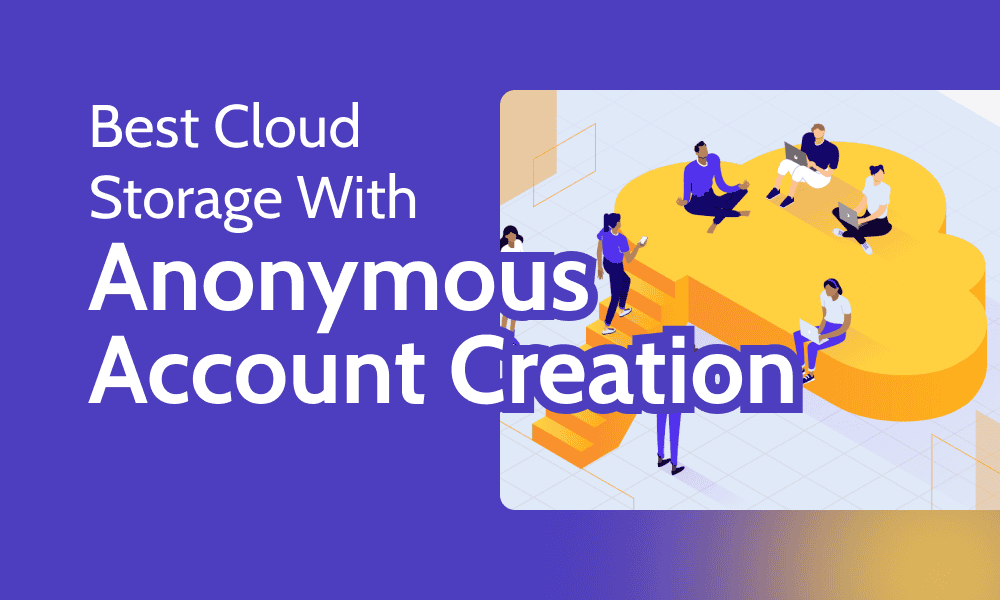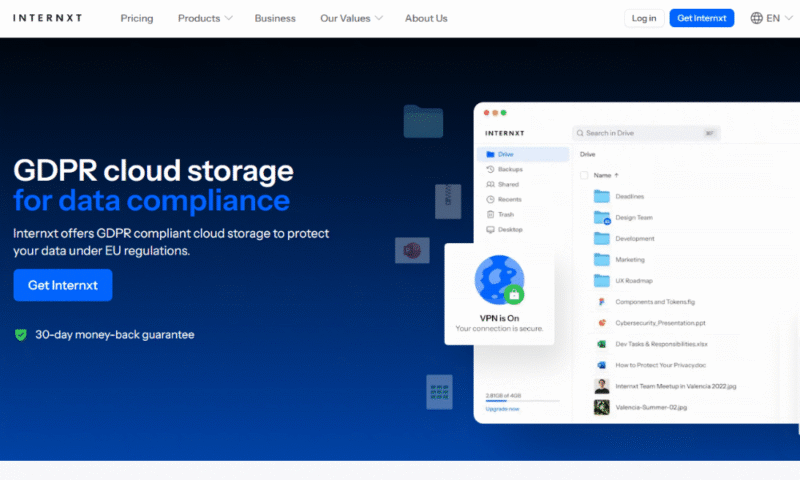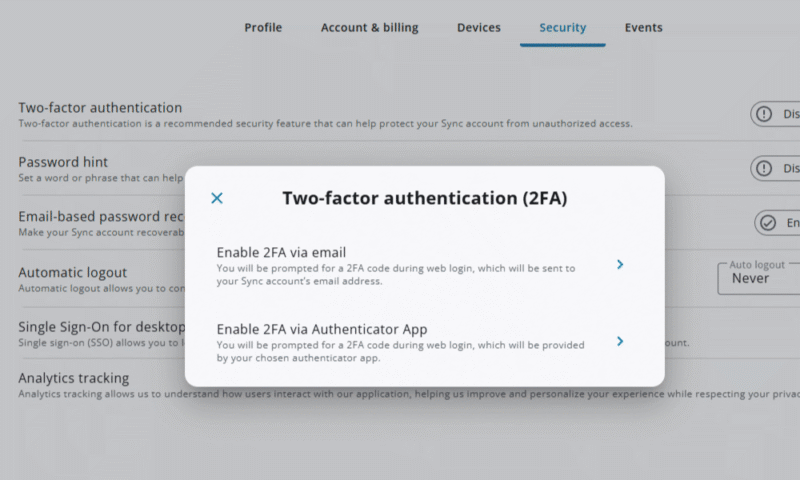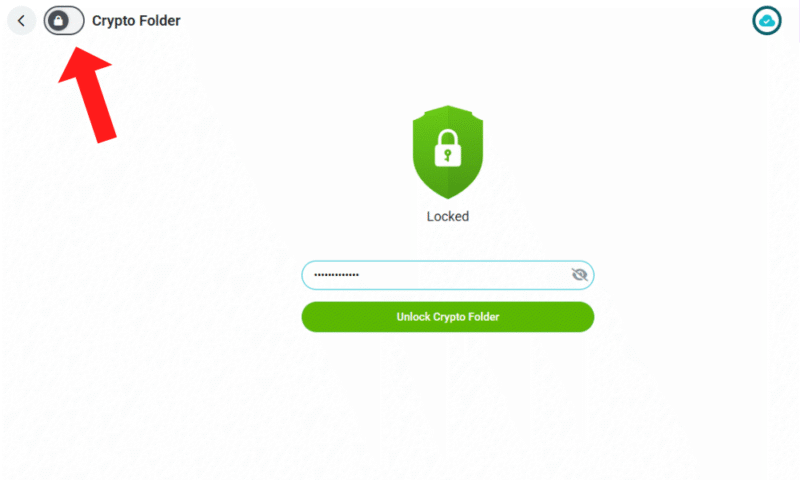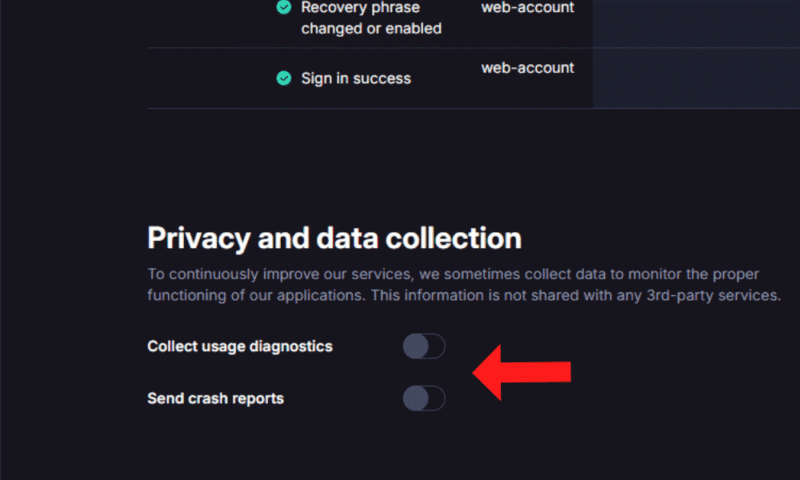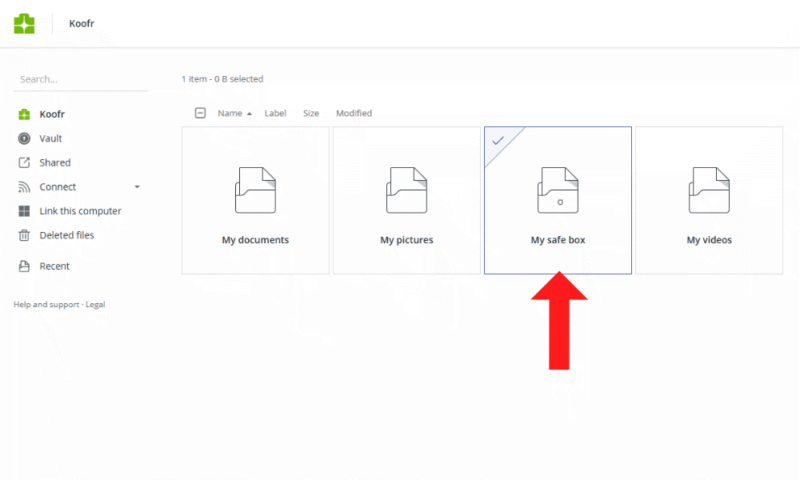Too many services in this digital age ask for personal data that they don’t need. An anonymous cloud storage service will let you sign up with minimal information so you can maintain your privacy while storing your files. Many allow crypto payments, so even your banking details can stay hidden.
Our top choice for an anonymous cloud service is Internxt, an open-source provider that lets you sign up with just your email. If you want to see how it compares to other options, read our article on the best cloud storage.
Cloudwards’ Choice: Internxt
What Is Anonymous Cloud Storage?
Anonymous cloud storage is a service you can sign up for using minimal personal information. It lets you save private files without requiring you to share your name or physical address.
There are three key features of anonymous cloud storage:
The 5 Best Anonymous Cloud Storage Services Compared
| Service: | Free Storage | Best Price | Server Locations | End-to-End Encryption | Email-Only Sign-Up | Accepts Cryptocurrency | Encryption Protocols | Open-Source |
|---|---|---|---|---|---|---|---|---|
| 1GB | $10.83 per month/5TB
Antivirus, |
EU | Kyber-512 PQE, AES-256, TLS/SSL |
Yes | ||||
| 5GB | $4.80 per month (one-year plan)/2TB | Canada | AES-256, TLS/SSL |
No | ||||
| 10GB | $99.99 (one-year plan)/2TB | EU U.S. |
TLS/SSL, AES-256 |
No | ||||
| 5GB | $9.99 per month (one-year plan)/500GB
Password manager, |
EU | ECC Curve25519, OpenPGP | Yes | ||||
| 10GB | $10 per month (one-month plan)/1TB | EU | AES-256, TLS/SSL |
Kind of |
1. Internxt — Best Cloud Storage for Anonymity
Internxt is our top anonymous cloud storage solution. You can sign up for the service using only your email address and a password. If you want full anonymity, you can send customer support an email and request to pay via cryptocurrency.
The provider never stores your password and cannot reset it for you, enhancing your account security and ensuring that no one — not even Internxt — can access your login credentials. Instead, you have a unique backup key to access your secure storage if you lose your password, preventing anyone from taking advantage of password reset emails.
Internxt Hands-On Testing
Creating a free account with Internxt doesn’t require your name or address — you can sign up for the 1GB plan with only an email and a password. Though you’ll be asked for a name, an address and payment details when purchasing a plan, you can send a message to customer support if you’d rather pay with an anonymous method like cryptocurrency.
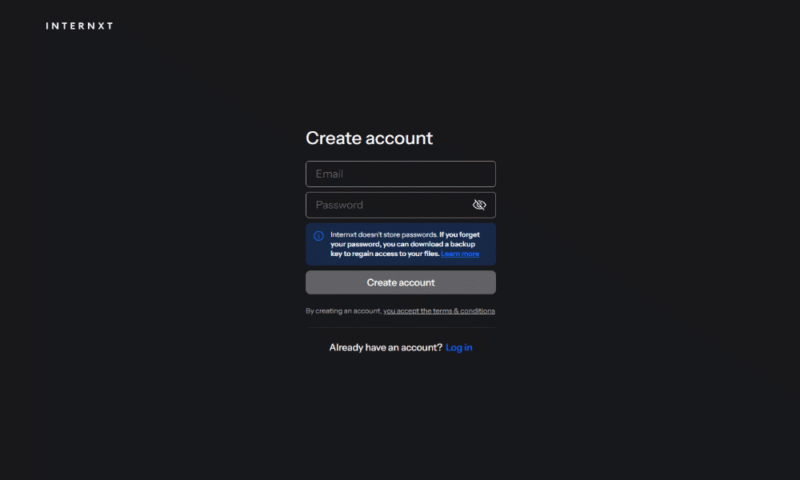
Internxt requires only an email and a password for a free account.
You can change your password, set up two-factor authentication (2FA) and export your backup key in the browser panel’s security settings. Internxt is primarily browser-based, as the desktop and mobile apps don’t offer much functionality beyond file sync. This could be a benefit if you don’t want to install apps on your device in the interest of anonymity.
Internxt Pricing & Value
Internxt’s best-value plan is its Ultimate 5TB plan for $10.83 per month, billed annually, which is a nice mid-budget option on this list. However, Internxt doesn’t have any monthly plans, so it’s not a great option if you want short-term cloud storage.
We don’t like that cryptocurrency payment is available only on request and only for lifetime plans. There’s also no mention of it in the payment portal. For more accessible anonymous account creation, we’d like to see Internxt make its payment options clearer. You can read our Internxt review to learn more about the service.
Essential
- Storage + VPN (FR), Antivirus, Backup & More
- 1TB
Premium
- Storage + VPN (FR, DE, PL), Antivirus, Backup & More
- 3TB
More plans
Ultimate
- Storage + VPN (FR, DE, PL, CA, UK), Antivirus, Backup & More
- 5TB
Business Standard
- Storage + VPN (FR, DE, PL), Antivirus, Backup & More
- 1TB
Business Pro
- Storage + VPN (FR, DE, PL, CA, UK), Antivirus, Backup & More
- 2TB
Sync.com is a good option if you want complete anonymity as well as premium cloud storage features. While most providers require traditional payment methods, Sync.com accepts Bitcoin, a more anonymous method than credit, debit or PayPal. You can sign up for Sync.com with just your email and a password.
Like Internxt, Sync.com doesn’t remember or have access to your password. This means the only data it stores is your email. However, there is an option to configure an email-based password reset. At the expense of some anonymity, you can gain access to your account if you lose your password and backup key.
Sync.com Hands-On Testing
You can get started with Sync.com with its free 5GB plan, and you need only an email and a password to sign up. You can enable the email-based password reset before you create an account or in your account’s settings. However, we recommend against it for the sake of increased anonymity.
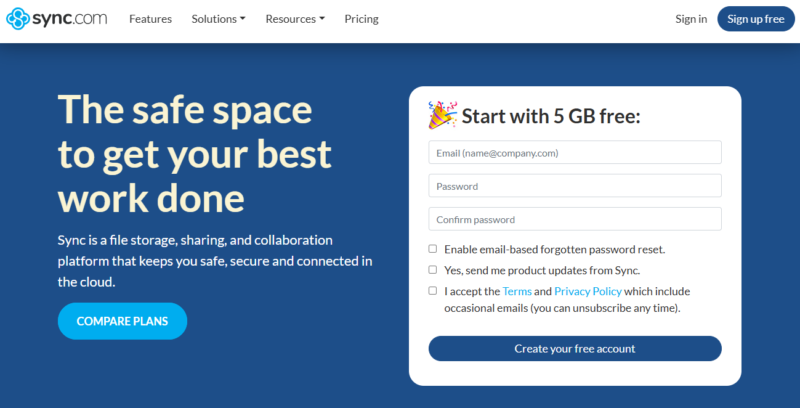
You can create a Sync.com account with only an email address.
Sync.com offers built-in document editing and viewing in its browser panel with the Office Online integration. Though this is useful and secure, we like that it’s disabled by default. This means you can make the decision yourself about whether to enable it or use Sync.com’s own media viewer.
Sync.com Pricing & Value
Sync.com’s best-value plan is its 2TB Basic offering for $4.80 per month — one of the cheapest plans on this list. You can pay for this plan with Bitcoin for greater anonymity. Unlike most of the providers on this list, Sync.com makes it clear how to pay via Bitcoin — it’s presented as an option on its payment portal.
See our Sync.com review for more details on its pricing and security.
More plans
Pro Teams Standard
- Price includes 3 users
- 1TB
Pro Teams+ Unlimited
- Monthly price for 1 user (3 users minimum)
Yearly price for 3 users - Unlimited GB
Enterprise
- Minimum 100 users, custom requirements, account manager, training options
pCloud is another anonymous cloud service that requires only an email to get started. You can sign up for 10GB of free storage without sharing your payment details or your address. pCloud’s plans give you freedom to choose whether you want to store your files on the EU or the U.S. data servers, the latter of which have less protective privacy laws.
We like that pCloud created and runs its own media player. This means no third-party integrations are required for you to access your music or videos. pCloud’s media player offers the best streaming experience on this list.
pCloud Hands-On Testing
You need only an email and a password for a pCloud account. pCloud defaults to the data region closest to you. We recommend choosing the data region you want during account creation, as switching later costs $19.99. While pCloud’s GDPR compliance covers both regions, choosing the EU servers ensures your data is never stored in the U.S.
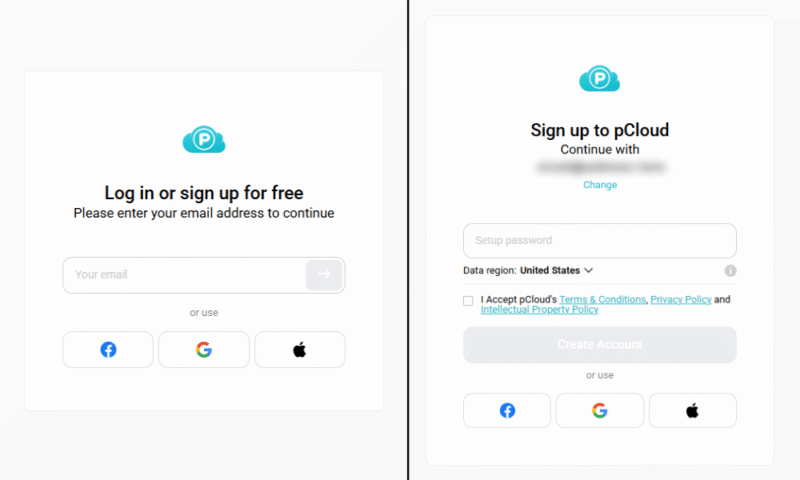
pCloud asks only for an email and a password.
Most cloud service providers offer media integrations through a third party. This can pose an anonymity risk depending on how the cloud service shares your data with the other party. However, pCloud is the sole owner of its media integration, and it lets you preview videos and songs, create playlists and sort by album or artist.
pCloud Pricing & Value
pCloud’s best plan is its 2TB Premium Plus plan for $99.99 per year ($8.33 per month, billed annually). However, this plan doesn’t offer the best value on this list, as client-side encryption isn’t included — that will cost you an extra $50. You also can’t pay using anonymous cryptocurrency.
Learn more about this service’s features in our pCloud review.
More plans
Business 1TB
- Price per user (minimum 3)
- 1TB
Business Pro 2TB
- Price per user (minimum 3)
- 2TB
pCloud Crypto Encryption
- Encryption for pCloud Drive
Proton Drive is a completely anonymous cloud storage option that doesn’t require your email address to set up. You can sign up for the 5GB free plan with an anonymous Proton Mail account, which you can set up in less than a minute with zero personal data. Proton allows cryptocurrency payments, so you can remain entirely anonymous.
Like Internxt, Proton Drive is entirely open-source, so anyone can verify its security claims and pinpoint any insecurities. Proton also regularly undergoes independent audits. The service is based in Switzerland and complies with GDPR regulations.
Proton Drive Hands-On Testing
We found setting up a Proton email when signing up for Proton Drive to be very easy. The only information it needs is a username and password, which you can make as anonymous as you’d like.
You do need to verify that you’re a human through either email verification or CAPTCHA. We chose CAPTCHA for more anonymity, and the service didn’t ask us for additional data.
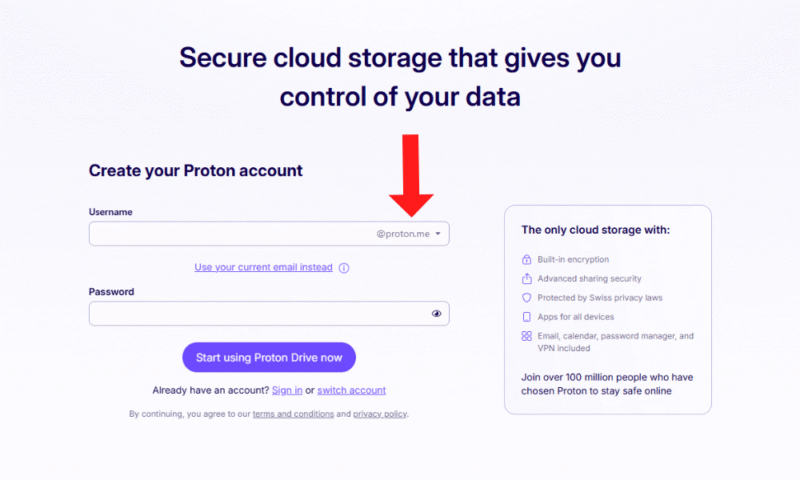
You can create an entirely anonymous Proton account.
We found that changes to the security settings could be made only on the web app, even though the settings were available on desktop. Attempting to change anything just opened a new browser window. The apps for mobile devices were similarly restrictive.
Proton Drive Pricing & Value
Proton Drive offers great value if you’re using the entire Proton ecosystem. The 500GB plan comes with Drive, the VPN, email, a password manager and Docs for $9.99 per month, billed annually. However, it’s pricier than other providers on this list if you need storage only.
While Proton Drive accepts payments in Bitcoin, this is available only if you already have an account. You can sign up for a free account and upgrade using cryptocurrency, but the process is clunky.
See our Proton Drive review for a full breakdown of the cost of the service.
5. Koofr — Best Free Anonymous Cloud Storage
Koofr provides the best free anonymous plan on this list. You can sign up with just an email and get 10GB of client-side encrypted “vault” storage. This vault is also open-source, so anyone can verify Koofr’s security.
You can buy a Koofr gift card with cryptocurrency through its partner, ProxyStore. This will let you sign up for the service without sharing your payment details.
Koofr Hands-On Testing
Signing up for Koofr requires an email address and a completed CAPTCHA. From there, we received an email to verify our account and set a password. We don’t like emailed account sign-ins because they can be intercepted, but this is the only one Koofr sends.
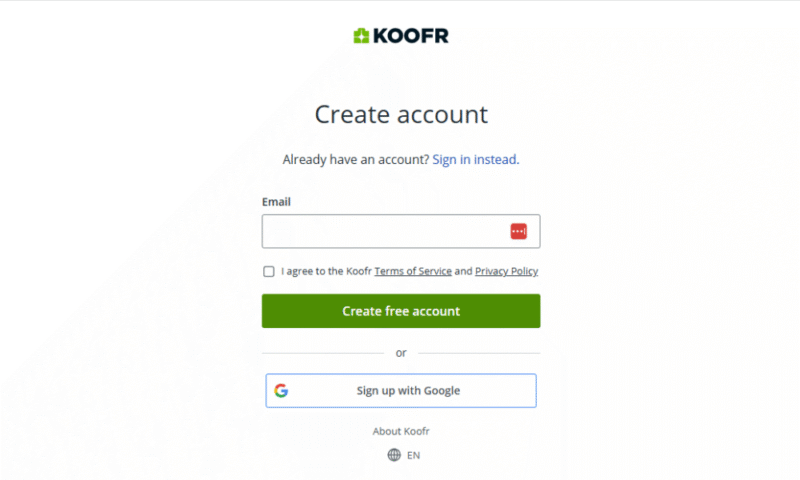
Koofr requires only an email address to sign up for a 10GB account.
If you want client-side encrypted storage (which we recommend), you’ll need to set up the safe box, also called the vault. This was an easy process that just required us to create a safe key.
Koofr Pricing & Value
Koofr’s best-value plan costs about $10 per month (subject to change based on current exchange rates), which gets you 1TB of cloud storage. This includes five separate vault safe boxes. Though you can sign up for Koofr with crypto, we’d suggest avoiding third-party gift cards.
Koofr is the most expensive option on this list, so read our Koofr review for more details on its features.
Our Methodology: How We Tested the Best Secure Cloud Storage Providers
We tested multiple cloud storage solutions to see which ones were the most anonymous, focusing on how much data they request from you.
- Completely anonymous free plans: We tested the sign-up process for each of these services to see how many personal details they require. We also looked for data collection settings and whether you can opt out.
- Anonymous payments: We went through each cloud storage service’s payment portal to see which ones offer cryptocurrency payment and how easy it is to access.
- Compliance with global privacy laws: We looked at each cloud storage solution’s privacy policy and jurisdiction to find ones that follow the GDPR and other privacy regulations.
- Verifiable encryption standards: We chose providers that use AES 256-bit encryption or that have an open-source model so users can verify their security claims.
- Strong account security: We tested each provider’s 2FA options to confirm that they’re available, functional and offer flexible setup. We enabled this setting for each provider to make sure it works as intended.
Final Thoughts
You don’t have to upload your personal data along with your personal files. Anonymous cloud services secure your data behind end-to-end encryption and offer 2FA and minimal sign-up requirements. Of the anonymous services we’ve tested, our favorite is Internxt for its open-source, client-side encryption model.
Have you tried any of these anonymous cloud services? How do you store data safely online? Which cloud storage features do you value most for your data security? Let us know in the comments what you do to keep yourself safe when using cloud storage. Thank you for reading.
FAQ: Anonymous Cloud Storage
-
Encrypted cloud storage is a service that protects your data by encrypting it before, during and after transfer. Services that offer client-side encryption encrypt your files before they leave your device.
-
Zero-knowledge cloud storage uses client-side encryption to encrypt your files before they’re uploaded to storage. This means the provider can’t access any of your files.
-
Internxt is our favorite encrypted cloud storage solution. It uses post-quantum and client-side encryption to secure your files.