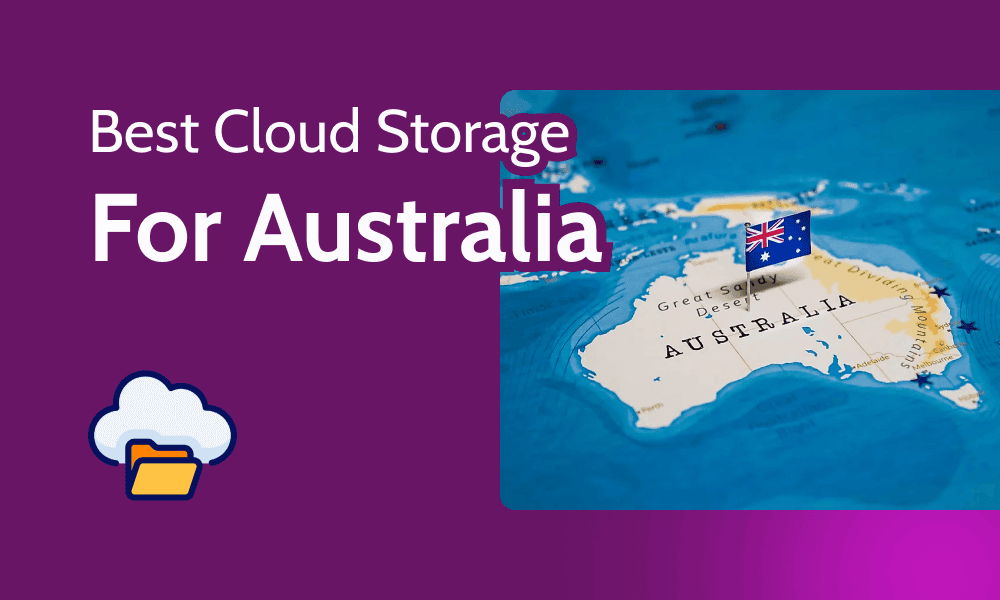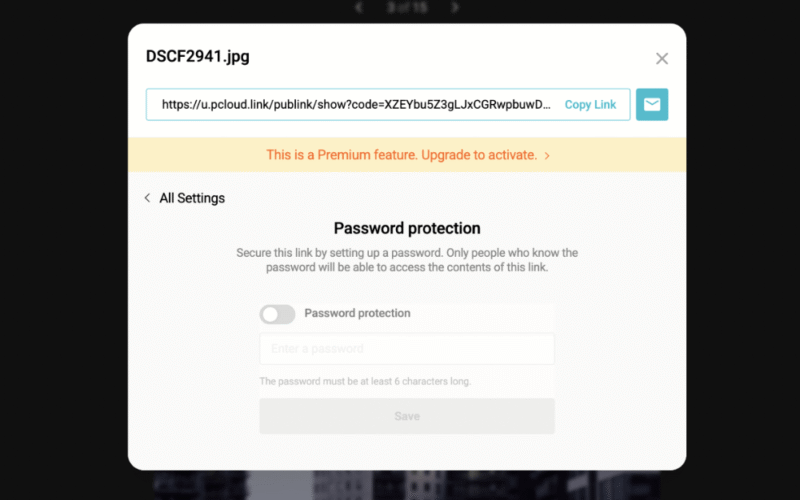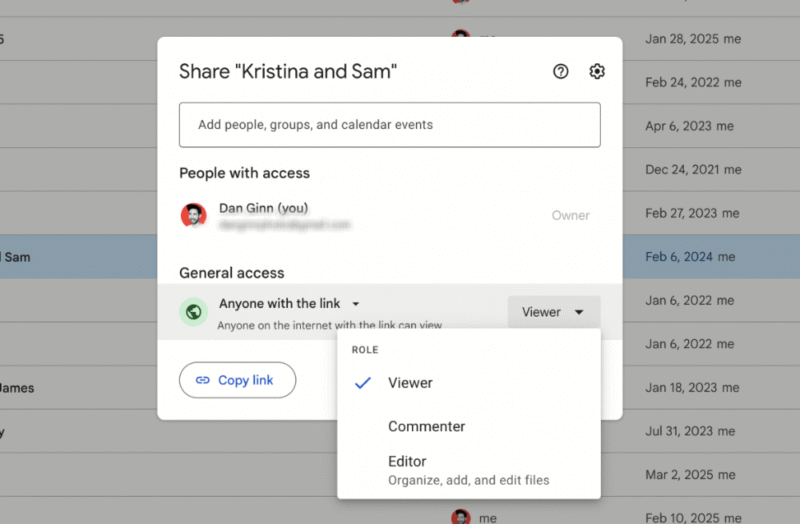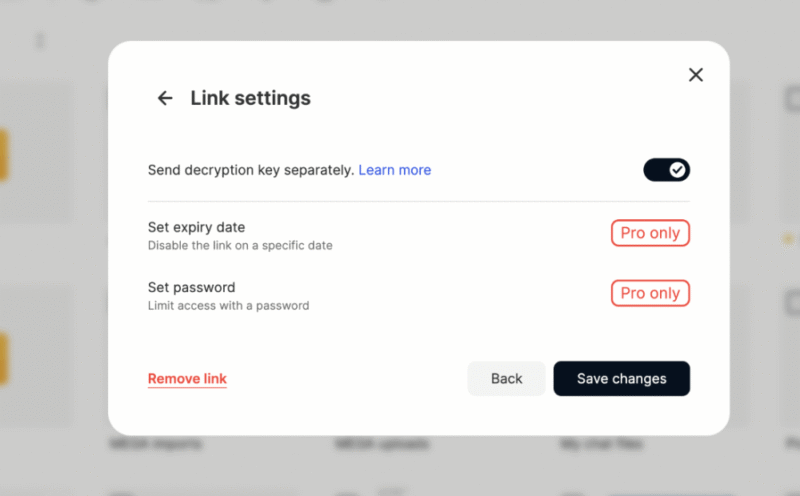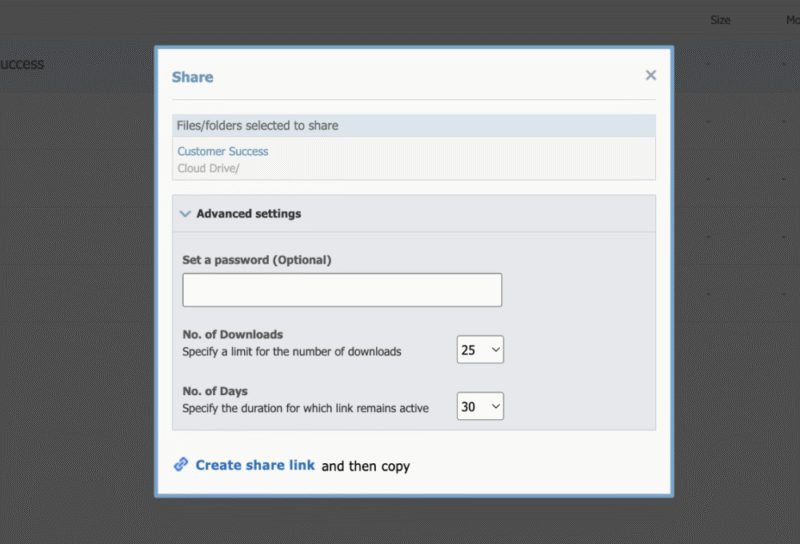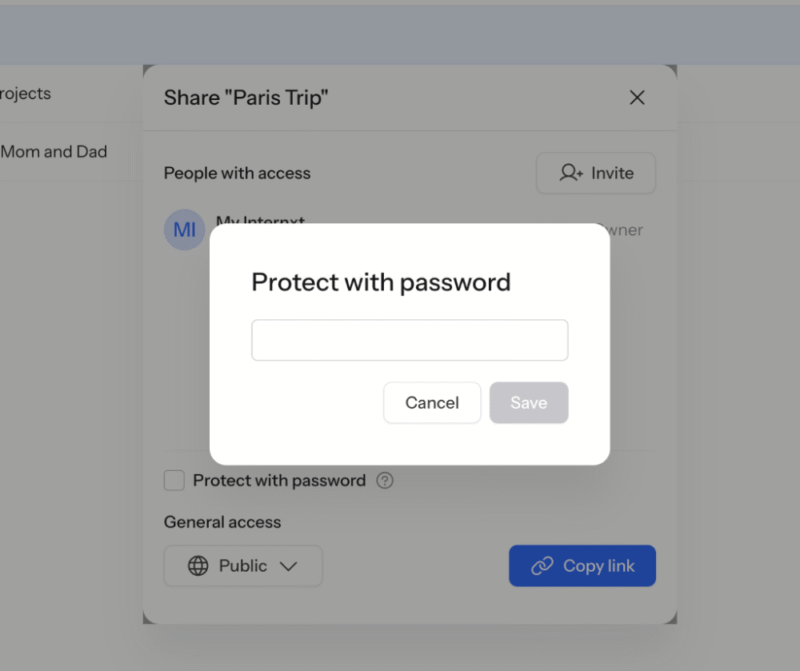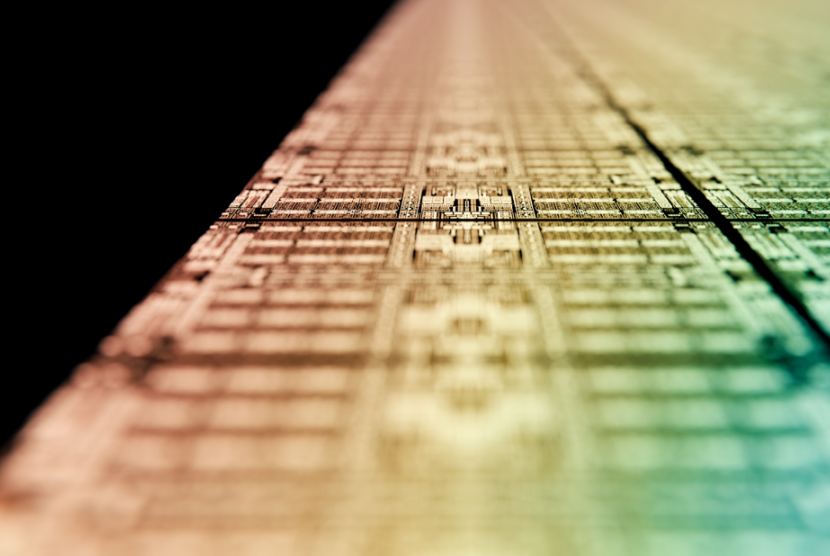In this article, we’re going down under (digitally) to share the best cloud storage for Australia. This isn’t a random selection — we chose cloud storage platforms that can help Australians enjoy the best privacy, reliable file protection and great speeds thanks to server geolocations.
The best cloud storage services tend to be global outfits. This means they deploy servers in several locations, including North America, Europe, Asia and more. However, the best services can ensure good performance while providing tools that make backing up files easy, secure and private.
The top cloud service we recommend for Australians is pCloud, but we have four other options to consider, depending on your usage needs.
-
07/31/2025 Facts checked
We rewrote this article to reflect new services that best serve users in Australia. Some new names made the list, and others were able to hold their place.
-
06/17/2025 Facts checked
Updated with a new version of our Internxt video review.
-
05/23/2025 Facts checked
We updated our list of providers based on recent testing results.
-
08/31/2025 Facts checked
Added video reviews for cloud storage providers in the list.
-
06/24/2022 Facts checked
Updated to include Sync.com’s month-by-month option.
-
12/14/2021 Facts checked
We have updated our list and included new options for those in Australia looking for the best cloud service.
-
08/24/2025 Facts checked
Added a fresh video review of MEGA Cloud Storage
Cloudwards’ Choice: pCloud
How to Choose the Best Cloud Storage: Australia
Upload and download speeds are important in choosing your cloud storage service. That’s because the closer you are to a cloud server, the faster you can upload and download your files. For example, if a storage provider has servers in Singapore, Australians can typically enjoy better performance than they would if it had servers only in faraway countries like Canada or the U.S.

- Demystify cloud storage terminology and key concepts in plain language
- Discover easy-to-implement techniques to securely backup and sync your data across devices
- Learn money-saving strategies to optimize your cloud storage costs and usage
However, in this global market, some services with servers around the world might offer faster speeds than more local options. So while speed is essential, it should never be the sole driving factor when selecting a cloud storage service.
Because most solutions offer fast global speeds, we recommend that you focus your attention on other important criteria, such as privacy, ease of use, design and affordability.
Our Methodology: How We Tested the Best Australian Cloud Storage Providers
It’s often said that an artist never reveals their process, but that’s not how we operate. Below, we’ll outline how we concluded which services are the best options for Australian users.
- Speed: Because Australia is a rather isolated landmass, we test both speed and performance. Our speed tests involve uploading and downloading a 5GB folder of mixed media using both 100 Mbps and 1 Gbps speeds. We then use our experience to gauge if the service holds up regardless of the server locations.
- Security and privacy: We test security measures and analyze privacy policies to ensure that our recommended services protect user data from unauthorized access.
- User experience: For a positive user experience, cloud backup services must offer an appealing design and — most importantly — be easy to use for all experience levels.
- Multiple servers: We investigate the number of servers available and confirm their locations. We try to include options with servers as close to Australia as possible, without compromising on the overall quality of our recommendations.
- Cost: It’s important that our readers get the best value for their money. We compare current market prices, find the best deals and ensure that we suggest the top products that don’t break the bank.
The 5 Best Australia Cloud Storage Services Compared
Our selection of services can help guide you to your final choice. However, the best way to decide is to try a free plan, get an extended trial or sign up for a provider with a money-back guarantee. This will let you interact with a service and determine if you want to pay for its storage features.
| Cloud Service | Free Storage | Best Price | Server Locations | End-to-End Encryption | Online Collaboration | Advanced Sharing | Security |
|---|---|---|---|---|---|---|---|
| 10GB | $8.33 per month (one-year plan) for 2TB | U.S., Luxembourg (EU) | N/A | AES-256, TLS/SSL | |||
| 15GB | $8.33 per month (one-year plan) for 2TB | North America, South America, EU, U.K., Asia | Google Workspace | AES-256, TLS | |||
| 20GB | $9.74 per month (one-year plan) for 3TB | EU, Asia | Native chat tools | AES-256, TLS/SSL | |||
| 10GB | $5.81 per month (one-year plan) for 5TB | U.S., EU, U.K., Asia | Microsoft Office | AES-256 | |||
| 1GB | $2.60 per month (one-year plan) for 3TB | Spain (EU) | N/A | AES-256, TLS | |||
1. pCloud — Best Cloud Storage for Personal Use in Australia
pCloud has all the essential tools you need to back up and share files with others. You can upload a range of file types, including docs, JPEGs and MP4s, and you can view your multimedia in pCloud’s excellent native media player. It’s one of the best cloud storage providers that offers client-side encryption, but you need to pay extra to activate it.
The platform isn’t the best for those looking for a workspace experience. For example, there’s no document creator. However, for home users wanting to safeguard their digital files or creatives who need large backup options, pCloud is perfect.
pCloud Hands-On Testing
Another perk is that pCloud opts for a simple layout that doesn’t overwhelm the screen with too many tabs and features. Speciality tools — including its “public folder” and “file requests” — are large and unmissable, living comfortably in the top menu. Other features like “pCloud save” and “pCloud pass” are tucked away but easy to find after exploring the UI.
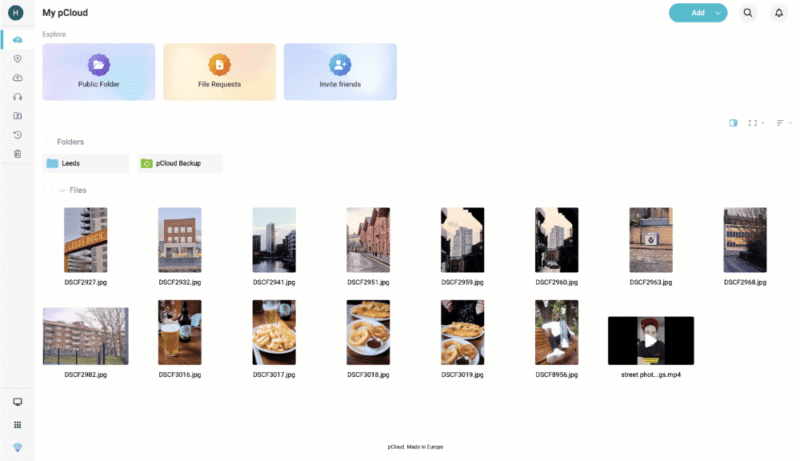
You can easily adapt pCloud’s UI to suit your preferred viewing experience.
There are various ways to view your files, including list and grid views. We like having the option to select the aspect ratio of file previews, which is perfect for uploading images. It’s why pCloud is one of the best cloud storage for photos. Dragging and dropping files was a smooth process, and the sync speeds were fast across the web, desktop and mobile apps.
pCloud Pricing & Value
pCloud offers some of the best value in the cloud storage space. It offers 2TB for $8.33 per month (one-year plan), which is on par with providers like Google Drive. pCloud’s stand-out offerings are its lifetime storage plans, with the 2TB plan costing $399. The service regularly has huge discounts, and you pay only once to access the cloud storage forever. Learn more in our pCloud review.
More plans
Business 1TB
- Price per user (minimum 3)
- 1TB
Business Pro 2TB
- Price per user (minimum 3)
- 2TB
pCloud Crypto Encryption
- Encryption for pCloud Drive
2. Google Drive — Best Cloud Storage for Productivity in Australia
Thanks to its large amount of capital, Google can scale its data centers globally. Its Singapore data centers are the closest to our Australian friends. This results in very good speeds, especially if you have a fast and solid internet connection; We’ll discuss more details on its speeds shortly.
Google Drive is exceptionally versatile. It’s suitable for folks requiring a simple online storage solution for personal files, right through to professionals who want to make the most of productivity tools like Google Docs, Sheets and Slides.
Google Drive Hands-On Testing
We’ve used Google Drive for a decade, and while it has its issues, one area we can’t complain about is usability. Its sync speeds make it easy to access files quickly across different devices. The design language is also consistent on the web, desktop and mobile apps, all of which have a very flat learning curve.
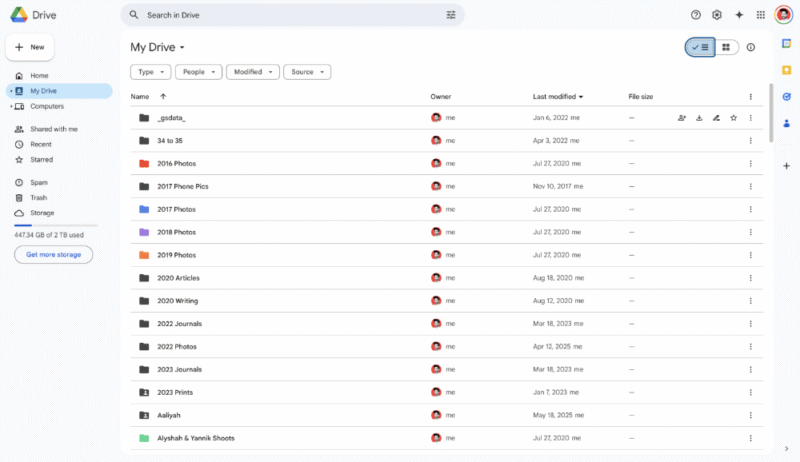
Google’s customizable UI makes it one of the best on the market.
We like having the ability to color-code our folders and add a personal touch to our experience. Additionally, the search functionality is one of the most accurate around. Some features are sorely missing, such as password protection for shared files and client-side encryption, but Google Drive runs extremely well in terms of everyday use.
Google Drive Pricing & Value
Google Drive offers more free storage space than most other cloud storage services (except MEGA): 15GB in total. The 2TB plan is on par with pCloud’s, and there’s a small 100GB plan that comes in at $1.99 per month. To learn more about its pricing and features, check out our Google Drive review.
Standard 200GB
- *The plan is “hidden.” To find the 200GB plan, you need to be subscribed to one of the other plans, upgrade or downgrade to the 200GB through your account’s settings.
- 200GB
More plans
3. MEGA — Best Free Cloud Storage for Australia
MEGA used to top this selection when it had close-proximity servers in New Zealand. However, it moved its data centers to the EU and Japan, resulting in its fall from grace. It’s still on our list because it’s a fast, secure and private online cloud storage service with some unique features you won’t always see elsewhere.
Unlike Google Drive, which imposes a 5TB file size limit for uploads, MEGA has no such restrictions, making it one of the best cloud storage for video. It has client-side encryption for all your files, and its chat tool lets you communicate with other users. It’s not great for productivity though, as it lacks a document editor and other work-based tools like slides or spreadsheet creators.
MEGA Hands-On Testing
MEGA had a date with a UI design surgeon recently, and its current versions display a noticeable improvement. It’s certainly pretty, but still not quite in line with modern cloud storage beauty standards. We’re talking about its default big yellow folders that look fresher compared to Windows’ dark design days.
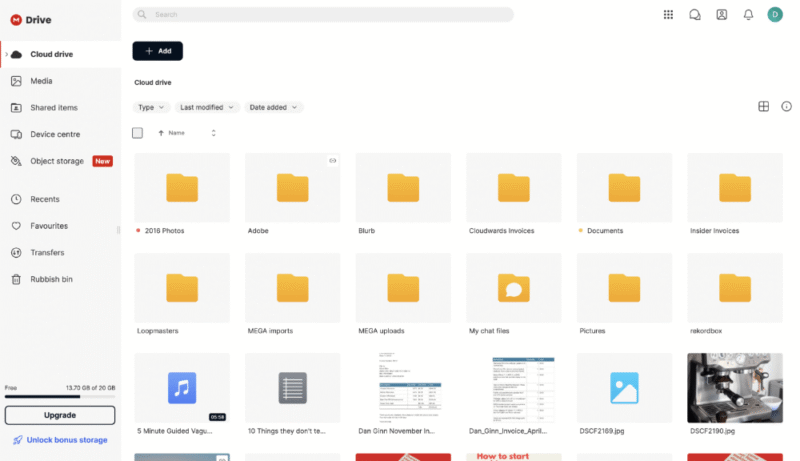
MEGA doesn’t have the worst UI, but it’s far from inspiring.
Getting around the app is straightforward, and we like the dedicated “media” tab that lets you quickly view photos and stream media files. One roadblock we crashed into is MEGA’s daily download quota, which limits the amount of gigabytes you can download within 24 hours. The good news is that we found a workaround, which we wrote about in this guide.
MEGA Pricing & Value
MEGA is one of the best free cloud storage services, starting at 20GB for free that can expand even further based on current promotions. The 3TB plan is about on par with competitors, costing around $9.74 per month on annual billing. The best value comes into play on the larger storage options, and you can learn more about those in our MEGA review.
Pro I
- File transfer: 3TB (Monthly plan) 36TB (yearly plan)
- 3TB
Pro II
- File transfer: 10TB (monthly plan), 120TB (yearly plan)
- 10TB
More plans
Pro III
- File transfer: 20TB (monthly plan) 240TB (yearly plan)
- 20TB
Business
- Price per user (minimum 3)
3TB Transfer quota - 100TB
4. IDrive — Best Cloud Storage & Backup Combo for Australia
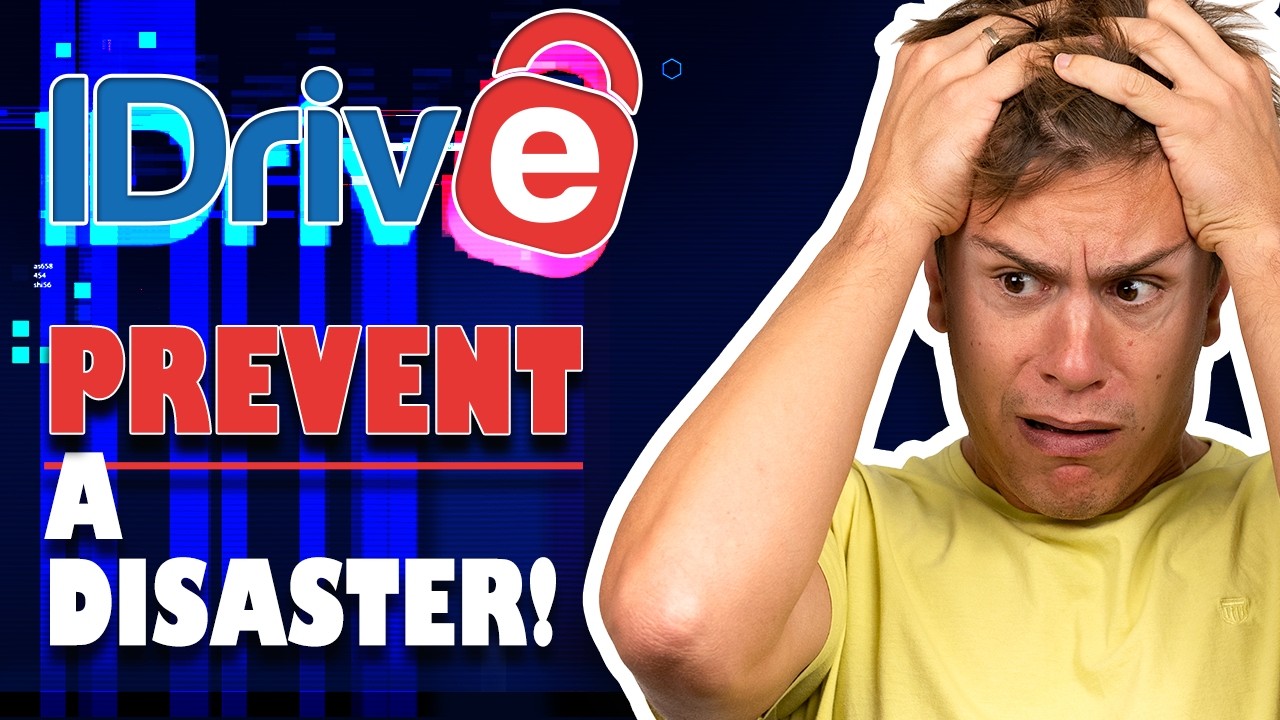
IDrive blends the best online backup features with tools that cloud storage services provide to everyday users. You can back up many devices and enjoy advanced features such as network-attached storage (NAS) and server backup capabilities.
Its cloud storage lets you sync and share files, and you can automatically back up media and contacts via the mobile apps. Android users can even back up text messages.
The company has different data centers around the world, with the closest to Australia being in Singapore. You can select your preferred data center when creating an account. The platform also integrates with third-party services like Microsoft 365, allowing you to edit, collaborate and work within your cloud storage account.
IDrive Hands-On Testing
IDrive would benefit from seeing MEGA’s surgeon, because it certainly needs some fresh sparkle. Aside from the dated UI, the platform is easy to use, and you shouldn’t have any issues even if you’re completely new to services that combine cloud-based storage with online backup.
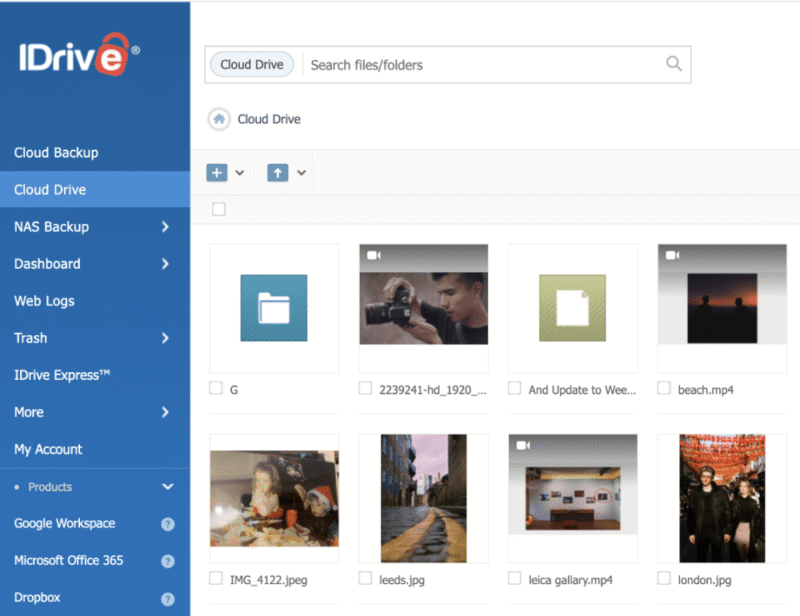
Navigating the UI is fine, but we’re not fans of the slightly pixelated look.
During our testing, we could perform most tasks in a click or two. Creating new folders and uploading files also functioned as expected. It’s important to note that client-side encryption is switched off by default. You get the option to activate it when you create your account. We recommend switching it on, as you can’t change your answer once your account is active.
IDrive Pricing & Value
IDrive has an average free plan, providing up to 10GB of free storage space. The platform regularly offers large discounts on its annual plans, and you’ll find the best value across all plans when you sign up for a two-year subscription. Overall, we’re more than satisfied with IDrive’s pricing structure. You can read more about it in our IDrive review.
Basic
- No credit card required.
- 10GB
Personal
- One user, multiple computers. Plans starting from 5TB up to 100TB. Big discount for first-time signup.
- 5TB
More plans
Team
- 5 computers, 5 users. Starting at 5TB up to 500TB. Big discount for first-time signup.
- 5TB
Business
- Monthly Plan storage starts at 1.25TB up to 50TB
Unlimited users, multiple computers and servers. NAS devices. 250GB storage. Starting at 250GB up to 50TB. Large discount for first-time signup. - 250GB
5. Internxt — Secure Cloud Storage for Australia
Internxt is making waves in the industry due to its quantum-resistant cloud storage features. To put it simply, it offers encryption protocols that can fend off future middle-man attacks that use advanced quantum computers. It also packs in other features like antivirus software and a virtual private network (VPN) without asking you to pay extra.
The service’s data centers are based in Spain, but this won’t impact Australian users as the company has rolled out a global product that works everywhere. On top of its security measures, it includes client-side encryption across all plans. Internxt is also open-source, so you can view all of its code and verify that its processes function as advertised.
Internxt Hands-On Testing
We put Internxt’s web, desktop and mobile apps to the test. As far as aesthetics go, Internxt follows a familiar cloud storage design: the tabs are on the left, and file access dominates the UI.
It’s a sleek design, but some features are missing. For example, the mobile app lacks the option to upload photos and videos automatically, and there’s no file versioning either.
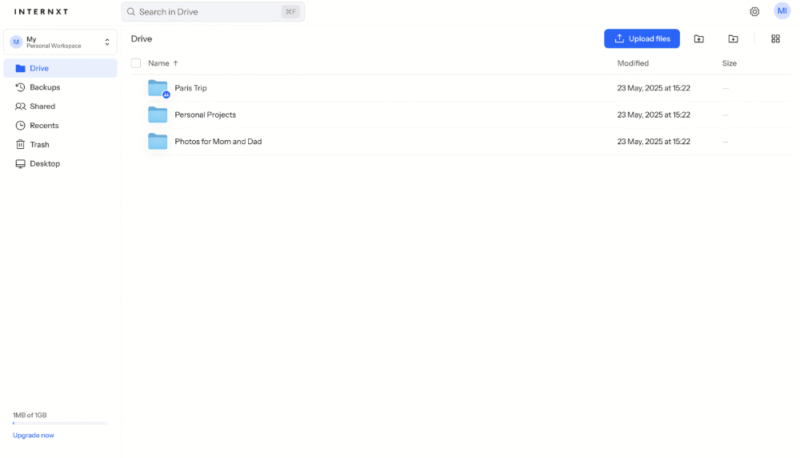
Internxt’s UI is about as bare bones as you can get.
The apps are responsive overall, and opening files and folders didn’t cause any issues. We like that we can manage all our devices via the web app, and the simple desktop sync folder makes it easy to back up the files we want.
Internxt Pricing & Value
Internxt’s pricing starts off insanely cheap: you get 87% off the first 12 months. From the second year onward, its prices rise to slightly higher than the market average. However, if you sign up for a lifetime plan, you pay only once and can still get that huge discount. To learn more about its current offers and the full software, take a look at our Internxt review.
Essential
- Storage + VPN (FR), Antivirus, Backup & More
- 1TB
Premium
- Storage + VPN (FR, DE, PL), Antivirus, Backup & More
- 3TB
More plans
Ultimate
- Storage + VPN (FR, DE, PL, CA, UK), Antivirus, Backup & More
- 5TB
Business Standard
- Storage + VPN (FR, DE, PL), Antivirus, Backup & More
- 1TB
Business Pro
- Storage + VPN (FR, DE, PL, CA, UK), Antivirus, Backup & More
- 2TB
Final Thoughts: Australia Cloud Storage Providers
Before committing to a service, consider whether you’re a privacy buff, a content lover or someone who wants a balance of both. pCloud finds the perfect sweet spot, and you can save 33% on its 2TB lifetime plan with our exclusive Cloudwards discount.
The truth is, though, every option on our list can be a good home for your important files. To get a more granular understanding of their differences, we suggest that you read each individual review. You can also try them all via their free plans to test them for yourself. If you’re a personal user looking for unlimited storage, check out the best options we recommend.
What do you think of our top cloud service for Australia? Are there other online storage options you think should be on our list? Which provider do you use to store all your data? Let us know in the comments, and thanks for reading.
FAQ: Best Cloud Storage Services for Australia
-
Currently, 2TB of iCloud storage costs $14.99 Australian dollars.
-
Options like pCloud, Internxt, Sync.com, Google Drive and Dropbox are among some of the most reliable cloud storage services.
-
Different services charge different rates per terabyte of storage. For the leading services, you can expect to pay between $4 and $6 U.S. dollars per 1TB of storage space.
-
Currently, TeraBox is the only solution offering 1TB of free cloud storage, but it’s far from the best service.
Sources:
- IMARC — Australia Cloud Storage Market Size, Share, Trends and Forecast by Component, Deployment Type, User Type, Industry Vertical, and Region, 2025-2033