Think back to the first time you opened a spreadsheet with HR data—cells neatly arranged with employee information, color-coded tabs marking payroll, onboarding, attendance, and more.
For HR professionals, HR Excel templates are the tried-and-tested method for organizing essential information. Whether tracking recruitment pipelines or monitoring leave balances, Excel brings a sense of order to even the busiest HR tasks.
In this blog, we’ll dive into some HR Excel templates, showing how these templates can simplify processes and save valuable time. 🕒
Best Free HR Excel Templates to Transform Workflow Efficiency
What Makes a Good HR Excel Template?
A good HR Excel template should be more than just functional; it must blend ease of use, adaptability, and clarity.
Here are the characteristics you need to be looking for:
- Intuitive design: HR Excel templates must have clear labels, drop-downs, and pre-formatted cells for easy navigation and minimal data-entry errors
- Customizability: They should have adaptable fields and sections, allowing you to tailor the template to fit unique human resource processes
- Data accuracy: HR Excel templates should have automated calculations (e.g., time-off balances, overtime hours) to reduce manual errors
- Built-in visuals: HR Excel templates need to offer graphs and charts for quick reporting and trend spotting, saving time on analysis
- Version control: HR Excel templates should have a structured method for tracking changes that ensures that the most recent version is always accessible to maintain data integrity
🔍 Did You Know? The first formal HR department was established at the National Cash Register Company in 1901 after a major strike.
HR Excel Templates
Between recruitment, payroll, and performance reviews, it’s easy to feel overwhelmed.
Free HR templates are designed to lighten that load. HR Excel templates provide the structure you need to keep everything organized, ensuring you don’t drop the ball on any of your important tasks.
Here are eight human resources Excel templates to choose from. 📋
1. Advanced Performance Review Template by Kenjo
It’s time to ditch those scattered sticky notes and endless email threads. This Excel Template for Performance Reviews by Kenjo makes it easy to keep track of every valuable (and occasionally challenging) employee performance feedback.
The performance review template lets you input, review, and analyze employee evaluations in one spot. It also tracks goals, key performance indicators (KPIs), and skills, giving you a clear view of each employee’s progress and development.
📌 Ideal for: Managers, HR professionals, or anyone who wants to streamline the performance review process instead of reinventing the wheel each cycle.
2. Holiday Management Template for HR by Kenjo
With the Holiday Management Template from Kenjo, tracking your employees’ vacation days, sick leave, and unexpected absences becomes straightforward. This handy tool gives a clear overview of who’s on leave, when they’re out of office, and how much time they’ve accrued.
It helps you stay organized by consolidating all time-off requests in one place. Say goodbye to double-booked meetings, as it also keeps track of those.
You can easily calculate each employee’s earned time off, manage accruals, and view time off at a glance for more effective human resource planning.
📌 Ideal for: HR teams, managers, or professionals tired of sifting through countless emails to track who’s on leave.
3. Employee Database Tracker by SpreadSheetPage
Ever feel like employee information is scattered everywhere—across multiple software systems, emails, and random spreadsheets? Tracking down details about certifications, birthdays, or even emergency contacts can get convoluted.
The Employee Database Tracker Template by SpreadsheetPage has your back. This straightforward template helps you manage employee information without the headache of complex HR analytics software.
You can also choose the number of teammates you want to accommodate:
- Employee Database Manager Lite (up to 15 employees)
- Employee Database Manager Pro 150 (up to 150 employees)
- Employee Database Manager Pro 250 (up to 250 employees)
📌 Ideal for: Team leaders and HR professionals who need to maintain an organized overview of their workforce without the fuss.
🔍 Did You Know? Many common employee benefits, like healthcare and pensions, became common during World War II. Due to wage freezes, companies offered benefits to attract and retain workers, marking the beginning of employer-provided benefits.
4. Employee Schedule Tracker by SpreadSheetPage
Managing team schedules can be irritating, especially with overlapping and conflicting appointments. But fret not. The Employee Schedule Tracker Template by SpreadsheetPage is here to streamline your scheduling woes.
This template allows you to create a clear, organized schedule that keeps everyone on the same page (or the same spreadsheet). You can easily input shifts, time-off requests, and even lunch breaks that may get overlooked.
Its visual layout offers an at-a-glance overview of who’s in and out, while the customizable format adapts to any business.
📌 Ideal for: Managers, team leaders, or professionals responsible for juggling multiple schedules and ensuring everyone knows when and where to be.
5. Employee Timecard Template by Microsoft
The Microsoft Employee Timecard Template offers a simple approach to effective time management. It is perfect for recording daily, weekly, monthly, or even yearly hours, so you have all the details right at your fingertips.
You can also record overtime for these periods and automatically group months into quarters for more readability. With built-in calculations, you won’t have to wrestle with numbers—just enter the hours and let the template do the heavy lifting for you.
📌 Ideal for: HR managers and professionals who want a reliable way to track work hours while keeping things simple.
6. Employee Attendance Record Template by Microsoft
Attendance tracking doesn’t have to be a grueling task involving repeated confirmations of presence and absence.
The Employee Attendance Record Template from Microsoft makes your workflow a whole lot easier. It helps you keep track of various types of leave, such as sick days, vacation time, bereavement, and others.
The best part? You get a quick snapshot of essential leave stats, including total leaves taken. Plus, it allows you to easily identify attendance patterns, helping you manage shifts and tackle any potential issues before they turn into significant problems.
📌 Ideal for: HR teams, office managers, and department leads who need a clear, scalable way to track attendance and document everything.
7. Job Candidates Tracker Template by Microsoft
The Job Candidates Tracker template brings order to the typical hiring chaos. It organizes candidates’ details, application stages, and interview notes in one place. You can use it to manage candidate data by the roles they’re applying for, their current hiring status, and more.
This template allows you to manage interviewers and record their abilities well. Moreover, there’s a section to manage openings where you can list them with a description, required qualifications, salary level, and other notes.
📌 Ideal for: Recruiters and human resources managers who want a clear, streamlined view of their hiring pipeline, helping you make smarter, faster hiring decisions.
8. HR Recruitment Tracker by Excel for Freelancers
Losing track of promising candidates in a sea of resumes can happen to even the best of us. The HR Recruitment Tracker Workbook is here to ease the hiring process chaos. You can track each candidate’s journey from first contact to final offer, ensuring you don’t overlook any steps along the way.
Easily monitor roles, interview stages, and feedback so every detail remains accessible. Customize the tracker to meet your hiring needs, whether you’re filling niche positions or managing high-volume recruitment goals.
Plus, you can share candidate status with team members to keep everyone on the same page.
📌 Ideal for: HR professionals, hiring managers, and recruitment teams looking to streamline their recruitment process.
Limitations of Using Excel for HR
While Microsoft Excel is a flexible tool, it falls short when managing complex HR needs, especially as organizations scale.
Here’s why relying on Excel for HR tasks can pose challenges. 👇
- Risk of outdated data: Team members may encounter outdated information if they’re not using the most recent version of the sheet since Excel lacks real-time updates
- Complex processes: Excel isn’t designed for complex HR processes like employee onboarding or compliance tracking, often requiring extensive formulas or manual effort
- Collaboration constraints: It doesn’t have robust collaboration tools, making it difficult for teams to work together effectively
- Security issues: Storing sensitive employee information in Excel poses security risks compared to specialized HR software that offers encryption
- Inefficient data management: Managing large employee datasets becomes cumbersome, making Excel a less ideal solution for growing organizations
Alternative HR Templates
Fortunately, there’s a better option for HR professionals: .
is an everything-for-work app that simplifies HR management. With its user-friendly interface and customizable templates, transforms how HR teams operate.
Here are some human resources templates that can elevate your processes. 📈
1. HR SOP Template
Managing human resources can feel overwhelming—everything from onboarding new hires to conducting performance reviews must be done per standard operating procedures (SOPs).
The HR SOP Template provides a structured way to organize procedural documentation for everything, such as onboarding, managing performance reviews, handling the payroll process, and ensuring compliance—all in one easily accessible place.
Plus, you can tailor the template to reflect your own HR processes, such as adding sections for employee training programs or engagement initiatives. Want a section on proper coffee etiquette in the breakroom? Go for it.
📌 Ideal for: Department heads, HR teams, and small business owners who want to ensure every HR task is documented, standardized, and accessible.
2. Company Process Document Human Resources Template
Keeping track of essential workflows and ensuring that everyone follows the same processes can be a challenge, especially if you work with large teams.
The Company Processes Document Template helps with that. It provides a single, organized place to document every core operation, from project management steps to communication protocols, ensuring your team knows the best way to get things done.
This template lets you:
- Organize company processes: Store all key workflows in one easy-to-access document, creating a reliable resource for team members
- Customize to fit your company: Modify each section to align with your business needs
- Promote consistency: Standardize your processes across departments to ensure quality and alignment company-wide
📌 Ideal for: Operations managers, department leads, and growing teams looking to maintain consistent, documented processes.
3. HR Evaluation Form Template
The Evaluation Form Template provides a reliable framework to tackle performance reviews. It helps you assess and document employee progress, setting the stage for focused development and growth.
With this template, you can:
- Standardize reviews: Apply a consistent structure across evaluations to ensure each one is thorough by eliminating oversight or bias
- Customize for specific roles: Customize the template to match specific job roles, allowing you to assess what matters most for each team member
- Support constructive feedback: Organize reviews into sections for strengths, improvement areas, and future goals for more meaningful discussions
- Monitor growth over time: Use previous evaluations to track employee development, making it easier to identify patterns and celebrate achievements
📌 Ideal for: HR professionals, team leads, and department heads who aim to provide well-rounded feedback that drives ongoing development.
4. Recruitment Action Plan Template
Hiring new talent can be a complex process, with multiple steps and stakeholders to keep in sync. The Recruitment Action Plan Template acts as a clear roadmap to guide each stage, so you’re not scrambling to keep track and can focus on finding the best fit for your team.
It helps you organize every step of the recruitment journey, from initial outreach to the final offer acceptance, keeping everyone aligned.
The template is also easy to customize. You can tailor it based on specific roles and timelines, whether hiring an entry-level assistant or a C-suite executive.
📌 Ideal for: Recruitment managers and hiring teams seeking a structured plan to streamline their recruitment process effectively.
5. HR Knowledge Base Template
The HR Knowledge Base Template helps you centralize important documents and policies, giving your team quick access to everything from onboarding guides to company policies—all in one organized space.
It is fully customizable, allowing you to adapt each section to align with your company’s unique HR needs.
You can use the template to create a comprehensive, self-serve knowledge base that empowers employees to find answers independently. This reduces the number of redundant questions and promotes a culture of self-sufficiency.
📌 Ideal for: HR operations managers in growing companies looking to provide easy access to essential information.
6. Policy Memo Template
The Policy Memo Template provides a clear and structured way to deliver essential information. It ensures that your messaging remains straightforward and consistent, making it easy for everyone to understand and reducing the chances of misinterpretation.
You can customize it to fit any policy topic, whether it’s a new workplace guideline or an important announcement. Additionally, the template helps you document and track policy acknowledgments, supporting compliance with company standards.
📌 Ideal for: HR folks, Legal Managers, and leadership teams looking for an effective way to communicate policy changes or organizational updates.
🔍 Did You Know? The concept of the 9-to-5 workday was popularized by Henry Ford in the 1920s. He reduced the workday from 10 to 8 hours, establishing it as a standard in HR policies that balance work-life for employees while maintaining productivity.
7. Staffing Plan Template
Are you struggling to keep up with staffing changes and project demands? Planning for these shifts can often feel very difficult to navigate if your employees have multiple commitments simultaneously.
The Staffing Plan Whiteboard Template helps you with just that.
It lets you map out HR strategies, ensuring you’re prepared for upcoming projects or transitions while keeping everyone aligned.
The staffing plan is organized as a flowchart, with sticky notes provided under each step to help guide you through the process. Use the flowchart to develop your staffing plan, and record key information on sticky notes as needed.
📌 Ideal for: HR managers, project leads, and team leaders who need a flexible, collaborative tool for planning and managing staffing effectively.
8. Corrective Action Template
When challenges come up (and let’s be real, they always do), having a solid plan to address them is crucial.
The Corrective Action Plan Whiteboard Template is your go-to for spotting process gaps, identifying root causes, and creating targeted corrective actions to prevent similar issues in the future.
With this template, you can bring your whole team together to tackle issues collaboratively. The whiteboard format is a lifesaver for visualizing everything clearly, making it easier for everyone to understand what’s happening and what needs to be done.
📌 Ideal for: Quality assurance teams, project managers, and leaders looking to establish a proactive approach to problem-solving and continuous improvement.
9. Time Off Request Template
Managing time-off requests can spiral into chaos without a clear process, especially in busy workplaces where multiple employees request leave simultaneously.
The Time Off Request Template consolidates all requests in one easy-to-manage location. This organization allows for efficient handling of requests, facilitating quick reviews and timely approvals or denials.
Gaining visibility into team schedules can also help prevent overlapping leave and ensure adequate coverage. You’ll also be able to monitor request histories and remaining balances, keeping everyone informed about their leave status.
📌 Ideal for: Hiring managers and team leads looking to simplify leave management and improve transparency across the board.
🔍 Did You Know? In the U.S., Employee Appreciation Day is celebrated on the first Friday of March. This HR initiative began in 1995 to recognize and celebrate employees’ hard work across industries.
Streamline Your HR Workflow With
HR Excel templates make your job easier and help you stay organized in all areas of your work as an HR professional.
While these HR Excel templates can work well for small to medium-sized HR tasks, managing all your HR needs effectively requires a more robust solution. And that’s exactly where comes in with efficient, customizable templates to address all your functions.
Don’t trust our word for it; see it for yourself. Sign up to for free today!


Everything you need to stay organized and get work done.



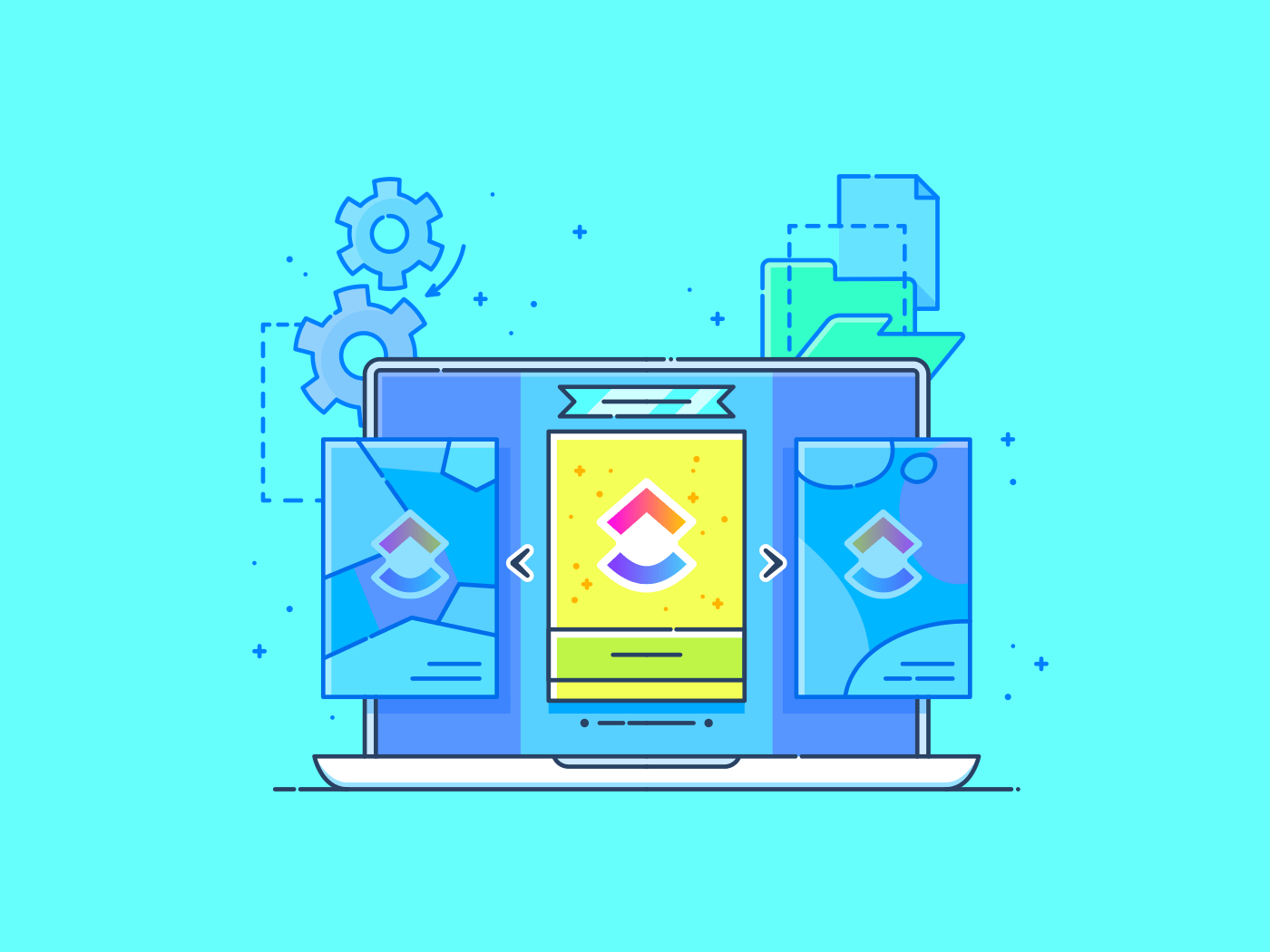









/cdn.vox-cdn.com/uploads/chorus_asset/file/23387407/Freevee.jpeg)







