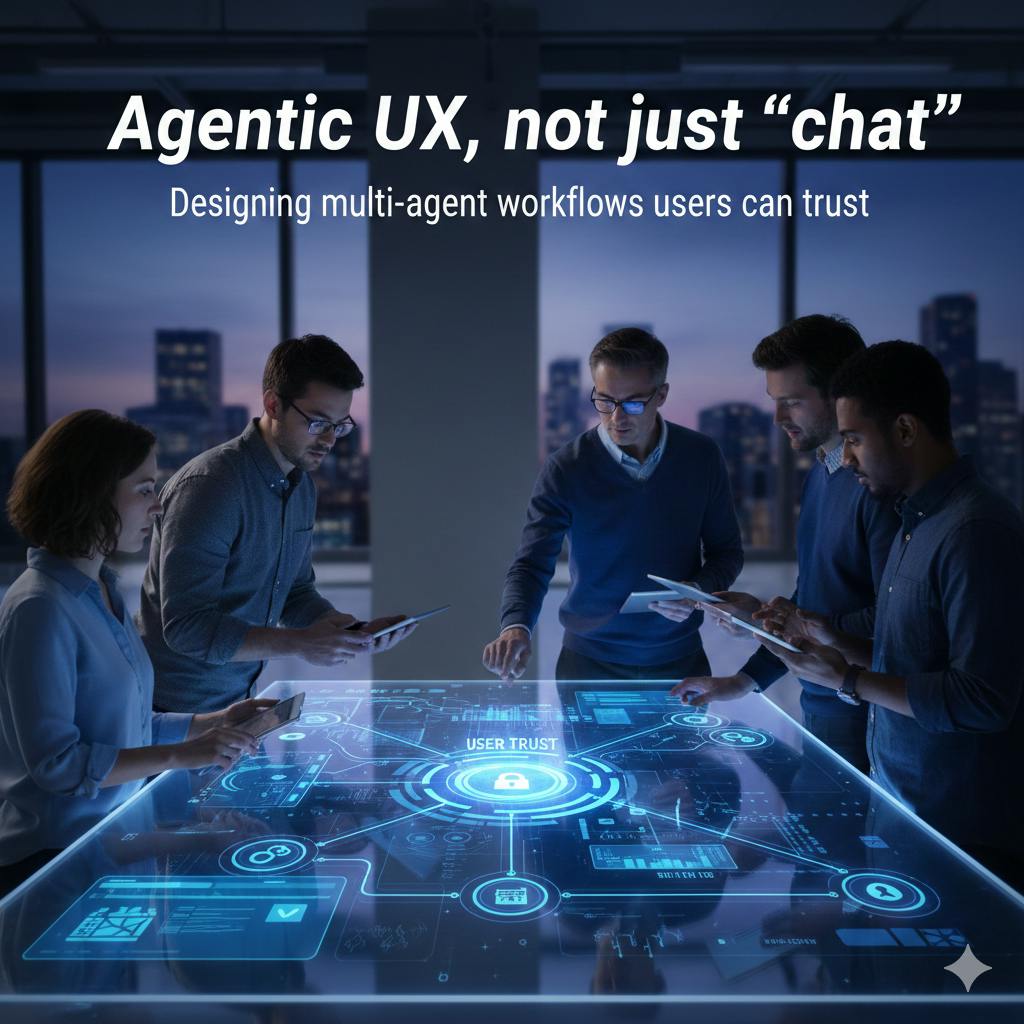The Google Nest Hub (formerly the Home Hub) is a great way to kick off a Google-centric smart home. It uses Google Assistant to respond to all of the same voice commands as a Google Home smart speaker. The touchscreen will show you extra info when you ask about the weather, search for restaurants and so on. Plus, you can use this smart-home hub to watch videos or scroll through family pictures.
In fact, unique adaptive brightness sensors make the Nest Hub a great digital photo frame, as it adapts to both light levels and color temperature so it always looks like a physical photo in a frame. You can set it to play a scrolling slideshow of family pics as your screensaver. Google’s Soli is also onboard this second-gen model for Sleep Sensing and Quick Gestures like pausing media with an air tap in front of the display.
The Nest Hub is also a great kitchen helper, as it can walk you through recipes step by step and you can multitask while you cook. Set a timer, play music, add an ingredient to your shopping list — the Nest Hub will even keep your place in the recipe when you need to check it next. You can plug it in and set it up on your Wi-Fi network using the Google Home app and ask the Google Nest Hub any question you’d ask the original Google Home.
All of these voice control features make the Nest Hub useful in a lot of ways, but a simple control panel makes it the best choice for your central connected home device. Swipe down from the top for shortcuts that turn off the lights or let you check your smart-home security cameras. You can then tap to see a room-by-room (living room, kitchen, etc.) overview of all of your devices. The control panel is well organized and helpful, particularly if you have family members who struggle to remember how to phrase voice commands. Now, they can just tap.
The Nest Hub is our favorite smart display overall and boasts a reasonable $100 price. It’s useful even if you don’t have a lot of smart-home gadgets, but it’s indispensable if you want a smart home that works with Google Assistant.