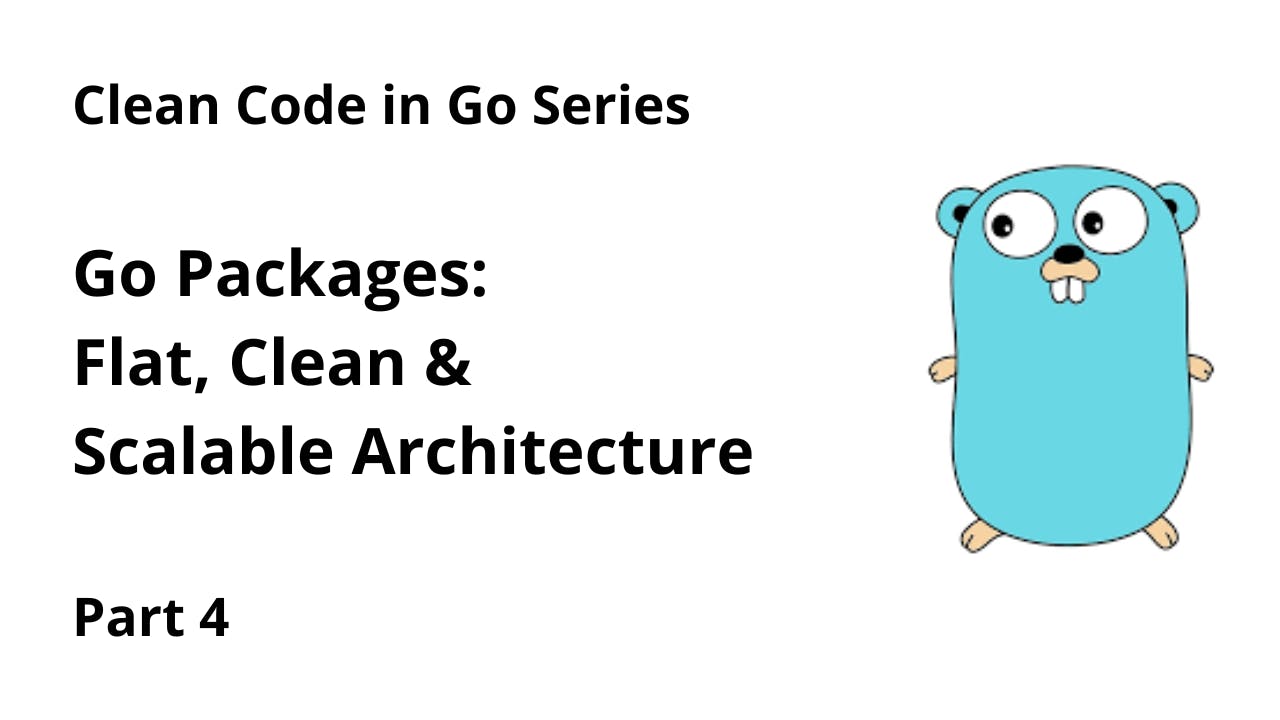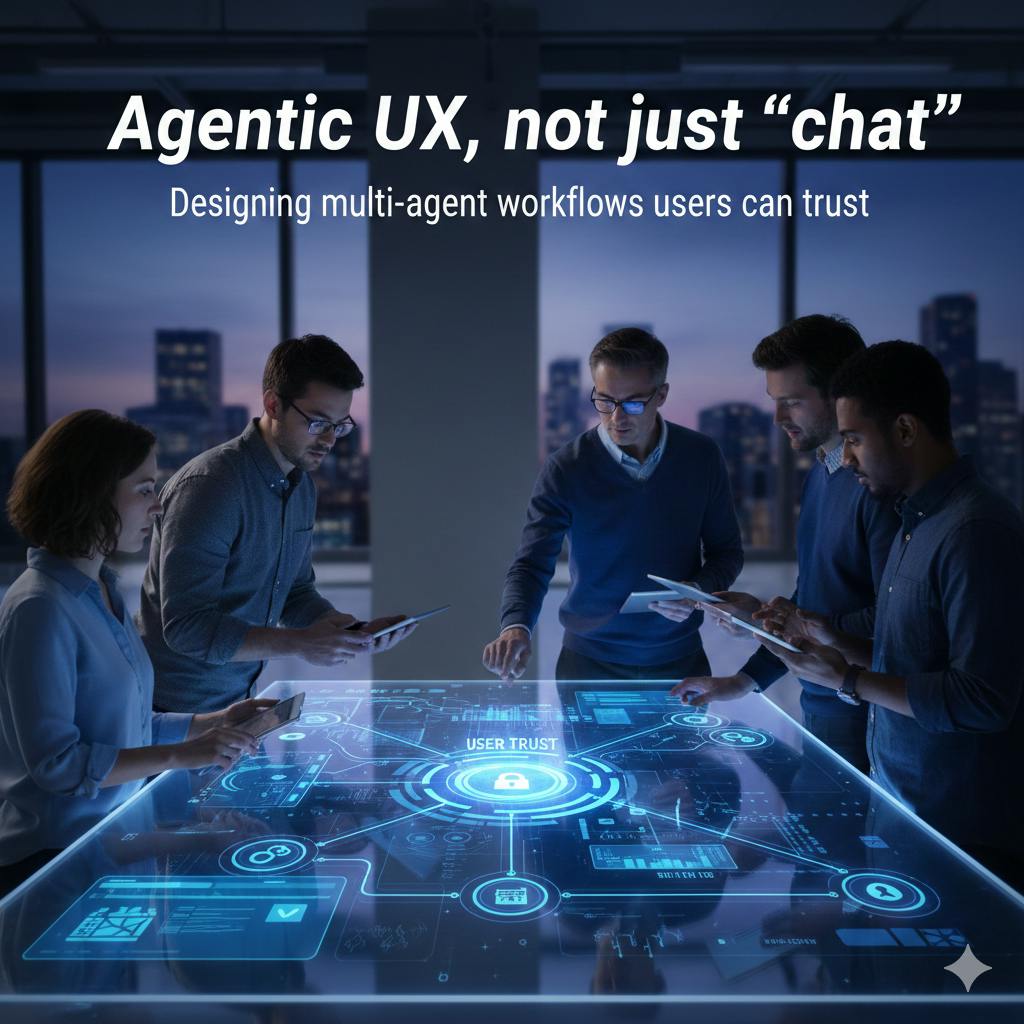Google’s AI detection remains top-notch.
Field of view
Look for views that match the unique needs of your space and where you plan on placing the camera. Most high-quality indoor cameras have around a 130-degree field of view — and some of our picks go beyond that — but you don’t need to break out a protractor. That’s plenty of coverage to get a great view of a room when placed in a corner or centered against a far wall. For the best coverage or to cover multiple angles from a central location, you’ll want a PTZ camera instead.
Pricing
One advantage of smart indoor cameras is that they’re significantly less expensive than hardy outdoor versions while still offering many of the same features. If you want to save money, take a look at picks from well-known brands for $30 and below. We have a few examples on our list. Generally, don’t pay more than $100 for an indoor cam unless you’re getting a lot of extra benefits and features for it.
Night vision
Indoor security cams are less likely to have their own lights or other sources of illumination nearby save dim nightlights. If you really want an eye inside your home at night when lights are off, excellent night vision is necessary. Look for multiple infrared LEDs if you can find them, with color night if it’s available.
Motion detection
Motion detection turns on the camera only when it detects movement, especially movement by humans, so it’s a necessary feature to save on video storage and battery life. Detection pairs well with alerts for your phone while away from home but you’ll want smart alerts that can recognize people or specific situations like alarms, pets barking, etc.
Smart home compatibility
Indoor cameras work particularly well with voice commands like, “Turn off camera,” or “Show me living room camera view.” Good cams work with Google Home, Google Assistant and Alexa, but they’re harder to find, and Apple Home models are even tougher to locate.
Matter (the smart home standard) compatibility is also important, and you can read more about that in our guides, but it doesn’t apply to security cams because the protocol hasn’t expanded to video footage yet. Wait for a future update for this part. If you do already have a home security system from a brand like Abode, ADT or Frontpoint, you should look for an indoor cam that’s compatible with that app or control panel.
The Blink Mini’s small design requires a certain amount of care when installing.
Two-way audio and more features
Depending on your security needs, you may want to look for features like two-way audio to hold conversations with a nanny or housekeeper (or to say hi to a pet). Others like features such as intelligent tracking, lots of zoom options and a built-in siren. We won’t say these are always necessary but if you find them valuable then our picks above include extras like these.
Video storage
Video storage is somewhat more useful outside the home where catching porch pirates, potential burglars and funny animal videos is important. Many people also want video recording inside their homes, especially if they’re worried about break-ins or general malfeasance (or once again, capturing cute pet videos).
Cloud storage backs videos up automatically into a cloud service, and with rare exceptions like Google Nest, you’ll need to pay a subscription fee for the ability. Local storage uploads videos to a hub or a microSD card (usually separate purchases), and you may have to connect them to a computer for additional management when they get full but ongoing fees aren’t required.
Privacy and security
Watch for brands that have good privacy records or brands that take necessary steps to secure their networks and remove vulnerabilities immediately. You don’t want a data breach putting your privacy at risk, or worse bugs like the video caching issue that let Wyze users accidentally see out of other people’s cameras. We’ll work to keep you updated on the latest privacy issues and what you should know when purchasing security devices like these.