Order management platforms help businesses handle customer orders efficiently. These systems track orders from start to finish, making sure products get to buyers quickly and correctly. They can save time and reduce mistakes in the ordering process.
An order management platform can make your business run smoother by keeping all order info in one place. This helps you see what’s selling well and what’s not. It can also help you manage inventory better, so you don’t run out of popular items. Many platforms work with other business tools, like accounting software, to make things even easier
This article explores the features, benefits, and pricing of 10 best order management platforms that optimize order processing, inventory management, and shipping. It includes key examples, answers common questions, and offers insights into how these tools can enhance business efficiency and customer satisfaction!
FAQ
What are some examples of order management platforms?
Some popular order management platforms include Shopify, WooCommerce, TradeGecko (now QuickBooks Commerce), Orderhive, and Skubana. These platforms help businesses manage their orders, inventory, and fulfillment processes efficiently.
How can small businesses benefit from order management software?
Small businesses can benefit from order management software by streamlining their order processing, reducing manual errors, improving inventory tracking, and enhancing customer satisfaction. These tools help automate tasks, provide real-time insights, and enable better decision-making.
Are there any free order management software options?
Yes, there are free order management software options available, such as Zoho Inventory (with limited features), Square for Retail, and some basic functionalities in platforms like WooCommerce. However, businesses may need to upgrade to paid plans for more advanced features.
What are common examples of order management systems?
Common examples of order management systems include Salesforce Order Management, Oracle NetSuite, SAP Commerce Cloud, and Cin7. These systems provide comprehensive solutions for managing orders, inventory, and customer relationships.
Which order management software is suitable for small businesses?
Suitable order management software for small businesses includes Shopify, WooCommerce, QuickBooks Commerce, and Ordoro. These platforms offer user-friendly interfaces and scalable features that cater to the needs of smaller operations.
Is there a free version of order management platforms?
Some order management platforms offer free trials or limited free versions, such as Zoho Inventory and Square for Retail. However, businesses may find that a paid version is necessary for full functionality and support.
What is the best order management platform available?
The best order management platform depends on the specific needs of a business. Popular choices include Shopify for ecommerce, Oracle NetSuite for larger operations, and TradeGecko for inventory management. It’s essential to evaluate features, pricing, and scalability.
Which order management software is ideal for small businesses?
Ideal order management software for small businesses includes Shopify for ecommerce, QuickBooks Commerce for inventory management, and ShipStation for shipping solutions. These platforms are designed to be user-friendly and affordable for smaller operations.
What defines an OMS platform?
An Order Management System (OMS) platform is software that helps businesses manage the entire order processing lifecycle, from order creation and inventory management to fulfillment and shipping. It centralizes order data and improves operational efficiency.
How does an OMS differ from a CRM?
An OMS (Order Management System) focuses on managing orders, inventory, and fulfillment processes, while a CRM (Customer Relationship Management) system is designed to manage customer interactions, sales pipelines, and relationships. Both systems can integrate to provide a comprehensive view of customer and order data.
Create your online store in minutes!
Looking to sell online? Develop and launch your store with 10Web AI Ecommerce Website Builder.
Key features of an order management platform
An order management platform helps businesses handle orders efficiently. It offers tools to track inventory, process orders, and analyze data. These features work together to improve operations and customer satisfaction.
Real-time inventory tracking
Real-time inventory tracking lets you know exactly what products you have in stock. This feature updates automatically as orders come in and items are shipped out. You can set alerts for low stock levels to avoid running out of popular items.
The system can also show you where products are located across different warehouses. This helps you choose the best location to ship from, saving time and money on shipping costs.
Some platforms even integrate with suppliers. This gives you a view of incoming stock and helps you plan for future demand.
Automated order processing
Automated order processing speeds up your workflow. When an order comes in, the system can:
- Check inventory levels
- Assign the order to the right warehouse
- Generate shipping labels
- Send confirmation emails to customers
This reduces manual work and the chance of errors. You can set up rules for different types of orders. For example, rush orders might be processed first or sent from the closest warehouse.
The system can also handle complex orders. This includes split shipments when items are in different locations.
In-depth reporting and analytics
Reports and analytics help you make smart business decisions. You can track key metrics like:
- Order volume
- Revenue by product or channel
- Average order value
- Shipping costs
These reports show trends over time. You can spot your best-selling products or busiest sales periods.
Many platforms offer customizable dashboards. You can see the most important data at a glance. Some systems even use AI to predict future trends based on past data.
This information helps you plan inventory, adjust pricing, and improve your overall strategy.
Benefits of using an order management platform
An order management platform can transform how businesses handle their sales and fulfillment processes. It improves operations, boosts customer satisfaction, and supports growth.
Improved operational efficiency
An order management platform centralizes your sales data and processes. This saves time and cuts down on mistakes. You can see all orders in one place, no matter where they come from. The platform automates many tasks, like:
- Updating inventory levels
- Sending order confirmations
- Generating shipping labels
This frees up your team to focus on more important work. You’ll process orders faster and more accurately. The system can also help you track stock levels and reorder products when needed. This keeps your inventory lean and reduces waste.
Enhanced customer satisfaction
Happy customers are key to business success. An order management platform helps you keep them satisfied. You can:
- Give real-time order status updates
- Offer faster shipping times
- Handle returns more smoothly
Customers can track their orders easily. This cuts down on “where’s my order?” calls to your service team. The platform also helps you fulfill orders quickly and accurately. This means fewer mistakes and happier customers.
If there are issues, you can spot and fix them fast. The system gives you a clear view of each order’s status. This lets you solve problems before they affect the customer.
Scalability for business growth
As your business grows, an order management platform grows with you. It can handle more orders without needing more staff. The system:
- Adapts to new sales channels
- Manages multiple warehouses
- Supports international shipping
You can add new products or expand to new markets easily. The platform keeps everything organized as you scale up. It also gives you data to make smart choices about growth. You can see which products sell best and where your customers are.
This scalability means you won’t outgrow your system. It supports your business now and as you expand in the future.

Create your online store in minutes!
Looking to sell online? Develop and launch your store with 10Web AI Ecommerce Website Builder.
10 best order management platforms
This section covers 10 leading order management platforms that optimizes inventory, orders, and shipping. Each overview details features, pros, and cons to help businesses choose the best tools for efficient multi-channel sales management.
1. Zoho inventory
Zoho Inventory is a powerful order management platform that helps businesses handle their stock and orders efficiently. It offers tools for tracking inventory levels, managing sales and purchase orders, and handling shipping processes.
You can use Zoho Inventory to keep an eye on your stock in real-time. This helps prevent running out of items or having too much inventory sitting around. The software also lets you create packages and shipments, making it easier to get products to your customers.
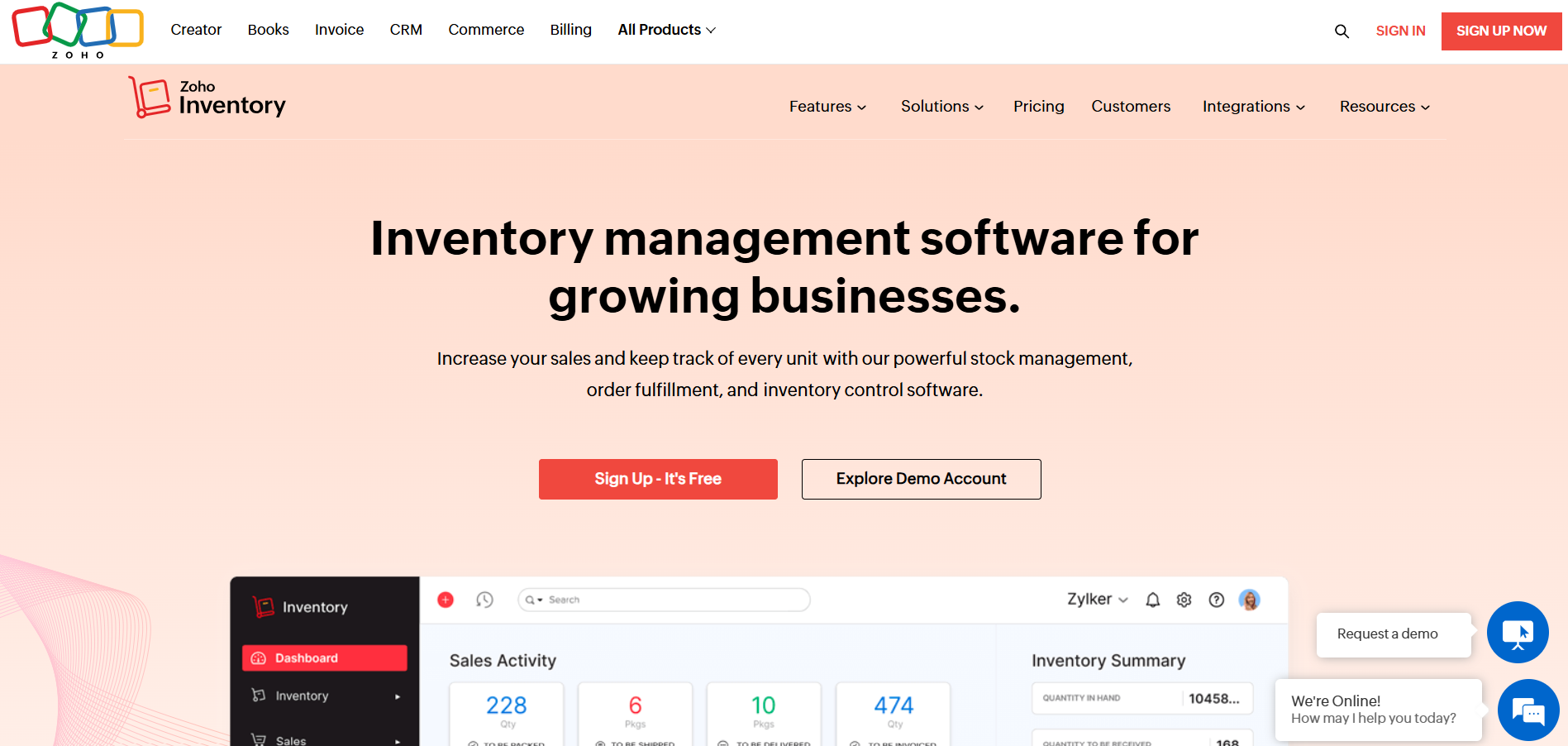
One of the best things about Zoho Inventory is how it connects with other Zoho apps. This makes sharing data between different parts of your business much simpler. The system is also known for being quick to set up and easy to learn.
While Zoho Inventory has many strong points, it may not be perfect for everyone. Some users might find it lacks certain advanced features they need. The pricing can also vary, so it’s important to check if it fits your budget.
| Pros | Cons |
| Easy to use | May lack some advanced features |
| Integrates with other Zoho apps | Pricing can vary |
| Real-time inventory tracking | Might be too simple for large businesses |
Zoho Inventory works well for small to medium-sized businesses, especially those that sell products online or in stores. It’s a good choice if you want a straightforward way to manage your inventory and orders without too much complexity.
2. ShipStation
ShipStation is an order management platform that helps you handle ecommerce shipping tasks. It brings all your orders from different sales channels into one place. This makes it easier to process and ship orders quickly.
You can use ShipStation to import orders, print labels, and track shipments. The platform connects with many popular ecommerce sites and marketplaces. It also works with major shipping carriers to give you options for sending packages.
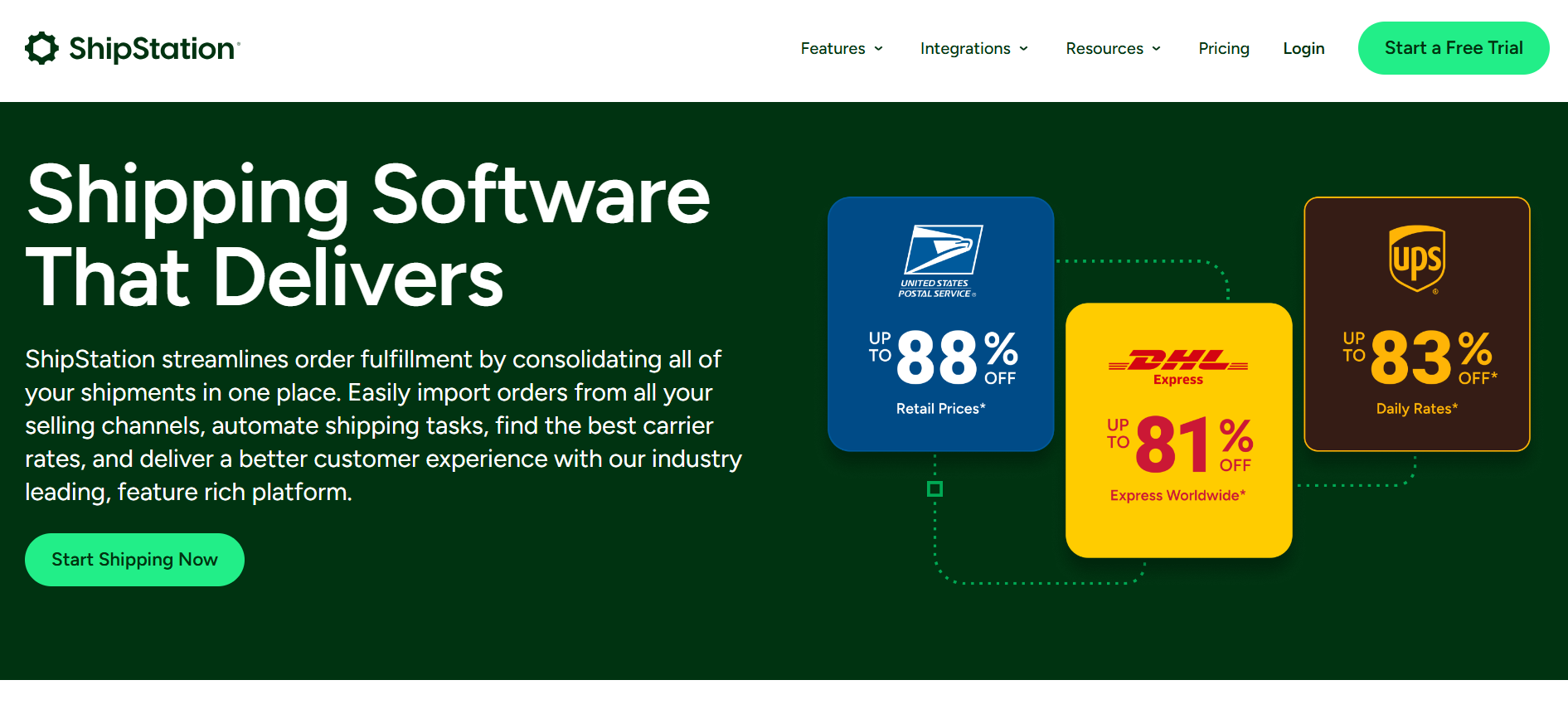
ShipStation offers features to automate parts of your shipping workflow. You can set up rules to choose shipping methods based on factors like order weight or destination. This can save you time and reduce errors in order processing.
One downside is that ShipStation focuses mainly on shipping. It may not have all the tools you need to manage other parts of your business. The platform also has a learning curve, so it might take some time to set up and use effectively.
Pricing for ShipStation starts at $9.99 per month and goes up to $399.99 per month. The cost depends on how many orders you ship and which features you need.
| Pros | Cons |
| Consolidates orders from multiple sales channels | Focuses mainly on shipping, not other business tasks |
| Offers automation features | Can have a learning curve for new users |
| Works with many shipping carriers | Higher-tier plans can be expensive for small businesses |
ShipStation is a good choice if you sell products on multiple platforms and want to simplify your shipping process. It works well for small to medium-sized businesses that ship a lot of orders regularly.

Create your online store in minutes!
Looking to sell online? Develop and launch your store with 10Web AI Ecommerce Website Builder.
3. Orderhive
Orderhive was an order management platform that helped online retailers manage their inventory, orders, and shipping. It connected with many ecommerce channels and marketplaces to simplify operations.
You could use Orderhive to track stock levels across warehouses and update inventory in real-time when orders came in. This helped prevent overselling and kept stock counts accurate.
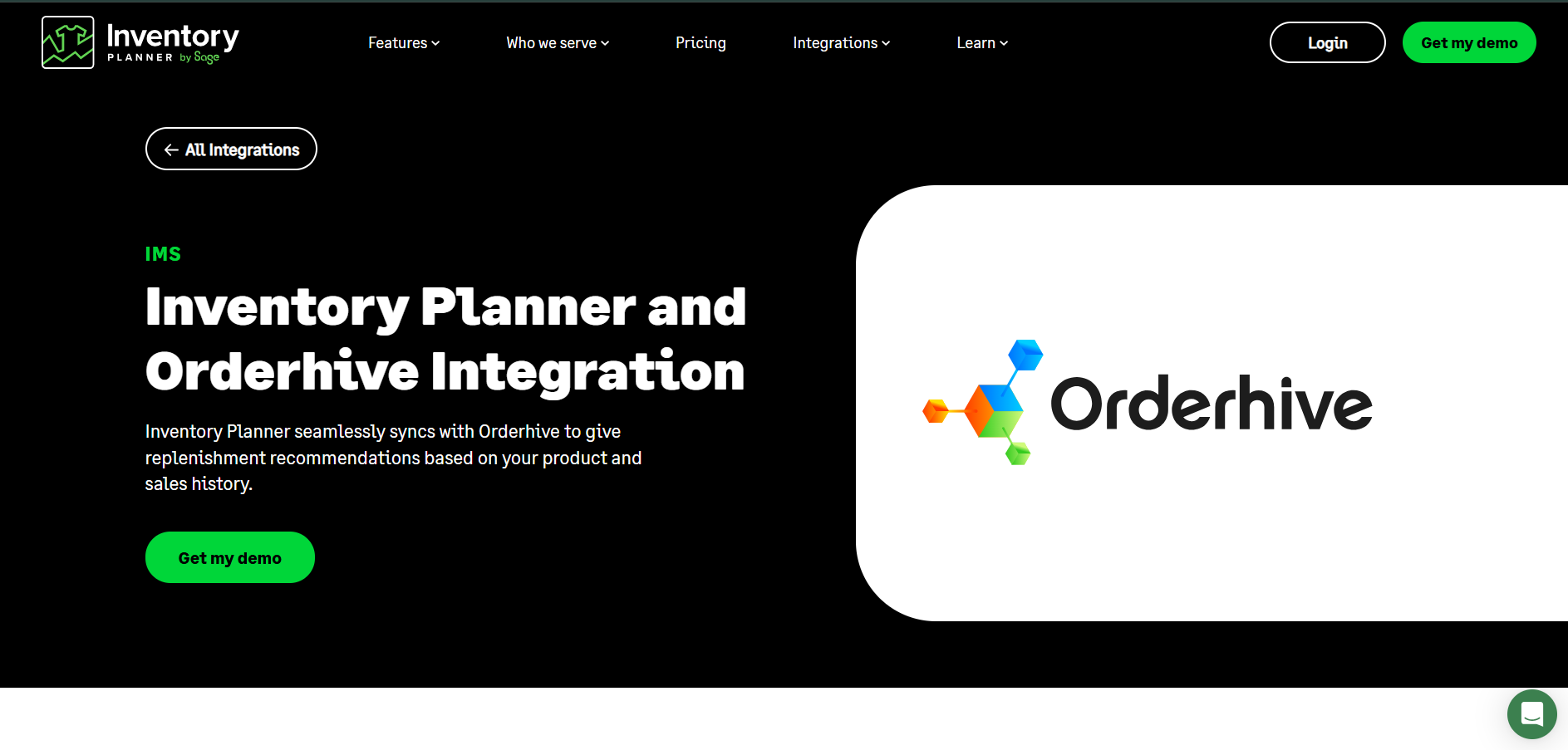
The software also automated order processing. It could import orders from connected sales channels and route them to the right fulfillment location. You could set up rules to handle different order types automatically.
Orderhive integrated with major shipping carriers to generate labels and track shipments. You could compare rates and print shipping labels directly from the platform.
While many users liked Orderhive’s features, some found it had a steep learning curve. The interface could be complex for new users to navigate at first.
Pricing started around $249.99 per month for small businesses and went up based on order volume. Larger companies paid several hundred dollars monthly for advanced features.
Orderhive was chosen for its ability to unify inventory, order, and shipping management in one system. It worked well for multi-channel sellers who needed to sync data across platforms.
| Pros | Cons |
| Real-time inventory updates | Complex interface for beginners |
| Integrations with many sales channels | Higher pricing for larger businesses |
| Automated order routing | Some features had a learning curve |
4. Skuvault
SkuVault is an order management platform that helps businesses handle their inventory and orders more efficiently. It’s part of the Linnworks family of products, offering tools to improve selling, picking, and shipping processes.
You’ll find SkuVault useful for managing your inventory across multiple sales channels. It can help prevent stockouts and oversells, which are common headaches for online sellers.
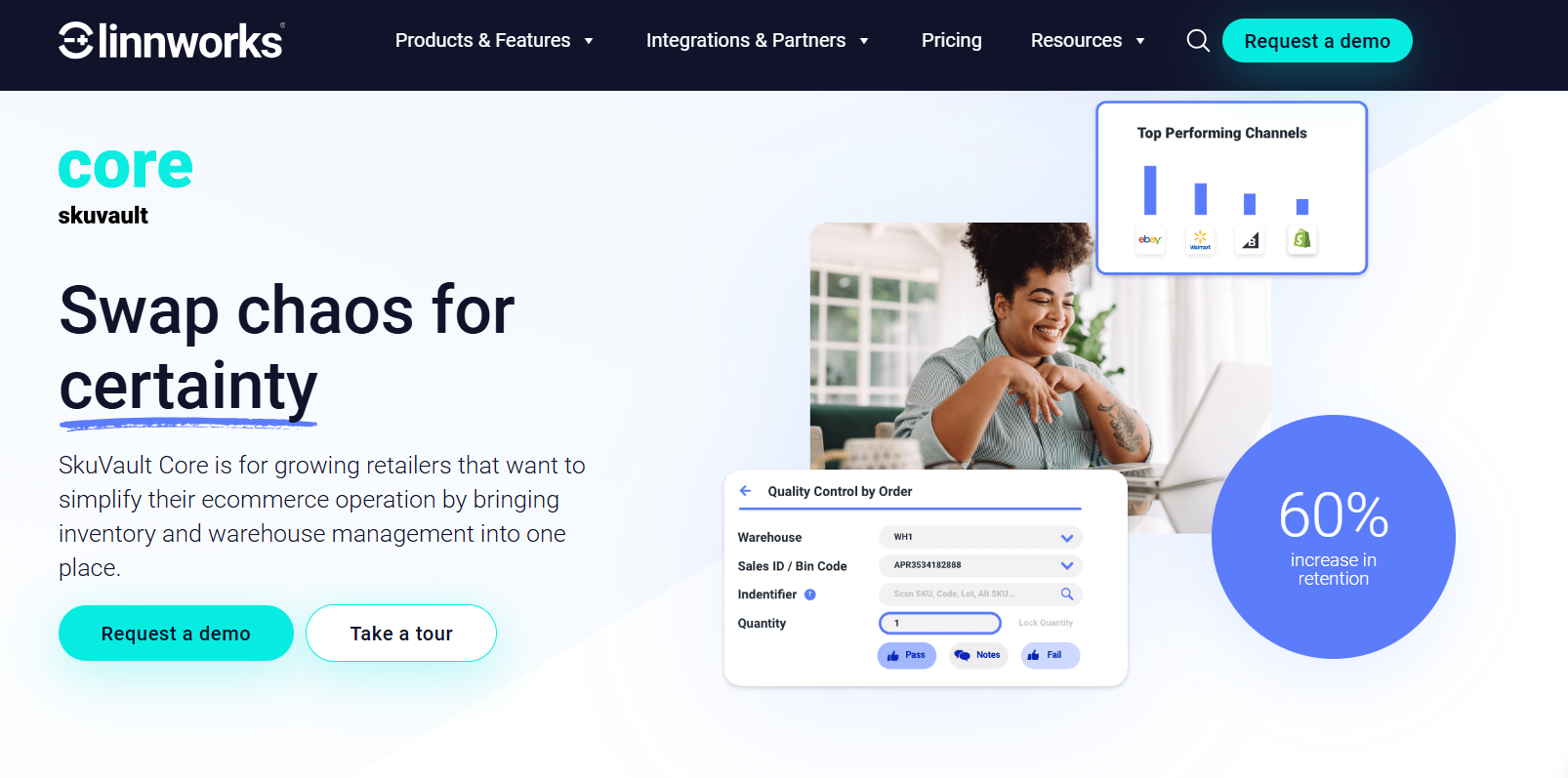
The platform includes features for tagging orders and automating order processing. This can save you time and reduce errors in your fulfillment workflow.
SkuVault integrates with Linnworks to provide a complete solution for inventory and order management. This combination gives you more control over your entire sales process.
Pricing for SkuVault isn’t publicly listed, so you’ll need to contact them for a custom quote. The cost likely depends on your business size and needs.
| Pros | Cons |
| Prevents stockouts and oversells | Pricing not publicly available |
| Integrates with Linnworks | May have a learning curve |
| Automates order processing | Might be too complex for very small businesses |
We chose SkuVault for its focus on inventory accuracy and its integration with Linnworks. These features can help growing businesses manage their operations more smoothly.
SkuVault is best for online sellers who want to improve their inventory tracking and order fulfillment. It’s especially helpful if you sell on multiple channels.
5. Brightpearl
Brightpearl is an order management platform that helps retailers efficiently manage their operations. It offers a range of features to manage inventory, orders, and customer data across multiple sales channels.
You’ll find Brightpearl useful for centralizing your retail processes. The software connects your online and offline sales channels, giving you a single view of your business. This makes it easier to track orders and keep inventory up to date.
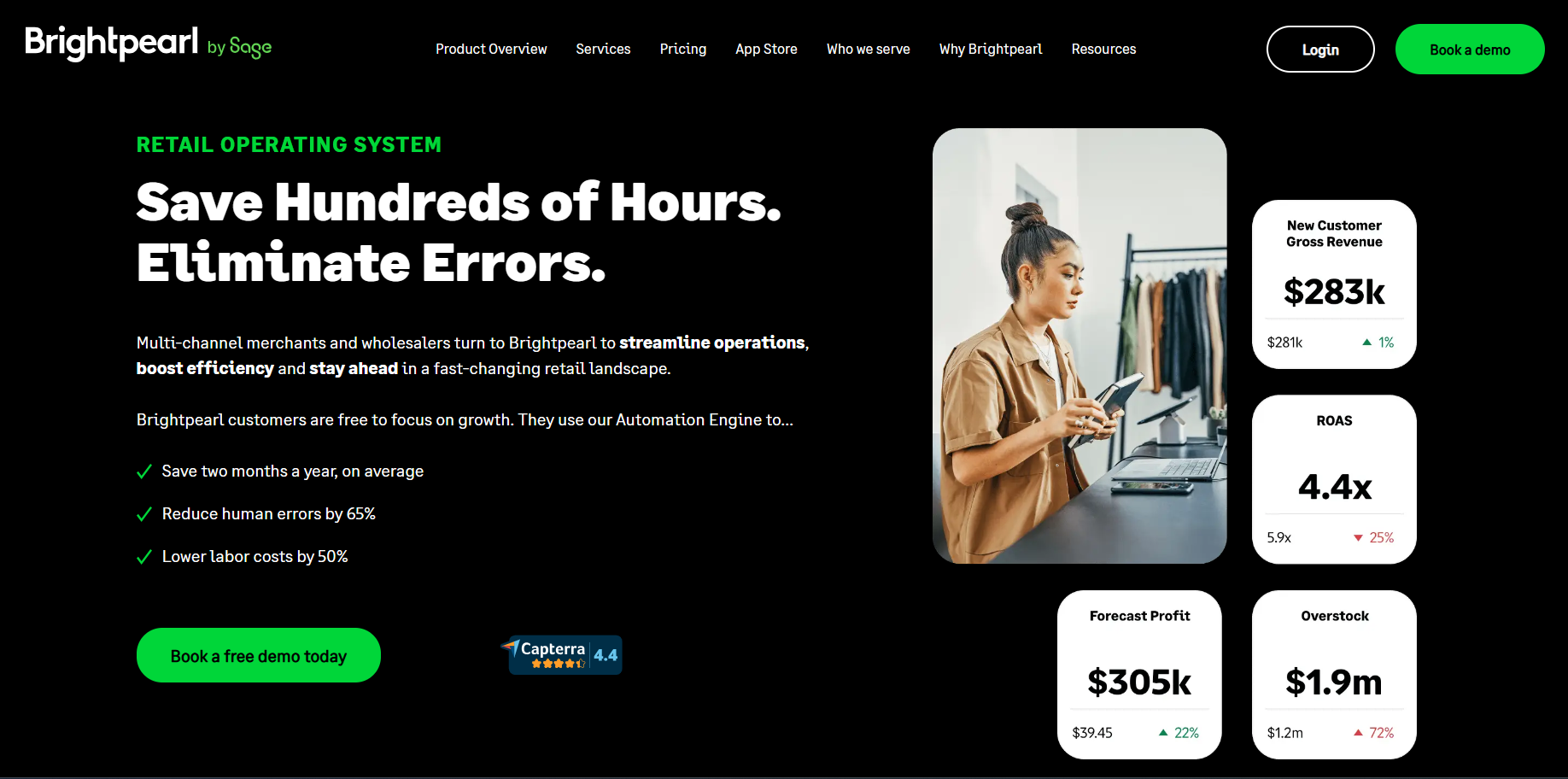
One great thing about Brightpearl is its automation capabilities. You can set up workflows to handle tasks like order processing and shipping automatically. This saves you time and reduces errors.
Brightpearl also provides analytics tools. These help you understand your sales performance and customer behavior. You can use this data to make smarter decisions about your business.
On the downside, some users find Brightpearl’s interface a bit complex. It might take some time to learn all its features. The software can also be pricey for smaller businesses.
Brightpearl’s pricing isn’t publicly available. You’ll need to contact them for a quote based on your business needs.
We chose Brightpearl for its ability to handle complex retail operations. It’s best for mid-sized to large retailers who sell through multiple channels.
| Pros | Cons |
| Centralizes retail operations | Complex interface |
| Strong automation features | Can be expensive |
| Useful analytics tools | Steep learning curve |
6. QuickBooks Commerce
QuickBooks Commerce is a cloud-based order management platform that helps online businesses handle inventory and orders. It automates many tasks to save you time and cut down on mistakes. You can connect it with other tools you already use to make everything work together smoothly.
The platform offers features to help you process orders, update inventory, and manage your online sales. It’s designed for businesses of all sizes that sell products online. With QuickBooks Commerce, you can keep track of orders from different sales channels in one place.
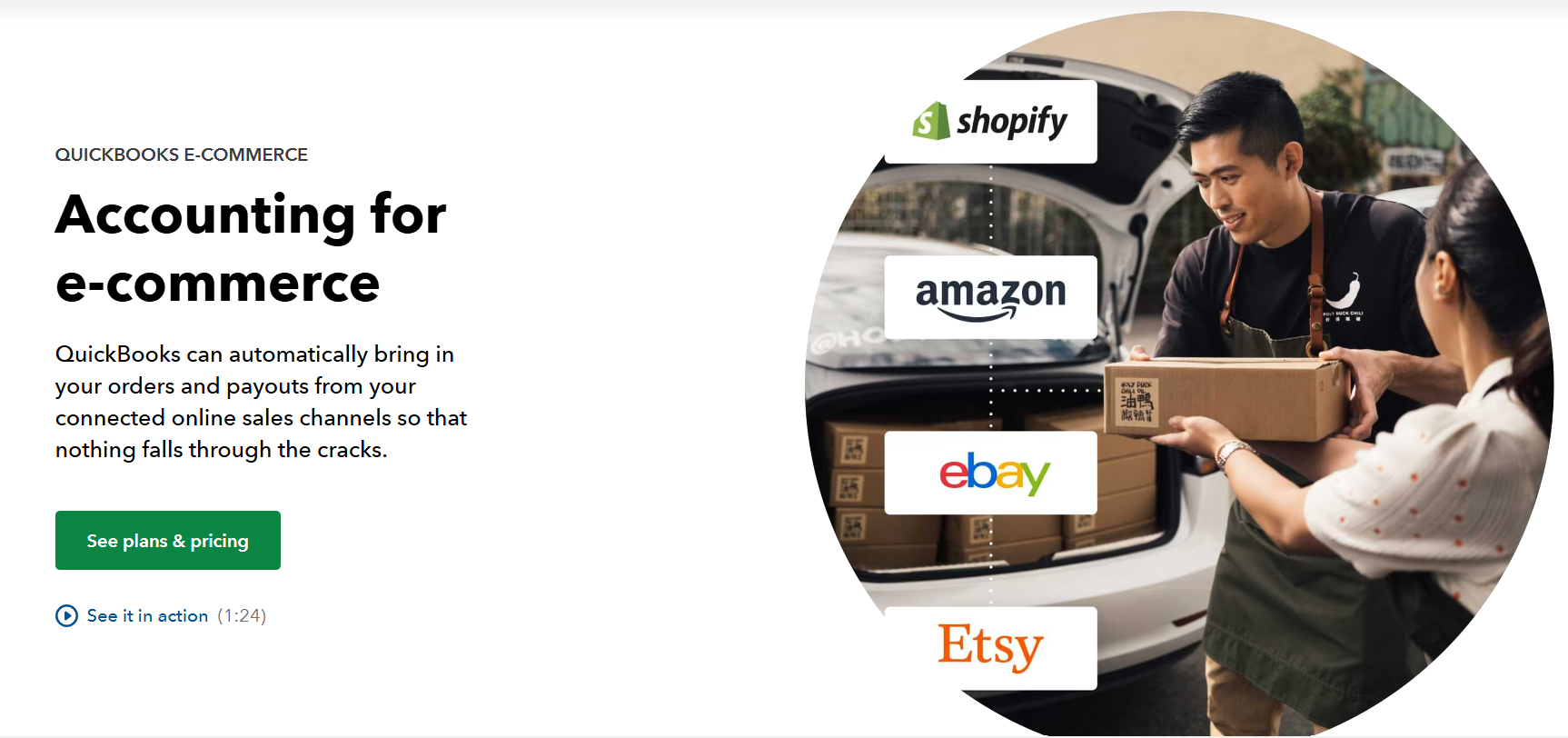
You might like that QuickBooks Commerce can save you time on repetitive tasks. It can also help reduce errors in your order processing. The platform integrates with QuickBooks accounting software, which could make your bookkeeping easier.
On the other hand, you may find that you need to pay for extra features to get everything you want. Some users say the learning curve can be steep at first.
Prices for QuickBooks Commerce start around $27.50 per month with current offers. This cost could be worth it if you’re looking to improve your order management processes.
| Pros | Cons |
| Automates order processing | May need to pay for extra features |
| Integrates with QuickBooks | Can be hard to learn at first |
| Helps manage inventory | Requires subscription |
7. Odoo
Odoo is a versatile order management platform that combines many business applications into one system. It offers tools for sales, inventory, purchasing, and more. You can use Odoo to handle quotes, process orders, and manage your online store.
The platform stands out for its user-friendly interface. You can easily create quotes and send them to customers. Odoo also lets you accept online payments and get e-signatures, which speeds up sales.
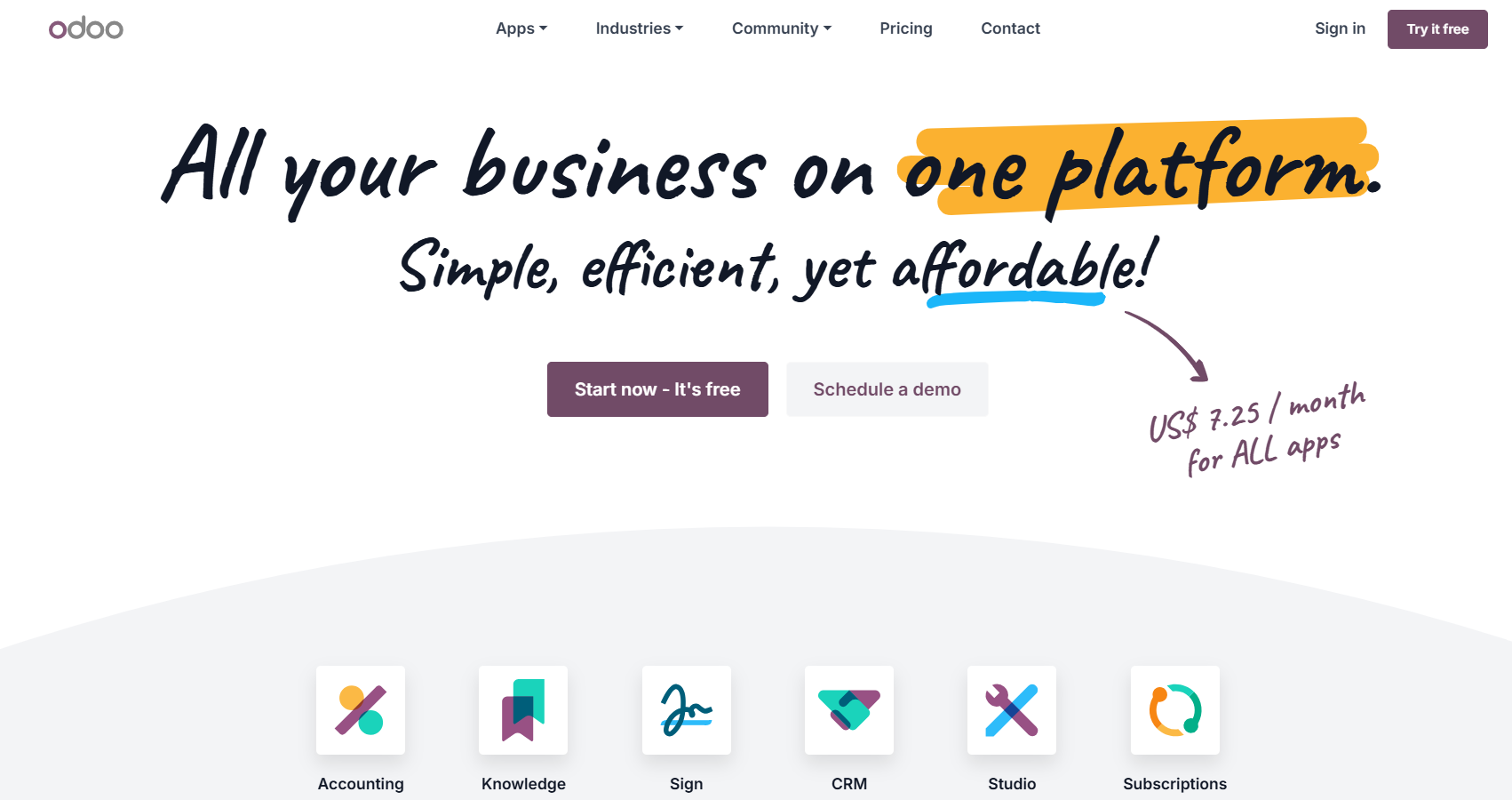
A big plus of Odoo is how it connects different parts of your business. Your sales, inventory, and purchasing all work together. This means you always know what’s in stock and what you need to order.
Odoo can work with other popular ecommerce platforms too. If you sell on Magento or WooCommerce, Odoo can bring those orders into its system.
Some users find Odoo complex to set up at first. It has many features, which can be overwhelming. The pricing can also be tricky to figure out, as it depends on which apps you need.
Odoo’s pricing starts at $7.25 per user per month. The cost goes up as you add more features.
| Pros | Cons |
| All-in-one business solution | Can be complex to set up |
| Integrates with ecommerce platforms | Pricing can be confusing |
| User-friendly interface | May have more features than needed |

Create your online store in minutes!
Looking to sell online? Develop and launch your store with 10Web AI Ecommerce Website Builder.
8. Unleashed software
Unleashed Software is an order management platform that helps businesses handle their inventory and sales processes. You can use it to manage products, track orders, and optimize your operations.
Unleashed offers features like quantity price breaks and online ordering platforms. These tools can boost your efficiency and improve customer satisfaction. The software also includes a built-in CRM to help you connect sales and customer data.
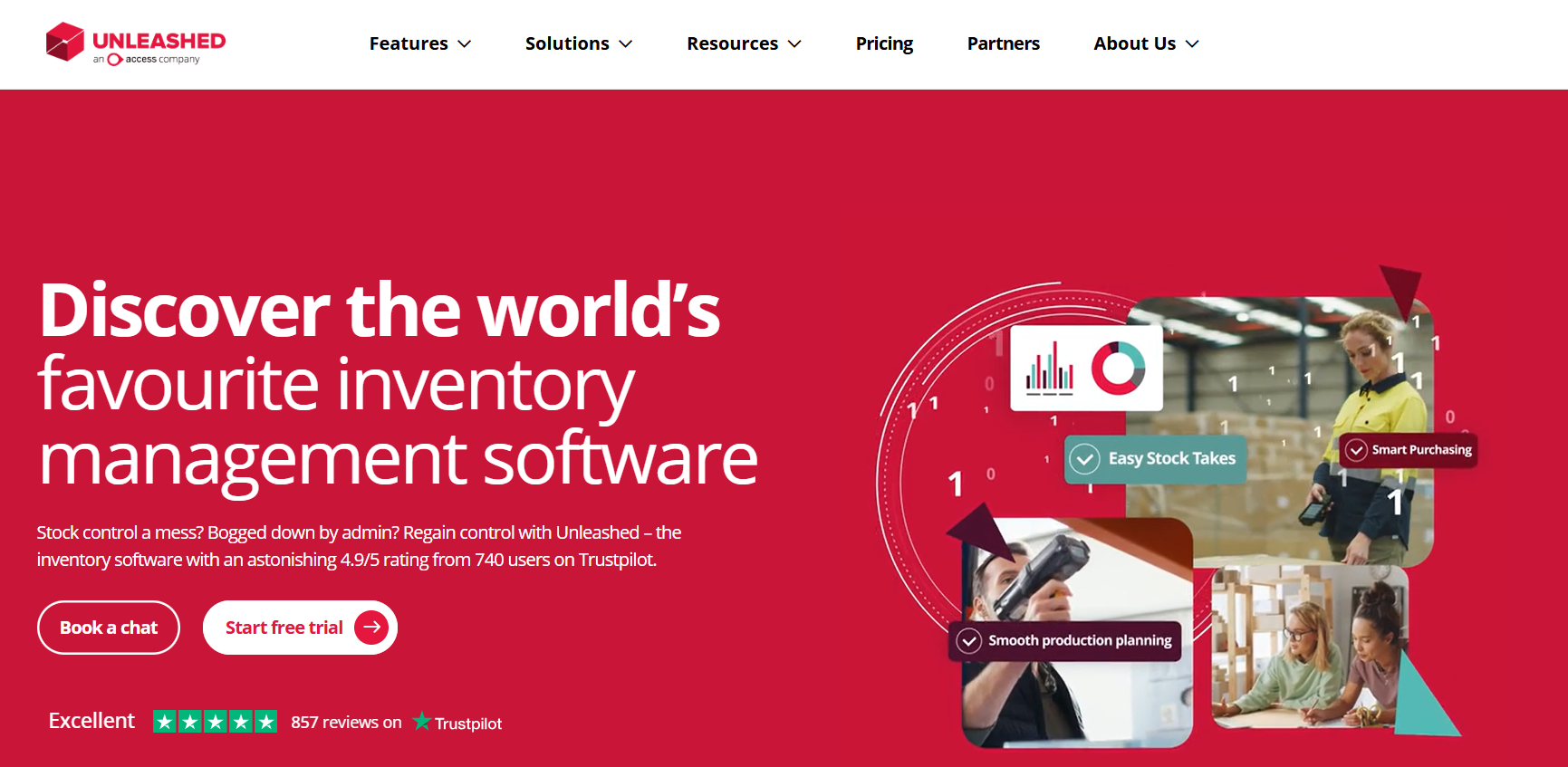
You might like Unleashed for its user-friendly interface and ability to track inventory and orders. The platform provides good visibility into your stock levels and sales performance.
Some users may dislike that Unleashed focuses mainly on inventory management. If you need more advanced features, you might find it limiting.
Unleashed offers a 14-day free trial. After that, pricing depends on your business needs. You’ll need to contact them for specific quotes.
We chose Unleashed for its strong inventory management capabilities. It’s a good fit for businesses that want to improve their stock control and order processing.
Unleashed works well for small to medium-sized companies that sell physical products. It’s especially useful if you need better inventory tracking and order management.
| Pros | Cons |
| User-friendly interface | Limited advanced features |
| Good inventory tracking | Mainly focused on inventory management |
| Built-in CRM | Pricing not publicly available |
9. Katana MRP
Katana MRP is a cloud inventory software that helps you manage your orders and track your inventory. It gives you a single view of all your sales channels, both online and offline.
You can use Katana to handle kits and bundles, trace products, and do partial shipping and invoicing. The system also provides sales insights to help you make better choices.
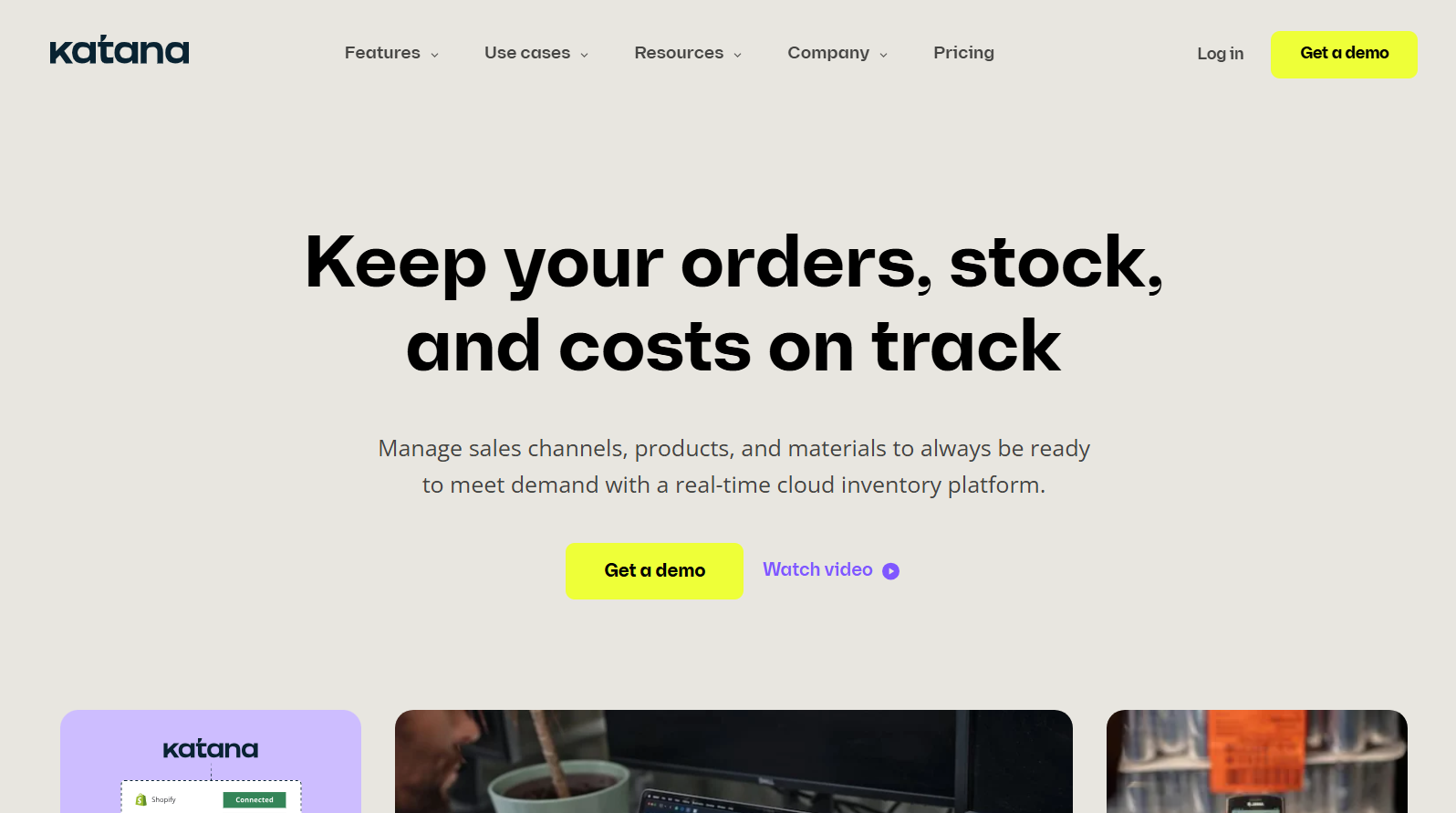
Katana uses your past data to predict future demand. This lets you plan your inventory and production more effectively. You can set up smart replenishment and flexible inventory control.
The software starts at $179 per month for one inventory location. For three locations, it costs $359 per month. Larger businesses can get plans for up to 10 locations at $799 per month.
Users say Katana is easy to use and navigate. The customer service team is quick to respond to questions. However, some users have noted that certain features could be improved.
Katana is a good fit for small to medium-sized businesses that need help with inventory management. It works well for companies that sell through multiple channels and want to refine their processes.
| Pros | Cons |
| Easy to use interface | Some features need improvement |
| Good customer service | Can be pricey for larger businesses |
| Helps predict future demand | Limited locations on lower-tier plans |
10. Fishbowl
Fishbowl offers an order management platform that helps businesses optimize their operations. The company provides tools for inventory tracking, online ordering, and customer relationship management.
You’ll find Fishbowl’s system easy to use, with a single dashboard to manage all aspects of order fulfillment. This saves time and reduces errors in processing orders.
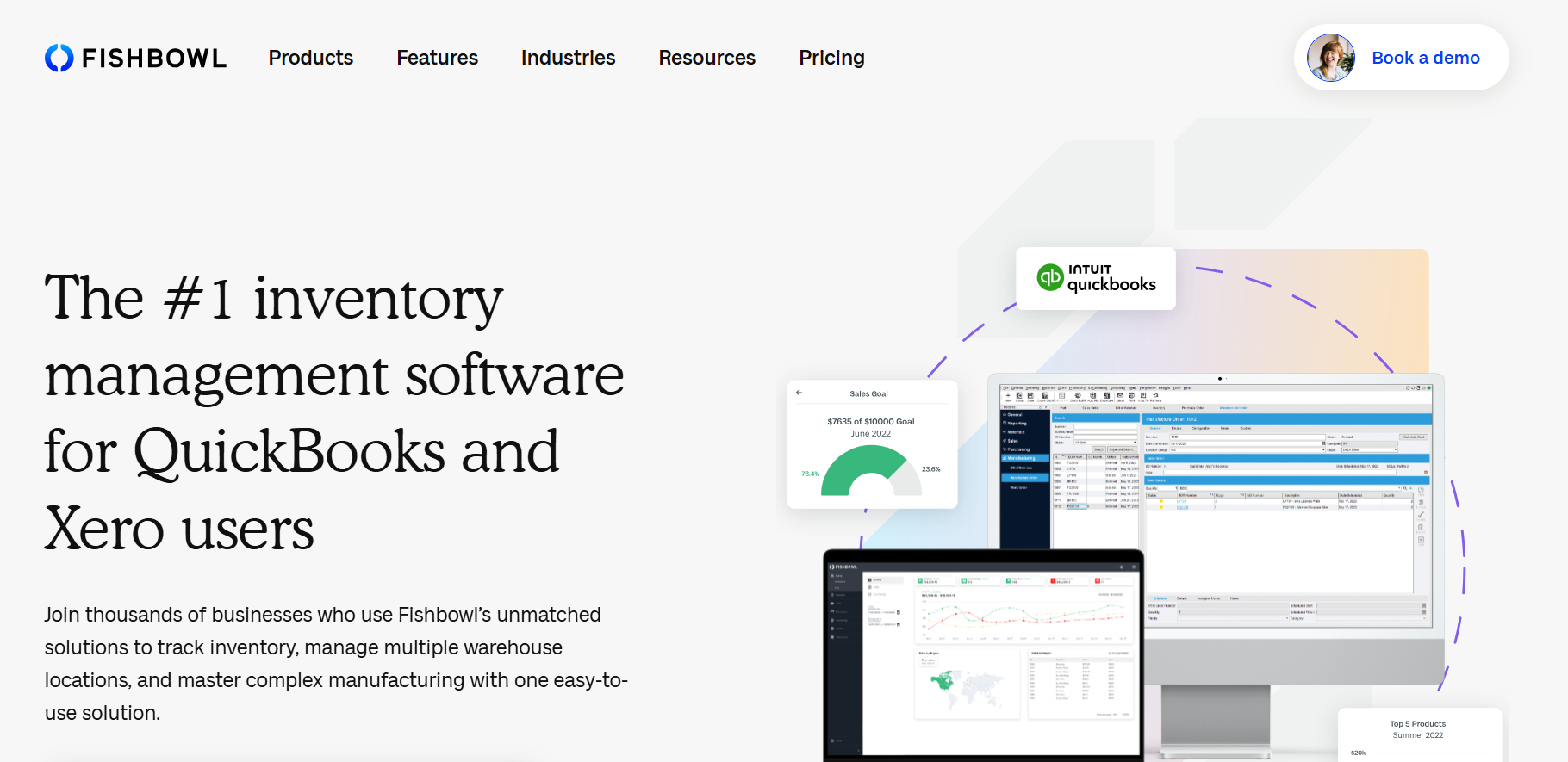
Fishbowl’s platform integrates online ordering data with customer information. This allows you to create targeted marketing campaigns based on customer behavior and preferences.
The system also includes inventory tracking features. You can monitor stock levels and product lifecycles from raw materials to delivery.
One downside is that Fishbowl’s platform may have more features than small businesses need. This could make it overwhelming for some users.
Pricing information isn’t readily available on Fishbowl’s website. You’ll need to contact their sales team for a quote.
Fishbowl stands out for its focus on restaurants and food service businesses. Its tools are tailored to the unique needs of this industry.
The platform works well for medium to large restaurants or multi-location chains. These businesses can benefit most from Fishbowl’s advanced features and analytics.
| Pros | Cons |
| Easy-to-use dashboard | May be complex for small businesses |
| Integrates ordering and customer data | Pricing not transparent |
| Tailored for restaurant industry | Might have unnecessary features for some users |
Conclusion
Adopting an order management platform is a strategic move for businesses looking to enhance their operational efficiency and customer satisfaction. By centralizing order processing, inventory management, and shipping, these platforms improve workflows and minimize errors, allowing businesses to focus on growth and customer engagement.
The features offered by various platforms—such as real-time inventory tracking, automated order processing, and in-depth analytics—empower businesses to make informed decisions and respond swiftly to market demands. As explored in this article, the range of order management solutions available caters to various business sizes and needs, from small startups to large enterprises.
By carefully evaluating the options and selecting the right platform, businesses can not only improve their day-to-day operations but also set themselves up for long-term success in a competitive landscape. Embracing these technologies is essential for any business aiming to thrive in today’s fast-paced market environment.

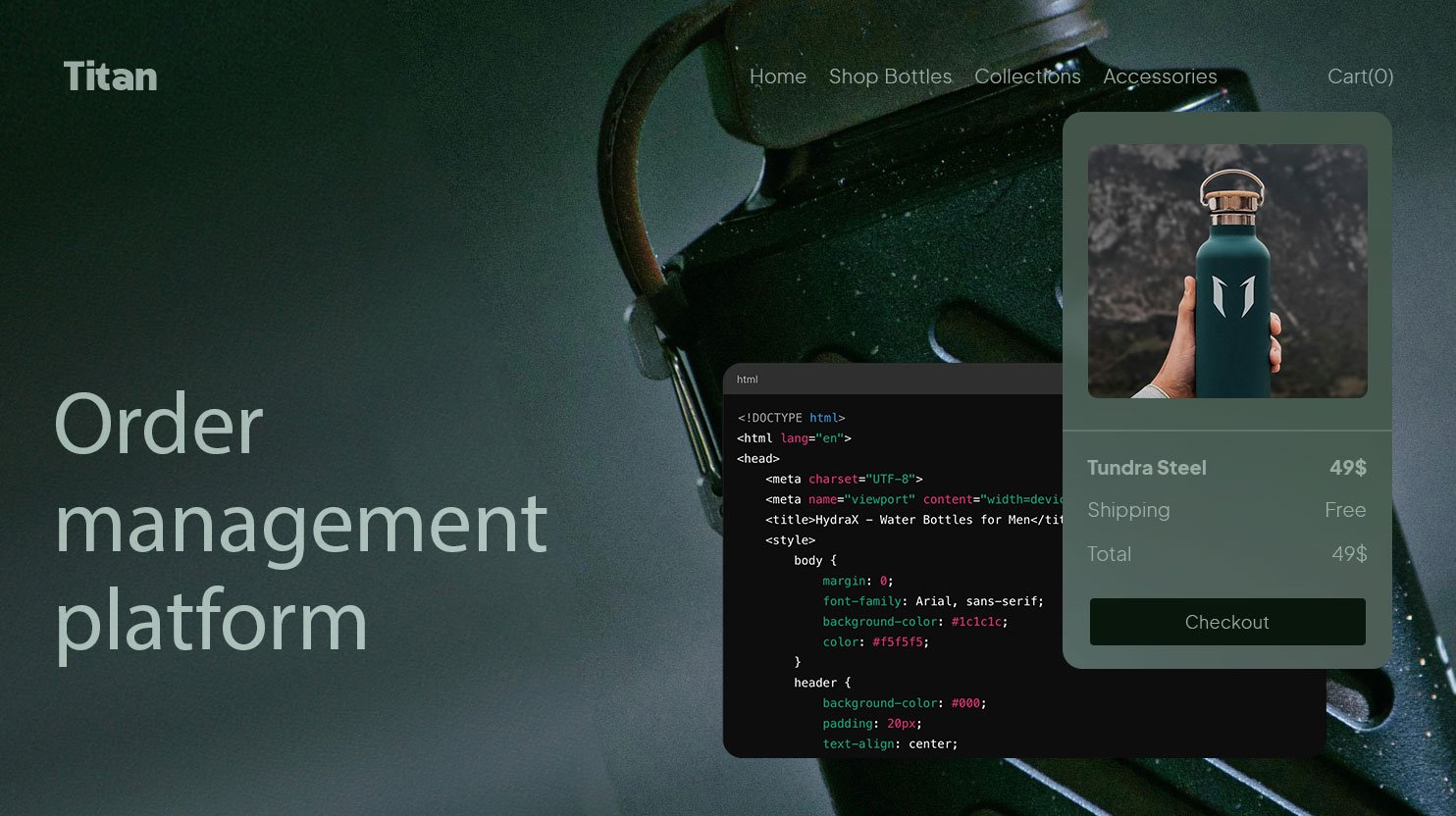

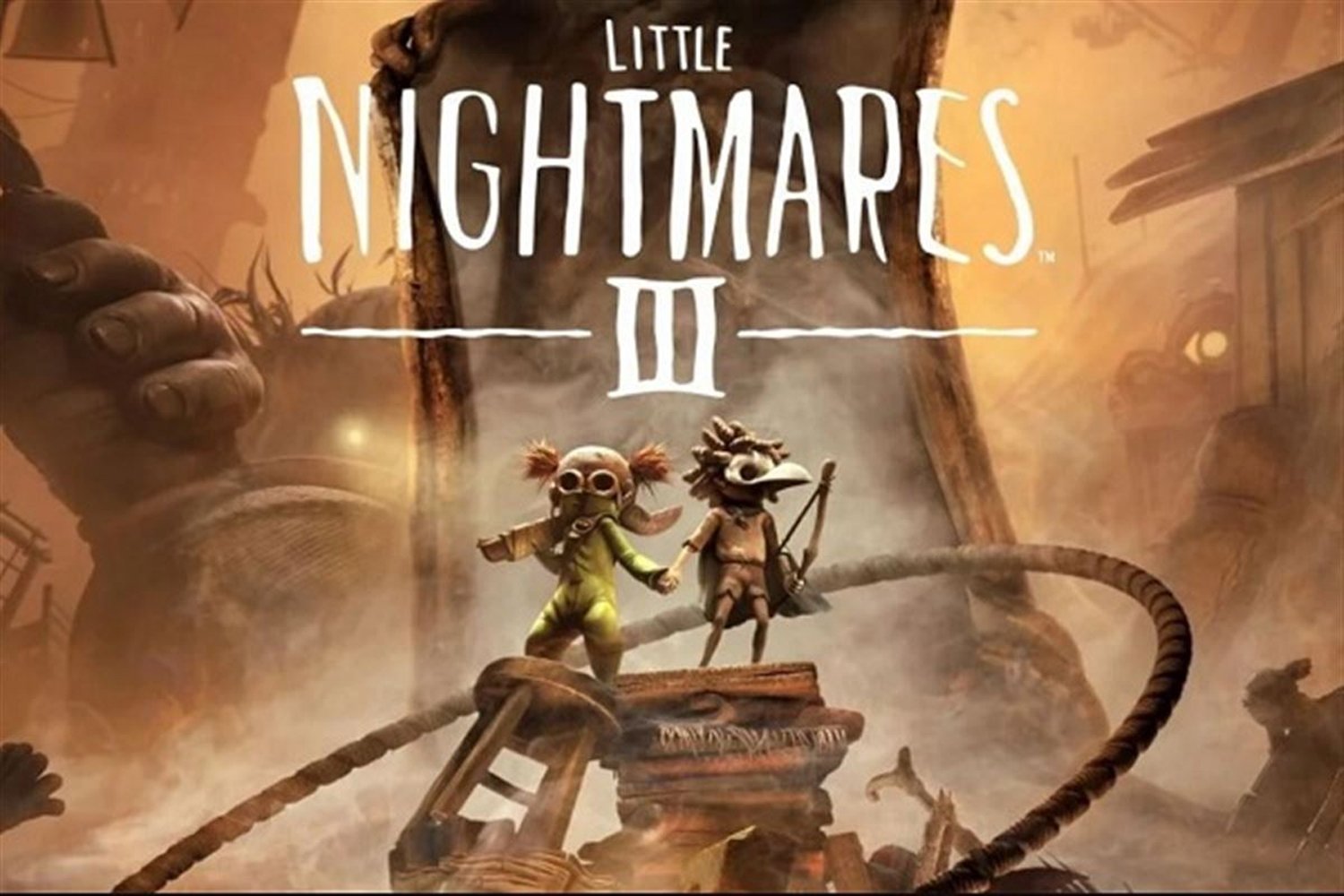

/cdn.vox-cdn.com/uploads/chorus_asset/file/10817641/acastro_180510_1777_alexa_0003.jpg)





