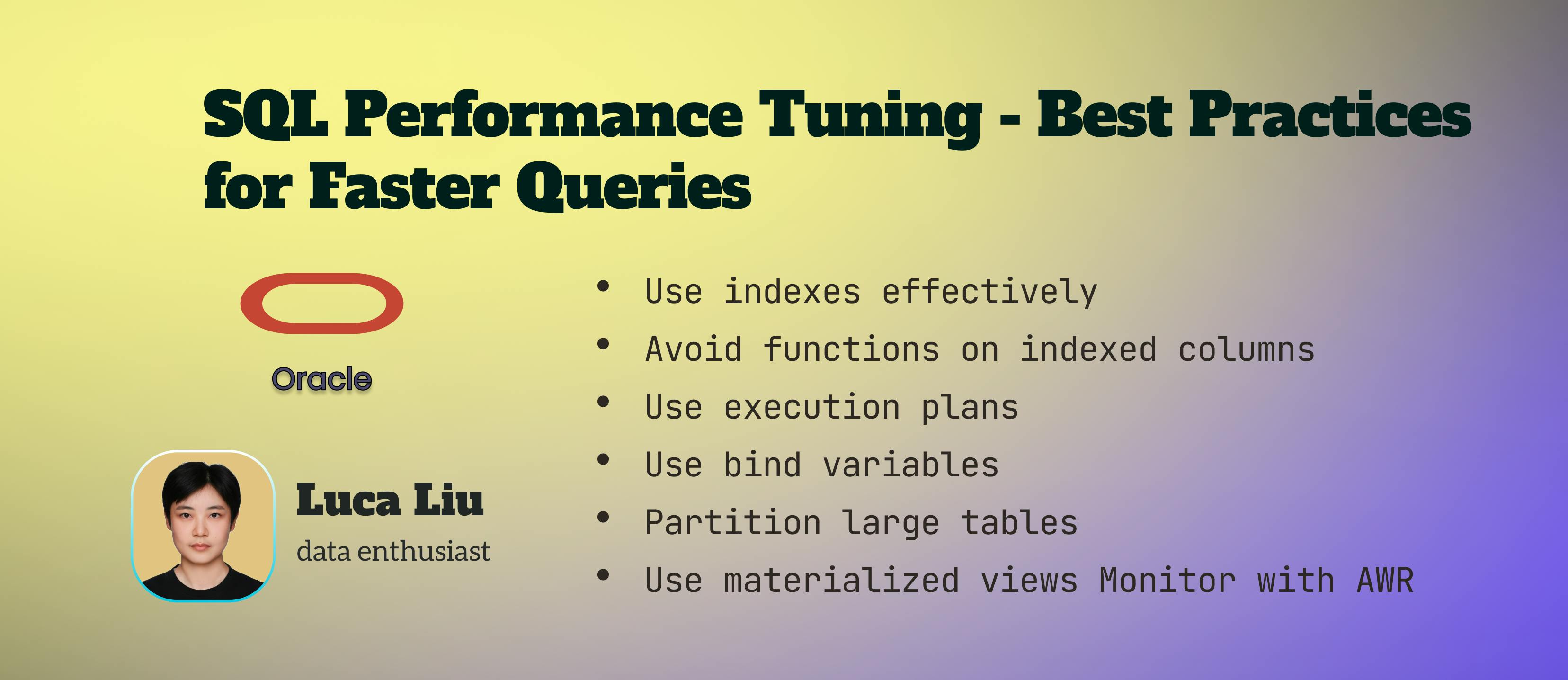Introduction
Efficient SQL queries are essential for optimal performance in Oracle databases. This article focuses on key practices for query optimization, with practical examples tailored for Oracle environments.
1. Use Indexes Effectively
Indexes are a powerful tool in Oracle for speeding up data retrieval. Oracle supports various types of indexes, including B-Tree, Bitmap, and Function-Based Indexes.
Example: Creating a B-Tree Index
CREATE INDEX idx_employee_name ON Employees(Name);
Why It Matters: Without an index, Oracle performs a full table scan, which is slower. The index allows Oracle to locate rows more efficiently.
2. Avoid Using Functions on Indexed Columns
Using functions on indexed columns prevents Oracle from utilizing the index, leading to a full table scan.
Bad Practice
SELECT * FROM Employees
WHERE UPPER(Name) = 'ALICE';
Good Practice
SELECT * FROM Employees
WHERE Name = 'Alice';
Why It Matters: Keep indexed columns unaltered to allow the optimizer to use the index effectively.
3. Use Oracle’s Execution Plans
Oracle’s execution plans provide detailed insights into how queries are executed, helping identify inefficiencies.
Example: Viewing Execution Plan
EXPLAIN PLAN FOR
SELECT e.Name, d.DepartmentName
FROM Employees e
JOIN Departments d
ON e.DepartmentID = d.DepartmentID
WHERE e.Salary > 50000;
SELECT * FROM TABLE(DBMS_XPLAN.DISPLAY);
Look For:
- Full table scans: Indicate missing or ineffective indexes.
- High-cost operations: Optimize joins, filters, or aggregations.
4. Use Bind Variables
Bind variables improve performance by allowing Oracle to reuse execution plans, reducing hard parsing.
Example: Using Bind Variables
VARIABLE salary_threshold NUMBER;
EXEC :salary_threshold := 50000;
SELECT Name, Department
FROM Employees
WHERE Salary > :salary_threshold;
Why It Matters: Reduces CPU and memory usage by avoiding repeated parsing for similar queries.
5. Partition Large Tables
Partitioning splits a large table into smaller, manageable pieces, improving query performance and scalability.
Example: Range Partitioning
CREATE TABLE Orders (
OrderID INT,
OrderDate DATE,
TotalAmount NUMBER
)
PARTITION BY RANGE (OrderDate) (
PARTITION p2021 VALUES LESS THAN (TO_DATE('2022-01-01', 'YYYY-MM-DD')),
PARTITION p2022 VALUES LESS THAN (TO_DATE('2023-01-01', 'YYYY-MM-DD'))
);
Querying a Partitioned Table
SELECT * FROM Orders
WHERE OrderDate BETWEEN TO_DATE('2021-01-01', 'YYYY-MM-DD') AND TO_DATE('2021-12-31', 'YYYY-MM-DD');
Why It Matters: Oracle scans only the relevant partition instead of the entire table, reducing I/O.
6. Use Materialized Views for Complex Queries
Materialized views store precomputed query results, speeding up execution for repeated queries.
Example: Creating a Materialized View
CREATE MATERIALIZED VIEW EmployeeStats
AS
SELECT Department, AVG(Salary) AS AvgSalary
FROM Employees
GROUP BY Department;
Query the View:
SELECT * FROM EmployeeStats;
Why It Matters: Materialized views reduce computation time for complex aggregations and joins.
7. Monitor Query Performance with AWR
Oracle’s Automatic Workload Repository (AWR) helps identify slow queries and bottlenecks.
Generating an AWR Report
EXEC DBMS_WORKLOAD_REPOSITORY.CREATE_SNAPSHOT;
-- Query AWR data
SELECT * FROM DBA_HIST_SQLTEXT WHERE SQL_TEXT LIKE '%Employees%';
Why It Matters: AWR provides detailed insights into resource-intensive queries and helps identify optimization opportunities.
Summary of Best Practices
|
Best Practice |
Why It Helps |
|---|---|
|
Use indexes effectively |
Speeds up data retrieval. |
|
Avoid functions on indexed columns |
Ensures indexes are used efficiently. |
|
Use execution plans |
Identifies inefficiencies in query execution. |
|
Use bind variables |
Reduces hard parsing and improves plan reuse. |
|
Partition large tables |
Improves performance for large datasets. |
|
Use materialized views |
Speeds up repeated execution of complex queries. |
|
Monitor with AWR |
Provides insights into resource-intensive queries. |
Conclusion
By following these Oracle-specific best practices, you can optimize SQL queries, reduce execution time, and enhance overall database performance. Start implementing these tips in your Oracle environment to see significant improvements!
Thank you for taking the time to explore data-related insights with me. I appreciate your engagement. If you find this information helpful, I invite you to follow me or connect with me on LinkedIn. Happy exploring!👋