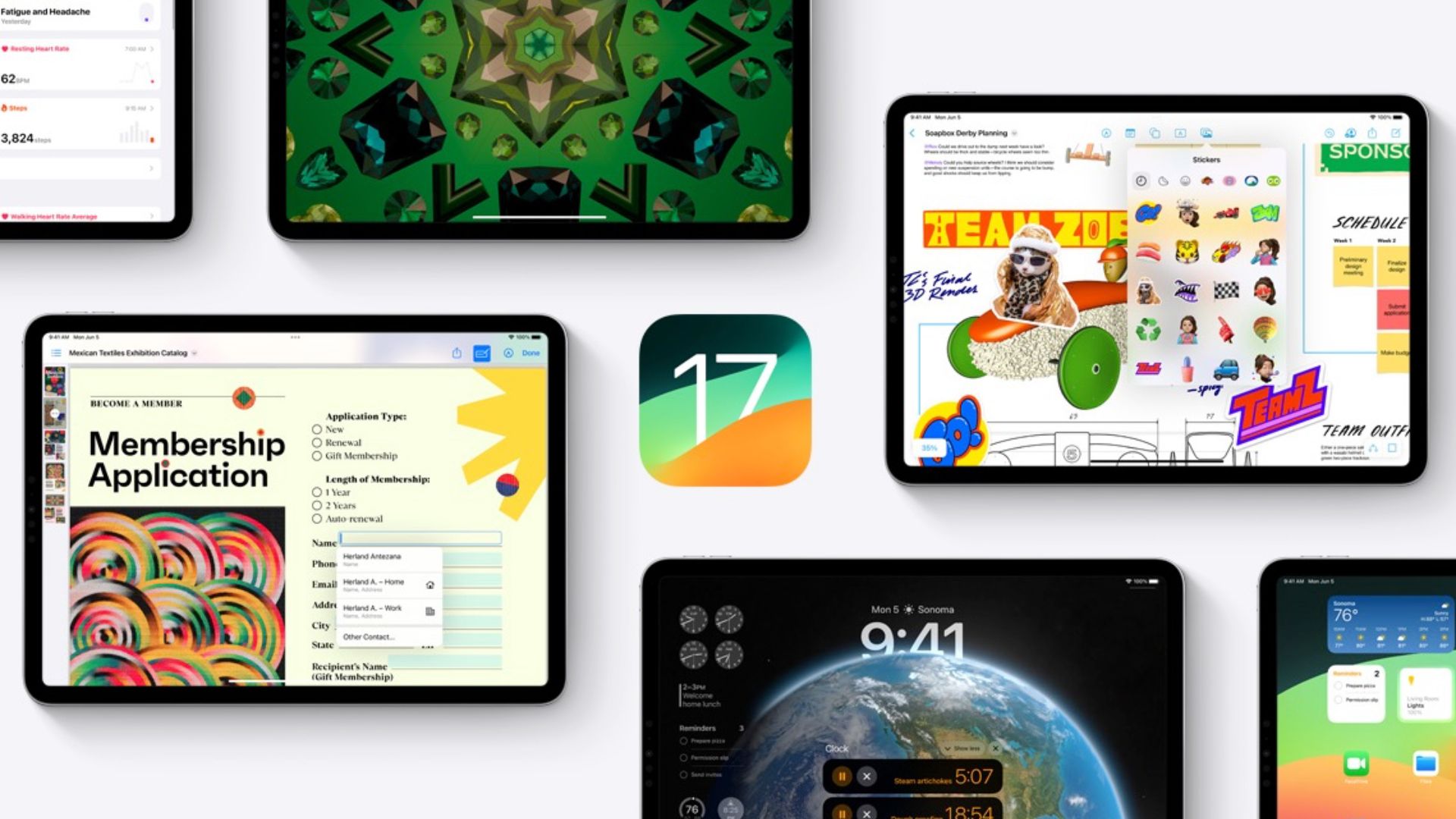If you’re looking for an easy way to keep the kids busy and entertained this summer, a tablet could be the way to go.
A tablet is a versatile device that can be used to watch movies and YouTube Kids, play games, read popular novels and children’s books, and learn with educational apps. They can even be used to video call with friends and family members, meaning you don’t need to hand them your phone to chat with grandma or their friends from school.
Of course, all of the above and more can be controlled and restricted with parental controls, allowing you to decide which apps they interact with and who they can contact. You can also set screentime limitations, encouraging your child to close their tablet when it’s time for bed or when they have somewhere to be.
Unfortunately, choosing a tablet isn’t always as simple as picking the cheapest model listed on Amazon. You need to make sure the tablet is powerful enough to complete the tasks you need from it (running games, for example), and that the app store has all the apps and streaming services your child needs.
Age is also a major factor. For example, we’d recommend a more durable tablet for young kids to protect it from drops, whereas a teenager might benefit from a stronger processor for ploughing through school work and browsing the web.
We’ve compiled this guide to help you find the best tablet for your kid, regardless of their age, budget, and needs. Every tablet in this list has been thoroughly tested by our team to ensure they are the best options for your child.
Below you’ll find a list of the best tablets for kids at a glance, including the best small tablet, the best iPad for older kids, the best Android tablet for older kids, and the best tablet for teens. You can also scroll down further to find a summary of each tablet, along with pros, cons, and links to our in-depth reviews.
Finally, if you’re after a tablet for yourself or a device to share with the family, we’d also recommend checking out our guides to the best iPad, best Android tablet, and best tablet overall.
Best tablet for kids at a glance
How we test
Every tablet in this list has been thoroughly tested and used for an extended period of time by one of our product experts. We categorically do not recommend a product unless it’s been put through our lab tests and used by the reviewer as their main tablet for at least a week.
Lab testing includes colourimeter checks to gauge screen accuracy and max brightness levels, synthetic benchmarks to evaluate graphics and general performance, and battery drains to assess average discharge rates for basic schoolwork, streaming video and gaming.
Our reviewer will then move on to consider the tablet’s performance for everyday use. This will see them use it as their primary tablet and enact common tasks such as movie streaming, gaming, web browsing and video calling. We’ll then attempt to review how an age-appropriate child finds using the device to gauge if it’s worth considering for this list.
Amazon Fire 7 Kids
Best small kids’ tablet
Pros
- Easy to carry
- Excellent warranty
- Brilliant parental controls
Cons
- 8-inch version better value
- Slow processor
We’ve already recommended the larger Amazon Fire HD 10 tablet in this list, however the smaller (and let’s not forget much cheaper) Fire 7 Kids is a fantastic pick if you want a more portable slate for the kids.
Like all of Amazon’s Kids tablets, this one comes with a bumper case available in a number of colours, a year subscription to the Kids Plus service, and a worry-free guarantee that’ll allow you to get the tablet replaced if it’s damaged within two years.
Our reviewer said his younger kids preferred the form factor here compared to many other kids tablets for travelling, as the smaller size meant it was much easier to pack inside a rucksack. Of course, the smaller 7-inch screen might put some off as it could be harder to see.
Battery life is around 10 hours, performance is fine for basic tasks and Amazon’s software allows you to really tweak what content your kids can view.
Full review: Amazon Fire 7 Kids Review
Reviewer: David Ludlow

Apple iPad 10
The best iPad for older kids
Pros
- The design is a massive upgrade
- USB-C is far more convenient than Lightning
- Smart front camera placement
- Unbeatable tablet apps and software
Cons
- Huge price jump, especially in Europe makes its position in Apple’s iPad range confusing
- Odd Apple Pencil integration
- 64GB isn’t enough (256GB probably too much)
Since its initial release, the iPad 10 has only become an even better buy for older kids thanks to a sensible price drop, with the 64GB model now going for £329/$349. At that price, the iPad 10 is far more competitive particularly against certain Android tablets, and its beautiful array of colours make them more appealing to older kids than the average tablet.
This particular tablet represented a huge jump over the iPad 9 that preceded it, moving away from the 9.7-inch display of old, getting rid of the front-facing home button and paving the way for a more spacious 10.2-inch screen. Even with that jump, the bezels are still prominent enough to get a good grip on the tablet itself without accidentally interacting with the touchscreen.
Unlike the iPad 9 however, there’s no 3.5mm headphone jack to be found here, so if you want your kids to enjoy some cartoons with a pair of headphones, you’ll have to make sure that they’re wireless, otherwise you’ll need a USB-C to 3.5 adapter to connect headphones.
Still, having that larger display also makes the iPad 10 easier to use for homework, with more space for multitasking without having to squint at what’s on the screen. The only thing missing at this end of the range is Apple Intelligence, which is reserved for pricier iPads, but it’s not enough of a detriment against the overall experience of using the device.
Full review: Apple iPad (10th Gen) Review
Reviewer: Max Parker

Apple iPad Mini 7
The best small iPad for kids
Pros
- Compact and portable
- No more 64GB option
- A good amount of power
Cons
- No change to front camera placement
- No support for certain older accessories
When it comes to small tablets that bridge the gap between smartphones and larger devices like the iPad 10, nothing compares to the iPad Mini 7. This portable powerhouse can easily fit inside of a small bag and yet it carries the full iPadOS experience, completely uncompromised.
Admittedly, it’s not a massive overhaul compared to the iPad Mini 6, but the 7’s biggest changes come in the form of moving to the supercharged A17 Pro chipset, and ditching the 64GB in favour of 128GB as the starting storage capacity.
Having that faster chipset results not just in fantastic everyday use, but it also allows the iPad Mini 7 to pack Apple Intelligence, which offers some features that kids may find helpful and fun to use, such as writing tools and the generative Image Playground app.
Where the iPad Mini 7 really shines is when you pair it with a compatible Apple Pencil, as the tablet become a portable canvas for budding artists and a digital notebook for those who prefer writing out their thoughts by hand.
The one thing that works against the iPad Mini 7 is its price tag, with a starting rate of £499/$499 it’s easily one of the most expensive tablets on this list. To that end, it’s completely understandable if you don’t want to spend that much money on a child’s tablet, which is why it’s arguably better suited for teenagers who can take better care of it.
Full review: Apple iPad Mini 7 Review
Reviewer: Max Parker

OnePlus Pad Go
Best Android tablet for older kids
Pros
- Premium look and feel
- LTE connectivity on a budget
- Smooth 90Hz refresh rate
Cons
- Occasional stutter in general use
- Only two OS upgrades
- No anti-reflective coating on the screen
While the OnePlus Pad 2 is an excellent device that’s worthy of recommendation, its comparatively high price tag of £499/$549 doesn’t make it the most cost effective option for older kids, but luckily the company does have a more suitable pick in the form of the OnePlus Pad Go.
Coming in at a far more palatable £299 (although it has been seen regularly discounted since launch), the Pad Go still retains OnePlus’ eye-catching tablet design, with two-tone colouring on the back and a rear-facing camera planted firmly in the centre of the tablet’s upper portion. It’s also incredibly thin at just 6.9mm thick, which is partially why we recommend it to older kids who won’t be quite so heavy handed with it.
The 11.3-inch LCD display is nice and bright, making it a great option for watching TV shows and films, and the 90Hz refresh rate also ensures that less intensive games play well, so there’s plenty to keep kids entertained. There’s also blue light reduction tech built into the hardware to minimise the effect of using the device over longer periods of time.
The only area where the OnePlus Pad Go misses is in overall performance. We did pick up on a bit of stuttering, which may make it a bit of a chore for productivity and homework, but as an entertainment device, it’s hard to argue with the value proposition here.
Full review: OnePlus Pad Go Review
Reviewer: Lewis Painter

Amazon Fire Max 11
Best tablet for teens
Pros
- Much more premium design than other Fire tablets
- Great all-day battery life
- Solid 11-inch 2K display
Cons
- Limited app availability
- Very slow to charge
The Amazon Fire Max 11 is Amazon’s top-end Fire tablet designed to take on the productivity market with its large display, improved performance and all-day battery life. We think this makes the Fire Max 11 a solid option for teens in need of a cheap tablet to stream, scroll through social media and play games.
When it comes to its design, the Fire Max 11 looks a bit more premium than Amazon’s other Fire tablets. In fact, it bears more resemblance to the 10th gen iPad with its flat edges and similar-sized bezels, while Amazon claims the glass is three times more durable than that of the iPad 10.
The tablet has an 11-inch IPS LCD display with a 2K resolution that we found to be pin-sharp and packed with detail. The screen also offers excellent contrast and a wide viewing angle that makes it possible for multiple people to view content at once.
The Fire Max 11 is compatible with Amazon’s keyboard case, which includes a trackpad and stylus. We found the keyboard to be solid in everyday use and the trackpad offers gesture support for scrolling, zooming and swiping to move between apps.
Inside the tablet, you’ll find an octa-core processor with 4GB of RAM and up to 128GB of expandable storage. These aren’t the best tablet specs we’ve ever seen, but the processor offers decent enough performance during everyday tasks for a budget device.
The main drawback – as with other Amazon Fire tablets – is the lack of Google services. Amazon uses its own UI, browser and app store, which means you won’t find YouTube, Gmail, Drive, Docs or Sheets on the Fire Max 11.
There are a decent amount of popular streaming services, social platforms and games available in Amazon’s app store and Microsoft 365 can be accessed on the tablet, but if you want to access Google services you’ll need to turn to the web.
All-in-all, the Amazon Fire Max 11 is a solid budget-friendly tablet for anyone looking to stream content, play games and post on social media. However, those who rely on Google’s productivity apps for work should check out the other tablets in this list.
Full Review: Amazon Fire Max 11 Review
Reviewer: Lewis Painter
FAQs
Whenever you allow kids access to the internet, there are some steps you should take to ensure they’re safe. Most tablets come with specialist parental controls that let you do key things such as allowing only age-inappropriate content, blocking app downloads and in-app purchases, and limiting screen time. We’d recommend any parent take advantage of them before handing over a tablet to younger users.
For younger kids, consider lengthy battery life, decent parental controls and rugged build quality. Hell hath no fury like a three-year-old whose tablet dies halfway through an episode of Paw Patrol on a long car journey. Despite good work by Apple and Android, app stores still aren’t safe places for kids to navigate without guidance. Build quality is key, since most premium tablets aren’t designed to survive full-on tantrums or being launched in a fit of rage.
We also considered…
Trusted Reviews test data
The table below details all the test data we collected reviewing the products included in this list. The iPad 10.2 is clearly the most powerful tablet in the guide, offering superior benchmark scores and screen quality. But it’s perks cost a premium and for younger users the rugged nature of the Amazon Fire HD 10 Kids makes it our recommended device for ages 7 and below.
Geekbench 5 single core
Geekbench 5 multi core
Geekbench 6 single core
Geekbench 6 multi core
Max brightness
1 hour video playback (Netflix, HDR)
30 minute gaming (intensive)
30 minute gaming (light)
1 hour music streaming (offline)
Time from 0-100% charge
Time from 0-50% charge
30-min recharge (included charger)
15-min recharge (included charger)
30-min recharge (no charger included)
15-min recharge (no charger included)
3D Mark – Wild Life
GFXBench – Aztec Ruins
GFXBench – Car Chase
›
Comparison specs
The table below offers a full breakdown of the specifications of all the tablets in this list. Once again, while Apple’s iPads remain the highest specced and most powerful options with A15 Bionic chips, their premium price means younger children aren’t likely to take advantage of that added power. As such, the Fire tablet may be a better option for younger users.
UK RRP
USA RRP
EU RRP
CA RRP
AUD RRP
Manufacturer
Quiet Mark Accredited
Screen Size
Storage Capacity
Rear Camera
Front Camera
Video Recording
IP rating
Battery
Fast Charging
Size (Dimensions)
Weight
ASIN
Operating System
Release Date
First Reviewed Date
Model Number
Resolution
HDR
Refresh Rate
Ports
Chipset
RAM
Colours
›