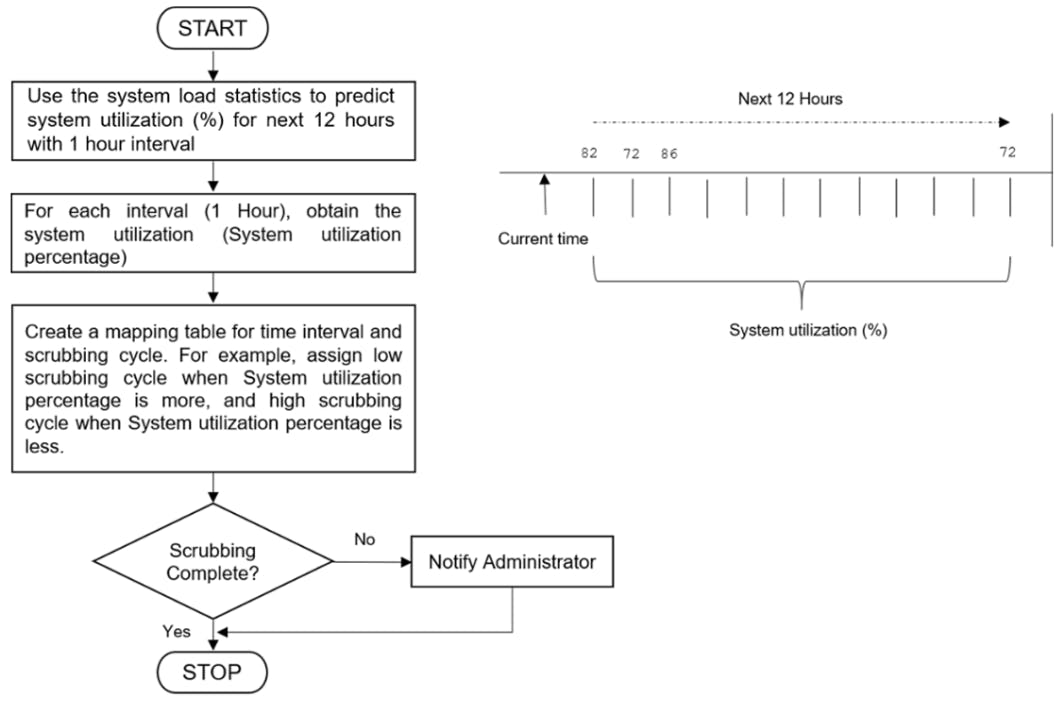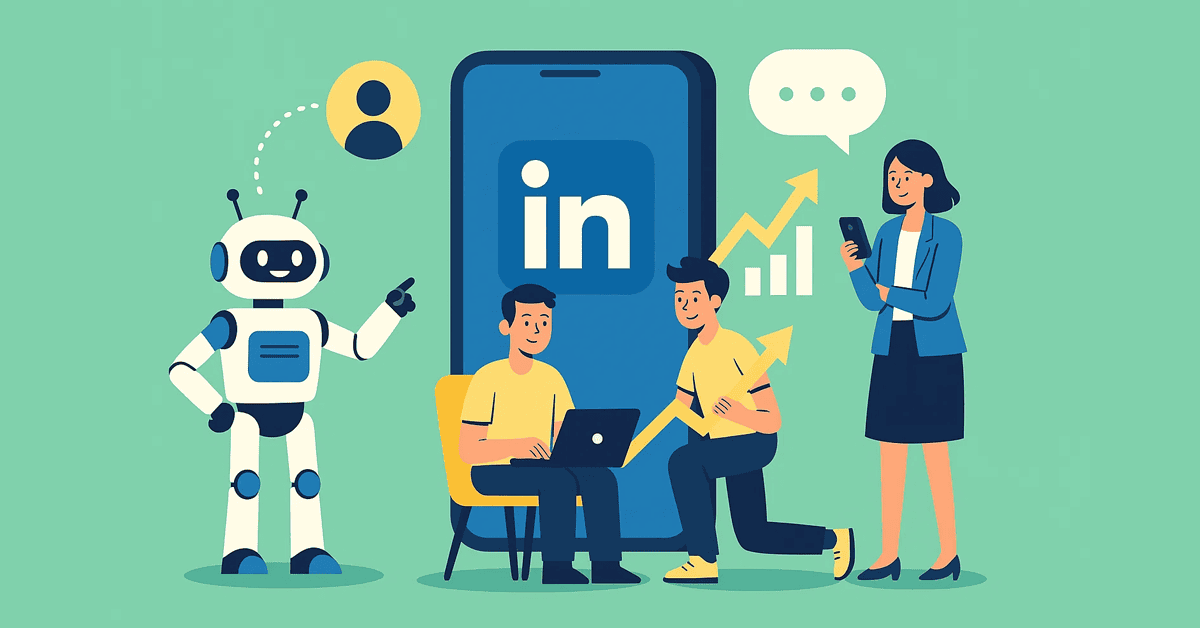We ran tests at the Smart Home, a 5,800-square-foot multistory home in the outskirts of Louisville, Kentucky” target=”_self, that served as a living lab for our product tests. It’s a much better environment for testing wireless devices at range than a personal, somewhat cramped, shotgun-style house — and with more ground to cover, it offered a much bigger challenge for these extenders.
Enlarge Image
This is the control graph, showing you the average speeds in each room we tested with no range extenders in play at all. On its own, a single, entry-level Wi-Fi 6 router in the laundry room was able to deliver decent speeds on the main floor of the home (the first four rooms in this chart), but speeds plummeted in the basement (the last four rooms), especially the upload speeds.
The Smart Home has a fiber internet connection with matching upload and download speeds of up to 150Mbps. That’s a far cry from the gigabit connections” target=”_blank more and more of us have access to (not to mention the new, blazing-fast multi-gig internet plans” target=”_blank emerging across the country). However, it’s in line with the Federal Communication Commission’s broadband definition, which makes it a great place to test how home networking products will work for the average consumer.
For our purposes, we started by setting up a router in the Smart Home’s laundry room, where the modem is set up. We went with the Netgear R6700AX” target=”_blank, a perfectly decent model we’ve reviewed in the past. It offered reliable performance but limited range when we tested it — and that’s exactly what we wanted for these range extender tests.
We ran all of this year’s range extender tests with a Netgear R6700AX router running the network. It’s a low-power, budget-price Wi-Fi 6 model that offered consistent performance when we first tested it out, making it an ideal control router for these tests.
Sure enough, the router delivered strong speeds on the home’s main floor, but as soon as we went down to the basement level, speeds started to fall. That includes single-digit upload speeds in the bourbon room and the mud room. (Yes, the Smart Home has a bourbon room that the previous owners used to age their own barrels. We don’t have any barrels of our own, but it smells amazing in there. Kentucky, ya’ll!)
Running the range test
With our control speeds established, it was time to start adding in the range boosters and seeing which ones improved things the best. Pairing each one with the router required us only to plug it in nearby and press the WPS button on both devices — after that, we relocated them downstairs to the basement rec room, which was the farthest point from the router that still had a decent signal and speeds. Whenever you’re using a Wi-Fi range extender, that’s typically the best place to put it: just shy of the edge of your router’s range, where it will still receive a strong enough signal to put out a strong signal of its own. The best way to find that spot? Grab your phone or laptop and run some speed tests” target=”_blank.
In the end, we ran at least 96 speed tests for each extender, two rounds of 24 tests to find its average speeds to a Wi-Fi 5 client device (an iPad Air 2 from 2015) and another two rounds of 24 tests to check its speeds to a Wi-Fi 6 client device (a 2021 Lenovo ThinkPad laptop). In each case, we started the first round of tests with a fresh connection in the laundry room, closest to the router, and then started the second round of tests with a fresh connection in the mud room, farthest from the router. With each test, we logged the client device’s download speed, its upload speed and the latency of the connection.
Aside from our speed tests, we streamed video on each extender’s network and made several video calls while connected through each one. We also spent time playing with each extender’s settings. You shouldn’t expect much, but most will at least make it easy to change the extension network’s name or password. Some include app controls with extra features, too.
It’s also worth making sure that your range extender includes at least one Ethernet port (almost all of them do). If you can directly connect your wired device (like a smart TV), then you’ll enjoy speeds that are as fast as possible.