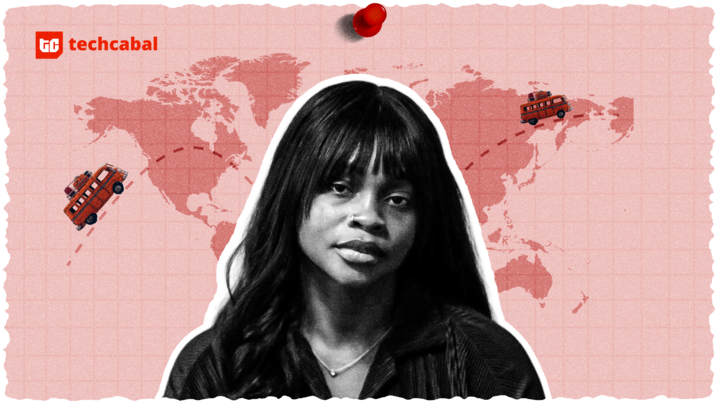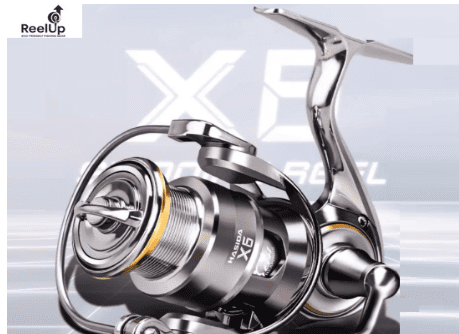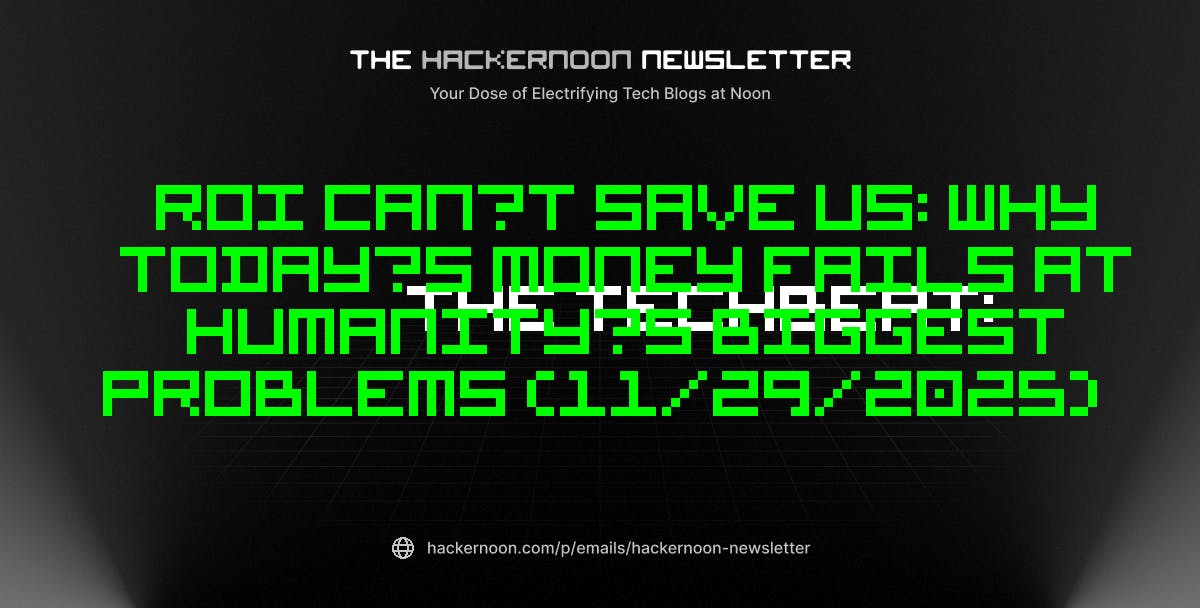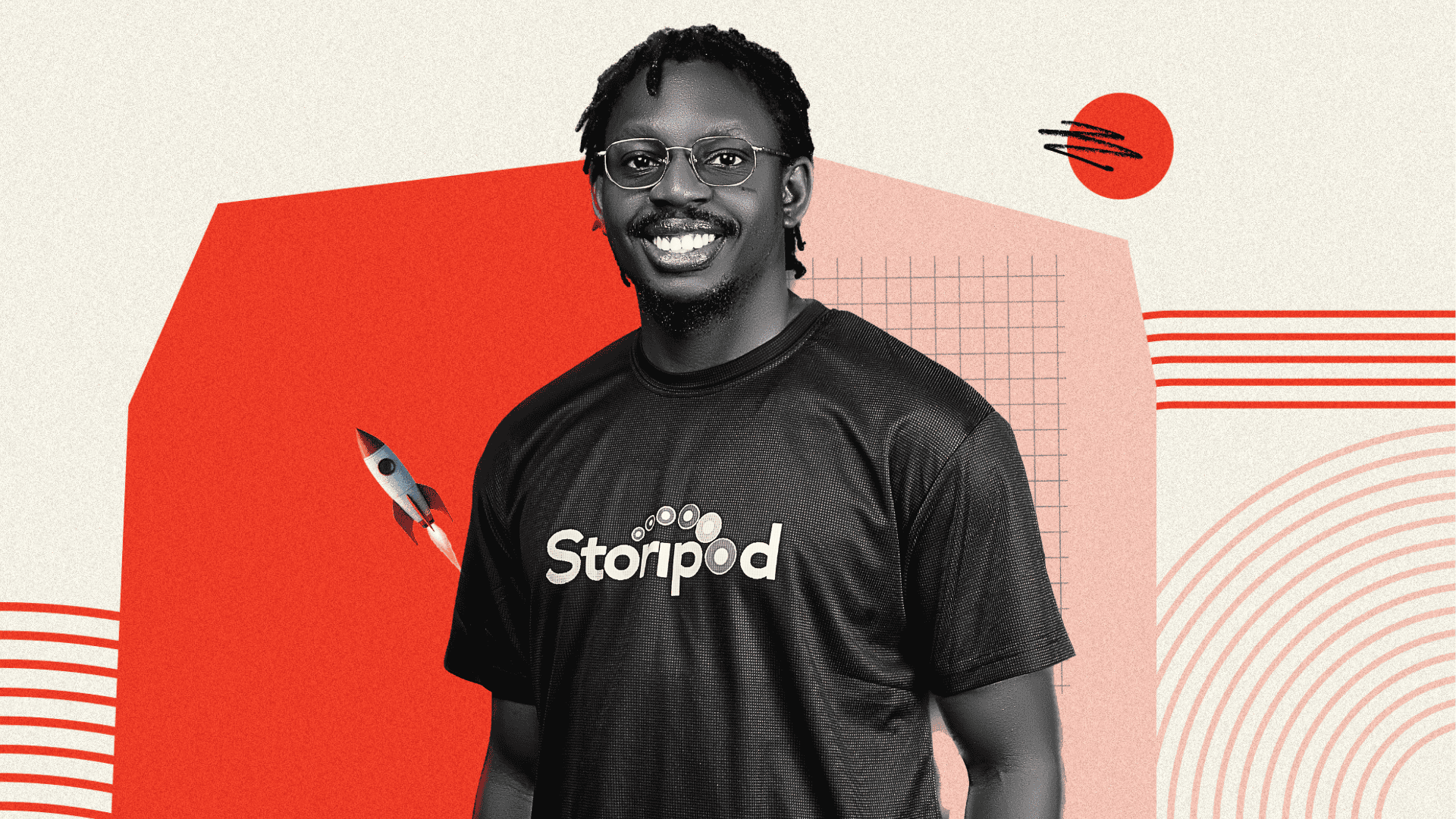LLMs help a lot in research, studying, and learning. They’ve become essential tools for anyone trying to understand complex topics or gather information quickly.
===============================================================================
LLM BENEFITS IN MODERN LEARNING
===============================================================================
+------------------+
| Large Language |
| Models |
+------------------+
|
+---------------+----------------+
| | |
+-------v-------+ +----v-----+ +-------v-------+
| RESEARCH | | STUDYING | | LEARNING |
+-------+-------+ +----+-----+ +-------+-------+
| | |
+-----------+-----------+ | +-----------+------------+
| | | | | | |
+---v---+ +----v----+ +---v---v----v---+ +----v--+ +-----v----+
| Gather| | Analyze | | Understanding | |Explore| | Build |
| Info | | Data | |Complex Topics | | Ideas | |Knowledge |
+-------+ +---------+ +----------------+ +-------+ +----------+
There are a lot of LLM chat tools available now that give us access to multiple models like Gemini, Grok, GPT 5, and Claude etc. Having all these options in one place makes it convenient to switch between different AI models depending on what you are studying/learning.
===============================================================================
MULTI-MODEL ACCESS PLATFORM BENEFITS
===============================================================================
+---------------------------+
| Multi-Model Platform |
+---------------------------+
|
+-------------------+-------------------+
| | |
+---v----+ +----v----+ +----v----+
|Conven- | | Choice | |Flexibi- |
|ience | |Variety | | lity |
+--------+ +---------+ +---------+
| | |
+---v---------------+ | +---------------v---+
| Single Interface | | | Switch Based on |
| One Subscription | | | Task Requirements |
| Unified History | | | Compare Outputs |
+-------------------+ | +-------------------+
|
+-------v--------+
| Access to: |
| - GPT-5 |
| - Claude |
| - Gemini |
| - Grok |
| - More |
+----------------+
Each model has its own advantages. For example:
- Grok can be used to get information on the latest breaking news because it has direct access to X, making it perfect for real-time information.
- Claude is very good for safe, well-structured responses, especially when you need thoughtful answers for professional work or programming tasks.
===============================================================================
MODEL SELECTION BY USE CASE
===============================================================================
Use Case Recommended Model(s)
===============================================================
Breaking News Research Grok-4 (X Access)
Perplexity (Citations)
Academic Research Gemini 2.5 Pro (1M context)
Claude 4 (Document QA)
Software Development GPT-5 (74.9% SWE-bench)
Grok-4 (75% SWE-bench)
Professional Writing Claude 4 (Structure)
GPT-5 (Versatility)
Legal/Compliance Work Claude 4 (Safety)
Social Trend Analysis Grok-4 (X Integration)
General Learning GPT-5 (Multimodal)
Any Model (Versatile)
Problem
However, most of the LLM apps I’ve used have a linear chat structure, as in one question after another. Now let’s say I want to ask a question and compare the outputs from different LLMs. I’ll have to manually copy paste the answer from the first LLM into another word document, and then I have to rebuild or ask the same question while selecting a different LLM toggle. Then I have to copy paste that and compare. Let’s say I forget to copy paste any of the answers, then I’ve lost that answer forever, as even if I choose the first LLM again, I’ll never get the same answer. With this, users aren’t able to conduct comprehensive research on their topic of interest, and manually copy pasting is not a good user experience.
===============================================================================
LINEAR CHAT STRUCTURE LIMITATION
===============================================================================
Current LLM Interface Design
|
+-------+-------+
| |
Question 1 Answer 1
| |
Question 2 Answer 2
| |
Question 3 Answer 3
| |
Question 4 Answer 4
PROBLEM: One-dimensional flow only
No branching or comparison
No parallel model testing
Sequential only structure
+---------------------------+
| Cannot compare models |
| side-by-side within app |
+---------------------------+
===============================================================================
INFORMATION LOSS SCENARIOS
===============================================================================
Scenario A: Forgot to Copy
---------------------------
User asks GPT-5 --> Gets Answer A --> Forgets to copy
|
Toggles to Claude --> Gets Answer B --> Copies it
|
Result: Answer A is LOST FOREVER
Scenario B: Accidental Closure
-------------------------------
User asks Gemini --> Gets Answer C --> Before copying
|
Browser crashes / App closes / Navigates away
|
Result: Answer C is LOST FOREVER
Scenario C: Overwrite Mistake
------------------------------
User copies Answer 1 --> Copies Answer 2 --> Forgets first
|
Clipboard overwrites previous content
|
Result: Answer 1 is LOST
+-----------------------------------------------+
| No Version Control = Permanent Loss |
+-----------------------------------------------+
===============================================================================
POOR USER EXPERIENCE ELEMENTS
===============================================================================
UX Problem Category Specific Issues
-----------------------------------------------------------------
FRICTION
--------
+ Multiple app switches [High cognitive load]
+ Context switching [Mental overhead]
+ Repetitive typing [Wasted effort]
+ Manual copy-paste [Error-prone]
INEFFICIENCY
------------
+ No batch comparison [One-by-one only]
+ Rebuild same prompt [Redundant work]
+ External doc needed [Extra tool required]
+ No saved history [Can't revisit easily]
FRAGILITY
---------
+ Easy to lose answers [No safety net]
+ No version control [Can't undo]
+ Clipboard overwrites [Single buffer limit]
+ No recovery option [Permanent loss]
LIMITATIONS
-----------
+ Linear structure only [No branching]
+ Single model at a time [No parallelism]
+ No native comparison [External tools needed]
+ Poor research workflow [Not optimized]
Overall Rating: POOR USER EXPERIENCE
Solution
Having a visual mind map of the interactions with timestamps, just like NotebookLM does, would solve a lot of these problems. This feature will allow users to visualize their conversations and organize information in a more intuitive, non-linear way, making it easier to track different threads of research and see how ideas connect.
===============================================================================
BENEFITS BREAKDOWN OF MIND MAP APPROACH
===============================================================================
Visual Mind Map System
|
+-------------------+-------------------+
| | |
COGNITIVE PRACTICAL EFFICIENCY
BENEFITS BENEFITS BENEFITS
| | |
+---v---+ +---v---+ +---v---+
| Reduce| |Easy | |Faster |
|Mental | |Naviga-| |Inform-|
| Load | | tion | | ation |
+-------+ +-------+ |Retrie-|
| Better| |Quick | | val |
|Context| |Access | +-------+
+-------+ +-------+ |Less |
| Clear | |Visual | |Time |
|Overv- | |Clarity| |Wasted |
| iew | +-------+ +-------+
+-------+ |No | |Parall-|
|Pattern| |Scroll-| | el |
|Recogn-| | ing | |Compar-|
| ition | +-------+ | ison |
+-------+ +-------+
Total: 12 distinct advantages over linear chat
===============================================================================
VISUAL VS LINEAR INTERFACE COMPARISON
===============================================================================
LINEAR INTERFACE: MIND MAP INTERFACE:
+------------------+ +------------------+
| Q1 | | |
+------------------+ | Topic |
| A1 (long text) | | /| |
| ... | | / | |
| ... | | / | |
| ... | | Q1 Q2 Q3 |
+------------------+ | | | | |
| Q2 | | A1 A2 A3 |
+------------------+ | | |
| A2 (long text) | | Q1.1 |
| ... | | |
| ... | +------------------+
| ... |
+------------------+ View: Entire tree
| Q3 | Scroll: Minimal
+------------------+ Context: Always visible
| A3 (scrolled) | Navigation: Click any node
| (may be off | Memory: Low cognitive load
| screen) |
+------------------+
View: One Q/A at a time
Scroll: Extensive required
Context: Lost as you scroll
Navigation: Sequential only
Memory: High cognitive load
Adding onto this, Having a local git-like architecture in the backend would be very helpful. This git-inspired architecture can be saved locally on a device, just like how we used to save game progress from PC games in a folder. It would save a snapshot of every output in the background, and users can access that view whenever they need to. This will help them in their study and even learn new things along the way. They’ll know if they need to fine-tune their prompt or not depending on the output they are trying to achieve.
===============================================================================
GIT-LIKE ARCHITECTURE OVERVIEW
===============================================================================
LLM Chat Application
|
+-------------------+-------------------+
| |
Working Area Local Repository
(Active Chat) (Snapshot Storage)
| |
+---v---+ +-------v-------+
| User | | Commit 1 |
| Types | | Timestamp |
| Quest.| | Question |
+---+---+ | Answer |
| +-------+-------+
+---v---+ | Commit 2 |
| LLM | | Timestamp |
| Gener.| Auto-save | Question |
| Answ. | ---------> | Answer |
+---+---+ +-------+-------+
| | Commit 3 |
+---v---+ | Timestamp |
| Next | | Question |
| Quest.| | Answer |
+-------+ +-------+-------+
| ... |
| Commit N |
+---------------+
Every interaction automatically saved as a commit
Can view/revert to any previous state at any time
Also, based on what the user is trying to do, the LLM can suggest a more optimized prompt that can get users to their end goal sooner. This way, the user will spend less time on the app since they’ll get their desired output faster, thus burning fewer tokens, which also costs less for the LLM chat company. If you think about it, it’s a very interesting win-win.
===============================================================================
PROMPT OPTIMIZATION WIN-WIN SCENARIO
===============================================================================
User Asks Question
|
+--------------+
| LLM Analyzes |
| User Intent |
+--------------+
|
+---------------+---------------+
| |
+-------v--------+ +-------v---------+
| Detects: | | Suggests: |
| - Vague prompt | | - Optimized |
| - Missing info | | version |
| - Inefficiency | | - Clearer |
+----------------+ | structure |
+-----------------+
|
+-------------------------------+
| |
+-------v---------+ +------v----------+
| USER WINS: | | COMPANY WINS: |
| - Faster answer | | - Fewer tokens |
| - Better quality| | - Lower costs |
| - Less time | | - Better UX |
| - Fewer retries | | - Happy users |
+-----------------+ +-----------------+
|
+---------------+
| WIN-WIN |
| Both benefit! |
+---------------+
===============================================================================
TIME SAVINGS FOR USER
===============================================================================
Research Task: "Understand machine learning basics"
Timeline WITHOUT Optimization:
0:00 Ask: "What is machine learning?"
0:10 Read generic 100-word answer
0:12 Realize need more detail
0:12 Ask: "Tell me more about ML"
0:22 Read 200-word answer, still incomplete
0:24 Ask: "How does ML training work?"
0:34 Read answer about training
0:36 Ask: "What are ML algorithms?"
0:46 Read answer about algorithms
0:48 Ask: "Give me examples"
0:58 Finally get comprehensive understanding
TOTAL TIME: 58 minutes (5 attempts)
Timeline WITH Optimization:
0:00 Start typing: "What is machine learning?"
0:05 System suggests:
"Explain machine learning fundamentals
including definition, training process,
common algorithms, and practical examples"
0:06 Accept suggestion
0:16 Receive comprehensive 600-word answer
covering all aspects
0:20 Fully understand topic
TOTAL TIME: 20 minutes (1 attempt)
+--------------------------------------------------+
| TIME SAVED: 38 minutes (65% reduction) |
| User satisfaction: High (got it right first time)|
+--------------------------------------------------+
===============================================================================
COST SAVINGS ANALYSIS FOR COMPANY
===============================================================================
Monthly Usage: 1 Million User Queries
WITHOUT PROMPT OPTIMIZATION:
Average attempts per query: 2.3
Total tokens (User assumption): 1.15B
- Assumed 20% Input (230M) / 80% Output (920M)
Cost calculation:
GPT-5: $1.25/1M (in), $10.00/1M (out)
Input Cost: 230M tokens * $1.25 = $287.50
Output Cost: 920M tokens * $10.00 = $9,200.00
Total cost: $9,487.50/month
WITH PROMPT OPTIMIZATION:
Average attempts per query: 1.2
Total tokens (User assumption): 720M
- Assumed 20% Input (144M) / 80% Output (576M)
Cost calculation:
Input Cost: 144M tokens * $1.25 = $180.00
Output Cost: 576M tokens * $10.00 = $5,760.00
Subtotal: $5,940.00/month
Optimization system overhead (User assumption): $1,500.00/month
NET COST: $7,440.00/month
+--------------------------------------------------+
| MONTHLY SAVINGS: $2,047.50 (21.6% reduction) |
| ANNUAL SAVINGS: $24,570.00 |
+--------------------------------------------------+
Additional benefits:
+ Better user satisfaction
+ Reduced server load
+ Faster response times
+ Lower infrastructure costs
Finally, the complete chat conversation should be able to be exported in a well-formatted PDF document. The format would be – Question 1: answer from model 1, answer from model 2, answer from model 3. Then Question 2: answer from model 2, answer from model 4. Question 1.1 (which means it’s an edit of the first question): answer from model 1, answer from model 5, and so on. This makes it easy to compare different models side by side and keep everything organized for research purposes.
===============================================================================
QUESTION/ANSWER COMPARISON TABLE
===============================================================================
+-----------------------------------------------------+
| Research Chat Export PDF |
+-----------------------------------------------------+
| |
| Question 1: |
| Model 1: Answer 1 (timestamp) |
| Model 2: Answer 2 (timestamp) |
| Model 3: Answer 3 (timestamp) |
| |
| Question 2: |
| Model 2: Answer 4 (timestamp) |
| Model 4: Answer 5 (timestamp) |
| |
| Question 1.1: |
| Model 1: Edited Answer 6 (timestamp) |
| Model 5: Edited Answer 7 (timestamp) |
| |
+-----------------------------------------------------+
| Organized for easy comparison & navigation |
+-----------------------------------------------------+
Summary
===============================================================================
LLM RESEARCH WORKFLOW SUMMARY
===============================================================================
+---------------------------------------------------------------+
| INTRODUCTION |
| LLMs aid research, studying, and learning; multiple models |
| (Gemini, Grok, GPT5, Claude) accessible in one platform. |
| Models have unique strengths (Grok: real-time info, Claude: |
| safe responses). |
+---------------------------------------------------------------+
|
+---------------------------------------------------------------+
| PROBLEM |
| Most apps are linear: answers are hard to compare, require |
| manual copy-paste, risk of losing unique outputs, poor UX for |
| comprehensive research. |
+---------------------------------------------------------------+
|
+---------------------------------------------------------------+
| SOLUTION |
| - Visual mind map (like NotebookLM): see all threads, non- |
| linear, time-stamped flow. |
| - Local git-like architecture: auto-snapshot all outputs, |
| version control for easy access and learning. |
| - Optimized prompt suggestions: faster, better results, fewer |
| tokens—saves time and cost (win-win). |
| - PDF export: organized Q&A by model, versioning, easy |
| side-by-side comparison for research. |
+---------------------------------------------------------------+
===============================================================================
Thank you for reading my article.
You can read my article on system design here.
If you want me to write on any other topic, please let me know in the comments.
Link to my Hackernoon profile.
If you have any questions, please feel free to send me an email. You can also contact me via LinkedIn. You can also follow me on X