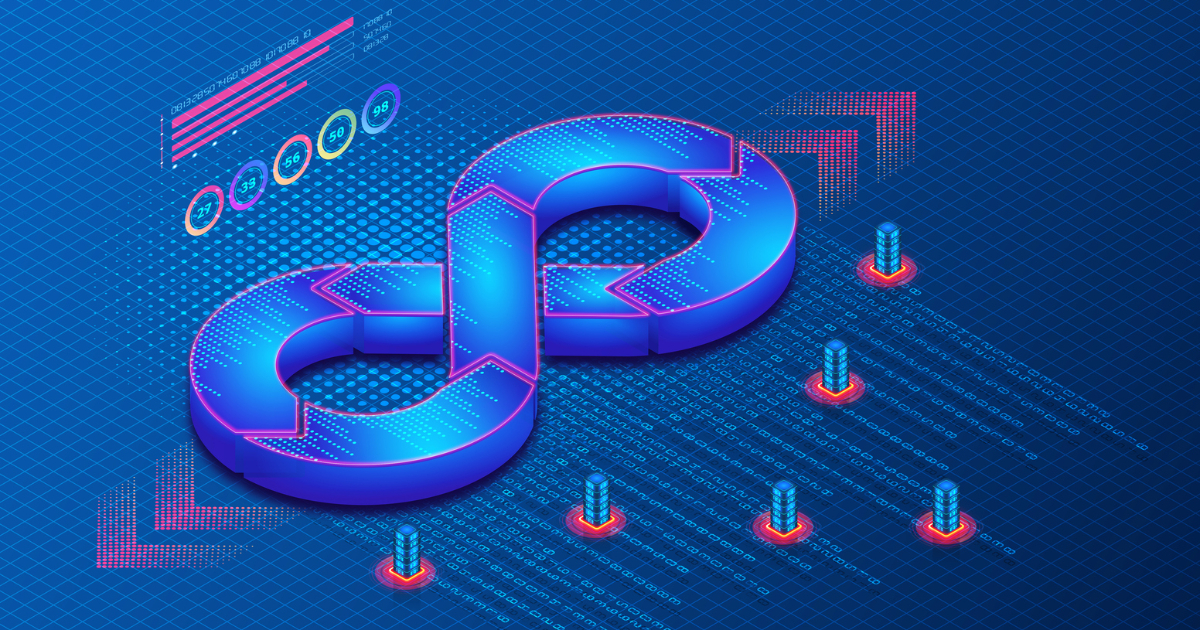Pricing and Pricing Tiers
The two most common price points for a one-year one-device antivirus subscription are just under $40 and just under $50. At $49.99 per year, Bitdefender falls into the second group. If you have more devices to protect, you can protect three Windows or Mac systems for $69.99 per year, but that’s the extent of the volume discount choices.
The pricing system for Malwarebytes is way more flexible. A single license costs $44.99 per year, but after that, you simply pay $39.99 plus $10 for each additional device. A two-device license would be $49.99, the same as Bitdefender’s fee to protect just one. Three licenses for Malwarebytes would be $59.99, $10 less than Bitdefender. And the Malwarebytes system extends all the way to $229.99 per year for 20 devices, letting you buy exactly the number of licenses you need.
With a lower initial price and a more flexible system for multiple licenses, Malwarebytes is the winner here.
Winner: Malwarebytes
Independent Lab Test Scores
When you buy a drawing app or video editing tool, you can take all the features for a spin, to get familiar with them and assure yourself that everything works as you expected. That’s not true for antivirus apps. The only real way to vet their features is to challenge them with actual malware. Kids, don’t try this at home!
Fortunately, independent labs around the world have devised safe, accurate ways to test just how well an antivirus does its job. They select which apps to test, then challenge them with hundreds or thousands of attacks, and report their findings periodically. The simple fact that an app shows up in one of these test reports means that the lab found it significant enough to merit their attention, and the antivirus company agreed to pay the testing fee. The more scores the better, especially if those scores are high.
I follow four labs that reliably release results from monthly to quarterly. Bitdefender routinely gets perfect and near-perfect scores. At present, Bitdefender appears in reports from three of the labs, and my lab score algorithm yields an aggregate 9.8-point score, out of a possible 10.
For many years, Malwarebytes didn’t participate in testing at all. Its designers contended that the tests weren’t capable of accurately evaluating their advanced technology. Around 10 years ago, Malwarebytes ventured into the testing realm, with some initially poor results. More recently, it began to receive scores ranging from decent to excellent. Alas, it’s been a couple of years since an appearance by Malwarebytes in any of the lab reports I follow.
With Bitdefender holding multiple excellent scores and Malwarebytes having no current scores at all, the winner is clear.
Winner: Bitdefender
Scores From Our Hands-On Tests
Having a trophy case full of top lab scores is a nice validation for any antivirus, but I can’t rely solely on the labs. Almost half the antivirus apps I review don’t appear in any of the lab reports. I put every antivirus through my own hands-on testing for a level playing field. Watching each app handle actual malware really gives me an up-close-and-personal look at the user experience.
Every year, I scour the internet for malware, winnowing down an initial catch of thousands to a manageable collection for malware protection testing. I start by simply exposing the collection to the antivirus, noting the ones it eliminates on sight. Then I launch each remaining malware app and track how thoroughly the antivirus blocks its actions—or doesn’t. The final score, on a 10-point scale, reflects both how many samples the antivirus detected and how thoroughly it defended against them.
(Credit: Malwarebytes/PCMag)
For quite some time, Bitdefender has turned in relatively low scores in this test. Given its uniformly excellent lab test scores, I’ve deferred to the labs. In its latest run, it scored 9.0 points, which is not bad. Malwarebytes did a bit better, with 9.3 points.
To get a view on how well each antivirus handles the newest malware, I start with a feed of malware-hosting URLs recently discovered by malware researchers at MRG-Effitas. I try to launch each one and record whether the antivirus prevented access to the dangerous URL, wiped out the malware payload, or failed in its protective duties. Bitdefender scored 100% in this test, while Malwarebytes slumped in with a poor score of just 88%.

(Credit: Malwarebytes/PCMag)
Phishing websites aren’t as actively dangerous as those that host malware, but if you enter your login credentials on the fraudulent site, you’ve lost ownership of the corresponding account. I tested phishing protection using URLs scraped from websites that track such things. In this test, Bitdefender scored 99%, compared with 95% for Malwarebytes.
Bitdefender didn’t quite manage a trifecta, but overall, it scores better in my hands-on tests.
Winner: Bitdefender
VPN Protection
If an antivirus can wipe out existing viruses and other malware and then prevent any new attacks, it’s totally doing its job. However, your activities aren’t limited to your local computer, and once you start connecting to the internet, an antivirus has no power to protect you. That’s why some antivirus apps include a VPN (virtual private network) component.
A VPN protects your network traffic by running it through an encrypted connection to the VPN server. Nobody can view or meddle with your communications, not even the owner of the sketchy coffee shop whose Wi-Fi you’re mooching. The VPN connection masks your actual IP address, so websites you visit can’t capture your IP geolocation. As an added benefit, using a VPN can let you access region-locked content.

Get Our Best Stories!
Stay Safe With the Latest Security News and Updates

By clicking Sign Me Up, you confirm you are 16+ and agree to our Terms of Use and Privacy Policy.
Thanks for signing up!
Your subscription has been confirmed. Keep an eye on your inbox!

(Credit: Bitdefender/PCMag)
Bitdefender includes VPN technology licensed from the well-regarded IPVanish. However, this feature comes with some limitations. You can view the impressive list of available server locations, but you don’t get to choose a server. Your VPN usage is limited to 200MB of bandwidth per day. And a few advanced features, like double-hop, aren’t available. You can lift all these limitations easily enough by coughing up an additional payment for the full Bitdefender Premium VPN. (Editors’ Note: IPVanish VPN is owned by Ziff Davis, PCMag.com’s parent company. For more, read about our ethics policy in the Editorial Mission Statement.)
Malwarebytes does offer a VPN app, powered by Editors’ Choice winner Mullvad. You can buy a bundle that includes both antivirus and VPN, but the basic antivirus doesn’t come with even a limited VPN. Limited beats none, so Bitdefender ekes out a win here.
Winner: Bitdefender
Firewall and Exploit Protection
As noted, a VPN protects your internet traffic and data communications as they traverse the network. A firewall actively resists attacks on your computer when they come in from the network. The typical personal firewall both defends against outside attack and monitors the programs on your PC to ensure they don’t misuse the network connection.

(Credit: Bitdefender/PCMag)
With many security companies, the addition of firewall protection is a big bonus for those who upgrade from a simple antivirus to a full security suite. Bitdefender fits that profile, reserving the firewall for Bitdefender Total Security and other security suite products. However, the antivirus does come with a Network Threat Prevention component that aims to fend off exploit attacks on system vulnerabilities, a feature more commonly associated with firewalls. The Advanced Exploit Protection in Malwarebytes works in much the same way.

(Credit: Malwarebytes/PCMag)
Tested with 30-odd exploits generated by the Core Impact penetration tool, Bitdefender actively blocked more than half, which is better than most competitors. Those that it didn’t block did no harm, because my test system is fully patched against exploit attacks. In that same test, Malwarebytes didn’t visibly do anything because it only reacts when there’s actual danger of exploit success. On the fully patched test system, it had nothing to do.
Winner: Tie
Ransomware Defense
While no malware infestation is fun, a ransomware attack is surely the worst. If it succeeds, you’ve lost access to your most important files. That’s why so many antivirus apps build in extra protection specifically aimed at foiling ransomware.
Recommended by Our Editors
Bitdefender offers multiple layers of ransomware protection. If its behavioral detection layers somehow let an attack slip past, Ransomware Remediation aims to undo any damage once the infestation is under control. Tested using a dozen real-world ransomware samples, Bitdefender caught 11, even with all other antivirus components disabled, and thoroughly protected the test system’s files.

(Credit: Malwarebytes/PCMag)
Malwarebytes also relies on behavioral detection to deal with any ransomware that gets past its regular protection. With all other antivirus components disabled, Malwarebytes caught all but one ransomware sample. That outlier sample didn’t take any action (it happens) and hence wasn’t detected—no harm, no foul. I did find that most of the samples managed to encrypt a few files while the behavioral detection system was still analyzing their actions.
On the one hand, Bitdefender detected and completely foiled 11 ransomware attacks but failed to detect the remaining one. Malwarebytes caught all the samples that took any damaging action, but swooped in a fraction late, allowing some files to be encrypted. And both would have wiped out all the ransomware programs instantly if I hadn’t disabled the normal antivirus protections. I’m calling this a tie.
Winner: Tie
Secure Backup for Files
If a never-before-seen ransomware attack gets past your antivirus and encrypts your important files, you’re in a bind. You can pay the ransom and hope the ransomware gang releases your files, or you can kiss those files goodbye. Or…you can fire up your trusty time machine and warn yourself to install a secure backup system for those files before the damage is done. If you have backups, you can thumb your nose at ransomware hackers and even recover if your PC is washed away in a flash flood.
Most security companies reserve backup for their security suite products. Many save it for their top-tier security mega-suite. Indeed, you won’t find backup in the antivirus software from either Bitdefender or Malwarebytes. Nada to nada—that’s a tie.
Winner: Tie
Breadth of Security Features
Every antivirus must scan your computer for malware on command, naturally, and must also provide real-time protection that scans every executable file no later than just before it launches. Most also provide scheduling for regular scans, and look over your browser’s shoulder to make sure you don’t surf into danger. Some quit right there, serene in the knowledge that they’re doing everything they must. Others pile on additional security features, sometimes so many that you’d think you’re looking at a security suite. Bitdefender belongs to the latter group, while Malwarebytes is closer to the former.
I’ve already mentioned that both apps include a component aimed at fending off exploits and that Bitdefender comes with a limited VPN. Both are cross-platform, with support for Windows and macOS. Both come with a browser extension that blocks ads and other trackers. But Bitdefender keeps going.

(Credit: Bitdefender/PCMag)
Bitdefender’s Safepay system opens a hardened browser in a dedicated desktop that’s completely isolated from your regular desktop. When you use Safepay, even if a data-stealing Trojan is running rampant in your computer’s memory, your online transactions should be protected.
Some malware attacks render your computer unbootable, while others can prevent the installation of antivirus utilities. Many antivirus companies offer a bootable rescue disk (or USB) for those occasions, typically Linux-based. When you boot into Linux, malware designed for Windows is powerless. Bitdefender goes to the next level, with a Rescue Mode that doesn’t even require creating a bootable disk or USB. That’s not something you get with Malwarebytes.

(Credit: Bitdefender/PCMag)
Other bonus features present only in Bitdefender include a file shredder to eliminate sensitive files beyond forensic recovery; a vulnerability scan that finds and applies missing security patches for Windows and popular programs; a Wi-Fi Security Advisor that warns about insecure hotspots and other problems; and even a free trial of Bitdefender’s password manager. No question, Bitdefender wins this match.
Winner: Bitdefender