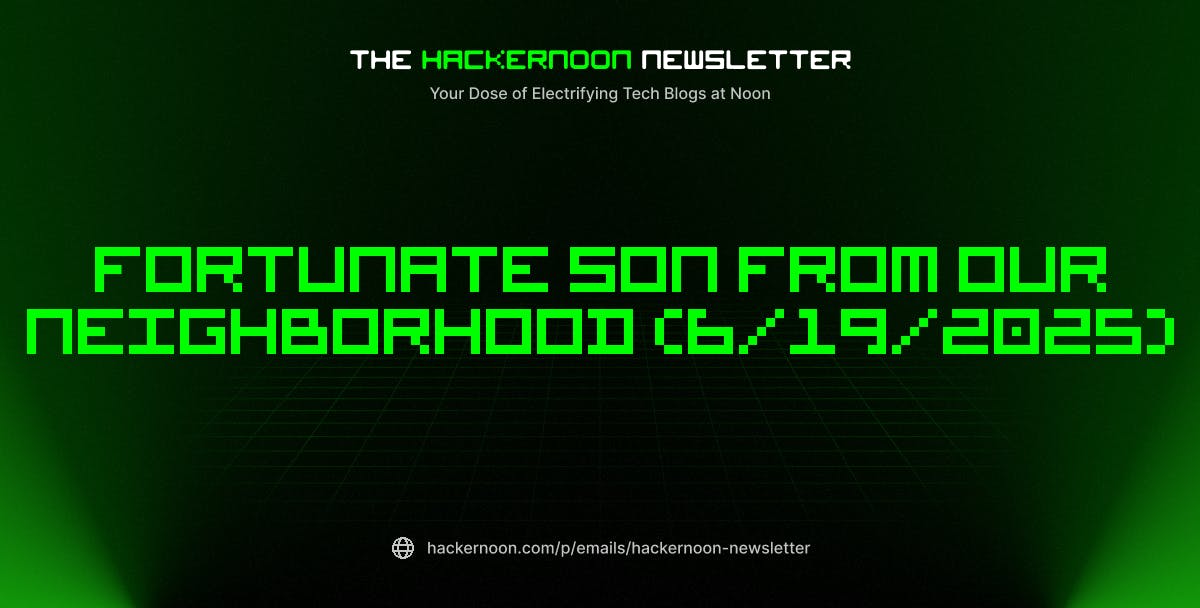Bluesky is updating its app to version 1.100, and the update includes a more comprehensive search page and new chat reactions.
The search page is now known as “Explore,” where you can find trending topics, suggested accounts, and starter packs to jump-start stuff for you to follow on the app. This new Explore page still lets you search from the top, but now, the first thing you see under the search bar are a list of top trends and that may have a tag emphasizing how “hot” or “new” something is.
There’s also a shortcut at the top to edit interests that inform what you see on the Explore page, but you can hide that and adjust your interests later in Settings > Content and media.
As for the chat reactions, you can now hold down on a direct message and select an emoji to react to it with. The feature looks and works similarly to many other chat apps like iMessage.
Previously, holding down on a message brought up a menu on the bottom of the screen to translate, copy, or delete the message. Now, those options appear under a message when you press and hold on it.