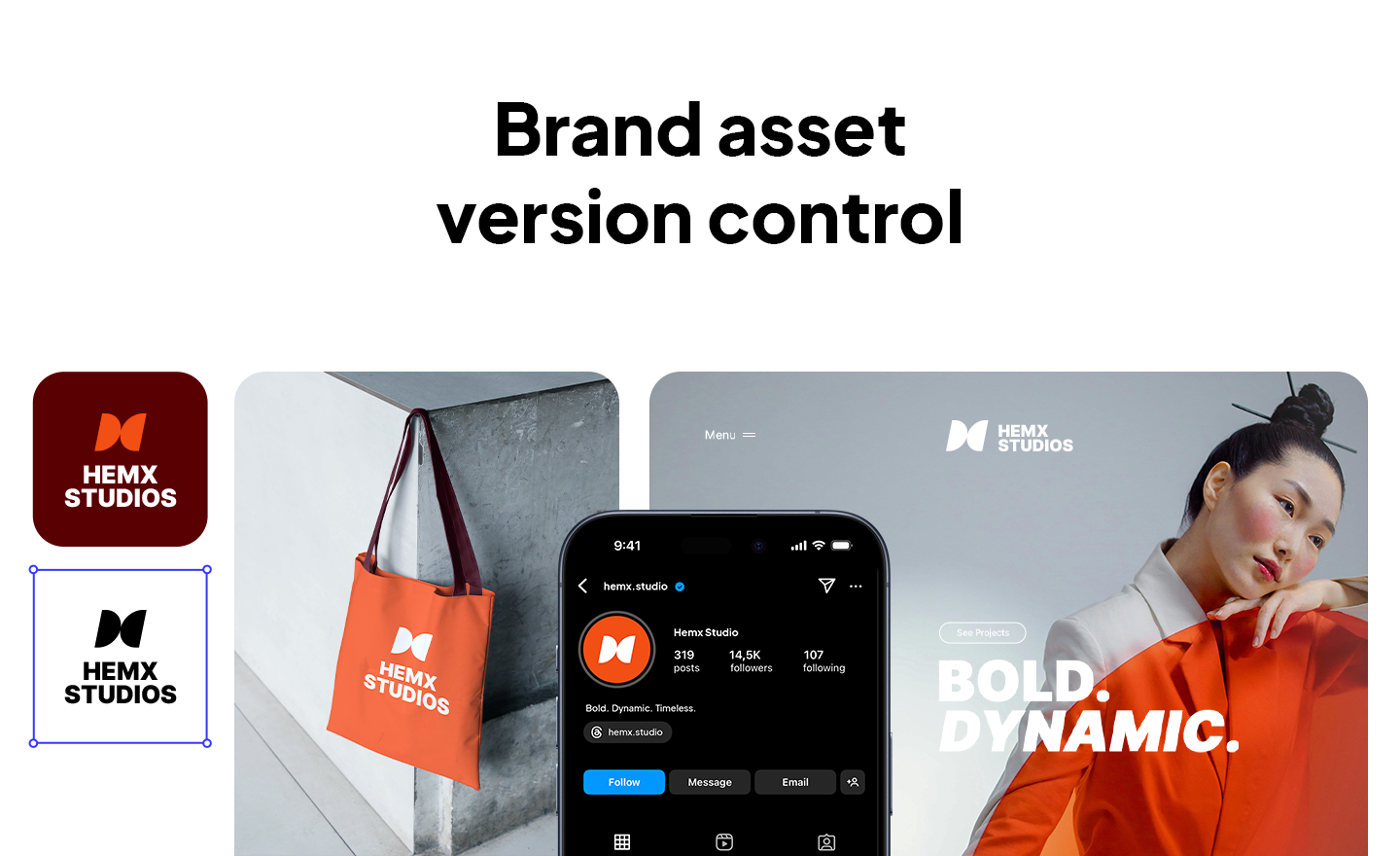Brand asset version control means keeping all your approved brand files in a single cloud-based location, so that everyone always has access to the latest versions.
Branding shapes first impressions and reinforces trust. Change any one of your branding elements (logo, fonts, colors, etc.), and the story your brand tells changes, too.
For big brands, using outdated branding materials, such as logos or colors, can impact the message. Version control is significantly important for them, as circulating old brand assets after new ones are created may not look professional.
We’ll look deeper into branding version control and how to prevent outdated logos or fonts from circulating.
Why brand asset version control matters?
Not sure what counts as a brand asset or why version control matters? Take a quick look at this table.
| Term | Simple Answer |
| Brand asset | Any visual or verbal element that represents your brand – logos, colors, fonts, icons, even your tone of voice. |
| Is a website a brand asset? | Yes. Your site houses (and shows) all other assets, so it’s part of the brand package. |
| Version control | A system that stores each asset in one place and records every change, so old files never replace the current ones by accident. |
| Do I need version control? | If more than one person touches your brand files or if you plan to update them even once, the answer is almost always yes. It saves time, prevents mismatches, and keeps your brand assets straight. |
Consistent branding directly affects revenue and trust. Various studies, like Marq’s State of Brand Consistency report, show that visual mismatches weaken recognition and erode customer confidence. The larger your brand’s footprint, the louder every off‑brand element echoes. And the wider the refresh – new logo, colors, or typography, the easier it is for an old asset to stick out.
Organisations presenting a uniform look and feel across every channel see up to 33% more revenue than their less‑consistent peers. Yet 81% of marketing teams still let off-brand files slip through during a refresh.
What are the core problems of circulating old brand assets?
- Mixed messaging: Audiences see two different color palettes or logos and wonder which version is “official.”
- Extra review cycles։ Designers revise the same asset twice, or a paid ad needs re-uploading because an outdated visual has been used.
- Legal risks: An old tagline or icon might claim features you no longer offer.
Companies control brand‑asset in different ways, but the smoothest transitions share one thing: a single, trusted source for the latest files. As Lead Graphic Designer, Tatev Soghomonyan recalls, “During our recent change of branding elements, the single biggest security was a shared ‘latest assets’ folder. Since everyone knew exactly where to pull the newest logo or icon, only a couple of old files surfaced – and we caught and quickly updated those.”
What does “version control” mean for designers, not developers?
Design version control is a system for managing changes to design files. It helps the team work together, keep track of changes, and avoid losing files. It helps everyone have the most recent version of brand assets and lets you access older versions anytime.
Every approved logo, font, or color palette is in one place, and the platform saves all changes. If you change the logo next month, the tool you use shows only the new file first while archiving the old one for reference. Overall, it’s a single, cloud-based “source of truth” everyone can trust.
How to version control brand assets? The 4-step guide
1. Centralize everything
Park every approved logo, font file, and color palette in one online place. Whether you use a starter DAM (Digital Asset Management), a well-organized Google Drive, or a dedicated folder, the goal is the same: one place that everyone knows has “the latest” brand assets.
2. Structure your files so nobody guesses
Clear names, like Logo_Primary_RGB.png or Logo_Social_Avatar.svg beat mystery titles like final_final2.psd. Keep an “Approved” area for live assets and an “Archived” spot for retired ones.
3. Govern access
Give edit rights only to brand guardians; everyone else gets view or download access. Most cloud drives and DAMs let you lock files, so new versions replace old ones without accidental edits. A formal system isn’t always necessary. As Tatev explains: “We don’t use a dedicated version control tool, mainly because our asset footprint isn’t that wide – mostly the website, social media, and ads. A simpler setup works fine for us at the moment.” If your branding is similarly focused, simpler access governance through shared folders and controlled permissions might be sufficient.
4. Communicate changes
When a new asset goes live, post a quick team update and book a ten-minute asset sweep each quarter. A recurring reminder keeps stray files from piling up and flags anything that slipped through.
Go from idea to complete brand in minutes.
What tools do designers use to keep brand assets in sync?
I’ve found a mix of the best starters and full-scale brand-asset platforms, grouped by the kind of team they fit best. All of them give you that single, online source with version history built in, so old logos stay archived, and the new files are always accessible.
For solo creators or small teams
- Google Drive/Dropbox – Turn on built-in version history and limit edit rights to one person.
- Canva Brand Hub – Lets you lock colors, fonts, and logos; ideal if you already design in Canva.
- Figma free plan – Auto-saves every change and shows a timeline of versions; Figma’s 2025 update adds branches for safer experimentation.
For growing in-house teams
- Frontify – Combines brand guidelines with versioned asset libraries, popular with design-heavy teams.
- Ethos – Budget-friendly BAM (Brand Asset Management) for small businesses that need approvals and audit trails.
- Filecamp – Unlimited users on flat plans; drag-and-drop uploads plus easy “replace file” workflow.
- Abstract, Plant, or Sympli Versions – Specialized version control tools for iterative visual work.
For agencies and large brands
- Bynder – Scales from brand kits to global DAM; strong user-role controls and auto-sync across channels.
- Brandfolder – Known for a clean interface and smart search; AI tags new uploads so the right logo is always on top.
- Acquia DAM (Widen) – Deep integration hooks for enterprise stacks; ideal if marketing runs on Drupal or Adobe.
- Canto or Artwork Flow – Mature DAM options that bundle creative-approval workflows and compliance checklists.
There are many tools and methods for brand asset version control. Depending on your business size and scale, you can choose different methods to keep brand assets aligned.
Still don’t have your brand assets ready? Create a professional logo and a complete brand kit with 10Web’s AI-powered Logo Maker, then manage them right from your 10Web dashboard. Plus, you’ll instantly get a ready-to-launch WordPress website matching your branding and styles – all in one go.
Master brand asset version control today!
Brand assets are always speaking for your company, so they’d better be saying the same thing everywhere they show up. However, small glitches can be okay in the transitions, and brand asset version control becomes critical in periods of radical branding changes.
Centralise every approved file, give them clear names, lock down edit rights, and schedule quick check-ins. Pick the tool that fits your team’s load in the latest assets, and you’ve built a solid, future-proof “source of truth.”
FAQ
What is version control?
Version control is a simple system that stores your brand assets (logos, fonts, colors) in one central place online. It automatically keeps track of every change, so your team always uses the newest files while still having easy access to previous versions.
How does version control work?
Version control works by organizing your brand assets in a single location, typically a cloud-based platform, which records every update made. When someone updates a file, the system archives the older version automatically.
Why use version control for brand assets?
Using version control for brand assets ensures consistency across your marketing and communication materials, strengthening brand trust and recognition. It prevents outdated logos or colors from accidentally appearing, which could confuse your audience or harm your credibility.
What are common version control systems?
Common version control systems for brand assets include cloud storage platforms like Google Drive and Dropbox (with version history enabled), brand management tools like Canva Brand Hub or Frontify, and Digital Asset Management (DAM) systems such as Bynder or Brandfolder.
How to track changes in assets?
You track asset changes through your version control system’s built-in history features.
Is a website a digital asset?
Yes, your website is a key digital asset because it hosts and presents all your brand visuals, such as logos, fonts, and color palettes. It acts as your brand’s digital home, making consistent branding across your site essential for audience trust and recognition.

Go from idea to complete brand in minutes.