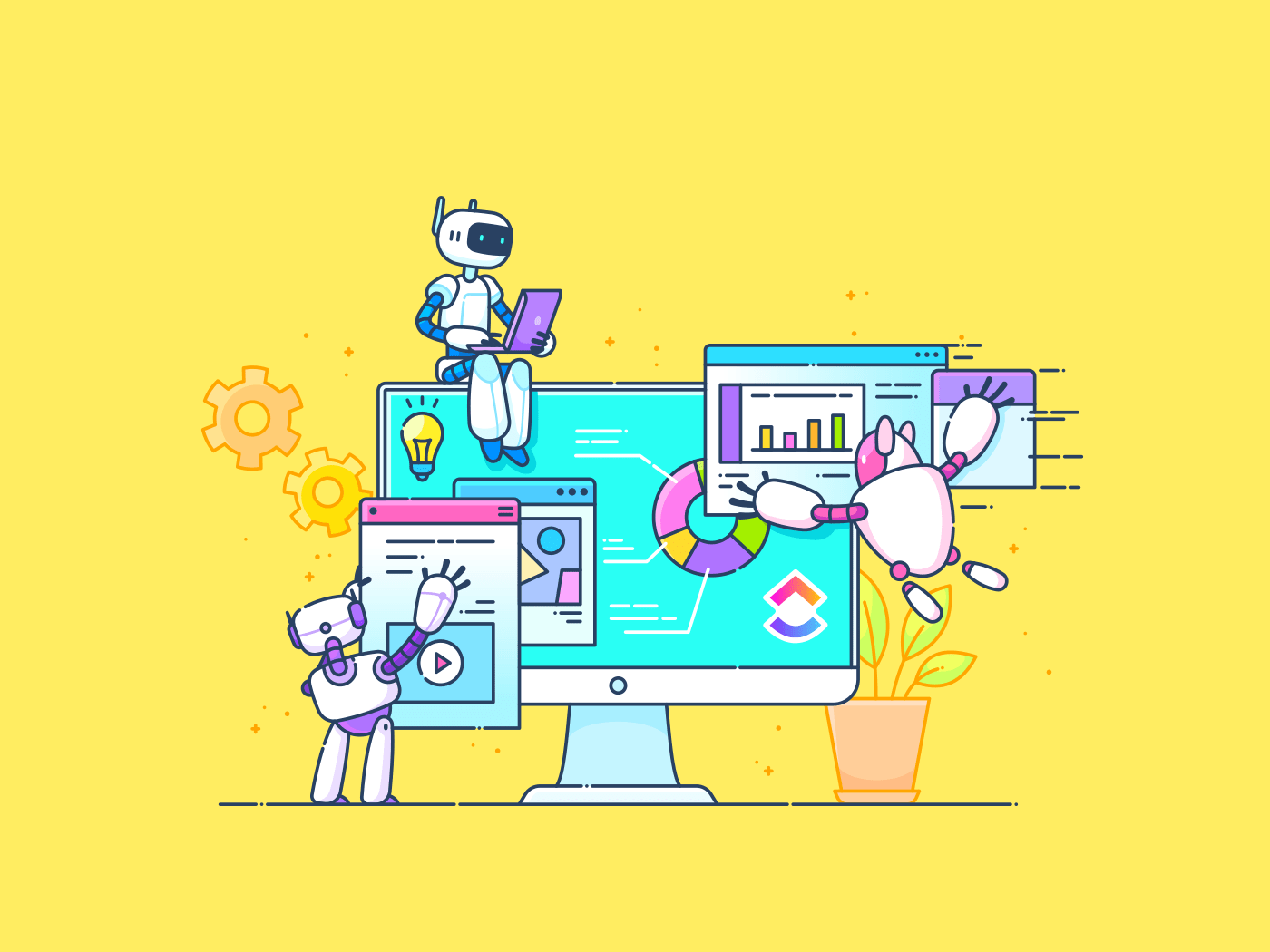Struggling with mountains of audio files waiting to be transcribed? Manual transcription eats up productive hours that could be spent creating, collaborating, or just crossing things off your list.
As AI technology evolves, tools like ChatGPT are starting to bridge the gap. AI transcription tools offer potential solutions for content creators, journalists, students, and professionals who have to transform hours of audio recordings into meaningful text.
Let’s discuss how ChatGPT can transcribe audio files, where it falls short, and how can transform your transcription process from tedious to seamless.
👀 Did You Know? ChatGPT amassed 100 million monthly active users within just two months of its launch, outpacing TikTok, which took nine months, and Instagram, which took over two years to reach the same milestone.
⏰ 60-Second Summary
If you’re in a hurry to find the answer to the question, “Can ChatGPT transcribe audio?”, here’s the quick takeaway. ChatGPT has some useful tools for live speech, but it’s not a full-featured transcription solution. Here’s what you need to know:
- ChatGPT’s Voice Mode (available to Plus users via mobile) allows for real-time, conversational speech interaction. While it can echo your words as text, it’s optimized for back-and-forth dialogue rather than precise transcription
- For recorded audio, you’ll need a speech-to-text tool like Whisper to generate an accurate transcription before using ChatGPT for cleanup or summaries
- Direct audio file transcription is not supported in standard ChatGPT web or mobile chats. However, the GPT-4 Turbo model can process audio via Whisper when used with file upload in specific environments, such as the desktop app or API-based workflows
- Key limitations include a lack of speaker identification, formatting issues, and no built-in integration with project workflows
- provides robust, AI-driven tools like AI Notetaker, Brain, and collaborative Clips and Docs for seamless transcription and productivity integration
Can ChatGPT Transcribe Audio?
Can ChatGPT Transcribe Audio?
Wondering how to use ChatGPT to transcribe your podcast, lecture, or meeting, or any audio or video files? Many users are curious whether this versatile AI natural language processing tool can take audio input and turn it into text.
The answer is yes, but with a few important caveats.
While ChatGPT can transcribe audio, the methods and capabilities have evolved over time. Currently, there are two main ways to use ChatGPT for audio transcription, each with its own approach and ideal use cases.
1. Using ChatGPT voice mode
For live speech, ChatGPT offers a helpful Voice Mode feature. It’s excellent for capturing spur-of-the-moment ideas, creating voice memos, or dictating short notes when typing isn’t convenient.
To use Voice Mode effectively, follow these steps:
- Subscribe to ChatGPT Plus
- Enable Voice Mode in the mobile app settings
- Start a new chat and tap the microphone icon
- Speak clearly, and ChatGPT will transcribe your words
- For cleaner output, say: “Only transcribe what I say without responding”
This method is ideal for spontaneous, short-form dictation. It’s not meant for lengthy or multi-speaker audio, but it works well in casual, mobile-first workflows.
2. Uploading audio files to ChatGPT
Many users assume they can simply upload an audio file to ChatGPT and receive a transcript. Unfortunately, that’s not the case.
While audio files can be uploaded to the ChatGPT desktop app, they aren’t automatically transcribed unless you set up a process using Whisper (OpenAI’s speech-to-text model) or API-based tools.
Here’s what the workflow looks like:
🔄 Audio transcription workflow with Whisper + ChatGPT
Step 1: Choose your tool for transcription
Use one of the following to access Whisper:
- OpenAI Whisper API (for developers and automation)
- Apps that use Whisper (like MacWhisper, Whisper.cpp, or other alternatives with Whisper integration)
Step 2: Upload and transcribe your audio
- Open your transcription tool (e.g., MacWhisper)
- Upload your .mp3, .wav, or other supported audio file formats
- Choose your language and model size (larger models tend to be more accurate)
- Let the tool generate your transcript
- Export the text file (plain text or SRT for subtitles)
Step 3: Refine and repurpose using ChatGPT
Now bring that transcript into ChatGPT for improved productivity. You can ask ChatGPT to:
| Task | Prompt example |
| ✂️ Summarize | “Summarize this transcript in bullet points:” |
| 🧹 Clean up | “Polish the grammar and remove filler words from this transcript:” |
| 📌 Extract highlights or meeting notes from a video | “Give me key quotes and takeaways from this transcript:” |
| ✅ Create action items | “List action items and decisions from this meeting transcript:” |
| 🌍 Translate | “Translate this transcript from English to Spanish:” |
Just paste your transcript (or part of it), and ChatGPT will handle the rest.
In this context, ChatGPT functions best as an intelligent post-transcription editor.
🧠 Fun Fact: The global transcription market has crossed $ USD 21.01 billion! One of the major drivers of this demand is the increasing need for transcription services across industries such ass healthcare, legal, media, and entertainment.
Use Cases for ChatGPT Audio Transcription
Once the audio is transcribed using external tools, ChatGPT becomes a flexible assistant for polishing and enhancing content. Whether you’re working solo or collaborating with a team, it can save time and elevate quality.
Let’s break down some practical use cases:
- Meeting notes: Convert raw transcripts into clean summaries with action items
- Interview cleanup: Highlight quotes, rephrase responses, or polish transcripts for publication
- Podcast repurposing: Extract blog ideas or content snippets from spoken words and dialogue
- Lecture notes: Use as a meeting summarizer to convert long recordings into digestible study material
- Voice memos: Turn informal recordings into structured outlines or to-dos
ChatGPT enhances the final product in all these cases, but doesn’t do the initial heavy lifting.
Limitations of Using ChatGPT for Transcribing
While ChatGPT’s transcription capabilities might seem outstanding at first glance, a closer look reveals several significant limitations that could impact your workflow.
Understanding these constraints helps set realistic expectations and determine whether it’s the right tool for your specific needs.
Technical constraints
Behind ChatGPT’s user-friendly interface lie several technical limitations that directly affect its usefulness for transcription tasks. These aren’t just minor inconveniences—they can determine whether the tool fits into your workflow at all.
Consider these technical hurdles before committing to ChatGPT as your primary transcription tool:
- Doesn’t support direct audio file uploads
- Requires a ChatGPT Plus subscription to access Voice Mode
- Limits the Voice Mode access to the mobile app only
- Lacks a built-in, always-on transcription feature—though OpenAI’s Whisper engine (used in some integrations) can handle audio-to-text conversion
Accuracy issues
Even with perfect technical execution, the actual transcription quality can vary significantly based on several factors. These accuracy challenges can mean the difference between a useful first draft and a frustrating exercise in error correction.
Here’s where ChatGPT’s transcription capabilities fall short:
- Struggles with strong accents or regional dialects
- Misinterprets specialized industry terminology
- Loses accuracy with poor audio quality or background noise
- Has difficulty distinguishing between multiple speakers
- Often inserts incorrect punctuation or formatting
Practical workflow limitations
Beyond raw transcription quality, integrating ChatGPT into a professional workflow has additional challenges that can significantly impact efficiency, especially for teams or complex projects.
The following workflow issues might become apparent when using ChatGPT regularly:
- Lacks built-in tools for refining transcriptions
- Doesn’t automatically identify or label different speakers
- Struggles with very long conversations due to context limits
- Offers no native integration for exporting or syncing with other tools
Data privacy concerns
Uploading transcripts to an AI model raises valid security concerns, especially in regulated fields like healthcare or finance:
- The content may be retained by OpenAI to improve its systems
- No guaranteed compliance with GDPR, HIPAA, or other data standards
- The risk of unintentionally sharing confidential or sensitive information
For high-stakes use cases or regulated environments, alternative platforms are strongly recommended.
📮 Insight: 13% of our survey respondents want to use AI to make difficult decisions and solve complex problems. However, only 28% say they use AI regularly at work.
A possible reason: Security concerns! Users may not want to share sensitive decision-making data with an external AI. solves this by bringing AI-powered problem-solving right to your secure Workspace.
From SOC 2 to ISO standards, is compliant with the highest data security standards and helps you securely use generative AI technology across your workspace.
as an Alternative for Managing Transcriptions
Transcription doesn’t end once your audio becomes text. Managing, organizing, and actually using those transcriptions is where most workflows break down.
, an everything app for work, fills this gap by providing a comprehensive ecosystem that turns transcribed content into actionable intelligence within your broader work environment.
What makes particularly powerful for transcription management is its integrated approach.
Rather than offering just basic transcription software, provides an entire suite of features to enhance how you capture, organize, and spoken content:
- Record your screen (with webcam and audio) using Clips and have Brain transcribe the screen recording word-for-word
- Attach voice notes in Tasks and use Brain to transcribe them
- Record and transcribe meetings with the AI Notetaker
Let’s look at all of these in depth.
Record and transcribe meetings with the AI Notetaker
’s AI Notetaker tackles the transcription challenge right at the source.
Unlike traditional approaches that separate the screen recording and transcription steps, AI Notetaker serves as your dedicated meeting assistant, capturing video and audio for real-time discussions with intelligence far exceeding basic speech-to-text conversion.

After your team meeting or client call, the AI Notetaker doesn’t just send a wall of undifferentiated text into your inbox. Instead, it shares notes that actively distinguish between speakers, identifying who said what throughout the conversation.
In addition to the entire transcript, you also get a summary and overview of the call. It intelligently highlights the most significant points as key takeaways, ensuring that critical insights don’t get buried in meeting chatter.
The results? You can focus on the discussion instead of on manual note-taking. Plus, every meeting becomes more actionable, making follow-through easier.
A user on Reddit agrees:
🧠 Fun Fact: Once you’ve enabled ’s Zoom integration and cloud recording, you can start or join Zoom calls from your tasks. After the call, auto-posts links to the recording and transcript in the task’s comment stream and activity panel!
Transcribe audio and video Clips with Brain
At the heart of ’s transcription management capabilities lies Brain.
Once your meeting transcripts are generated (via Zoom or AI Notetaker), Brain highlights action items and can auto-generate tasks/subtasks tagged to people, deadlines, and tasks—ready for tracking!
This AI-powered assistant also transforms your audio and video Clips in into organized, actionable insights, functioning as your personal content analyst.


When reviewing a lengthy transcription from your latest podcast interview or client meeting, Brain can:
- Automatically identify the key discussion points
- Condense an hour-long conversation into a concise summary, and
- Extract specific action items mentioned throughout
Rather than manually scanning through pages of text, simply ask Brain questions about the content: “What did John say about the Q3 marketing strategy?” or “What action items did we agree on for the product launch?”


Beyond simple information retrieval, Brain helps structure your transcription archive. It can analyze patterns across multiple transcripts, suggest relevant tags and categories, and help build a searchable knowledge base from what would otherwise be isolated text files. This transforms your transcriptions from static documents into dynamic resources.
🎥 Here’s a video walkthrough of how it works:
Work with transcription text in Docs
Once your transcriptions exist within the ecosystem, Docs become their natural home. Far more than a simple text editor, Docs transform raw transcriptions into collaborative, living documents that evolve alongside your projects.


The rich formatting tools allow you to highlight key sections, create clear information hierarchies, and make even lengthy transcriptions scannable and valuable. But the real magic happens when team collaboration begins.
Multiple team members can simultaneously review and annotate the same transcription, adding comments, questions, and insights directly alongside the relevant text. This transforms a static transcript into a dynamic conversation.
The version history feature lets you track changes over time, making it easy to see how a transcript has been refined and edited since its initial creation.
💡 Pro Tip: When working with sensitive material, such as client interviews or confidential business discussions, Docs’ robust permission controls ensure that only authorized team members can access specific transcriptions.
Docs enhance transcriptions through thoughtful integration. You can embed the original audio file directly alongside its text version, making it easy to reference the source material when clarification is needed.
Integrate transcripts into your workflow with ’s Task Management features
What truly sets apart for transcription management is how seamlessly it integrates these capabilities into your broader workflow. Instead of existing as isolated files, your transcriptions become connected components of your productivity system, driving action rather than collecting dust in forgotten folders.


Transform discussion points directly into assignable Tasks from your Docs without switching between tools or copying and pasting content.
This direct pipeline from conversation to action eliminates the all-too-common problem of great ideas getting lost in meeting notes.
👉🏼 For project managers, the ability to link transcriptions to specific projects and initiatives creates valuable context. When team members review project documentation, they can easily access relevant meeting transcripts, understanding not just what decisions were made, but the reasoning and discussion behind them.
💡 Pro Tip: Pairing transcription with Automations further speeds up your workflow. You might set up rules to automatically process and route new transcriptions based on their tags or content type.
📌 For example, you can send client meeting notes to your CRM or flag transcriptions containing specific keywords for urgent review. With cross-platform access, your entire transcription library remains at your fingertips, whether you’re at your desk or on the go.
📮 Insight: According to our meeting effectiveness survey, 12% of respondents find meetings overcrowded, 17% say they run too long, and 10% believe they’re mostly unnecessary.
In another survey, 70% of the respondents confessed that they would happily send a substitute or a proxy to the meetings if they could.
’s integrated AI Notetaker can be your perfect meeting proxy! Let AI capture every key point, decision, and action item while you focus on higher-value work. With automatic meeting summaries and task creation assisted by Brain, you’ll never miss critical information, even when you can’t attend a meeting.
💫 Real Results: Teams using ’s meeting management features report a whopping 50% reduction in unnecessary conversations and meetings!
From Audio to Insight: Transcribe Smarter with
At the end of the day, ChatGPT is a smart tool—but not the right one for handling transcription end-to-end. It’s best used as an enhancement to help you get more out of already-transcribed text.
, however, is designed to handle the complete lifecycle. From automatic meeting transcription to actionable insights and task creation, everything stays connected in one place.
Whether you’re a content creator, team lead, or project manager, this is the system that helps your conversations count.
Ready to get more from your transcripts? Sign up for and transform how your team captures and uses conversations.


Everything you need to stay organized and get work done.