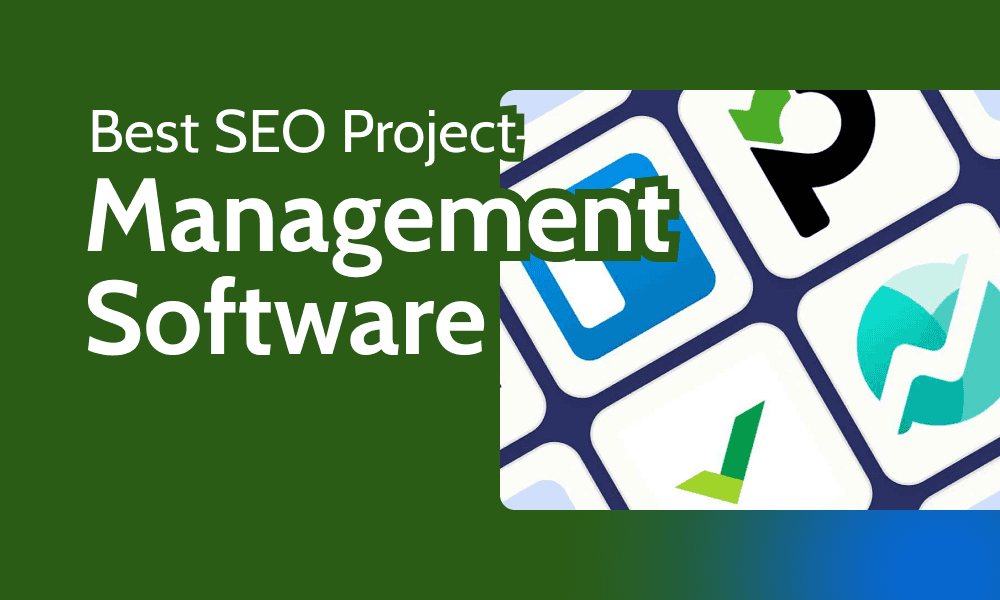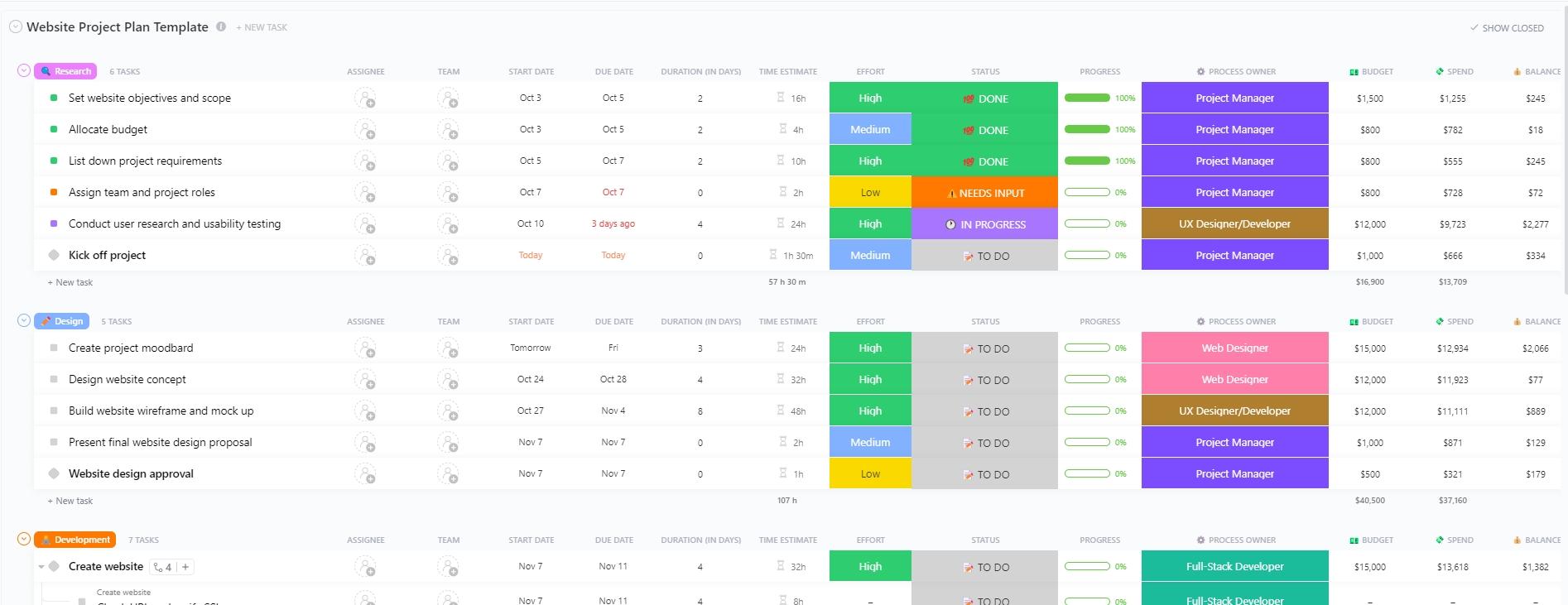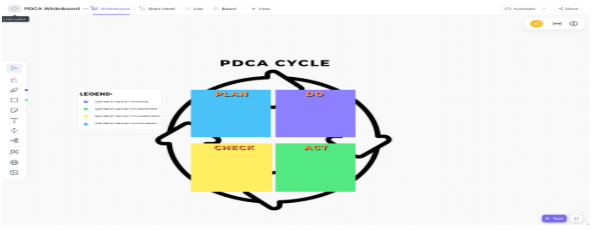I’m deep into building my own custom agents locally prototyping workflows in C# that tie into my consultancy’s AI-driven services. Before I commit time to rolling out my own solution, I figured I should give Microsoft’s out-of-the-box Agents a spin. After all, if Copilot can’t handle a simple OneDrive task, what hope do my bespoke agents have?
A few days ago, I decided to give Copilot’s new Agents feature a try. My goal was straightforward: have an agent scan a specific folder in OneDrive, generate multiple synopses of each file in Word format, and upload them to a “Versions” subfolder. Copilot’s wizard flashed by so quickly I barely glanced at the button names—I clicked the very first one it showed me. To my surprise, it only echoed my task description back into the chat, leaving me to hit Send manually to kick off the agent.
What followed was nearly an hour of back-and-forth that felt more like herding cats than harnessing AI.
Chasing Phantom Files
After I hit Send, Copilot insisted it was on the job. I waited. Two minutes. Five minutes. Nothing.
I typed, “Where are my synopses?”
Copilot replied with a polite apology: “I’m still working on them.”
Ten minutes later, I checked again. Finally, the agent claimed the files were uploaded and even provided a link—only the folder was empty.
Repeated attempts prompted a new excuse: “I’m having trouble accessing your OneDrive.” At that point, I manually uploaded every file into the chat. Only then did Copilot grudgingly produce the synopses—formatted in markdown. I copied and pasted each section into Word, saved them in my “Versions” folder, and wondered why an AI tool designed for productivity forced me into manual work.
Storytelling: A Glimmer of Promise
Next, I turned Copilot loose on a short-story brainstorm. That session was a delight—plot twists, character arcs, pacing suggestions flowing like a true writing partner. But when it came time for the final draft, Copilot slipped into sultry-mode: “It’ll be ready shortly.” Minutes of polite reassurances later, still no story.
I requested a chat transcript, pasted it into a fresh session, and coaxed out my story. Only then did I have something I could paste into my Substack post.
Pain Points Recap
- Manual kick-off
The first button only echoed my instructions; I had to hitSend to start the workflow. - Workflow delays
Simple tasks stalled for ten-plus minutes with zero progress feedback. - Broken links
Claimed uploads led to empty folders. - OneDrive access issues
Forced me to upload files manually. - Markdown in Word
Extra copy-and-paste steps to convert markdown into a Word document. - Session limits
Hit the 15-turn cap before workflows finished.
The Bottom Line
Copilot’s Agents hint at powerful automation, and the storytelling session proved that the AI can feel human. But right now, the experience is bumpy:
- Confusing launch flow
- No visibility into progress
- Inconsistent file handling
- Unfriendly session limits
These tools are still in beta. They need intuitive workflows (no hidden Send step!), robust error handling, and seamless integration with OneDrive and Office formats. Until then, Copilot Agents deliver more frustration than productivity.
Moral of the Story
AI hype can blind us to reality. Copilot’s Agents have real potential, but they’re far from frictionless. It will take engineers, testers, and real-world users like me, raising feedback as we go, to shape this child into a reliable tool. I’ll keep experimenting—and I hope the next update smooths out these rough edges. Because when it finally clicks, it could transform how we work, and that’s a future worth building toward.