Can you really make $100,000 a year just selling ebooks? Yes. And not only that—some people are doing it every month. I launched my ebook line recently, and I was blown away by how simple it was to add this income stream to my business. Let me show you the math:
Take $100,000 and divide it by 12 months. That’s $8,333 per month. Break that down daily—it’s $277.77. If your ebooks are priced at $27, you only need to sell 10 ebooks a day to hit six figures in a year. That’s it.
I made around $1,000 in my first month selling ebooks with zero ads. Here’s how I set it up and how you can too.
How I’m Driving Ebook Sales (Without Ads)
Many ebook creators run paid ads or leverage Instagram. I’m doing it organically—using YouTube.
Here’s what that looks like:
I create YouTube videos on digital marketing, blogging, Pinterest, and content monetization. Underneath those videos, my ebooks show up right on the YouTube shopping shelf. That’s where most of my sales come from—not my website, not email, but right there under the videos.
Want to see how it works? Just check one of my videos like How I Made Money Last Night with a 30-Minute Blog Post. Scroll under the video, and you’ll see my ebooks displayed. That’s the power of Fourthwall.
Get The Guide
How to Sell eBooks and PDFs Using YouTube
Ready to turn your expertise into a passive income stream? This step-by-step guide will show you exactly how to create, sell, and promote your eBooks and PDFs using YouTube as your ultimate sales machine. With proven strategies and easy-to-follow instructions, you’ll learn how to generate sales even while you sleep.
What You’ll Learn:
- Creating Your eBook: Discover how to choose a profitable topic and create your eBook using simple tools like Pages, Word, or Canva.
- Setting Up Your Store: Learn how to set up your eBook store using Fourthwall or Stan, including how to add your PDFs, set prices, and start selling.
- Tagging Products on YouTube: Step-by-step instructions on how to use YouTube Shopping to tag your eBooks in your videos and drive direct sales.
- Promoting Your eBooks: How to drive consistent traffic to your eBooks using YouTube and other platforms like Instagram, Pinterest, and email marketing.
We earn a commission if you make a purchase, at no additional cost to you.
Using Fourthwall to Sell Ebooks on YouTube
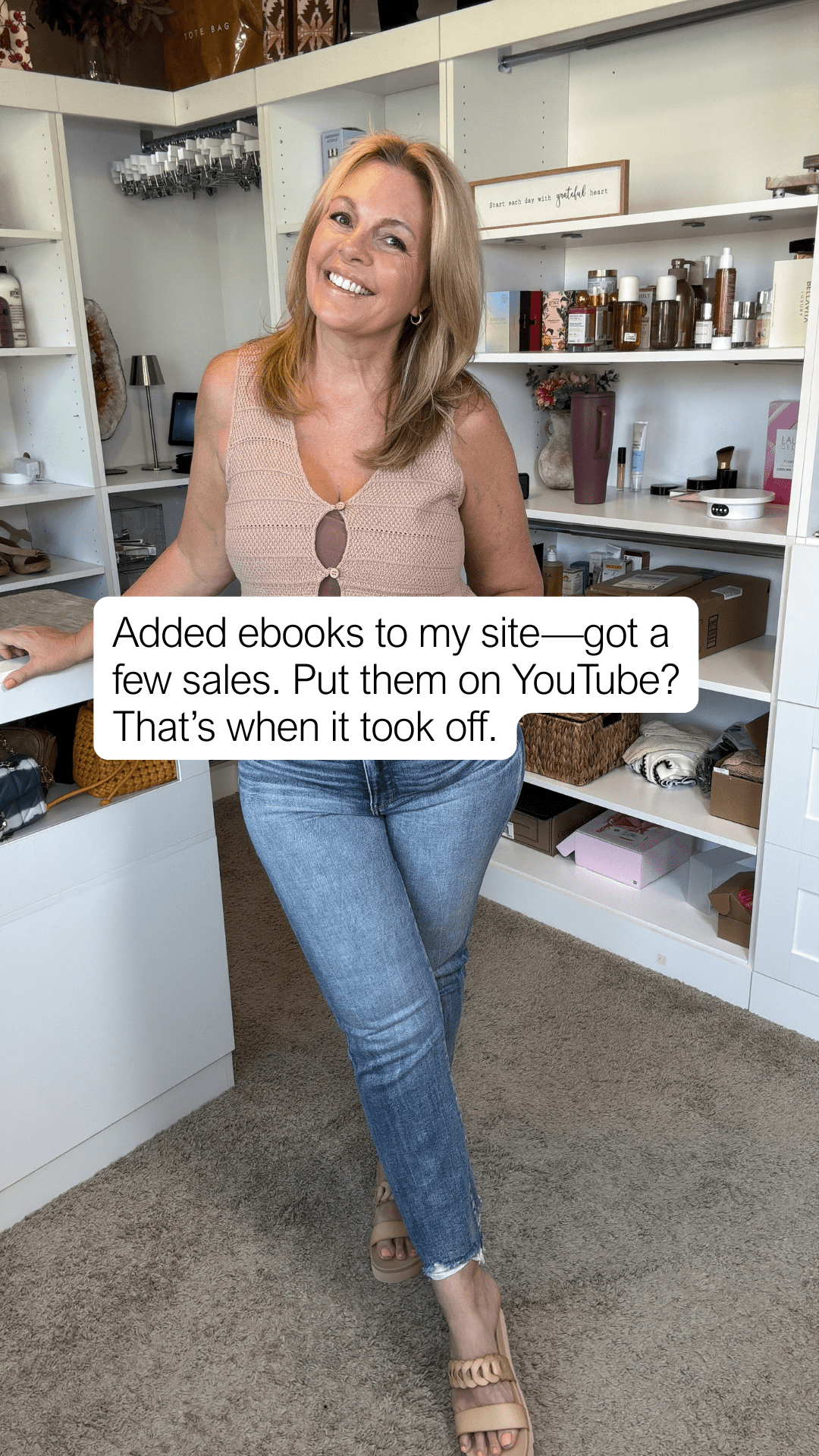
Fourthwall is a platform that integrates directly with your YouTube channel. I’m not sponsored by them, but it’s what I use. It’s free, and they take a small percentage of each sale. I found it by accident while checking out someone else’s channel. I originally thought it was just for merch—but they support ebooks too.
It only took me about an hour to get my Fourthwall site live and upload my first ebook. I made sales the next day because of how seamlessly it connects to YouTube.
Important: To get the YouTube shelf under your videos, you need 10,000 subscribers and be part of YouTube Shopping. If you don’t have that yet, no worries—you can still use Fourthwall. Just drop your ebook link in your video description.
Example:
“From Idea to Income: How to Sell Ebooks and PDFs Using YouTube”
→ Put that direct link in your video description, and you’re in business.
Not at 10,000 Subscribers Yet?
No problem. You can still:
- Build a free Fourthwall store
- Upload your ebook
- Add the link in your YouTube video description
If you’re posting content, you can be selling. Don’t wait for subscriber count milestones. Start now.
Let’s Look at a Real Example
There’s a channel I found teaching Canva tutorials. Let’s call the creator Greg. He has 9,000 subscribers and posts high-value content. I used Harpa (an AI Chrome extension) to analyze his channel and asked: What ebook should Greg sell?
Here’s what ChatGPT (connected via Harpa) suggested:
“50 Canva Tricks That Save Hours” — Packed with time-saving workflows, hidden features, and quick tutorials.
All Greg has to do is:
- Use his own videos
- Copy transcripts
- Paste into ChatGPT and say: “Turn this into an ebook chapter.”
- Repeat.
It’s his content. He’s not writing something from scratch. He’s repackaging value that already exists.
How to Turn a Video Into an Ebook
- Open your video
- Copy the transcript
- Paste into ChatGPT
- Ask it to format a chapter based on that content
Do this a few times and you’ve got an entire ebook—created from content you already published.
Create a Simple Cover (Fast)
Don’t overthink your design.
Use Ideogram (AI image tool) to create a clean ebook cover. Just paste in your title, like:
Canva Power Tricks: 50 Pro Shortcuts, Fixes, and AI Hacks You’ll Actually Use
Let the AI generate your cover. It’s done in seconds. Then just:
- Open Word or Pages
- Insert the cover image on the first page
- Add an intro and paste in your chapters
- Export as PDF
- Upload to Fourthwall
- Set your price
That’s it. The whole ebook can be done in an hour. And it can be earning tomorrow.
Keep It Simple
Don’t aim for perfect. Aim for published.
One of my Canva-designed books took forever. It didn’t sell any better than the simple ones.
What matters is value, not fancy layouts.
Give your reader:
- Real tips
- Personal stories
- Actionable steps
- Optional links or images
You can always upgrade your formatting later. Just ship the first version.
Why Ebooks Still Work in 2025
- Low price = easy conversion
- Digital = instant delivery
- Evergreen content = passive sales
- Upsell potential = long-term customers
Many of my ebook buyers go on to become coaching clients. The ebooks are the doorway.
Final Thoughts
Whether you have 1 follower or 100,000, start building ebooks from the content you already create. Use YouTube. Use Fourthwall. Keep it simple. Show your process.
And yes—people are still buying ebooks in 2025. Every single day.
I’m . Want more like this?
Check out my coaching program → https://ballenblueprint.com
And browse all my ebooks → https://ballenpublishing.com










