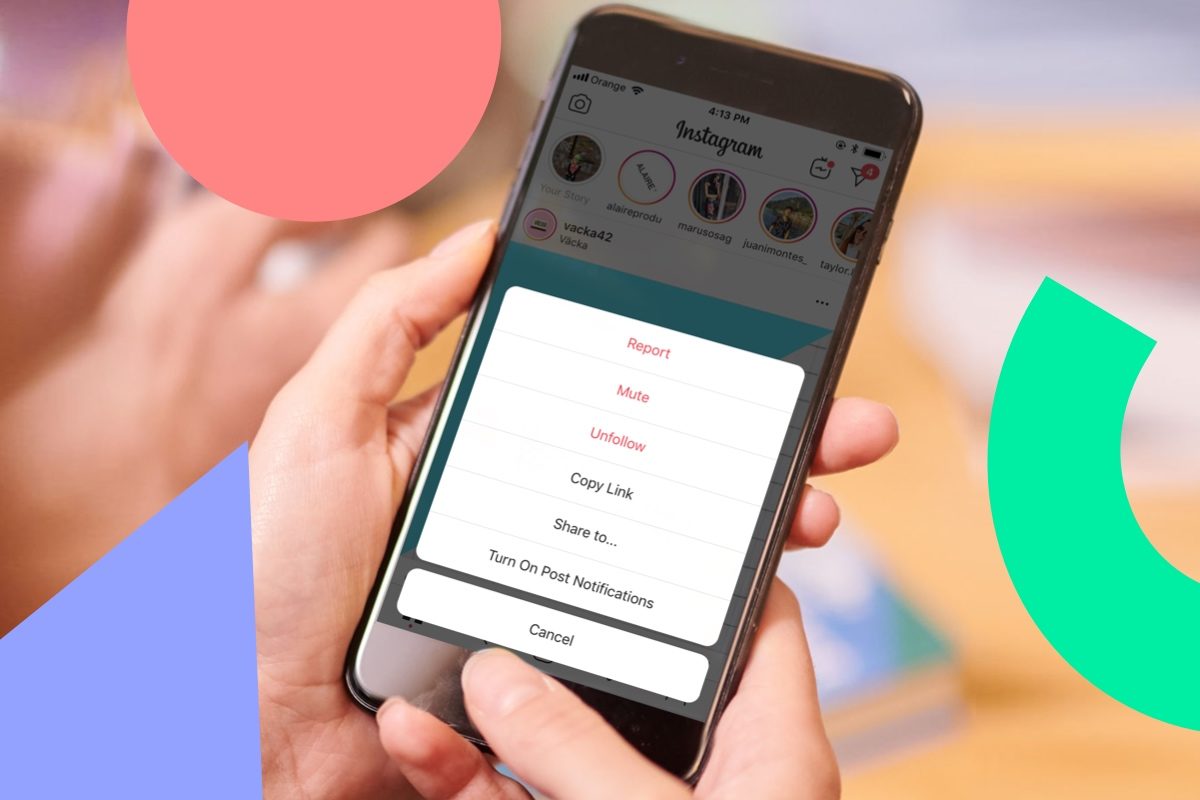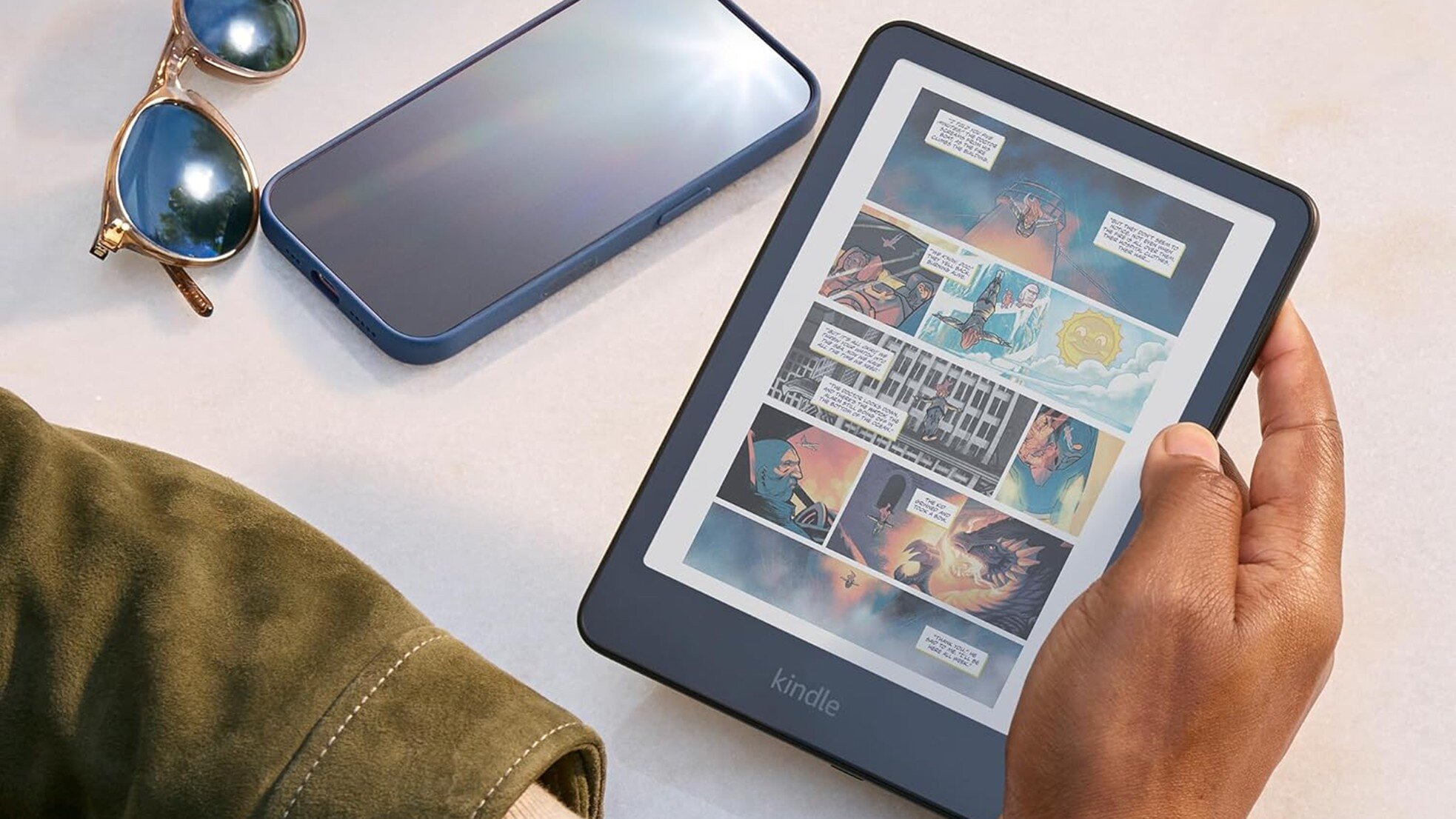If you’ve ever wondered how to mute stories on Instagram (or how to hide your Instagram Stories from other people), we’ve got you covered!
Instagram’s mute feature lets you silence stories from accounts you follow without having to actually unfollow those accounts — which is perfect if you’ve ever had a friend who posts *way* too many Instagram Stories!
But did you know that you can hide your stories from other users as well?
In this post, we cover everything you need to know about how to mute stories on Instagram and how to hide Instagram Stories from other people:
How to Hide Instagram Stories From Other People
You have a few different options when it comes to hiding your Instagram Stories from other people.
If you want to prevent someone from seeing anything you post to your story in the future, simply head to your profile and tap the “hamburger menu” icon (three parallel lines), in the lower-left corner of the screen on desktop and in the upper-right corner on mobile.
In the Settings menu, select Hide story and live.
Tap the number of people next to Hide story and live from.
Select the people you’d like to hide your story from, then tap Done.
If your story is appearing on a location or hashtag page, you’ll see it at the top of the list of people who have seen your story. You can tap “x” to the right of a location or hashtag page to hide your story from it.
Note: When you hide Instagram Stories from certain people, they won’t be able to see anything you post to your story in the future.
Hiding Instagram Stories from someone is also different from blocking them and doesn’t prevent them from seeing your profile and posts.
How to Mute Other People’s Instagram Stories
To mute an account’s Instagram Stories, all you have to do is tap the ellipsis button (“…”) in the top-right corner of any post and tap Mute.
From there, you can choose whether to mute posts or mute posts and stories from an account.
You can also mute posts and stories by pressing and holding on a story in your tray or from a profile.
This moves the account’s story to the end of your queue and prevents it from auto-playing.
Note: The accounts you mute will not be aware that you’ve muted them — and you can always unmute an account to get their stories back in your tray! Just re-follow the steps above and select Unmute.
Why You May Want to Mute or Hide Instagram Stories
We all have one… an irritating Instagram account that clogs your stories with photos and videos you have no intention of engaging with.
It could be an old friend or recent ex, but whatever the social dynamic, the ability to hide an account’s Instagram Stories from appearing in your tray without actually unfollowing them gives you way more control over the content you see!
It’s also a lot less drastic than unfollowing someone.
With the ability to mute stories on Instagram, you can avoid seeing the content you dislike (or prefer not to see) without affecting your real-life relationships with those users.
There’s also a possibility that the Instagram algorithm takes this information into consideration when deciding what kind of content to serve up in your feed and Explore page.
Finally, it can also be helpful for mental health. Muting other people’s Instagram Stories gives you a greater ability to personalize your feed — so you can focus on engaging with content that has a positive impact on your mental health.
Bottom line: using Instagram’s mute function to hide stories can be just the thing you need to enhance your user experience. Try it today and see what you think!
Keep your posting schedule in check—use to schedule your Instagram posts and Stories in advance. Try it free for 14 days.