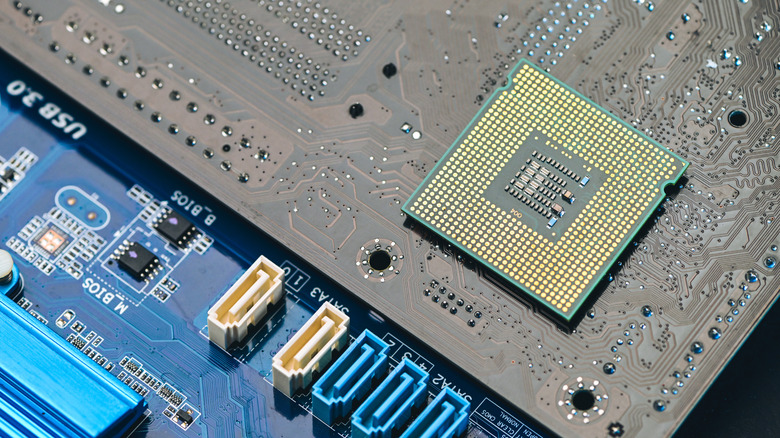When you’re considering some of the best gaming PCs on the market, two components sit at the top of the priority list: The CPU and the graphics card (GPU). AMD’s new Zen 5 Pro Ryzen processors have become a favorite among gamers in recent years, often outpacing Intel in multi-core performance and value. But NVIDIA makes high-quality cost-effective GPUs, so is it okay to mix and match? The quick answer is yes, you can blend these AMD and NVIDIA components.
There’s no technical penalty for pairing AMD processors with NVIDIA’s GeForce RTX lineup of graphics cards. In fact, this combination is one of the most common setups you’ll find if you shop for a prebuilt gaming PC or high-end gaming laptop. Many players, myself included, love AMD’s Ryzen X3D CPUs for their strong multi-threaded performance in CPU-bound games, but still prefer NIVIDIA’s RTX GPUs for features like ray tracing, which renders more natural lighting and shadows, as well as DLSS frame generation which can help boost smoothness in titles that support it.
Check your motherboard compatibility first
Those in the market for prebuilt desktops or laptops don’t need to worry much about compatibility — manufacturers already match the parts for you. PC builders, however, should make sure to verify their motherboard specs.
Look for two things: The right CPU socket for your Ryzen chip — for example, current Zen 5 Ryzen CPUs use the AM5 socket — and a PCIe x16 slot for the graphics card. Most modern gaming-oriented motherboards include at least one x16 slot, if not more, which is essential because it provides you with the bandwidth needed to run a modern GPU at full speed.
If you’re building around AMD’s latest Ryzen CPUs, sticking with an AM5 motherboard keeps you in step with today’s Zen 5 chips and leaves room for potential future upgrades. If AMD moves to a Zen 6 architecture in a future generation, they may or may not reuse the AM5 socket, so make sure to check before you buy.
Aside from ensuring the right socket and PCIe slot, there are few compatibility downsides to pairing an AMD CPU with an NVIDIA GPU. For most gamers and creators, this mix offers excellent performance and plenty of flexibility, letting you choose the best CPU and GPU combo for your budget and workload needs.