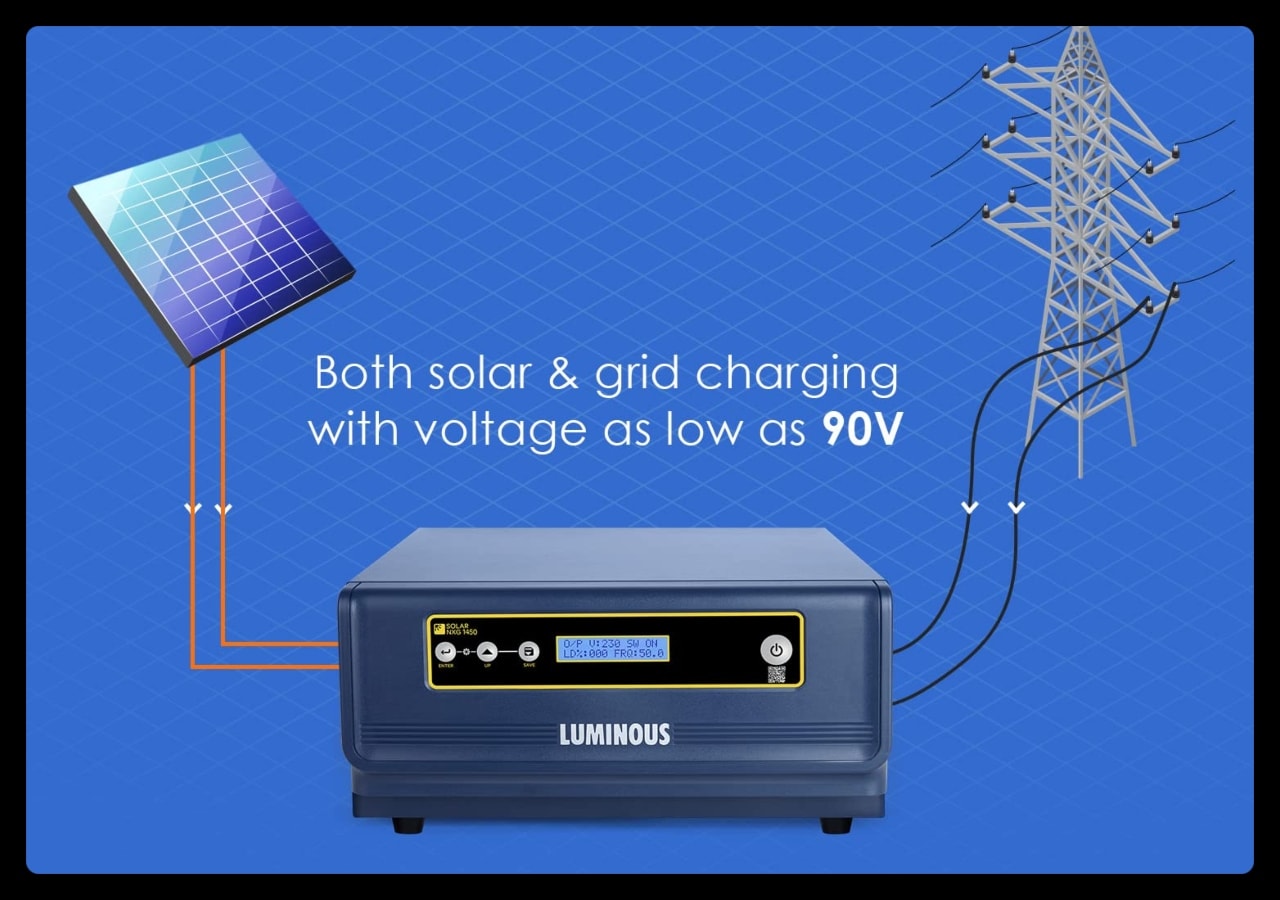Turns out you don’t need an Aston Martin to have a new CarPlay experience in 2025. That’s because iOS 26 brings a fresh coat of paint and some new features to CarPlay for everyone.
Liquid Glass design
The most obvious change is essentially a new theme that mirrors Apple’s new Liquid Glass design language used on iPhone. In CarPlay, Liquid Glass is present from app appearance options to buttons and other interface elements.
CarPlay icons now support these appearance modes: Default, Dark, and Clear. Clear is the super glassy look with options for Light, Dark, or Auto. The new Clear Dark option is my early favorite.
Here’s a quick shot of the Can-Am Pulse electric motorcycle I’m testing…

Widgets can now appear on CarPlay, including from third-party apps on iPhone that do not have CarPlay versions. Widgets on CarPlay look a lot like StandBy widgets on iPhone since the technology is shared.
CarPlay widget stacks can be configured from the iPhone in the Settings app under General > CarPlay > My Car > Widgets. In addition to configuring which app widgets appear, you can toggle widgets on/off, toggle wallpaper on/off, toggle widget suggestions on/off, and toggle rotation on/off.



In my example, only a single widget stack is supported. However, wider screen systems can have additional stacks that can be configured independently. Apple shares an example:

With the addition of widgets, the default app grid moves to the third CarPlay home screen. Widgets appear on the first, leftmost home screen. Dashboard is second and immediately left of the app grid view. Then the app grid view begins on page three and extends based on how many CarPlay apps are installed.
Live Activities in Dashboard
Speaking of Dashboard, the second home screen is where tiles for Live Activities will appear when active, squeezing in on the bottom right side.
This is the part where I would show you the Uber Eats example I screenshotted earlier today, but CarPlay screenshots are now off by default. Enable CarPlay screenshots from Settings on iPhone under General > Screen Capture > CarPlay Screenshots.


Fortunately, Apple provides an example of a Live Activity in action…

More
Other changes include a redesigned Music app that reflects the navigational structure of the iPhone version, Tapbacks support and pinned conversations in Messages, and more:
CarPlay — the smarter, safer way to use iPhone while driving — is used over 600 million times per day, and now with iOS 26, it receives updates that make it even more beautiful and easy to use. The stunning design includes a new compact view for incoming calls, allowing users to see who’s calling without missing key information like upcoming directions. iOS 26 also brings Tapbacks and pinned conversations to Messages in CarPlay, and with widgets and Live Activities, users can stay in the loop without losing focus on the road. These updates also come to CarPlay Ultra, which brings the best of iPhone and the best of the car together for a deeply integrated, unified experience across every screen.
Here are more shots Apple provides that show how CarPlay in iOS 26 appears on different types of displays:




Finally, for the Aston Martin drivers, this is CarPlay Ultra in iOS 26:
Check out these iPhone apps and accessories
FTC: We use income earning auto affiliate links. More.