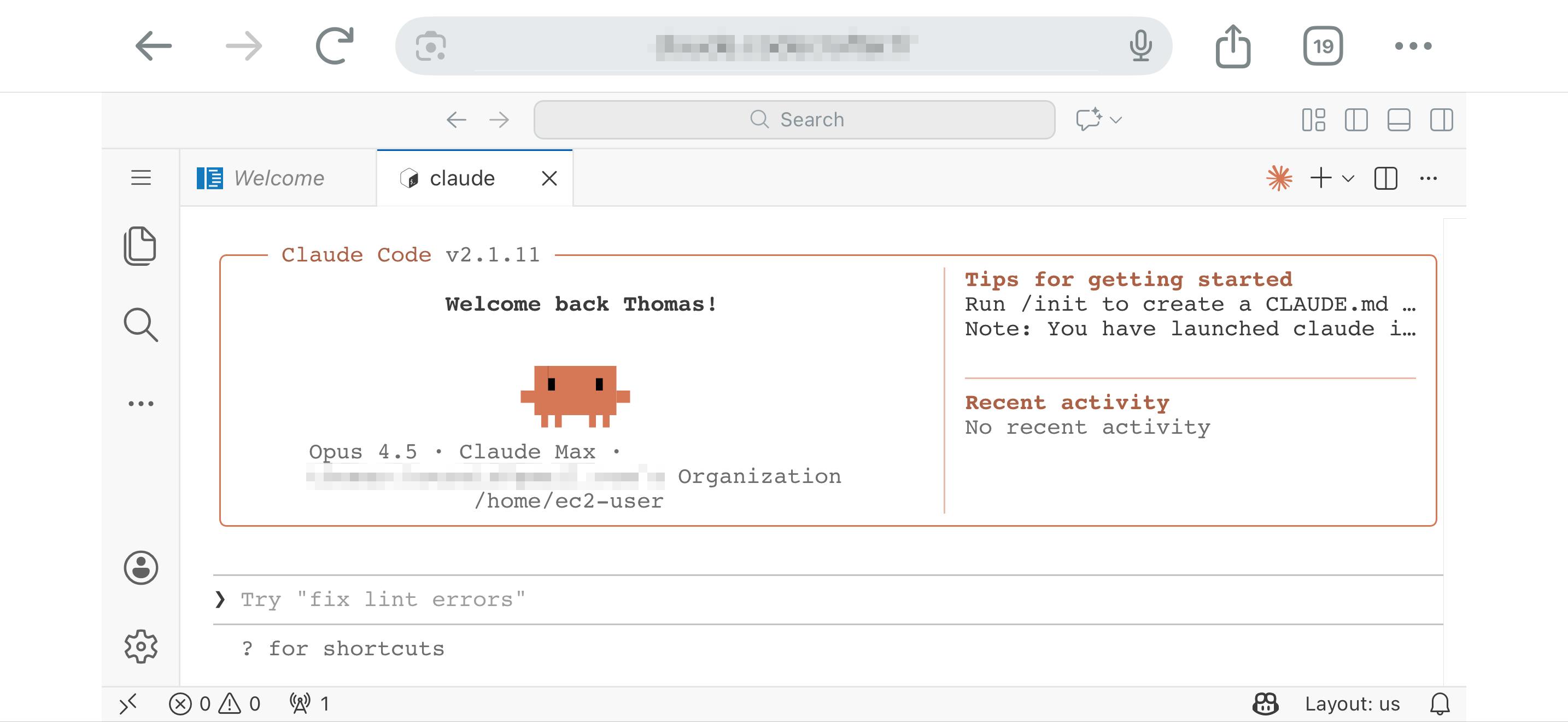When to watch Club Brugge vs. Barcelona
- Wednesday, Nov. 5 at 3 p.m. ET (12 p.m. PT).
Where to watch
- Club Brugge vs. Barcelona will air in the US on Paramount Plus.
Watch Champions League games live in the UK with TNT Sports
TNT Sports

Watch Champions League in Canada from CA$35 a month
DAZN

Watch every Champions League match live in Australia from AU$32 a month
Stan Sport
Hansi Flick’s Barcelona face a tricky trip to Belgium on Wednesday as they take on an unpredictable Club Brugge.
Below, we’ll outline the best live TV streaming services for watching Champions League games as they happen, wherever you are in the world, and how to use a VPN if it’s not available where you are.
The visitors are looking for their third win from four Champions League fixtures, having blitzed Greek side Olympiacos 6-1 in Gameweek 3. Currently five points behind La Liga leaders Real Madrid, Barca have nevertheless shown their fallibility this season, with their trademark high line of defense looking noticeably vulnerable.
Likely looking to target that weak spot is a Club Brugge side that has suffered back-to-back defeats to Atalanta and Bayern Munich since beating Monaco in Gameweek 1.
Don’t miss any of our unbiased tech content and lab-based reviews. Add as a preferred Google source.
Club Brugge takes on Barcelona at the Jan Breydel Stadium on Wednesday, Nov. 5. Kickoff is set for 9 p.m. CET local time in Spain, making it a 3 p.m. ET or 12 p.m. PT start in the US, an 8 p.m. BST kickoff in Europe and a 7 a.m. AEDT start in Australia on Thursday.
In-form Ferran Torres was on target once again for Barcelona in their 3-1 La Liga win over Elche on Sunday.
Livestream Club Brugge vs. Barcelona in the US without cable
American soccer fans can stream this game along with every game of this season’s tournament via Paramount Plus, which has exclusive live English-language broadcast rights in the US for the UEFA Champions League.
This season introduces a multiview option that lets fans watch up to four matches simultaneously and choose their preferred in-game audio.
Paramount Plus has two main subscription plans in the US: Essential for $8 a month and Premium for $13 a month. Both offer coverage of the Champions League.
The cheaper Essential option has ads for on-demand streaming and lacks live CBS feeds as well as the ability to download shows to watch offline later. Newcomers to the service can take advantage of a 30-day free trial, while students may qualify for a 25% discount.
Read our Paramount Plus review.
How to watch every UEFA Champions League 2025-26 game online from anywhere using a VPN
If you find yourself unable to view the game locally due to incorrectly applied blackout restrictions, you may need a different way to watch the game, and that’s where using a VPN can come in handy. A VPN is also the best way to stop your ISP from throttling your speeds on game day by encrypting your traffic, plus it’s a great idea for when you’re traveling and find yourself connected to a Wi-Fi network, and you want to add an extra layer of privacy for your devices and logins.
With a VPN, you’re able to virtually change your location on your phone, tablet or laptop to get access to the game. So if your internet provider or mobile carrier has stuck you with an IP address that incorrectly shows your location in a blackout zone, a VPN can correct that problem by giving you an IP address in your correct, nonblackout area. Most VPNs, like our Editors’ Choice, ExpressVPN, make it really easy to do this.
Using a VPN to watch or stream sports is legal in any country where VPNs are legal, including the US and Canada, as long as you’ve got a legitimate subscription to the service you’re streaming. You should be sure your VPN is set up correctly to prevent leaks: Even where VPNs are legal, the streaming service may terminate the account of anyone it deems to be circumventing correctly applied blackout restrictions.
Looking for other options? Be sure to check out some of the other great VPN deals taking place right now.
Price $13 per month, $75 for the first year or $98 total for the first two years (one- and two-year plans renew at $100 per year)Latest Tests No DNS leaks detected, 18% speed loss in 2025 testsNetwork 3,000 plus servers in 105 countriesJurisdiction British Virgin Islands
ExpressVPN is our current best VPN pick for people who want a reliable and safe VPN, and it works on a variety of devices. Prices start at $3.49 a month on a two-year plan for the service’s Basic tier.
Note that ExpressVPN offers a 30-day money-back guarantee.
Livestream Club Brugge vs. Barcelona in the UK
TNT Sports will broadcast the majority of Champions League games in the UK this season, and this match will be shown live on TNT Sports 4.
TNT Sports is exclusively streaming the majority of Champions League matches live this season to viewers in the UK. You can access TNT Sports in several ways, including via Sky Q as a TV package or direct streaming from its range of mobile and smart TV apps. It costs £31 either way and comes in a package that includes the Discovery Plus library of documentary content.
Livestream Club Brugge vs. Barcelona in Canada
If you want to stream Champions League games live in Canada, you’ll need to subscribe to DAZN Canada. The service has exclusive broadcast rights to every match this season, including this one.
A DAZN subscription currently costs CA$35 a month or CA$250 a year and will also give you access to Europa League and EFL Championship soccer, Six Nations rugby and WTA tennis.
As well as dedicated apps for iOS and Android, there’s a wide range of support for set-top boxes and smart TVs.
Livestream Club Brugge vs. Barcelona in Australia
Soccer fans Down Under can watch UCL games on streaming service Stan Sport, which once again has exclusive rights to show all Champions League matches live in Australia this season.
Stan Sport will set you back AU$20 a month (on top of a Stan subscription, which starts at AU$12). It’s also worth noting that the streaming service is currently offering a seven-day free trial.
A subscription will also give you access to Premier League and Europa League action, as well as international rugby and Formula E.
Quick tips for streaming UEFA Champions League matches using a VPN
- With four variables at play — your ISP, browser, video streaming provider and VPN — your experience and success when streaming Champions League matches may vary.
- If you don’t see your desired location as a default option for ExpressVPN, try using the “search for city or country” option.
- If you’re having trouble getting the game after you’ve turned on your VPN and set it to the correct viewing area, there are two things you can try for a quick fix. First, log into your streaming service subscription account and make sure the address registered for the account is an address in the correct viewing area. If not, you may need to change the physical address on file with your account. Second, some smart TVs — like Roku — don’t have VPN apps you can install directly on the device itself. Instead, you’ll have to install the VPN on your router or the mobile hotspot you’re using (like your phone) so that any device on its Wi-Fi network now appears in the correct viewing location.
- All of the VPN providers we recommend have helpful instructions on their main site for quickly installing the VPN on your router. In some cases with smart TV services, after you install a cable network’s sports app, you’ll be asked to verify a numeric code or click a link sent to your email address on file for your smart TV. This is where having a VPN on your router will also help, since both devices will appear to be in the correct location.
- And remember, browsers can often give away a location despite using a VPN, so be sure you’re using a privacy-first browser to log into your services. We normally recommend Brave.