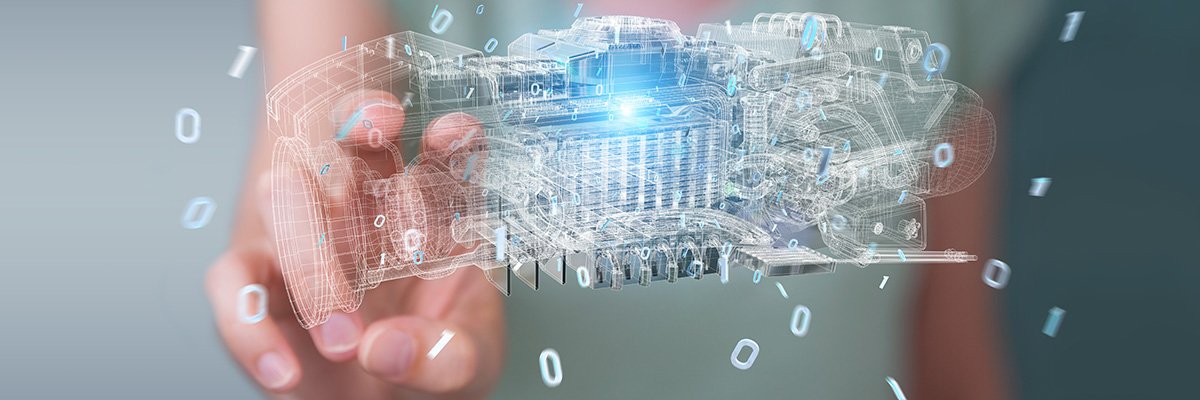Like having conversations with your AI chatbot? ChatGPT’s latest change makes it easier than ever to talk back and forth with its assistant, allowing you to do so without leaving your current conversation.
Previously, voice mode on ChatGPT took you to an orb-like symbol to represent its AI. You couldn’t view transcripts during the conversation, and the only buttons available allowed you to mute the microphone, end the chat, or interrupt.
The new update builds the assistant into the conversation interface you’re used to using, and it means you can switch between voice and text prompts seamlessly. You’ll also get a live transcript of what ChatGPT is telling you.
Any multimedia suggestions, such as maps, photos, or links, appear alongside the transcript. You can scroll back up through the conversation for previous information, if you want to reconfirm an earlier answer.
You can activate the mode using the waveform icon on the right-hand side of the text prompt box in ChatGPT. The button turns blue when voice mode begins, and you’ll hear ChatGPT introduce itself. There are also options to send the AI your own media through the microphone, camera, or by uploading files.
This Tweet is currently unavailable. It might be loading or has been removed.
The idea is to make the conversations with voice mode natural and intuitive. You still have to hit the end button to turn off the conversation.
The redesign is now rolling out as part of the latest update to ChatGPT on Android and iOS, alongside the web and desktop versions.
Recommended by Our Editors
If you don’t like the changes, OpenAI has you covered. You can head to ChatGPT’s Settings menu, find Voice Mode and then toggle the option called Separate mode to on. It’ll then revert to the previous design.
Disclosure: Ziff Davis, PCMag’s parent company, filed a lawsuit against OpenAI in April 2025, alleging it infringed Ziff Davis copyrights in training and operating its AI systems.

Get Our Best Stories!
Your Daily Dose of Our Top Tech News

By clicking Sign Me Up, you confirm you are 16+ and agree to our Terms of Use and Privacy
Policy.
Thanks for signing up!
Your subscription has been confirmed. Keep an eye on your inbox!
About Our Expert

Experience
I’ve been a journalist for over a decade after getting my start in tech reporting back in 2013. I joined PCMag in 2025, where I cover the latest developments across the tech sphere, writing about the gadgets and services you use every day. Be sure to send me any tips you think PCMag would be interested in.
Read Full Bio