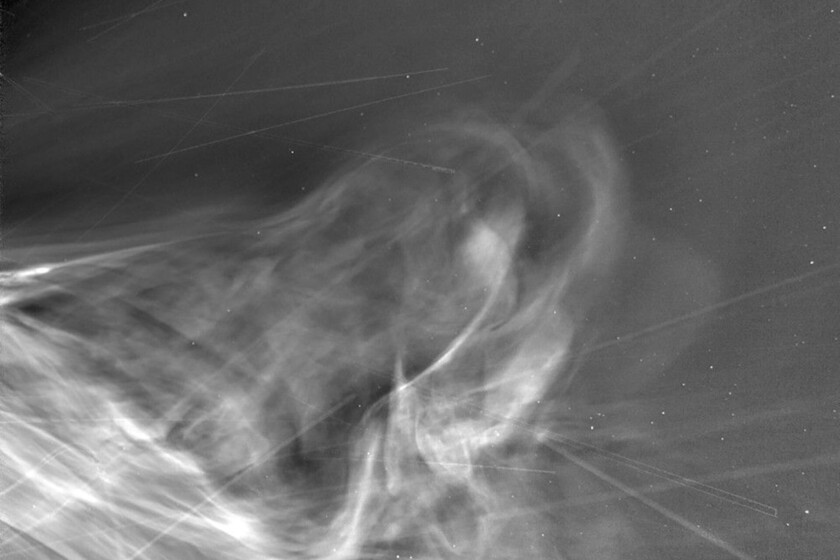Following its June debut for Team, Enterprise, and Edu users, OpenAI is now rolling out Record Mode to ChatGPT Plus subscribers on its macOS app. Here’s how it works and how to use it.
In a post on X, the company announced:
But what is Record Mode?
Record Mode was first unveiled last month during a ChatGPT for business presentation on YouTube:
The feature is designed to enable AI-powered note-taking during meetings and conference calls. It adds a small “rec” button to the ChatGPT app and, once pressed, it begins recording the system audio.
Once the recording session is over, it uploads the audio to OpenAI’s servers, transcribes it, and generates structured notes from the conversation, including summaries, key points, action items, follow-up questions, etc.
What is interesting about ChatGPT’s Record Mode is that, unlike meeting assistants from Zoom or Notion that have to appear as a participant, the feature listens locally through the Mac.

If the privacy aspects of this feature make you flinch, you are not alone. OpenAI also knows that the feature can be misused, and recommends users to:
“Please make sure you check local laws and always get the right consents before recording others. You’re responsible for making sure that your use of record mode follows applicable laws, which may vary depending on where you and the people you’re recording are located.”
Have you tried Record Mode? Do you use any other AI tools to summarize meetings? Let us know in the comments.
Apple Watch deals
FTC: We use income earning auto affiliate links. More.