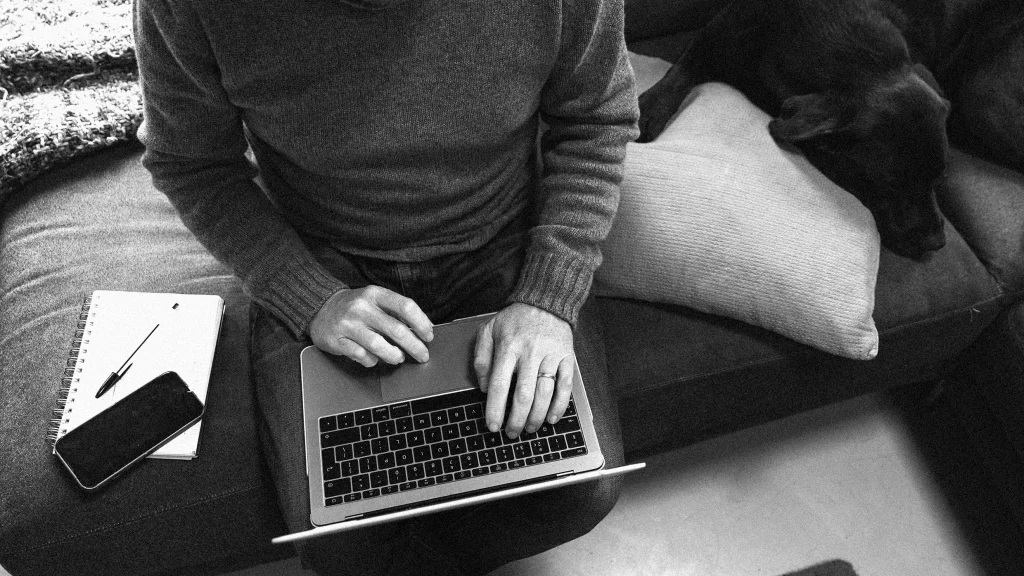How to Use ChatGPT Search
ChatGPT Search is available on the web at chatgpt.com (the same home as the AI chatbot) or through its Android and iOS mobile apps.
On entering your query, you can either let the chatbot work out that it needs to hunt around webpages for answers, or you can specifically hit a new ‘Search the web’ button to ensure that the tool uses only up-to-date information from the web. Results are then listed in a not dissimilar way to Google, Bing and other search engines.
The launch video also demonstrates that ChatGPT Search can be set as the default search engine in your web browser and how searches can be subsequently made directly from the browser bar.
“We’re optimizing the mobile phone experience for ChatGPT search based on user feedback… we’ve seen so many users using it on our iPhone apps and Android apps.” – Adam Fry, Product Lead for Search at OpenAI
One example of the tool’s application shown in the video is nuancing a search for local Mexican restaurants with requirements for outdoor heating, using a conversational style to focus the results.
While another demonstrates using voice mode to find out about cultural events in New York City and Zurich over the holidays.