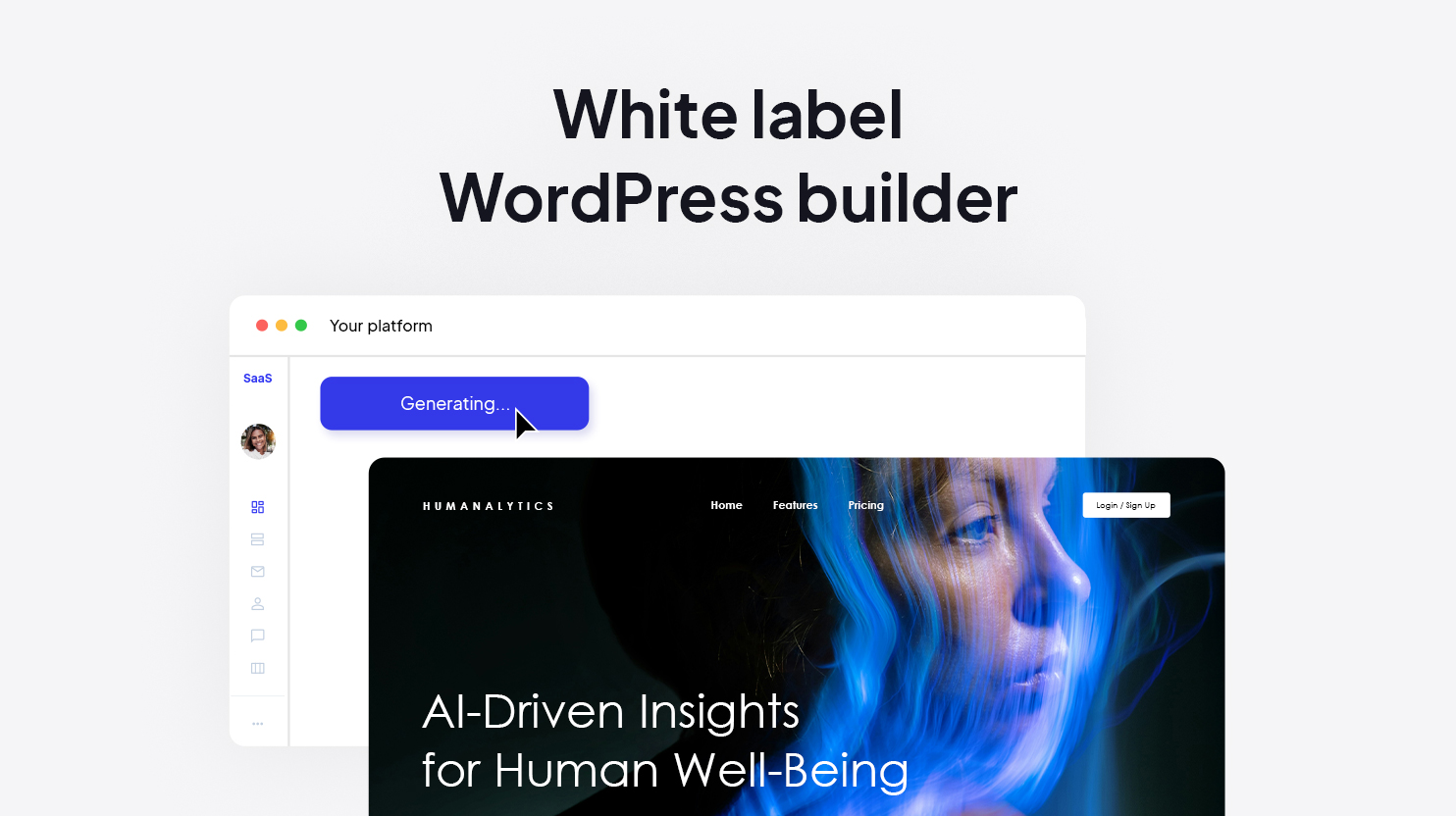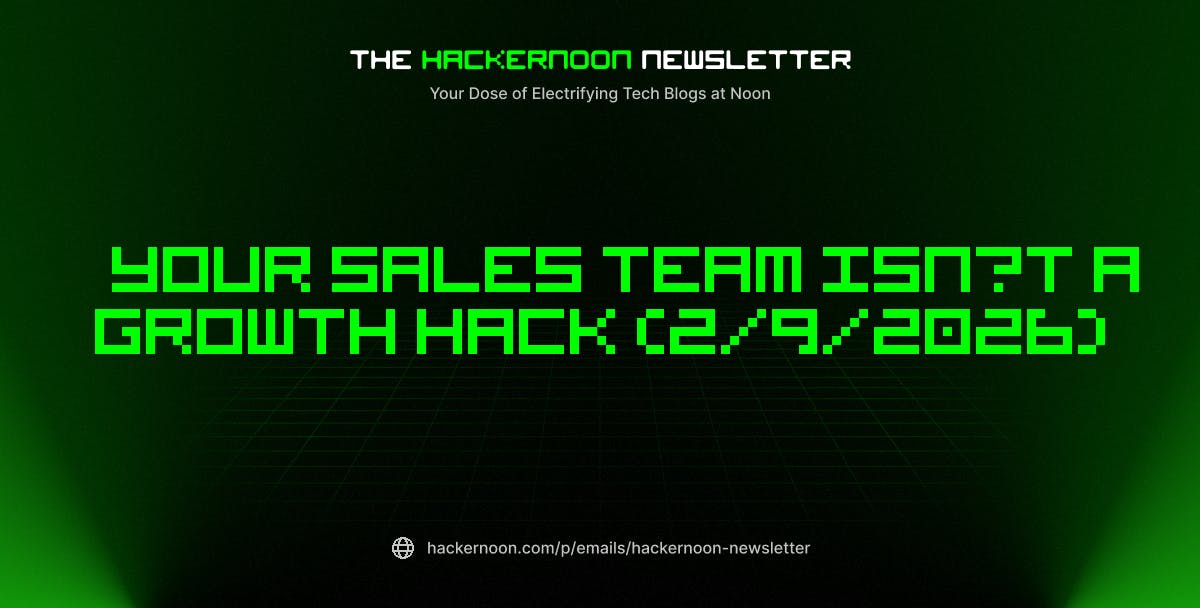If you choose well, a white label WordPress builder quietly becomes the platform your entire agency runs on, how you launch sites, how clients experience your brand, and how predictable your margins are month after month.
Almost all builders now claim to be somehow AI-powered and have some form of white label functionality, which makes the product agency-ready. But a huge range of services are covered under that umbrella. Some allow you to just upload your logo, others give you the entire UX while they handle AI, hosting, and WordPress under the hood.
So how should you decide which product is best for you? I’ve done the research to bring you some clarity on what a white label website builder is, what functionalities it offers, and who needs this product.
What is a white label WordPress website builder?
Let’s start at the beginning. A WordPress website builder is a user-friendly way to build sites without touching any lines of code. Instead of code, you design with a visual editor, drag-drop sections, adjust typography, and rearrange layouts on canvas. A good example is 10Web’s Elementor-based editor. It gives on-canvas visual editing, global styles, reusable elements, and project-level revision history on top of standard WordPress.
A white-label WordPress website builder layers branding and platform control on top of that. The underlying stack is still WordPress and a mature editor, but:
- The login page, admin area, and editor show your brand.
- Help and support links point to your docs and support desk.
- Clients never see the vendor’s name, URLs, or pricing.
10Web’s White Label Website Builder offers a fully rebranded WordPress CMS and editor, giving partners a custom-branded WordPress admin and an Elementor-based drag-and-drop builder. This lets you control the entire user experience under your own brand while still benefiting from the depth and flexibility of the wider WordPress ecosystem.
On the surface, it feels like your proprietary website platform. Under the hood, it’s WordPress, AI generation, managed hosting, and lifecycle tooling that someone else maintains.
Who needs a white label builder?
Not everyone. If you build a few sites a year, hand off credentials, and rarely see those clients again, a regular page builder is probably enough.
White labeling is something you should look into if websites are something you sell repeatedly and want to systematize. That’s true for three big groups:
- Agencies and freelancers who turn sites into a product: setup fee + monthly subscription. They want clients logging into their portal, not “wp-admin from some vendor.”
- Hosts, registrars, and SaaS platforms that want customers to create full WordPress sites without ever leaving their environment. The Website Builder API, for example, lets a host or SaaS product provision a WordPress container, connect domains, enable SSL, and surface the editor—all under the host’s brand.
- MSPs and digital service providers who bundle websites with other services (marketing, CRM, telecom, etc.) and need the site builder to feel like just another module in their product suite.
In these models, your client is buying into a platform relationship, not a one-off project. The builder you choose will become a part of your business identity.
What to look for in a white label WordPress builder
Instead of comparing feature tables line by line, it helps to zoom out and ask: What actually matters for the way my agency works and scales? In practice, that comes down to a few non-negotiables:
- how deeply you can brand the experience
- how safe and flexible the editor feels
- how well hosting and performance are handled
- what governance and support look like when things break
- how painful it would be to leave later
Get those right, and the choice of white label WordPress builder stops being a gamble and starts feeling like a long-term business decision.
Branding depth: the first real filter
The fastest way to separate real white label builders from marketing fluff is to ask: How deep does the branding go?
A cosmetic white label product lets you upload a logo and change a color. A white label product with deep branding lets you:
- Rebrand the WordPress admin and editor
- Use your own domain or subdomain for logins and dashboards
- Swap vendor help links for your own documentation and support
- Control default templates, plugins, and even domain flows via API
Partners should be able to issue white-label subdomains, connect custom domains, curate plugin allow-lists, and govern templates across tenants, all while the vendor runs hosting, WordPress, and the editor behind the scenes.
If, after all that, your clients still see the vendor’s logo in the admin or get emails from the vendor’s domain, it isn’t a true white label product. It’s resale with training wheels.
Editors in white-label WordPress builders
In white-label WordPress platforms, the editor is your product. Your logo and domain matter, but the day-to-day experience lives inside the builder. Modern AI-native stacks usually converge on two core editor types under your brand.
1. AI-native visual editors (drag-and-drop / block)
This is the baseline: a branded visual editor on top of an AI-generated WordPress site. The flow:
- Describe the site in a sentence or two.
- AI plans pages, sections, navigation, and styling.
- It generates a multi-page WordPress site with layouts, copy, images, responsive styles, basic SEO.
- Your team and clients refine it in a drag-and-drop or block editor (Elementor-style, Gutenberg-style, etc.).
Who lives here:
- Designers: move sections, adjust layouts, tweak spacing.
- Marketers / AMs: edit headlines, CTAs, copy inline.
- Clients: update content safely without seeing “WordPress.”
If this editor feels fragile, your support queue fills with “I broke the homepage.” A solid white-label visual editor keeps edits safe, predictable, and low-stress.
2. Vibe coding editors (prompt-based, AI-native)
The second layer is the AI-first vibe coding editor. Instead of dragging individual widgets, you describe the outcome and let the system handle the structured changes.
A vibe coding editor in a white-label WordPress stack can:
- Turn natural language prompts into layout, component, copy, and interaction updates.
- Work at design-system level (e.g., “tighten vertical rhythm on product cards” updates that component everywhere).
- Track deterministic diffs so changes are inspectable, testable, and reversible across many client sites.
In practice, you get one white-label editor with three modes:
- Prompt-first for fast, global changes.
- Visual for classic drag-and-drop / block tweaks.
- Code-adjacent for developers who need control and governance.
That combination is what makes a white-label WordPress builder truly AI-native. The next generation of site building unifies vibe coding (prompt-first), classic drag-and-drop (point-and-click), and inline code in one AI-supervised editor, with deterministic diffs and role-based guardrails.
Performance, security, and WordPress compatibility
On the front end, WordPress website builders should be built to stay fast and lightweight. Instead of using older, heavy page builders that can slow sites down, they should use a modern setup that keeps pages quick to load and smooth to use, while still running on WordPress in the background. That means you keep everything people love about WordPress without turning your site into a slow, clunky mess.
On the infrastructure side, the AI Website Generation flow doesn’t just create pages; it also takes care of much of the technical setup that affects performance and security, including:
- Clean structure that supports good speed and Core Web Vitals
- Basic SEO settings handled from the start
- SSL (the secure lock icon) and reliable hosting
- Backups so you don’t lose work
- Easy domain connection
When you look at a candidate builder, you want the same pattern:
- Clean HTML and asset handling that won’t tank performance
- Compatibility with up-to-date WordPress versions and common plugins
- Managed caching, CDN, and backup flows that work with the editor, not against it
If your “white label” vendor expects you to improvise hosting and performance on your own, you’re not buying a platform; you’re buying half of one.
Platform hosting
It’s easy to think of hosting as a separate aspect of the website builder. But with a white label WordPress builder, hosting isn’t an add-on. It’s a foundational part of the whole my own platform story. If uptime wobbles, performance tanks, or backups fail, your clients don’t blame the infrastructure vendor. They blame you and the brand they log into every day.
What you need is hosting that behaves as a part of your product. That means fast-by-default WordPress infrastructure, automated SSL, backups, staging, and scaling that just happen in the background, plus enough transparency that your team can troubleshoot without opening tickets for every little thing. At the same time, all of it under your brand.
With 10Web, the hosting layer is built into the platform, not bolted on:
- Managed WordPress hosting with 99.99% uptime, caching, and CDN included.
- Automatic SSL, backups, and staging for every site by default.
- Isolated containers per site on Google Cloud for performance and security.
- All surfaced under your brand via white-labeled dashboards and, with the Website Builder API, your own product flows.
In short, you want your clients to see a stable, fast “in-house” platform, while your white-label partner quietly handles the infrastructure behind the scenes.
Turn Clients Into Subscribers
Offer clients a managed, branded website solution—then charge monthly. See how 10Web helps you build recurring income with less overhead.
Support, SLAs, and governance: the unglamorous parts that decide everything
Clients don’t see your vendor’s status page. They see you.
That’s why a serious white label WordPress website builder has to be clear and transparent about uptime, incident response, backup and restore policies, and who does what when something goes wrong.
10Web’s Website Builder API, for instance, positions itself as enterprise-ready, with 99.99% uptime targets, vulnerability management cadence, GDPR-aligned processing, and RBAC/2FA baked into the security posture. It also emphasizes governance features at scale: template and plugin policy control, backups, staging, rollback, audit logging, and API-level tenant scoping.
That combination—SLAs + guardrails—is exactly what you need if you’re going to run fleets of client sites on top of someone else’s engine.
The wider AI market is heading in the same direction. Adoption data shows that 65% of web developers and 78% of software developers already use or plan to use AI in core workflows, while AI-powered website builders represent a visible part of that shift for SMBs. But investors and buyers are now looking beyond “fast demos” to governance: diffs, checkpoints, rollback, and predictable workflows.
If a vendor can’t show you both sides—the flashy AI and the boring guardrails—they’re not ready to carry your brand.
Migration and lock-in: deciding your future self’s headache
Choosing a white label builder without asking “How do we get out?” is like signing a lease without reading the break clause.
Some lock-in is inevitable. You’re always tied into someone’s conventions. The question is whether those conventions are portable.
You want to understand:
- How content is stored: as standard WordPress pages, templates, and taxonomies, or as opaque shortcodes and custom tables that only the builder can interpret.
- How backups, restores, and staging are handled: can you export sites, clone them, and move them if you must?
- Whether the builder exposes lifecycle operations as API endpoints or hides them behind support tickets.
If a vendor’s answer to “What happens if we leave?” boils down to “You rebuild,” you should assume your future self will hate you.
Features that move the needle
Once you’re satisfied with branding, usability, performance, support, and portability, you can finally enjoy the fun part: the features.
Design systems and reusability. The Elementor based editor gives global styles, headers/footers, design tokens, and global widgets so your brand stays consistent across pages and sites. Vibe for WordPress amplifies this by treating everything as components tied to a design system; one prompt can adjust spacing, colors, or layout rules across fleets.
AI website generation and iteration. At this point, AI is big business. The global market for AI-powered website builders is estimated at about $3.75B in 2025 and projected to reach $25B by 2035. In practice, that means AI can:
- Plan a site (pages, IA, layout) from a short description
- Generate a full WordPress project with SEO basics and responsiveness baked in
- Keep iterating safely with history, diffs, and revert options
Ecommerce. If your clients sell online, you want WooCommerce generation and store-ready templates from day one. The Website Builder API and AI Ecommerce Website Generation both support WooCommerce site creation with products, variations, tax/shipping presets, and optimized checkout as core capabilities—not add-ons.
Each of these features isn’t just nice to have. They cut hours from builds, make more types of projects feasible, and open up new recurring offers.
Pricing and margin math
The pricing question with a white label WordPress builder is “How do I keep margins healthy and predictable per site?”
Most serious platforms, including 10Web’s AI Website Builder, follow a similar structure:
- Tiered plans (Starter / Premium / Ultimate) with bundled AI credits and hosting resources
- Per-site or per-workspace pricing for agencies
- Partner or API pricing based on volume, AI usage, and hosting footprint
- Add-ons or higher tiers for ecommerce and higher-traffic sites
For you, the math should start from margin, not from list price. At a minimum, model three numbers for each plan you sell:
- All-in cost per site: builder + hosting + AI credits + typical support load
- Internal time per site: how many hours to launch and maintain, which a good AI and design system can cut dramatically
- Price per month the market will bear: what similar sites in your niche and region sell for
A simple rule of thumb: aim for 60–70% gross margin per site once you factor in tool costs and average support time. For example, if your builder + hosting costs you around $15–$20/month per site and you spend the equivalent of $10/month in support time, charging $70–$90/month leaves you with a comfortable margin without racing to the bottom.
If your white label WordPress builder lets you launch a solid SMB site in days instead of weeks, and you can support that site with far fewer ad-hoc tweaks, you can charge comfortably while protecting your calendar.

Your Brand. Their Website. Done.
Launch websites fast, with ongoing revenue built in. 10Web’s white-label AI Website Builder lets your agency scale without extra dev time.
Red flags that should make you pause
When you’re evaluating a white label WordPress website builder, take notice when you see:
- Shallow white label. You can change a logo, but URLs, emails, and UI copy still show the vendor’s name. That undermines your whole “platform” narrative.
- Weak docs and fuzzy roadmaps. Fast-moving AI products need solid documentation and a clear evolution story. If you can’t see how to use advanced features safely, you’ll become the QA team.
- Closed, opaque ecosystems. No clear export, backup, or staging story. No visibility into how content is stored. No answer to “what if we leave?” beyond “you rebuild.”
- No SLAs, no governance. If they can’t talk concretely about uptime, incident response, roles, and rollback, they’re not ready to carry your client base.
When several of these show up together, it’s a sign you’re risking buying into a short-lived product.
A simple vetting flow you can use
Some red flags are hard to spot without a test run. Here’s a general flow you can run for testing a white-label website builder.
- Branding test. Set up a trial and see whether you can truly remove the vendor’s identity from the client’s view—login, admin, editor, and emails.
- Reality-build check. Use AI generation to build a real client-like site, then have both a designer and a non-technical editor edit it. Watch where they struggle, and whether history/diffs make you feel safe.
- Stress test. Ask hard questions about SLAs, backups, restores, staging, plugin policies, and exit paths. Force specifics, not slogans.
- Margin test. Map pricing to your own offer. If you doubled your site volume next year, would this builder make your life easier or harder?
If a platform scores well on all four, you’re very likely looking at a builder you can live with for years, not months.
Where 10Web fits into this picture
10Web is a useful reference point for white-label solutions because it embodies many of the key features we’ve talked about:
- AI Website Builder as the core product: “prompt-to-WordPress” generation, refine with AI, publish on managed hosting.
- AI Website Generation orchestrates planning, layout, content, SEO, and responsive styles into a live WordPress project.
- Vibe Coding Editor brings AI-native, component-driven editing with deterministic diffs, design-system awareness, and modern front-end performance.
- Elementor-based editor preserving a familiar drag-and-drop path, enhanced with AI Co-Pilot and performance tooling.
- Website Builder API extends all of the above as a truly white-label, programmable platform for hosts and SaaS products.
You don’t have to go with 10Web. But using it as a benchmark leads you to ask better questions of every other white label WordPress website builder you encounter.
Selecting the right white label website builder for your team
The wrong website builder is an inconvenience and a structural mistake. It shapes what you can sell, how fast you can deliver, and how confidently you can promise reliability to your clients.
If you treat this choice like hiring a key team member—probing how it behaves under pressure, how well it carries your brand, and how honest it is about limitations—you’re far more likely to end up with a platform that quietly supports your growth instead of constantly roadblocking.
Do that work now, and a white label WordPress website builder becomes the backbone of your platform, paving the way to higher customer retention and scalable, recurring revenue.

Your Brand. Their Website. Done.
Launch websites fast, with ongoing revenue built in. 10Web’s white-label AI Website Builder lets your agency scale without extra dev time.
FAQ
What is a white label WordPress website builder?
It’s a WordPress-based site builder you can rebrand as your own. Your clients see your logo, domain, colors, and help links, while the provider quietly runs WordPress, hosting, AI, and infrastructure in the background.
Who needs a white label builder, and who doesn’t?
You probably don’t need white label if you only build a handful of sites a year and hand everything over after launch. A normal builder + hosting is fine there. If you are building a platform and want to own the customer relationship, then a white label solution is for you.
How deep should branding go for it to count as real white label?
- Use your own domain or subdomain for login and dashboards.
- Remove vendor names from URLs, emails, and UI copy.
- Replace help links with your docs and support.
- Set default templates, plugins, and flows that match your offer.
Why is built-in hosting such a big deal? Can’t I just point sites to my own servers?
With a good white-label WordPress builder, hosting is part of the platform: optimized WordPress stack, caching/CDN, SSL, backups, and staging are all wired into the editor and dashboard so performance and reliability function under your brand.
How do AI features affect my margins, not just the demo?
- Plan site structure from a short brief (pages, layout, IA).
- Generate a full WordPress site with copy, basic SEO, and responsive design.
- Let you iterate safely with version history and diffs instead of one-off manual tweaks.
If a builder can get you from a client brief to a solid draft site in days instead of weeks, it becomes much easier to hit 60–70% gross margin per site while still pricing competitively.
What should I ask about security, SLAs, and governance?
- Uptime target and SLA (and how they communicate incidents).
- How backups, restores, and staging environments work.
- What controls you get for roles/permissions (RBAC, 2FA, audit logs).
- How fast they patch security issues and update WordPress/plugins.
A serious platform will have concrete, boring answers here. If everything is vague, you’re taking on hidden risk under your own brand.