Edgar Cervantes / Android Authority
TL;DR
- Google is testing a new approximate location option for Chrome’s Android app.
- Unlike Android’s system-level location controls for apps, the new option should give users more granular control over the level of location permissions different websites can access.
- The option allows Chrome to retain precise location permission at the app level while still enabling you to grant only approximate location to individual sites.
Chrome for Android is quietly testing a smarter, more privacy-friendly location-sharing option that lets users share only their approximate location with websites. The new option is not to be confused with Android’s system-level location controls for apps. Instead, it appears to be designed to give Chrome users on Android more granular control over the level of location permissions different websites can access.
Don’t want to miss the best from Android Authority?


We spotted the new toggle for sharing approximate location with websites in Chrome for Android version 142.0.7444.171. It automatically popped up for our contributor Zachary Kew-Denniss, but others on our team couldn’t see the option, suggesting Google is A/B-testing the updated location-permission dialog as seen in the image below.
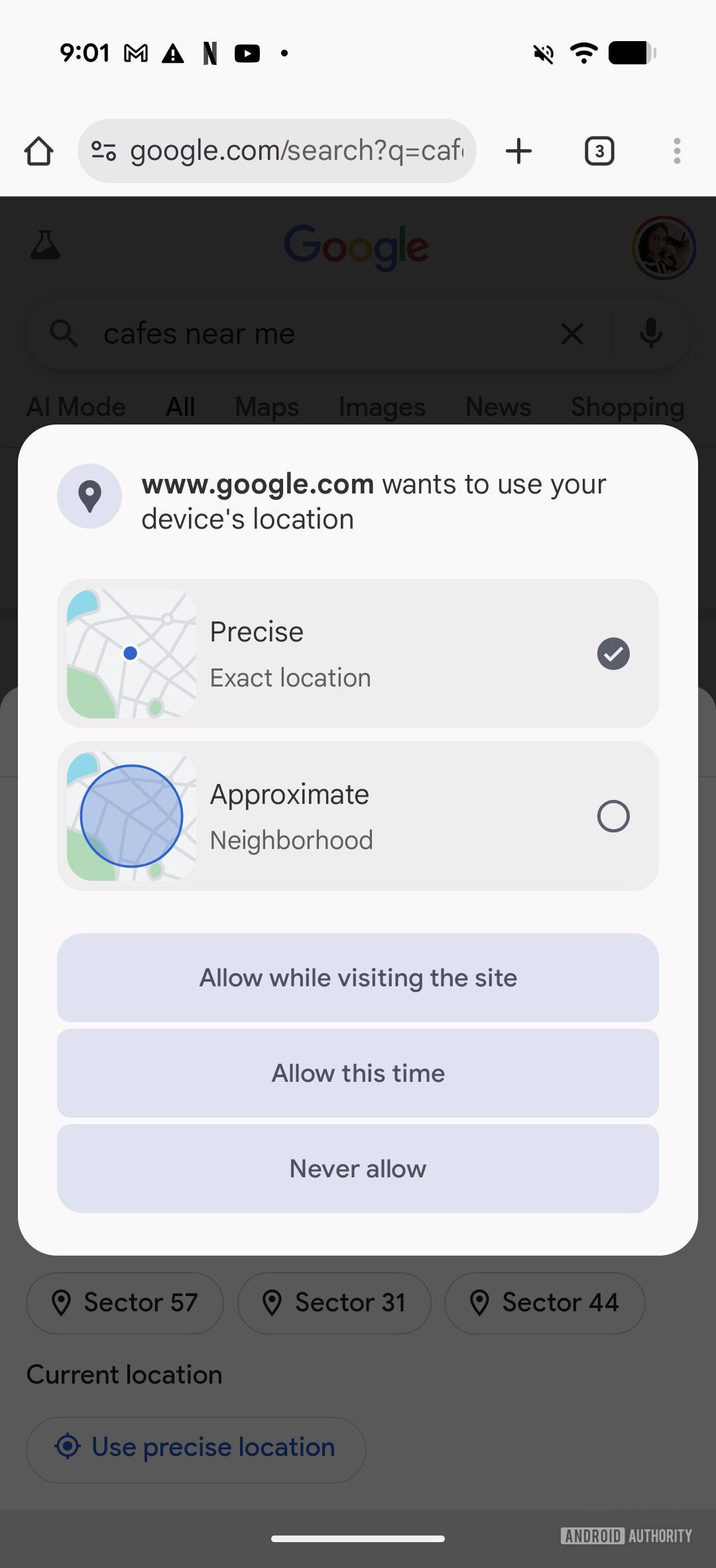
Adamya Sharma / Android Authority
Currently, you can give Chrome for Android precise location access through the app’s settings. To do this, touch and hold the app icon on your home screen, then tap “App info,” followed by “Permissions” > “Location,” and toggle the “Use precise location” option.
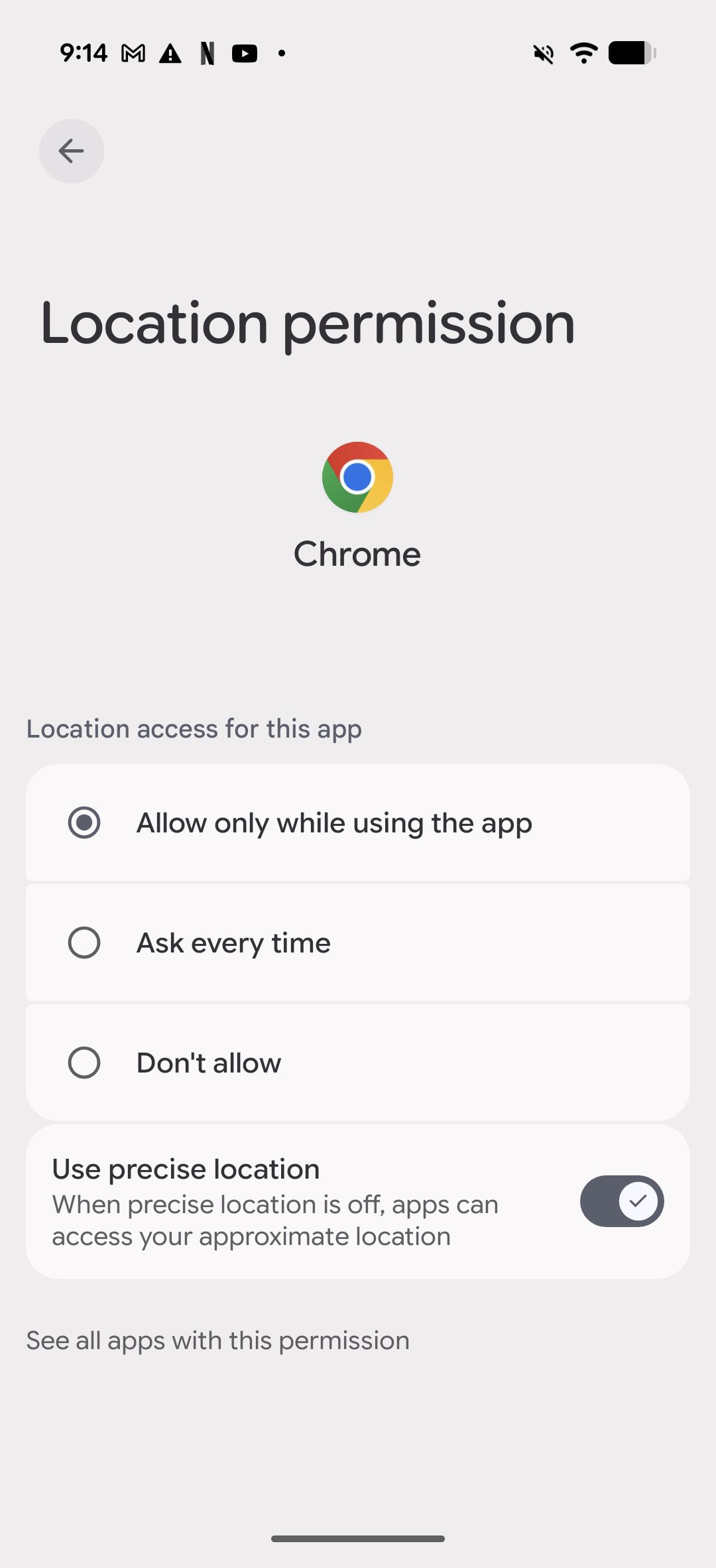
Adamya Sharma / Android Authority
You can turn off this precise location entirely, in which case Chrome for Android will automatically use an approximate location. That’s fine for privacy, but it also breaks sites that genuinely need exact coordinates, such as navigation services or websites that depend on pinpoint positioning.
This new option appears to address this issue by allowing Chrome to retain precise location permission at the app level while still enabling you to grant only approximate location to individual sites. In other words, you’ll get finer controls, and a website that just needs to know your neighborhood won’t automatically receive GPS-level accuracy, but the ones that truly need precision can still request it.
Android has offered two levels of location accuracy for years. Approximate (within roughly a three-square-kilometer radius) and precise (exact coordinates). Many apps already expose both options through Android’s standard permission sheet. However, Chrome for Android hasn’t yet applied the logic to individual websites.
Google seems to be catching up now. The feature can be enabled manually via chrome://flags if you want to try it early. This is where Google stashes several experimental Chrome features. Once enabled, selecting “Approximate location” will limit what websites can see to your general area rather than your exact position.
Google hasn’t announced the change publicly or indicated when the new controls will roll out widely, but given that it’s already under testing, Chrome for Android users may soon get much better control over how much location data they share with websites.
Thank you for being part of our community. Read our Comment Policy before posting.









