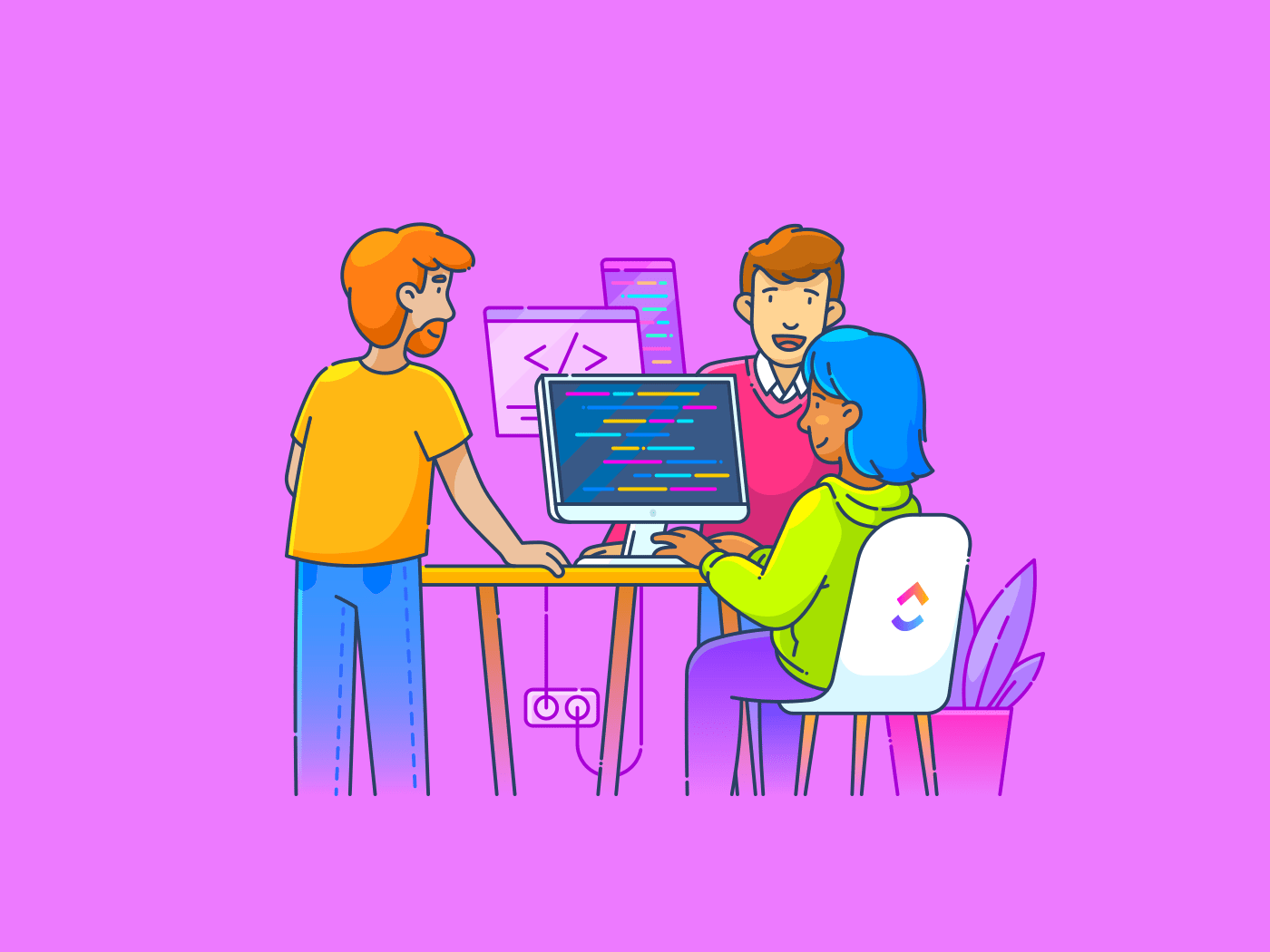Google announced a handful of new Gemini AI features for Chromebook Plus laptops, including a sleek, new 14-inch flagship device from Lenovo that I got to handle recently.
The new AI functions include select to search, which allows you to long press the launcher icon or take a screenshot and do a Google search based on on-screen images or text. (It’s like circle to search on phones, but for Chromebooks.) Text captured this way can be imported into a calendar or Google Workspace apps like a spreadsheet or document. On-screen text that’s a bit technical or jargon-y can also be simplified. And now, the Quick Insert key — the “Gemini button” that replaces the Caps Lock key on Chromebooks — gets a shortcut to AI image generation.
There are two more new Gemini features: a smart grouping tool that automatically organizes your current tabs and documents based on what you’re working on, and some image editing built into the Gallery app for automated tasks like background removal and making stickers. These new functions use on-device AI and are exclusive to Lenovo’s new Chromebook Plus 14 laptop, which launches today alongside Google’s new tools.
The Lenovo Chromebook Plus (14-inch, 10th-gen) starts at $649 and uses a MediaTek Kompanio Ultra chip capable of 50 TOPS. It’s an eight-core Arm-based processor with Wi-Fi 7 and support for up to two external 4K monitors. Lenovo’s new flagship Chromebook also has a 14-inch OLED display capable of 1920 x 1200 resolution and 400 nits of brightness, with the option for a touchscreen version starting at $749. Its other key specs include up to 256GB of storage, up to 16GB of RAM, a fingerprint sensor, Bluetooth 5.4 support, and a four-speaker Dolby Atmos audio setup. For ports, it has just two 5Gbps USB-C, one 5Gbps USB-A, and a 3.5mm combo audio jack.
I got to briefly hold and see the Lenovo Chromebook Plus 14 at a recent Google preview event, and it was certainly a svelte and sleek machine. It weighs just 2.58 pounds, making it easy to lift up from a corner with just one hand. And, as usual for OLEDs, its screen had a deep and colorful contrast that was pleasant to look at. In addition to this being the first Arm-based model for Google’s Chromebook Plus range of laptops, the Lenovo Chromebook Plus 14’s 60Wh cell is claimed to have the best battery life among its peers.
Buying the Lenovo Chromebook Plus 14 or any Chromebook Plus device in 2025 gets you free access to Google’s AI Pro Plan for one year, which includes Gemini 2.5 Pro, the Veo 3 AI video generator, and 2TB of cloud storage.