Edgar Cervantes / Android Authority
TL;DR
- Google is widely rolling out the Home Panel to the Chromecast with Google TV and other Google TV devices.
- The feature was previously available to those signed up for the Google Home public preview program.
- The Home Panel allows you to control your smart home devices right from your Chromecast with Google TV and other compatible screens.
The Chromecast with Google TV may no longer be available, but that doesn’t mean Google is abandoning it. In fact, a new update dropped in March, bringing Android 14 to the popular streaming dongle. Now, Google’s erstwhile streamer is picking up the coveted Home Panel from its pricier successor, the Google TV Streamer.
Previously, the Home Panel was limited to users who joined the Google Home public preview program. Then, in October last year, Google started rolling it out to some smart TVs. Now, Google is making the Home Panel available more widely on Chromecast, along with Google TV and other Google TV-enabled devices and smart TVs.
So, what exactly is the Home Panel? Introduced with the Google TV Streamer, it’s a simple but powerful addition. The Home Panel lets you control your smart home devices right from your TV. It mirrors the Favorites tab from the Google Home app, giving you easy access to lights, cameras, smart speakers, and more — all without picking up your phone.
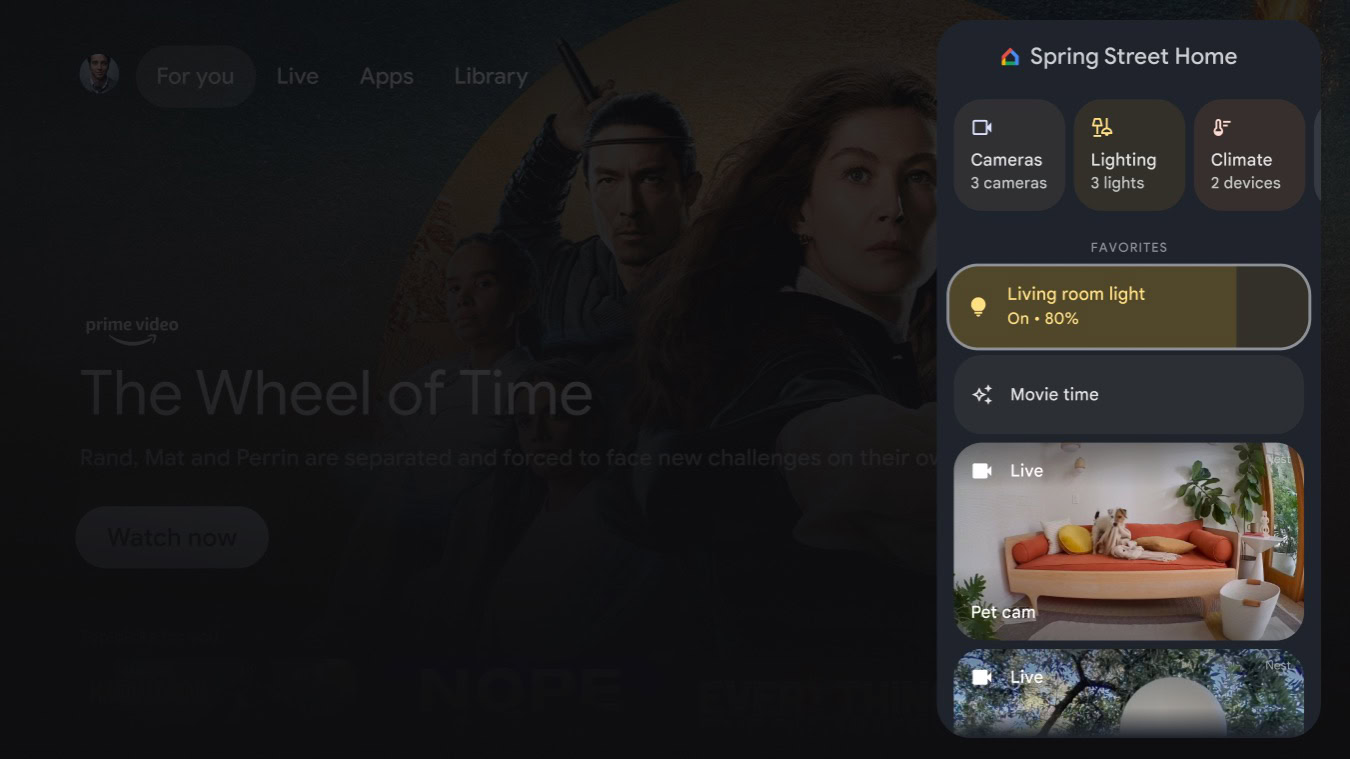
Adamya Sharma / Android Authority
You’ll find the Home Panel tucked inside Google TV’s Quick Settings panel. You can also bring it up by long-pressing the home button on your Chromecast remote. If you own other Google TV devices, the feature might be rolling out there too.
There are a few requirements for using the Home Panel on your Chromecast with Google TV (or any Google TV device). You must be an owner or member of a Home in the Google Home app that your Google TV profile is linked to. Your device must be set to standard mode, not apps-only or basic mode. You also might also need to opt in to the Home Panel from your Google TV settings. And naturally, you must have at least one smart home device (other than your TV) added to your Google Home app.
How to enable Home Panel on your Chromecast with Google TV
If you don’t see the Home Panel automatically, here’s how you can enable it on your Chromecast with Google TV:
- Open the Quick Settings dashboard by clicking the Settings icon at the top of your Google TV screen.
- Select Settings next to your profile icon.
- Navigate to Accounts & Sign-in > User Profile > Google Home.
- Toggle the Home Panel setting on or off, depending on your preference.










