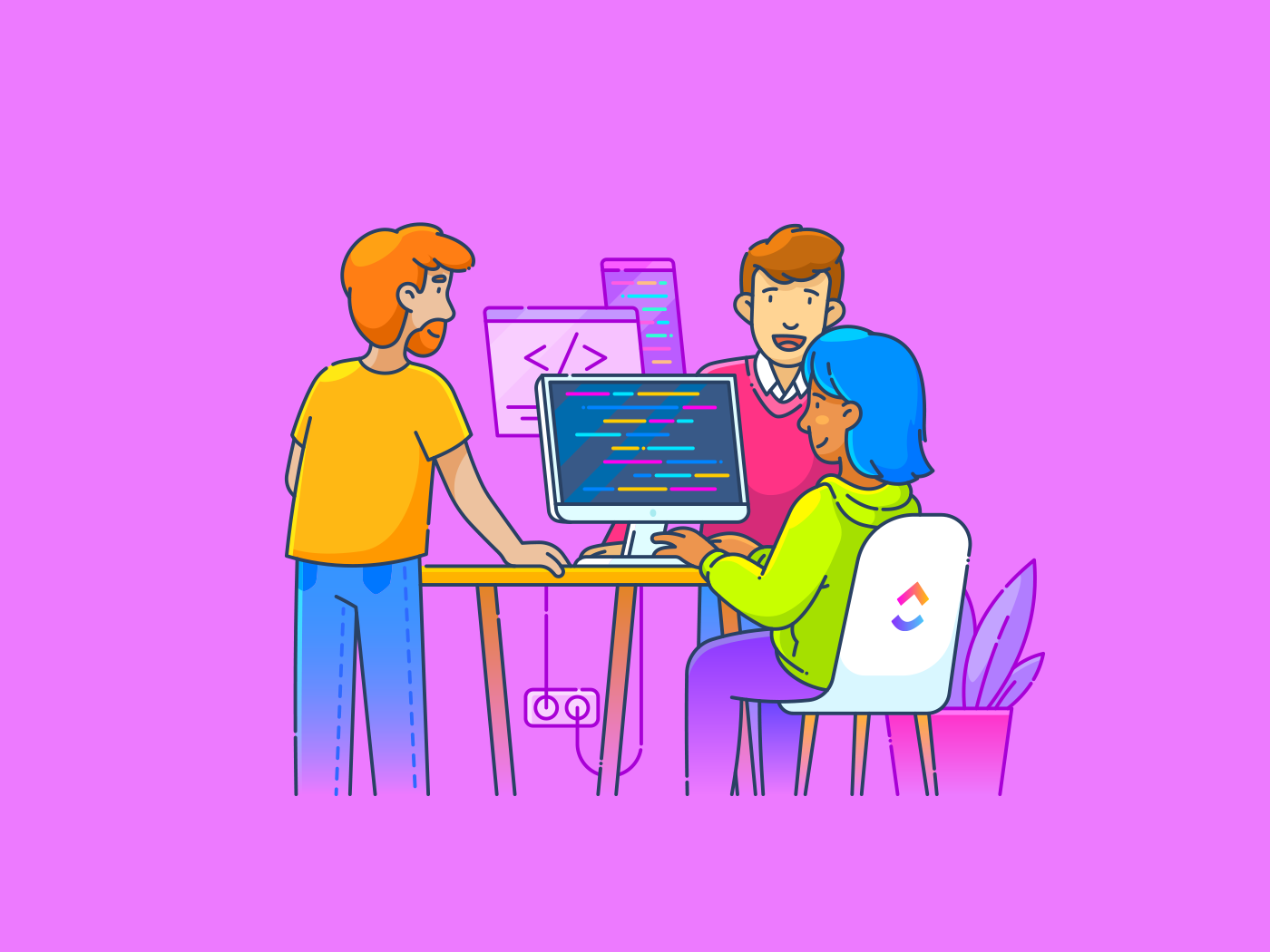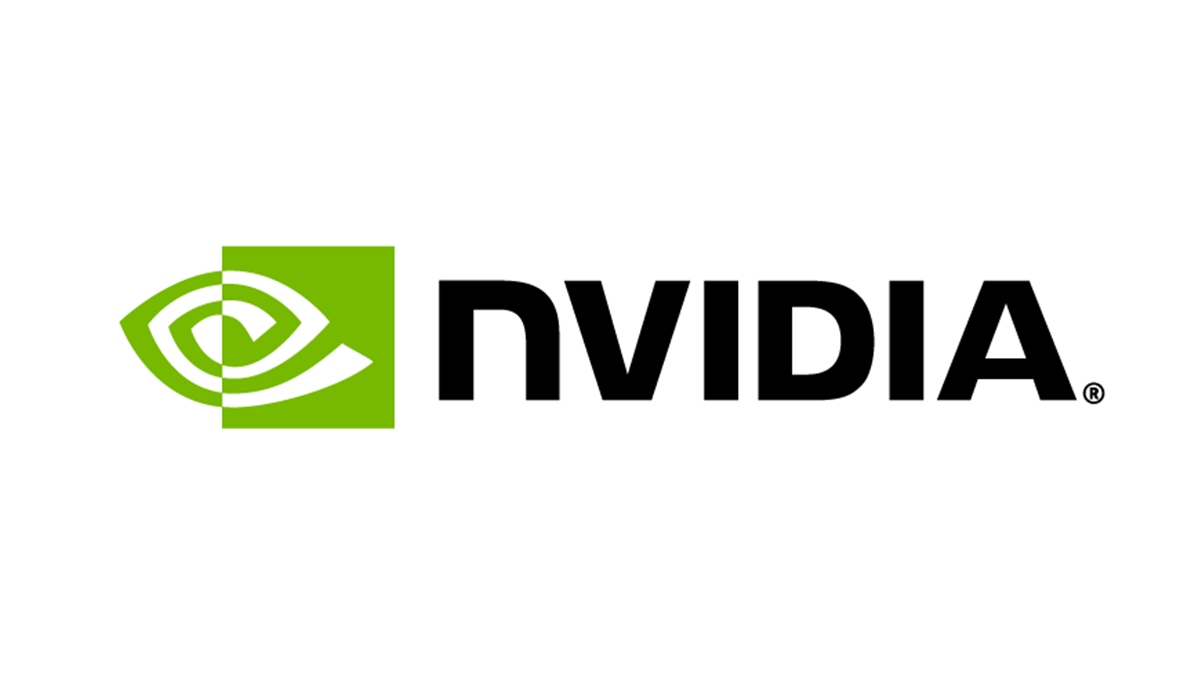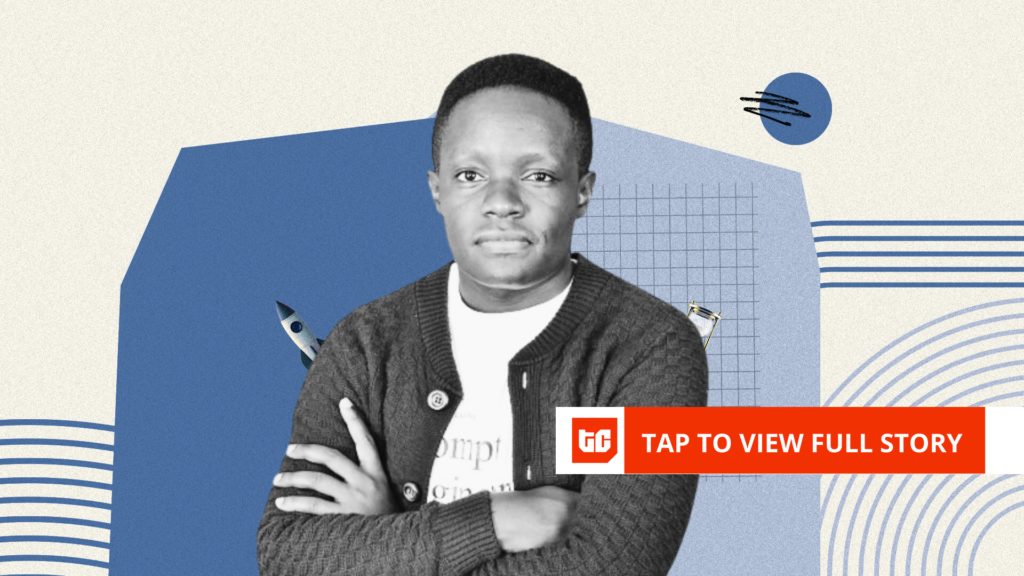That blog post took you three hours to write. So that’s what you bill your client for.
But wait…what about the time it took you to edit and polish it, create and add infographics, and publish it on the client’s CMS? If that’s included in your scope of work, you should be tracking the time you invest in it, too. Without accurately tracking time for your projects, you’re leaving money on the table.
Whether you’re figuring out how to bill a client, managing team productivity, or simply trying to improve your work habits, knowing exactly how you spend your working hours creates a foundation for better decisions.
Time-tracking apps help, and Clockify has become a popular option, offering an attractive free plan alongside premium features. But does the platform truly deliver the functionality freelancers and teams need?
This comprehensive Clockify review examines the tool’s strengths and weaknesses. We’ll also introduce you to , the only Clockify alternative you’ll need, for both time and project management!
Clockify Review: Features, Pricing, Pros, and Cons
Clockify vs. at a Glance
| Category | Clockify | |
| Primary function | Time tracking and reporting tool | All-in-one project management and productivity platform with native time-tracking |
| Core features | Time tracking via manual entry, timers, or browser extensions Timesheets and detailed reports Billable hours and invoicing Project tracking with estimates Idle detection and auto-tracking 80+ integrations |
Task and project management Native time tracking Customizable dashboards and workflows Custom no-code, if-then automations Multiple views (Gantt, Kanban, Calendar, List, nd more) AI-powered tools ( Brain) |
| User interface | Simple and functional; may require some learning for advanced features | Highly customizable with a modern interface; initial setup may take time |
| Mobile support | iOS and Android apps with mobile time tracking capabilities | Full-featured mobile apps for iOS and Android; supports task management and time tracking |
| Integrations | Integrates with over 80 apps, including , Trello, Asana, and Jira | Integrates with over 1,000 apps, including Slack, Google Drive, GitHub, and Clockify |
| Best for | Teams focused on accurate time tracking, billing, and reporting | Teams seeking a comprehensive project management solution with integrated time tracking and collaboration tools |
| Pricing | Free plan available; Paid plans with advanced features and enterprises |
Free plan available Customizable paid plans for enterprises |
| User ratings | G2: 4.5/5 Capterra: 4.8/5 |
G2: 4.7/5 Capterra: 4.6/5 |
| Notable limitations | The interface may be less intuitive for some users Limited features on the free plan |
Initial configuration can be complex |
What Is Clockify?
Clockify is a time-tracking software tool designed to help individuals and teams track work hours, manage multiple projects, and analyze productivity.
Think of Clockify as your digital timesheet. It makes it easy to log time entries and sort work into specific projects. You can also use it to whip up detailed billing, payroll, or project management reports in no time.
With robust time-tracking features like a desktop app, mobile app, and browser extension, Clockify makes tracking time spent on tasks simpler. It’s a user-friendly way to manage time effectively and keep projects running smoothly.
💡 Pro Tip: Here’s a tip for time management—use the Pomodoro Technique, a method created by Francesco Cirillo in the late 1980s. It breaks work into focused intervals—typically 25 minutes—followed by short breaks to keep your mind fresh.
This approach helps reduce procrastination, minimize distractions, and make tracking time spent on tasks easier. Pair it with time-tracking software like Clockify to log time entries, analyze productivity, and stay on top of your project progress.
Key Clockify features
Clockify makes tracking time as easy as pressing a button, whether you’re juggling multiple projects or just trying to see where your work hours go. It’s got everything from basic time tracking to detailed reports and even capabilities for invoicing clients.
Here’s a rundown of its key features:
Feature #1: Time tracker
Clockify’s core functionality revolves around its intuitive time tracker. Users can track time spent on tasks in real time using a simple start/stop button or add time entries manually after completing work.
The tracker works on desktop apps, browser extensions, and mobile apps, so you can log hours accurately no matter where you’re working.
The built-in dashboard gives you a weekly overview of your tracked hours, making it easy to see where your time goes. Time entries are fully customizable—you can add project names, client info, tags, and task details to keep things organized.
This helps you track project progress and spot work patterns at a glance.
👀 Did You Know? According to Parkinson’s Law, “Work expands so as to fill the time available for its completion.”
This principle suggests that if you allocate a specific amount of time—say, ten weeks—to complete a task, you’ll unconsciously adjust your efforts to ensure that the work takes the full duration, even if it could realistically be completed sooner.
This phenomenon often leads to inefficiencies and procrastination, as individuals may find themselves stretching tasks unnecessarily to fit the time frame they’ve set.
Feature #2: Project management

Beyond basic time tracking, Clockify also offers project management capabilities that help teams coordinate their efforts. Create multiple projects, assign team members to specific tasks, set hourly rates for accurate billing, and track project progress against deadlines.
Clockify supports project templates, so you can set up recurring projects without starting from scratch. You can also set estimated time frames for tasks and compare them with actual time spent. This makes it easier to plan ahead and spot areas for improvement.
Clockify also allows you to set project status and color-code different projects for better visual organization of your project progress.
Feature #3: Reporting tools


Clockify’s robust reporting capabilities are a standout feature. The software generates detailed timesheets and reports that can be filtered by client, project, team member, task, tag, or date range. These reports provide valuable insights into productivity trends and help identify which projects consume the most resources.
You can export the reports in various formats (PDF, CSV, Excel) for easier sharing with clients or integration with other productivity tools. The summary reports show billable hours versus non-billable hours, making it simple to calculate earnings and prepare invoices for clients.
Clockify also offers reports with charts and graphs to better visualize time distribution across projects and team members.
Feature #4: Team time management


For businesses with multiple teams, Clockify offers comprehensive employee time-tracking features. Administrators can view team members’ timesheets, approve time entries, and monitor organizational productivity. The platform supports role-based permissions, allowing managers to control who can view, edit, or approve time entries.
The attendance tracking feature helps monitor when employees start and end their workday, which is particularly useful for remote teams spread across different time zones.
Managers can also track breaks and time off, providing a complete picture of team availability and labor costs. The platform includes scheduling capabilities in higher-tier plans, allowing managers to plan and assign work hours in advance.
Feature #5: Expense tracking


In addition to tracking time spent, Clockify allows users to log expenses associated with projects in its Pro and Enterprise plans. This feature is especially valuable for freelancers and agencies that need to bill clients for time and materials.
Expenses can be categorized, assigned to specific projects, and included in comprehensive reports for billing purposes.
Users can attach receipts to expenses, set different currencies, and track both billable and non-billable costs. The expense tracking feature works with invoicing, letting you create detailed bills that include both time and expenses in one place.
🧠 Fun Fact: When Jack Dorsey was simultaneously running Twitter and Square, he used a strict time-blocking system to maintain productivity.
He dedicated each day of the week to a specific focus: Mondays for management, Tuesdays for product development, Wednesdays for marketing, Thursdays for partnerships, and Fridays for company culture. With their offices just across the street, he balanced his 16-hour workdays evenly between the two.
Saturdays saw him hiking to recharge, and Sundays were all about reflecting and strategizing for the week ahead. This discipline and a clever schedule let him thrive as a dual CEO!
Clockify pricing
- Free
- Basic: $4.99/user per month
- Standard: $6.99/user per month
- Pro: $9.99/user per month
- Enterprise: $14.99/user per month
Pros of Using Clockify
Clockify offers several advantages that make it a popular choice among freelancers, remote workers, and even teams:
- Generous free plan: Unlike many competitors, Clockify offers a truly functional free version with unlimited users and projects. This makes it accessible for freelancers, startups, and small businesses with limited budgets
- User-friendly interface: The clean, intuitive design makes project tracking time spent straightforward for users of all technical abilities. The learning curve is minimal, allowing teams to implement the system quickly
- Cross-platform availability: Clockify works across multiple platforms (web, desktop, mobile) and offers browser extensions, making it convenient to track time regardless of your work environment or preferred devices
- Detailed reporting: The robust reporting capabilities help users analyze productivity patterns, identify time-consuming projects, and make data-driven decisions to improve efficiency
- Team management features: The ability to track time activity for multiple team members, set different permission levels, and approve timesheets makes Clockify suitable for growing teams and not just individual users
- Customization options: Users can customize tags, hourly rates, project colors, and project structures to adapt the software to their specific workflow and business needs
- Integration capabilities: Clockify integrations with popular productivity tools like Asana, Trello, Jira, GitHub, and QuickBooks allow you to seamlessly incorporate it into existing workflows
Common Pain Points Clockify Users Face
Despite its many strengths, Clockify users commonly report several challenges:
- Limited offline functionality: The mobile app’s offline project tracking capabilities have limitations, which can be problematic for users who frequently work without internet access
- Basic invoicing features: Clockify includes invoicing capabilities in its paid plans, but they may not be as advanced as dedicated invoicing software. Some users prefer integrating it with other tools for more robust features
- Limited automation: Compared to some competitors, Clockify offers fewer automated features. Users often need to manually start and stop timers or enter time data, which can lead to inaccuracies if one forgets to track their time
- Reporting customization constraints: Clockify offers robust reporting capabilities, but some users wish for more customization options to create reports tailored to specific client or internal needs
- Learning curve for advanced features: While basic time tracking is intuitive, some users report that advanced features like team management and complex reporting require time to master
- Mobile app limitations: The Clockify mobile app, while functional, doesn’t offer all the features available in the desktop or web versions. This can be frustrating for users who primarily work from mobile devices
- Occasional syncing delays: Some users report occasional delays in syncing data across devices. A lag can often lead to confusion or duplicate entries when switching between platforms
📮 Insight: 92% of knowledge workers use personalized time management strategies. But, most workflow management tools don’t yet offer robust built-in time management or prioritization features, which can hinder effective prioritization.
’s AI-powered scheduling and time-tracking features can help you transform this guesswork into data-driven decisions. It can even suggest optimal focus windows for tasks. Build a custom time management system that adapts to how you actually work!
Clockify Reviews on Reddit
Reddit offers valuable insights into real Clockify user experiences. Across various subreddits, users share both positive feedback and frustrations.
On the positive side, users discovered how to maximize billable time with Clockify integrations. Here’s a review from meednayt in r/agency
Its multiple use cases also receive praise, with user whencanistop noting in r/ContractorUK:
However, the interface draws criticism from design-conscious users while workflow limitations frustrate others. A Redditor explains in a detailed comparison:
👀 Did You Know? In 1967, we stopped measuring a second using the stars and started timing it with caesium atoms instead. This atomic shift made timekeeping more precise than ever!
Alternatives to Use Instead of Clockify
While Clockify offers strong time-tracking features, some teams need tools that pair time tracking with workflows and project management.
is the everything app for work that combines time-tracking, project management, knowledge management, and chat—all powered by AI that helps you work faster and smarter.


Here’s what professionals are saying about ’s time-tracking and project management capabilities:
features
While Clockify focuses primarily on tracking hours, provides an integrated solution connecting time data with your workflow.
Let’s explore these advanced capabilities one by one:
’s One-Up #1: Project Time Tracking
Unlike Clockify’s standalone approach, integrates project time tracking seamlessly across your entire workflow.
The global timer lets you track time with a single click from anywhere across desktop, web, and mobile. Whether you’re working on tasks, documents, or in meetings, it’s always within reach.
offers multiple time tracking methods to suit different work styles. You can use the automatic timer for real-time tracking, add time manually after completing work, or use the timesheet view for an overview of weekly time entries. The built-in idle time detection helps maintain accuracy by identifying periods of inactivity.
Time tracking data in becomes immediately actionable. You can view detailed time reports by project, task, user, tag, or any other Custom Field, helping teams identify where time is being spent and optimize workflows.
Billable hours can be clearly marked and separated from internal time for client work, with custom billable rates for different team members or projects. All your time data can be exported to CSV for smooth payroll or invoicing systems integration.
The mobile time-tracking software functionality ensures you never miss logging critical work hours, even when away from your desk. This comprehensive time-tracking approach creates a seamless connection between your tasks, projects, and time records—all within a single platform.
’s One-Up #2: Time Management


The Time Management feature list goes beyond basic time tracking to help users visualize and optimize their schedules. The platform’s time-tracking dashboard provides a comprehensive overview of where time is being spent across projects, tasks, and team members.
Next, the automatic time tracking reports show detailed breakdowns by project, task status, assignee, and Custom Fields, enabling managers to identify bottlenecks and optimize resource allocation.
’s built-in time tracking features sync with task priorities and deadlines, making it more than just a time tracker—it’s a complete productivity system.
’s One-Up #3: AI-powered Calendar


’s AI Calendar also seamlessly integrates with its time tracking and resource management features (and your Google Calendar), so you can see time entries next to tasks, get real-time visibility into project progress, and ensure no one is overbooked.
By combining smart insights with a familiar calendar layout, it helps you automatically identify scheduling conflicts, optimize workloads, and surface the highest-priority tasks—so you can focus on what matters most.
Instead of manually sifting through deadlines, AI suggests ideal times to schedule work based on your availability, priority levels, and workload across projects. Whether you’re planning your day or mapping out a long-term roadmap, flexible daily, weekly, monthly, and even yearly views make it easy to zoom in or out as needed.
Need to shift priorities? Just drag and drop. Want to analyze workloads? Filter by assignee, priority, tags, or Custom Fields to spot bottlenecks or balance the load across your team.
’s One-Up #4: Clockify integration with


For teams that are already invested in Clockify but want more robust project management tools, offers a Clockify integration that connects the two platforms. This gives you the best of both worlds—Clockify’s familiar time tracking alongside ’s comprehensive project management capabilities.
The integration automatically syncs time entries between platforms, eliminating duplicate data entries. It also creates a smooth path for teams to transition to ’s native time-tracking features as their needs evolve.
’s One-Up #5: time management templates
offers a variety of pre-built templates to jumpstart your time management efforts. The platform’s time-tracking templates provide a structured framework for tracking progress by monitoring hours across different projects and tasks. You can get started immediately with pre-set Custom Fields for client information, billing rates, and project categories.
The Time Allocation Template helps teams visualize and optimize how time is distributed across various projects, tasks, and team members. This user-friendly solution helps managers allocate resources wisely, leveraging features like Time Estimates. These improve planning accuracy, prevent burnout, and ensure top priorities get the right time investment—no guesswork needed.
With this template, teams can:
- Create custom time blocks for different project categories to ensure balanced allocation
- Track actual time spent against estimates to improve future planning accuracy
- Visualize team capacity across departments to prevent overallocation
- Generate detailed reports to identify productivity patterns and optimization opportunities
- Customize priority levels to ensure critical projects receive appropriate time investment
- Integrate with existing workflows for seamless time management
👉🏼 Similarly, the Time Analysis Template helps teams spot productivity trends and improve efficiency.
👉🏼 The Services Timesheet Template makes tracking employee hours easier, with fields for billable and non-billable time.
👉🏼 For those who prefer structured work periods, the Time Box Template streamlines time blocking by allocating specific slots for focused work on prioritized tasks.
These templates are fully customizable to match your workflow and can be implemented immediately, saving you the time and effort of building tracking systems from scratch.
pricing
free forever
Best for personal use
Free Free
Key Features:
unlimited
Best for small teams
$7 $10
Everything in Free Forever plus:
business
Best for mid-sized teams
$12 $19
Everything in Unlimited, plus:
enterprise
Best for many large teams
Get a custom demo and see how aligns with your goals.
Everything in Business, plus:
* Prices when billed annually
It’s Time to Shortlist the Best Time Tracking Solution—
Time tracking isn’t just about logging hours—it’s about knowing where your energy goes and using the insights to work smarter. Clockify’s free plan is great for basic time tracking with unlimited users, but you might outgrow it if you need integrated project management.
blends robust time-tracking features with task and team management, making it ideal for freelancers, remote teams, and businesses needing deeper insights. Want a simple tracker? Clockify’s got you. Need an all-in-one solution? ’s your answer.
Sign up for a free account now and experience the difference!


Everything you need to stay organized and get work done.