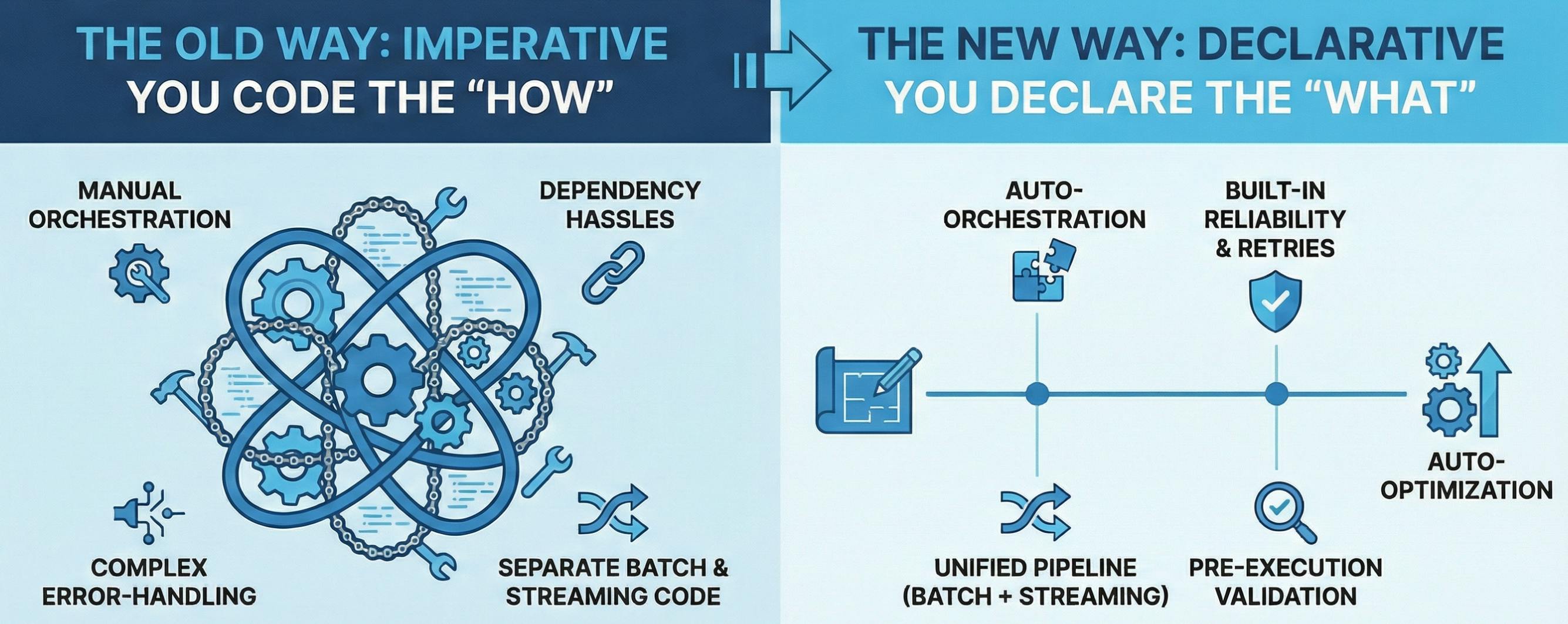In modern cloud environments, compliance must come built in. You can’t leave it until the last step anymore. Teams now work with Zero Trust, multi-cloud, and AI workloads daily.
With this shift, security teams face growing pressure. They must enforce rules across thousands of cloud resources. And they must do it without slowing the pace of delivery.
That’s where Compliance as Code becomes essential. In this guide, you’ll learn how to automate policies using Terraform and Google Cloud’s Policy Intelligence. This helps you find issues early, fix drift, and stay compliant in every CI/CD run, no matter your scale.
Why Compliance as Code Matters
Compliance today needs to be fast, flexible, and built-in. Below are the key reasons why teams now rely on Compliance as Code.
- Manual audits don’t scale with fast infrastructure changes: Cloud setups change by the minute, but audits stay slow. You can’t rely on human checks in dynamic environments.
- Modern regulations need continuous enforcement: Standards like NIS2 and PCI DSS 4.0 need regular checks. One-time reviews won’t keep you compliant anymore.
- Infrastructure is now written as code: Teams use Terraform or scripts to build everything. Compliance must plug directly into these workflows to be effective.
- Agentless detection is the new standard: You now need tools that work without agents. They must spot issues before they hit production.
What is Google Cloud Policy Intelligence?
Google Cloud Policy Intelligence is a built-in security suite. It helps you test, manage, and improve access policies easily. These tools give clear answers about who can access what. As of 2025, it includes:
| Feature | Description |
|—-|—-|
| Policy Analyzer | Analyze who has access to what and why. |
| Policy Simulator | Test the impact of IAM changes before deployment. |
| Recommender | Suggests least-privilege policy optimizations. |
| Policy Troubleshooter | Explains why access is denied or granted. |
You can run all tools using APIs or Terraform scripts. That means you can automate policy checks across your cloud setup.
Terraform + Policy Intelligence: Compliance Automation Stack
High-Level Architecture
This section shows how you can automate compliance using Terraform and Google Cloud Policy Intelligence. It outlines a high-level process that brings policy into code, tests it early, and fixes drift automatically. The flow supports security and speed at the same time.
You define your policies using Terraform and push changes. The Policy Simulator checks the impact before anything merges. Then, analyzers and recommenders validate and optimise the access settings. Finally, alerts and auto-remediation fix any drift without manual steps.
This full stack works inside CI/CD pipelines. It helps you enforce compliance continuously across your Google Cloud setup.
Real-World Use Case: Enforcing Least Privilege Across Projects
You need to control who accesses BigQuery in production. Only certain service accounts, the ones with specific tags, should have access. Here’s a clear breakdown of how you can set that up.
Objective:
- Allow access to BigQuery only for approved accounts
- Protect production data from unauthorised access
- Apply one security rule across all GCP projects
How You Do It (Strategy)
- Use Terraform to write access policies as code
resource.matchTag('TAGKEY_ID', 'prod')
- Tag each trusted service account with a tag like env=prod
- Write IAM rules that only allow access if the tag matches
Before You Deploy (Testing)
-
Run the Policy Simulator to test the new rule
-
Make sure no unlabelled accounts are allowed access
-
Fix any issues before changes go live
After You Deploy (Monitoring)
-
Use Policy Analyzer to check who still has access
-
If someone has access without the right tag, raise a flag
-
Set up alerts to catch any unwanted changes in permissions
Step-by-Step: Implementing Compliance as Code on GCP
Learn how to turn security rules into code using Terraform and GCP tools. This process helps you automate, validate, and enforce compliance at scale.
1. Codify IAM with Terraform
- Write your IAM policies as code using Terraform. This lets you manage access rules consistently across all cloud projects.
resource "google_project_iam_member" "prod_bq_access" {
project = "prod-data-analytics"
role = "roles/bigquery.dataViewer"
member = "serviceAccount:[email protected]"
}
- While writing the IAM policies, consider additional least-privilege roles for CI users.
- Minimum roles like BigQuery Data Editor (for Analyzer exports) and Cloud Asset Viewer
gcloud services enable
policysimulator.googleapis.com
cloudasset.googleapis.com
recommender.googleapis.com
- Enable APIs (once per project/org): Policy Simulator, Cloud Asset Inventory, Recommender
2. Pre-Deploy Simulation with Policy Simulator
- Use Policy Simulator to test IAM changes before deployment. It helps catch mistakes and verify access rules early.
gcloud policy-intelligence simulations create
--policy-file=iam-policy.json
--project=prod-data-analytics
- Check who will gain or lose access:
gcloud policy-intelligence simulations get SIMULATION_ID
- Automate this check in your CI pipeline to block misconfigured roles before deployment.
3. Detect Overprovisioning with IAM Recommender
- After deployment, use Recommender to review permissions. It highlights accounts with more access than they need.
gcloud recommender recommendations list
--project=prod-data-analytics
--location=global
--recommender=google.iam.policy.Recommender
- Then automatically apply recommendations:
gcloud recommender recommendations apply RECOMMENDATION_ID
- This step reduces lateral movement risk and aligns with Zero Trust.
4. Audit Access with Policy Analyzer
Use Policy Analyzer to see who can access what. It checks IAM settings across your cloud environment in seconds. You can filter by resource, user, or project scope. This helps spot unexpected access or overly broad permissions fast. For instance.
gcloud asset analyze-iam-policy
--full-resource-name=//bigquery.googleapis.com/projects/prod-data-analytics
--permissions="bigquery.jobs.create"
Use this weekly to generate a compliance report.
5. Auto-Remediate with Terraform and CI/CD
- Add policy checks into your CI/CD pipeline for control. Use tools like Sentinel or GitHub Actions to fix drift fast.
jobs:
simulate-policy:
steps:
- name: Run Policy Simulator
run: |
gcloud policy-intelligence simulations create
--policy-file=iam-policy.json
--project=$PROJECT_ID
- CI/CD note – Use
gcloud policy-intelligence simulate orgpolicyas a presubmit gate for org policy changes, and invoke the Policy Simulator Replays REST API for IAM allow-policy what-if checks.
Compliance as Code Checklist for GCP
This table shows each step for enforcing compliance as code. It links every checkpoint with the right automation tool. You’ll see how to write rules, test changes, and track access. Each tool helps you stay secure and audit-ready at scale.
| Checkpoint | Automation Tool |
|—-|—-|
| Codify IAM + Org Policies | Terraform |
| Simulate Policy Changes | Policy Simulator API |
| Least Privilege Optimization | IAM Recommender |
| Access Audits & Reporting | Policy Analyzer |
| Alerting on Drift | CI/CD + Cloud Logging + Pub/Sub |
| Compliance Evidence Export | BigQuery + Scheduled Reports |
GCP Compliance as Code Pipeline

Conclusion
Manual compliance doesn’t work in fast-moving cloud setups. Google Cloud Policy Intelligence helps you shift from audits to automation. You get real-time checks powered by data and machine learning.
Whether you’re an engineer or architect, code-based compliance helps. It keeps your GCP secure, audit-ready, and least-privilege aligned.
When you combine Terraform with Policy Intelligence, you build trust. You’re not just setting rules, you’re automating them at scale.