In today’s competitive market, businesses that prioritize customer success have a clear advantage. It’s not just about attracting new customers—it’s about ensuring those customers stay, grow, and even advocate for your brand. Research shows that increasing customer retention rates by just 5% can boost profits by as much as 95%. This makes customer success an essential pillar for sustainable growth.
But how can companies consistently deliver a high-quality experience that meets customer needs without overwhelming their teams?
The answer lies in structure and scalability—two things that customer success templates bring to the table. By using these templates, you can ensure every customer interaction is proactive, personalized, and geared toward long-term satisfaction. This blog post covers the key customer success templates you need to help your team streamline onboarding, track the customer journey, gather feedback, and scale customer education programs efficiently.
Whether you’re looking to improve first impressions with a solid onboarding flow, or designing a comprehensive customer education academy, these templates are designed to make your process both consistent and impactful.
Skip ahead:
Related: How To Create The Perfect Customer Journey Map (+ Template)
Customer success is the proactive practice of ensuring that customers achieve their desired outcomes while using your product or service.
It goes beyond resolving issues; it’s about anticipating customer needs, addressing challenges before they arise, and helping your customers gain value throughout their journey with your brand. In other words, customer success ensures that both customers and businesses succeed together.
Customer success vs. customer service
Although customer success and customer service both contribute to positive customer experiences, they have important differences to be aware of.
Here’s a table to help illustrate the difference:
| Customer Success | Customer Service |
|
|
Customer success is strategic and forward-looking, while customer service is focused on quick, efficient responses to immediate needs. Together, they can create a comprehensive support system within your organization that fosters customer loyalty.
The role of customer success in business growth
Having a customer success strategy not only leaves your customers fulfilled, it also allows your business to obtain valuable customer insights that you can leverage in other parts of your company, including information on product effectiveness, sales reach, and marketing techniques.
A holistic customer success strategy can allow you and your team to understand the bigger picture of who your customers are, what their needs entail, and what they value in a brand. Ultimately, this will equip you with the tools to expand the health of your business while also delivering high quality experiences and building lasting customer relationships.
The success of your business is intertwined with your customers. Here are just three key ways that customer success helps your business:
- Leads to higher customer contentment
- Facilitates trust and lifetime commitment
- Strengthens customer relationships
Investing in customer success can also help your team lower churn rates and increase renewal, boosting your company’s overall revenue.
Driving long-term business growth
Ensuring that your customers succeed with your products and services is essential for the growth and longevity of your business. We exist in a customer-centric market where if customer’s feel like their needs aren’t at least being adequately met, there’s nothing stopping them from heading right on over to your competitors.
Even if you are giving your customers a fantastic product or the best service out there, the level of help and support customers receive along their purchasing journey (before and after sales) can make or break a customer relationship. Failing to meet customer needs can take form in a few different ways, such as:
- Long wait times for assistance
- Faulty communication
- Strict or inflexible policies
- Not providing any follow up
- Forgetting to check in and upkeep the relationship
- Not offering any loyalty perks or incentives
These gaps in customer support often leave customers feeling undervalued, prompting them to seek alternatives elsewhere. To prevent this, many companies are shifting their focus to customer success strategies that prioritize the entire customer journey—from onboarding to post-purchase engagement. This reduces churn and helps to enhance customer satisfaction, improving your company’s reputation through longer customer lifecycles, positive reviews, social media posts, and word-of-mouth recommendations.
Investing in customer success ensures that your customers can realize the full value of your product or service, helping them achieve their goals and increasing their loyalty. Companies that prioritize customer success not only foster stronger relationships but also secure a thriving, sustainable business model for the long-term.
Now that we’ve established the importance of customer success, the next step is to operationalize these strategies in a scalable way.
This is where Customer Success Templates come in. These templates provide actionable frameworks that help your team address common customer pain points efficiently, ensuring consistent, high-quality support across the customer lifecycle.
Whether it’s improving onboarding, tracking metrics, or streamlining communication, these templates are designed to enhance your team’s performance while boosting customer satisfaction.
Related: How to Build a Community Around Your Brand (+ Brand Community Examples)
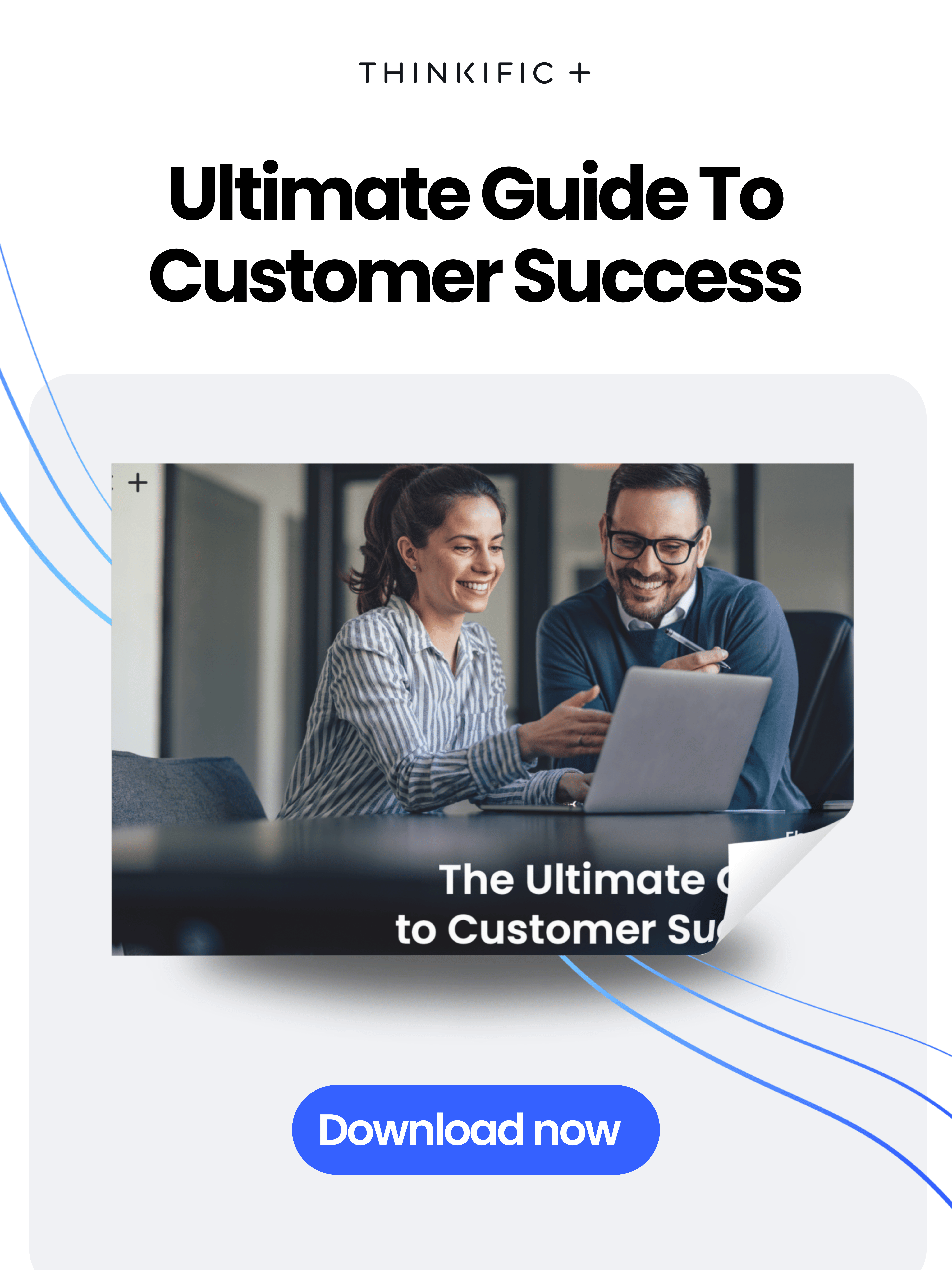
Customer success templates can become invaluable tools for businesses looking to standardize and streamline their approach to customer support. These templates can provide a structured framework that allows teams to proactively address customer needs, anticipate challenges, and deliver consistent, high-quality support at every stage of the customer journey.
By integrating customer success templates into your customer success strategy, you and your team can ensure alignment on best practices, reduce guesswork, and create a cohesive customer experience. Customer success templates can also lighten the workload for your customer success managers and support teams, enabling them to focus on more strategic, high-value actions that drive growth and deepen customer relationships.
Benefits of customer success templates
Integrating templates into your customer success strategy provides a range of benefits, including:
- Standardizes processes: Templates create uniformity across interactions, helping ensure that every customer receives consistent support.
- Improves efficiency: Pre-designed frameworks reduce time spent creating new materials, allowing your team to focus on customer engagement.
- Supports scalability: Templates make it easy to replicate successful strategies as your business grows.
- Reduces guesswork: A structured approach removes uncertainty, ensuring team members are prepared for a variety of customer needs.
- Frees up resources for strategic actions: By handling routine support tasks with templates, customer success teams can dedicate more time to initiatives that drive long-term customer loyalty and business impact.
- Enhances customer satisfaction: Consistency in support builds trust and satisfaction, fostering long-term loyalty.
Customer success templates are key to providing reliable, scalable, and impactful support—making it easier to meet and exceed customer expectations as your business expands.
Types of customer success templates
Customer success templates offer your team a toolkit of structured, repeatable processes that can be applied throughout the customer journey. From onboarding to gathering feedback, these templates ensure consistency, reduce response times, and empower your team to handle customer needs more effectively.
By implementing these core templates, your team can streamline routine tasks, free up resources for strategic growth initiatives, and ensure that customers feel supported and valued at every stage.
Below is an overview of key customer success templates and how each of them can enhance each stage of the customer journey:
| Template Type | Purpose | Benefits |
| Onboarding Templates | Guide new customers through setup and early engagement with your product | Improves first impressions, reduces time to value, and builds customer confidence |
| Customer Journey Map Templates | Map out each stage of the customer journey to identify key touchpoints and pain points | Promotes team alignment, enhances empathy, and ensures consistent experience across all interactions |
| Customer Feedback Survey Templates | Gather actionable insights from customers to improve products and services | Provides valuable feedback, highlights areas for improvement, and boosts customer satisfaction |
| Customer Education Academy Templates | Establish a structured program for customer training and ongoing education | Increases product adoption, reduces churn, and builds long-term loyalty through continuous learning |
With these templates in place, you can help your customer success team and others to deliver a cohesive, high-quality experience that helps customers succeed while driving growth for your business.
Onboarding Templates
Onboarding is foundational to customer success, setting the stage for a positive, long-term relationship with your product. It’s no wonder 82% of enterprise organizations rate their onboarding strategy as a key driver of value.
By guiding new customers through essential steps and helping them understand key features, a structured onboarding process builds confidence, satisfaction, and faster time-to-value. Establishing customer onboarding templates in your organization helps ensure that every new customer feels welcomed, supported, and equipped to achieve their goals from day one.
Here are three onboarding templates we recommend to streamline and enhance your onboarding process:
1. New customer welcome email template
The New Customer Welcome Email is a foundational part of the onboarding experience. This email sets the tone for your customer’s journey by establishing a warm, informative first impression. A well-structured welcome email introduces customers to your support team, provides a quick overview of core platform features, and links to useful resources like guides or tutorials. It also serves as a gentle prompt, encouraging new customers to engage actively with your product.
A welcome email isn’t just a greeting; it’s an opportunity to make customers feel supported and valued from the start. Personalized, resource-rich welcome emails can boost early engagement, reduce churn, and lead to higher satisfaction and long-term loyalty. By outlining initial steps and pointing customers to key resources, you help them find value faster—minimizing uncertainty and increasing confidence in using your product.
How to create a welcome email template:
- Personalize the Greeting
Address your customer by name to make the email feel more personal and engaging. A genuine, warm greeting helps establish a positive connection right from the beginning.Example: “Hi [Customer Name], welcome to [Your Product Name]! We’re thrilled to have you as part of our community.” - Introduce Key Resources
Point customers to essential resources that can help them get started, such as help guides, video tutorials, or a link to your user community. This step minimizes the need for immediate support calls by giving them quick access to self-service options.Example: “To help you get started, we’ve put together some quick resources that you may find useful: [Link to Getting Started Guide, Tutorials, or Onboarding Course].” - Highlight Next Steps
Briefly explain what they can expect next in the onboarding journey. For example, if you have a follow-up email series, access to a live Q&A, or additional resources coming their way, let them know here.Example: “Over the next few days, you’ll receive emails with more tips and insights to help you get the most out of [Your Product Name].” - Provide Contact Information
Make it easy for customers to reach out if they have questions. Include direct contact information for your support team or a customer success manager, making it clear that help is available whenever they need it.Example: “If you have any questions, feel free to reach out to our support team at [Support Email] or [Phone Number]. We’re here to help you succeed!” - Add a Call to Action (CTA)
Include a specific CTA encouraging customers to explore a key feature, complete a profile setup, or schedule a welcome call. A clear next step fosters immediate engagement, making customers feel empowered to dive into the product.Example: “Ready to get started? Click here to explore [Core Feature] or schedule a welcome call with our team.”
Example
| New Customer Email Template Example |
| Subject: Welcome to [Your Product Name] – Let’s Get Started!
“Hi [Customer Name], Welcome to [Your Product Name]! We’re thrilled to have you on board and excited to support you on your journey. To help you get started, here are some quick resources you may find helpful:
What’s next? In the coming days, we’ll be sharing more tips and insights to help you make the most of [Your Product Name]. If you have any questions, don’t hesitate to reach out to our support team at [Support Email] or give us a call at [Phone Number]. We’re here to make sure you have a successful experience with us. Ready to dive in? [Click here to explore Core Feature or Schedule a Welcome Call]. Let’s make this journey a success together! Best, [Your Company/Support Team Name]” |
2. Onboarding Checklist Template
An onboarding checklist guides new customers through the essential first steps, helping them engage with key features and complete the initial setup smoothly. This template is designed to standardize the onboarding process, ensuring that every customer receives a clear, actionable path to success. By reducing ambiguity and providing structured guidance, onboarding checklists help customers reach value milestones faster, increase engagement, and promote a seamless onboarding experience.
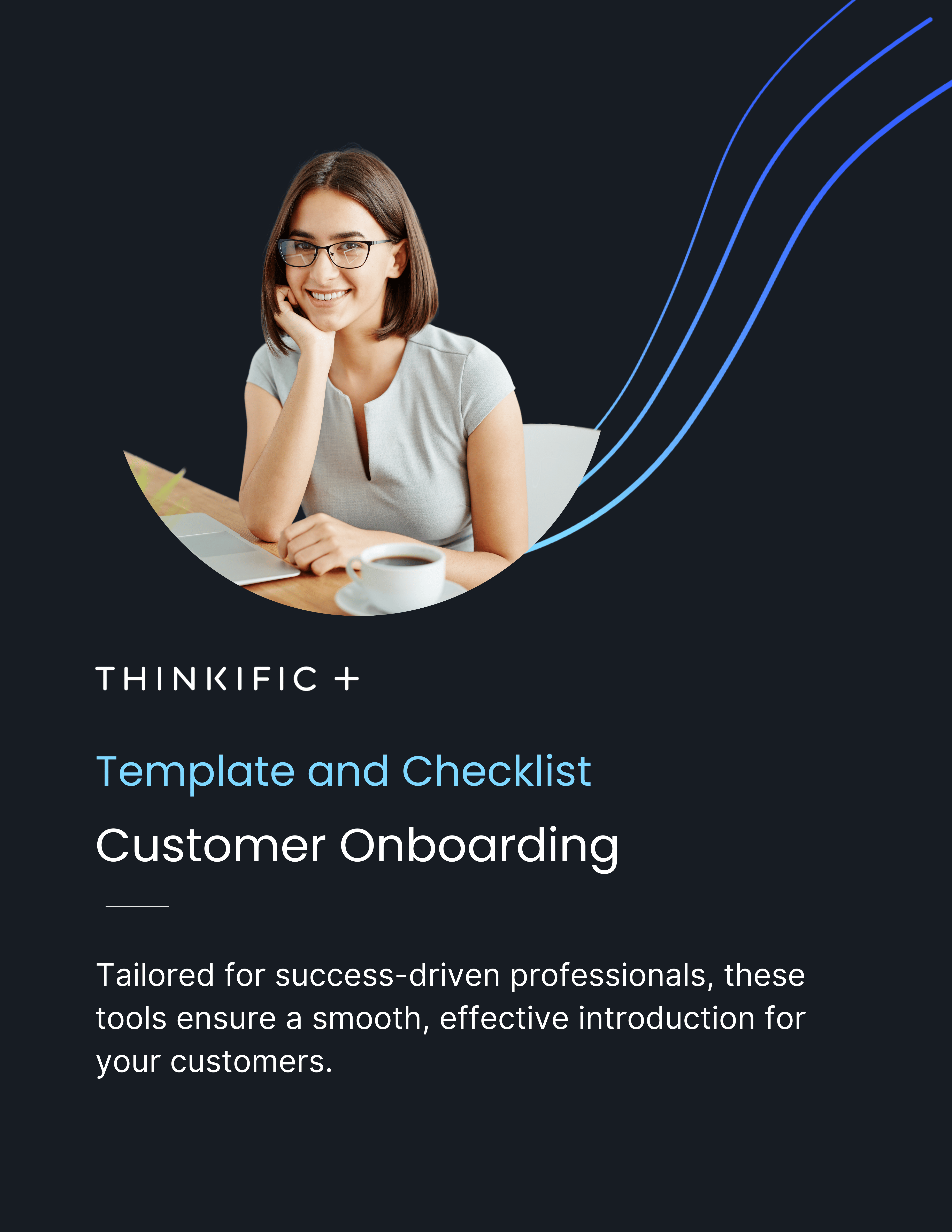
An onboarding checklist provides a roadmap that helps customers get up and running quickly. It reduces the need for immediate support, empowers users to explore your product with confidence, and sets them on a structured journey to success. This proactive approach to onboarding not only lowers the time to value but also reduces early-stage customer churn by providing immediate, tangible progress.
How to create an Onboarding Checklist Template:
- Define key milestones
Start by identifying the most important actions customers need to complete in their first days or weeks. Milestones might include completing a profile, exploring core features, or configuring settings. Each milestone should help the customer achieve early wins that build confidence and engagement.
Example Milestones: Complete profile setup, explore the dashboard, and set up a personalized workspace. - Break down each task
Provide concise, step-by-step instructions for each task to remove any guesswork. Use clear language to guide customers through what to do, how to do it, and why it’s important. Each step should be easy to follow, so customers feel empowered to complete it without extra support.Example Task: “Navigate to your profile settings to upload a profile picture and update your contact information.” - Add links to resources
Enhance each step with links to relevant resources, such as video tutorials, help guides, or FAQ pages. This allows customers to find additional guidance as they move through the checklist, creating a self-service experience that reduces the need for hands-on support.Example: “Watch this quick tutorial on setting up your dashboard [Link to Tutorial].” - Prioritize actions
Organize tasks in a logical sequence from simplest to most advanced. Starting with basic tasks allows customers to gain confidence as they proceed through the checklist. This progressive structure helps them build a foundation of understanding before moving on to more complex features.Example Sequence: Begin with profile setup, then proceed to exploring basic features, and finally introduce advanced customizations. - Encourage progress tracking
Enable customers to mark tasks as complete to create a sense of accomplishment and momentum. This visual progress helps reinforce their engagement with your product, motivating them to complete the onboarding journey.Example: “Check off each step as you complete it to track your progress and celebrate small wins along the way.”
Example
| Onboarding Checklist Template Example |
|
By providing a structured process, you reduce the time it takes for customers to realize value, boost engagement, and create a more seamless onboarding experience.
3. Onboarding Online Course Outline Template
An online course for onboarding provides new customers with a structured, self-paced learning path that helps them understand and adopt your product. This template is ideal for companies that want to provide an interactive, flexible onboarding experience, enabling customers to explore features at their own pace while reducing demands on your customer success and support teams.
Building an onboarding online course can help customers gain confidence in using your product independently, reducing support costs, and the need for one-on-one support during setup and beyond. It offers a deeper level of engagement than standalone resources by walking customers through foundational knowledge, best practices, and more advanced uses over time. This approach not only empowers users but also accelerates time to value, leading to increased satisfaction and loyalty.
How to create an onboarding online course with an outline template:
- Take the Customer Education Blueprint 5-day challenge: This is a mini-course by Thinkific delivered entirely online and is an essential resource for professionals in companies looking to improve customer retention that have a busy schedule. Each module is carefully crafted with short and engaging 7-minute video lessons, practical examples, templates, and hands-on assignments to help you start making an immediate impact on your customers within 5 days. Plus, you’ll learn how to ensure long-term success for your Customer Education programs.
- Identify learning objectives:
Begin by defining what success looks like at each stage of the course. Think about what knowledge, skills, or milestones customers should achieve by the end of the course and each module. This could include completing a product setup, mastering core features, or learning best practices.Example: By the end of Module 1, customers should be able to navigate the product dashboard and use basic tools confidently. - Organize content into modules:
Break down the onboarding content into modules or stages. Each module should cover a specific theme or set of features, progressing from foundational concepts to more advanced topics. Modules help customers focus on manageable sections, preventing information overload.Example Modules:- Module 1: Getting Started (introduction, setup, dashboard navigation)
- Module 2: Core Features (walkthrough of essential tools)
- Module 3: Advanced Techniques (customization, integrations, best practices)
- Include interactive elements:
Enhance engagement and retention by incorporating quizzes, activities, or assessments after each module. Interactive elements reinforce learning and help customers feel more involved in the onboarding experience.Example: Add a short quiz at the end of each module to recap key concepts or include a hands-on exercise that walks customers through using a core feature. - Design a logical flow:
Arrange modules in a sequence that leads customers from basic setup to mastery. Each module should build on the last, ensuring customers develop a complete understanding of the product over time.Example Sequence:
- Module 1: Account setup and basic navigation
- Module 2: Introduction to core features
- Module 3: Personalizing the experience
- Module 4: Advanced tools and best practices
- Add access to support resources:
Include links to supplementary resources like FAQs, video tutorials, or community forums at the end of each module. This provides customers with additional guidance if needed and enhances their learning experience.
Example: At the end of each module, link to a help center article or tutorial video or invite customers to join a live Q&A session with the customer success team.
Example
| Onboarding Online Course Outline Template Example |
Module 1: Introduction and Account Setup
Module 2: Core Features and First Steps
Module 3: Advanced Tools and Best Practices
Module 4: Maximizing Long-Term Value
|
This online course outline example can be a good starting point for helping customers succeed with your product at the onboarding stage. With this structure, customers can learn at their own pace, develop confidence, and engage deeply with your product from day one—reducing the load on support teams and increasing satisfaction.
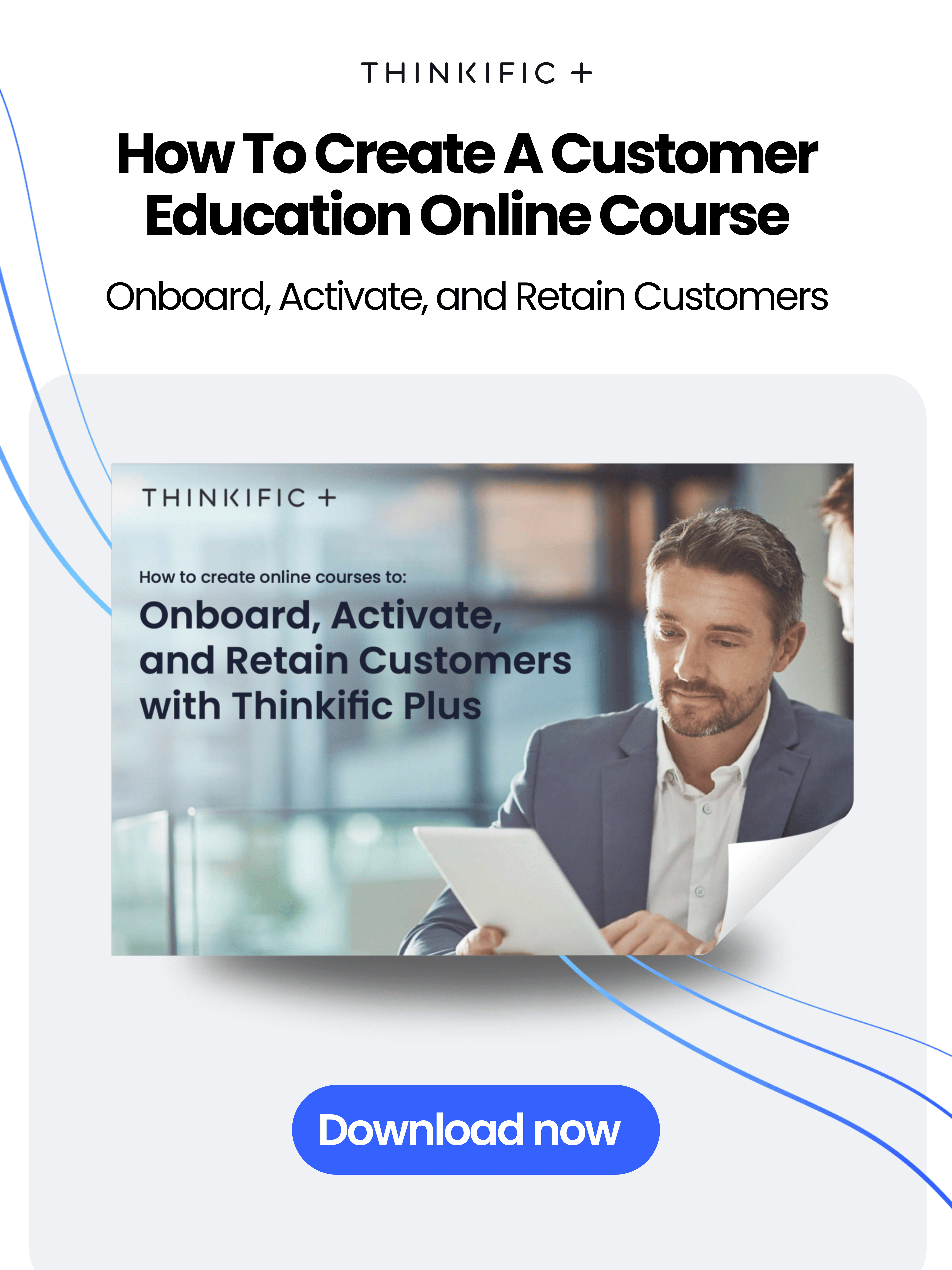
Customer Journey Map Templates
Mapping the customer journey is essential to delivering a seamless, cohesive experience at every stage of interaction. A well-defined customer journey map helps your team understand the full scope of customer interactions, from the first awareness of your product to brand advocacy.
These templates not only outline each stage in the journey but also identify key touchpoints, customer needs, and potential pain points, enabling your team to align strategies and optimize the experience for consistent, high-quality interactions.
1. Customer journey mapping exercise template
A Customer Journey Mapping Exercise Template can act as a collaborative tool that can help your team engage in an exercise of detailed analysis of each customer interaction. By walking through every touchpoint together, your teams can uncover gaps in the customer journey, brainstorm improvements, and create a shared understanding of the customer experience.
This exercise aligns team members from different departments—like Marketing, Sales, Customer Success, and Product—around the same goals for enhancing the customer journey. By involving multiple perspectives, this template can help your teams address any overlooked touchpoints and develop a unified approach that improves overall customer satisfaction.
How to conduct a customer journey mapping exercise:
- Define key customer personas
Start by identifying the primary customer personas who interact with your product. Each persona may experience the journey differently, so outline their needs, goals, and common pain points. - Break down the journey stages
Define the major stages of the customer journey for each persona. Typical stages include Awareness, Consideration, Acquisition, Service, and Advocacy, though they may vary depending on your business. - Identify touchpoints for each stage
List all customer interactions and touchpoints at each stage, such as viewing an ad, reading a blog, signing up for a demo, or contacting customer support. - Analyze customer actions, thoughts, and emotions
At each touchpoint, consider what actions the customer takes, what they’re likely thinking, and how they feel. Identifying these elements allows you to address gaps and improve each interaction’s impact. - Assign goals and ownership
Set measurable goals for each stage, such as increasing engagement in the consideration stage or decreasing wait times in the service stage. Assign internal ownership to relevant teams to ensure accountability.
Example
| Example Exercise Outline |
|
2. Customer journey map template
The customer journey map template is a structured document that visually outlines each stage of the customer journey, providing a detailed view of customer actions, thoughts, feelings, and pain points. This template can help your team improve the customer experience by mapping interactions from Awareness to Advocacy, aligning strategies, and ensuring cohesive support at every stage.
Documenting the customer journey in a clear, visual format makes it easy for your team to identify and address opportunities for improvement. This template not only highlights where customers may encounter friction but also ensures that each department is working toward the same goals for a consistent experience across touchpoints. By addressing each stage, your team can proactively enhance satisfaction, reduce churn, and increase loyalty.
How to create a customer journey map template:
- Define the journey stages
Choose the stages that reflect your customer lifecycle. Standard stages include Awareness, Consideration, Acquisition, Service, and Loyalty/Advocacy, but adjust as needed to fit your business model. - Outline customer actions and interactions
List the actions customers take at each stage, such as signing up for a newsletter or reaching out for support. Identify the specific touchpoints for these actions, like your website, social media, or customer service channels. - Document customer thoughts, feelings, and pain points
Capture what customers are thinking and feeling at each stage, and note any common pain points they encounter. This helps your team understand the customer’s mindset and motivations, allowing for improvements that resonate with their needs. - Define success metrics and ownership
Set measurable goals for each stage, such as reducing churn in the Service stage or increasing referrals in the Advocacy stage. Assign ownership to relevant teams to ensure alignment on improvement initiatives. - Create a visual flow
Use a diagram, table, or other visual representation to map each stage and its components. Include columns or sections for customer actions, emotions, and metrics, making it easy to see the journey at a glance.
Example
| Customer Journey Map Template Outline | ||||||
| Stage | Customer Actions | Customer Thoughts | Customer Feelings | Pain Points | Internal Goals | Ownership |
| Awareness | Reads a blog post, sees social media ad | “Can this solve my problem?” | Curious, hopeful | Limited info on product benefits | Increase awareness and engagement by 20% | Marketing |
| Consideration | Signs up for a demo | “Will this product fit my needs?” | Interested, cautious | Uncertainty about ROI | Convert 25% of demo users to paying users | Sales |
| Acquisition | Purchases product, completes onboarding | “I hope this is worth it” | Excited, committed | Difficulty in setup | Ensure 90% complete onboarding | Customer Success |
| Service | Contacts support, accesses resources | “I need help to use this effectively” | Frustrated, seeking support | Long response times | Decrease support response times by 30% | Customer Support |
| Advocacy | Leaves positive review, refers others | “I love this product and want to share it” | Satisfied, loyal | Lack of referral incentives | Increase referral rate by 15% | Customer Success/Marketing |
Using the customer journey mapping exercise template alongside a structured customer journey map template can provide your team with both strategic insights and actionable steps.
Together, these templates can help your team create a more engaging, optimized customer journey that aligns with customer expectations, ultimately boosting satisfaction and loyalty.
Customer feedback survey templates
Collecting feedback directly from your customers is essential for understanding their needs, satisfaction levels, and areas where your product or service can improve. Feedback surveys provide a structured, repeatable way to gather insights that inform product updates, customer support improvements, and overall service enhancements. By using targeted survey templates, your team can gain valuable, actionable data that drives continuous improvement.
Product feedback survey template
The product feedback survey template is designed to capture customers’ opinions on specific product features, usability, and overall satisfaction. It allows you to gather insights on what your customers find valuable, where they experience challenges, and what they would like to see improved.
Collecting feedback on your product helps you make data-driven decisions about feature development, usability enhancements, and customer satisfaction improvements. This type of survey ensures your team is continuously aligned with customer expectations, allowing you to enhance product quality and foster customer loyalty.
How to create a product feedback survey template:
- Identify key areas of focus
Decide which product areas you need feedback on, such as specific features, ease of use, or customer support. Prioritize areas that impact customer satisfaction and long-term value.- Example: Focus on core features like setup process, dashboard navigation, and customization options.
- Create targeted questions
Write clear, specific questions that will yield actionable feedback. Use a mix of rating scales (e.g., 1-5 for satisfaction), multiple-choice, and open-ended questions to gather qualitative and quantitative insights.- Example Questions:
- “How easy was it to set up [Product Feature]?”
- “On a scale of 1-5, how satisfied are you with the customization options?”
- Example Questions:
- Limit survey length
Keep the survey concise to encourage completion. Focus on the top 5-7 questions to avoid overwhelming customers while still collecting meaningful data. - Provide an open-ended question
Allow customers to share additional thoughts in an open-ended question, which often yields unique insights or suggestions not covered by structured questions.- Example: “What would you like to see improved in [Product Name]?”
- Add follow-up questions
Based on responses, use follow-up questions to dive deeper into areas of concern. For example, if a customer rates a feature poorly, include a question asking them to elaborate.
Example
| Product Feedback Survey Template Example |
|
Customer feedback survey template
A customer service feedback survey template can help measure customers’ satisfaction with support interactions, helping you identify strengths and areas for improvement in customer service. This survey focuses on metrics like response time, resolution quality, and overall experience.
Customer service plays a critical role in customer retention. Gathering feedback on support interactions allows you to improve response times, streamline support processes, and ensure a consistently high-quality experience. Regular feedback ensures that your support team continuously aligns with customer needs.
How to create a customer service feedback survey template:
- Focus on key metrics
Identify the aspects of customer service you want to evaluate, such as response time, empathy, problem resolution, and communication clarity. These metrics directly impact customer satisfaction.- Example: Focus on areas like “Resolution Time” and “Support Representative Knowledge.”
- Ask quantitative questions for benchmarking
Use rating scales for key metrics to establish benchmarks and track improvement over time. For example, “How satisfied were you with the resolution time?” on a 1-5 scale.- Example: “How likely are you to recommend our support service?” (1-5 scale)
- Incorporate open-ended questions
Open-ended questions provide more in-depth insights and allow customers to share specific experiences or suggestions.- Example: “What could we have done to make your support experience better?”
- Add a follow-up option
Offer customers the option to provide additional feedback or request a follow-up if their issue remains unresolved.- Example: “Would you like a follow-up on this matter?” with options for “Yes” or “No.”
- Automate post-interaction surveys
Automate the survey process by sending it immediately after support interactions. This ensures feedback is timely, relevant, and fresh in the customer’s mind.
Example
| Customer Service Feedback Survey Template Example |
|
By using product and customer service feedback survey templates, you gain a comprehensive understanding of customer satisfaction, helping you prioritize product enhancements and refine support strategies. These templates ensure you stay connected to customer needs and continuously improve the customer experience.
Customer education academy templates
A customer education academy is a centralized hub for customer training, empowering customers to master your product through structured, impactful learning. An academy serves as a self-service resource that enhances customer engagement, promotes product usage, and reduces support demand. Customer education academy templates can offer a foundational blueprint to design, launch, and optimize your own academy, aligning it with your strategic business goals.
Using customer education academy templates, your team can start to build an academy that not only educates customers but also drives growth by increasing retention, encouraging upsells, and fostering loyalty.
Customer education academy strategy template
A customer education academy strategy template can act as a comprehensive guide that help you set the foundation for your academy by identifying goals, understanding your customers’ needs and aligning your program with business objectives. It includes a step-by-step approach for designing a customer-centric education academy that maximizes value.
A well-defined strategy ensures that your academy meets customer needs, supports product adoption, and aligns with broader business goals. This template can help you develop a clear roadmap for customer education, making it easier to secure buy-in, allocate resources, and measure impact effectively.
Steps to create a customer education academy strategy template:
- Identify your customers
Begin by defining your target audience segments, including new users, advanced users, and those looking for specialized knowledge. Understanding these segments helps in creating content that’s relevant and engaging for each group. - Set SMART goals
Define clear objectives for your academy, such as increasing product adoption, reducing support tickets, or improving customer satisfaction. Make these goals SMART (Specific, Measurable, Achievable, Relevant, Time-bound) to track your progress effectively. - Build a business case
Outline the benefits of the academy and how it aligns with key business priorities. Highlight the potential ROI, such as reduced churn or enhanced onboarding speed, to gain buy-in from stakeholders. - Develop a curriculum outline
Plan the types of content and courses your academy will offer, such as introductory courses for new users, advanced tutorials, and certification programs. Structure your curriculum around customer needs, ensuring it provides value and meets learning objectives at different experience levels. - Plan a launch and promotion strategy
Strategize how you will promote the academy internally and externally. Consider a phased approach with a soft launch to a select audience, gather feedback, and optimize the content before a full-scale rollout.
Example
| Customer Education Academy Strategy Template Example |
|
For a comprehensive step-by-step guide, download the Thinkific Plus Customer Education Academy Quickstart Guide to help you develop a structured, customer-focused academy that drives real business impact.
Customer education software RFP template
A customer education software RFP (Request for Proposal) template is a structured document that helps you evaluate and select the best software platform for your customer education academy. This template can ensure your team assesses essential features, technical requirements, and support capabilities, helping you find a solution that aligns with your goals and enhances the customer learning experience.
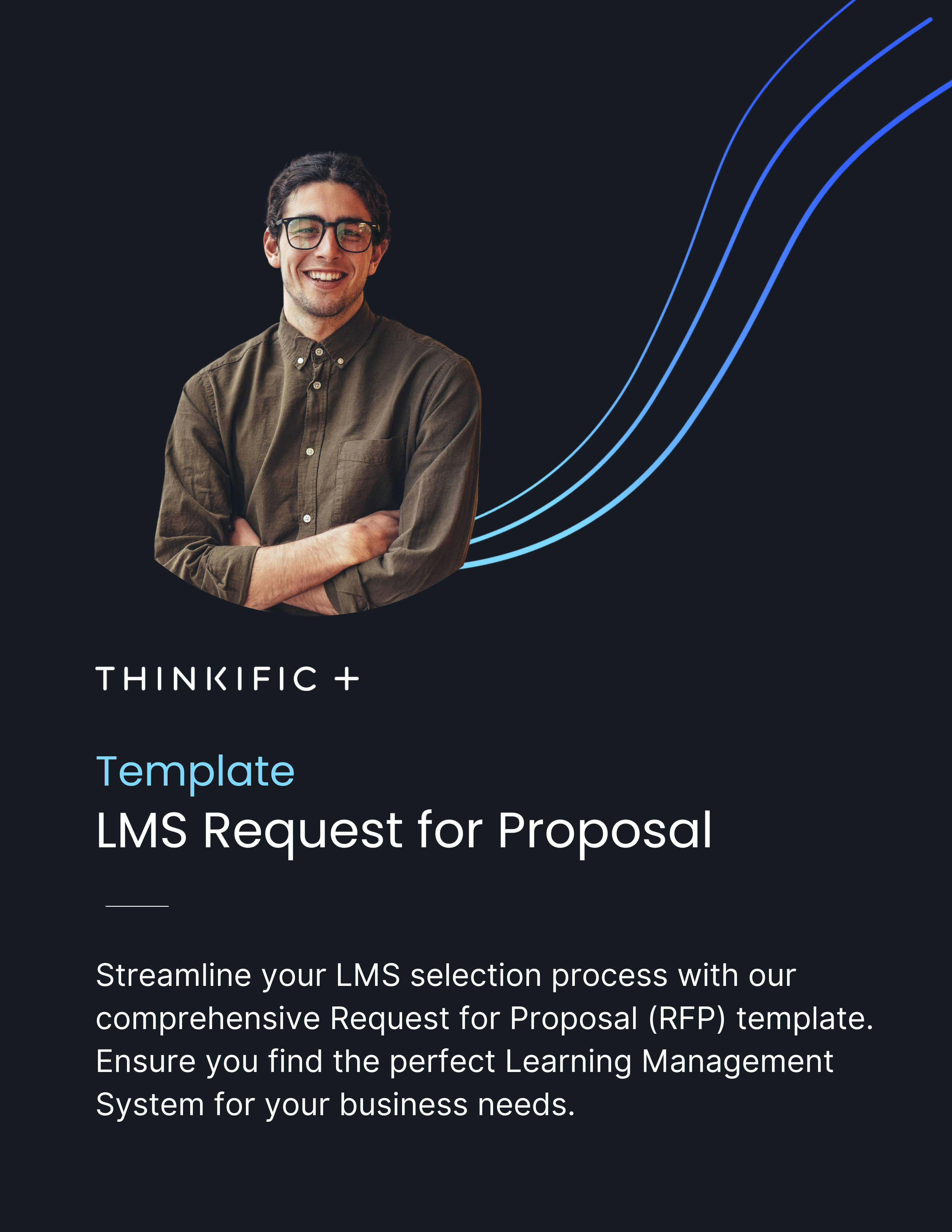
Choosing the right platform is critical for the short-term and long-term success of your customer education academy. A well-prepared RFP will clarify your requirements, allowing you to compare vendors based on their ability to meet specific needs, such as scalability, ease of use, content creation, and analytics. With a standardized RFP, your tam can ensure the selected platform will support your academy’s growth and deliver a seamless experience to your customers.
Steps to create a Customer Education Software RFP template:
- Define project goals and objectives
Start by clearly outlining the purpose of the software. Define what you want to achieve, such as providing comprehensive onboarding courses, tracking learner progress, and integrating with other business systems like your CRM. Be specific about the outcomes, like reducing support requests or increasing course completion rates.Example: “The platform should support interactive course content, enable progress tracking, and integrate with Salesforce for a unified customer view.” - List required features and functionalities
Identify key features that are essential to your academy’s success. This may include course builders, customizable content formats, SCORM or xAPI compliance, multimedia support, and options for quizzes or certifications. Be clear about must-have versus nice-to-have features to help narrow down the choices.Example: Must-have features include user progress tracking, mobile accessibility, and in-depth analytics for learner engagement.
- Specify integration needs
Outline all necessary integrations, such as CRM systems (e.g., Salesforce, HubSpot), customer support software, or marketing platforms. Integrations are essential for creating a cohesive customer experience and providing a unified view of customer data across your systems.
Example: “The software should integrate with our CRM (Salesforce) and support data synchronization for real-time reporting on customer engagement.” - Define security and compliance requirements
Address data privacy, security, and compliance needs, such as GDPR, HIPAA, or other regulatory standards. These requirements ensure that customer data is protected and that the platform meets industry-specific regulations.Example: “Platform must offer GDPR-compliant data management, end-to-end encryption, and role-based access controls.” - Establish reporting and analytics expectations
Specify the reporting capabilities you need, such as tracking course completion rates, analyzing learner engagement, and monitoring customer satisfaction metrics. The ability to access meaningful data is crucial for assessing the academy’s impact and identifying improvement areas.
Example: “The platform should offer customizable reports on learner progress, course completion rates, and module engagement.” - Detail support and training needs
Outline your expectations for customer support, implementation training, and ongoing technical assistance. Consider the level of support your team will need for a smooth setup, as well as access to ongoing resources to ensure long-term success.Example: “Vendor should provide onboarding support, a dedicated account manager, and 24/7 tech support with options for ongoing training.”
- Define budget and timeline requirements
Be transparent about your budget and preferred timeline. Include any financial constraints and project deadlines to give vendors a clear understanding of your needs. This section helps you narrow down vendors that can meet your budget and delivery requirements.Example: “Budget for software licensing and setup is $20,000. Implementation must be completed by Q2 2024.”
- Include vendor experience and references
Ask vendors to provide case studies, client references, or examples of similar projects they’ve successfully implemented. This insight can give you confidence that the vendor understands your industry and has a track record of delivering on similar projects.Example: “Please include two case studies or references from clients with similar use cases in the customer education field.”
Example
| Customer Education Academy Strategy Template Example |
|
By following these steps, you’ll have a structured approach to selecting the ideal software platform for your customer education academy, one that ensures a seamless learning experience for your customers and aligns with your business needs. To make the RFP process even easier, download the Thinkific Plus Guide to Building a Customer Education Academy for a complete roadmap on creating, launching, and optimizing your academy with a powerful, user-friendly platform.
These Customer Education Academy Templates offer a practical framework for building a successful academy that meets customer needs and drives meaningful outcomes.
Ready to get started? Download the Thinkific Plus Guide to Building a Customer Education Academy for an in-depth roadmap that covers each step in detail.
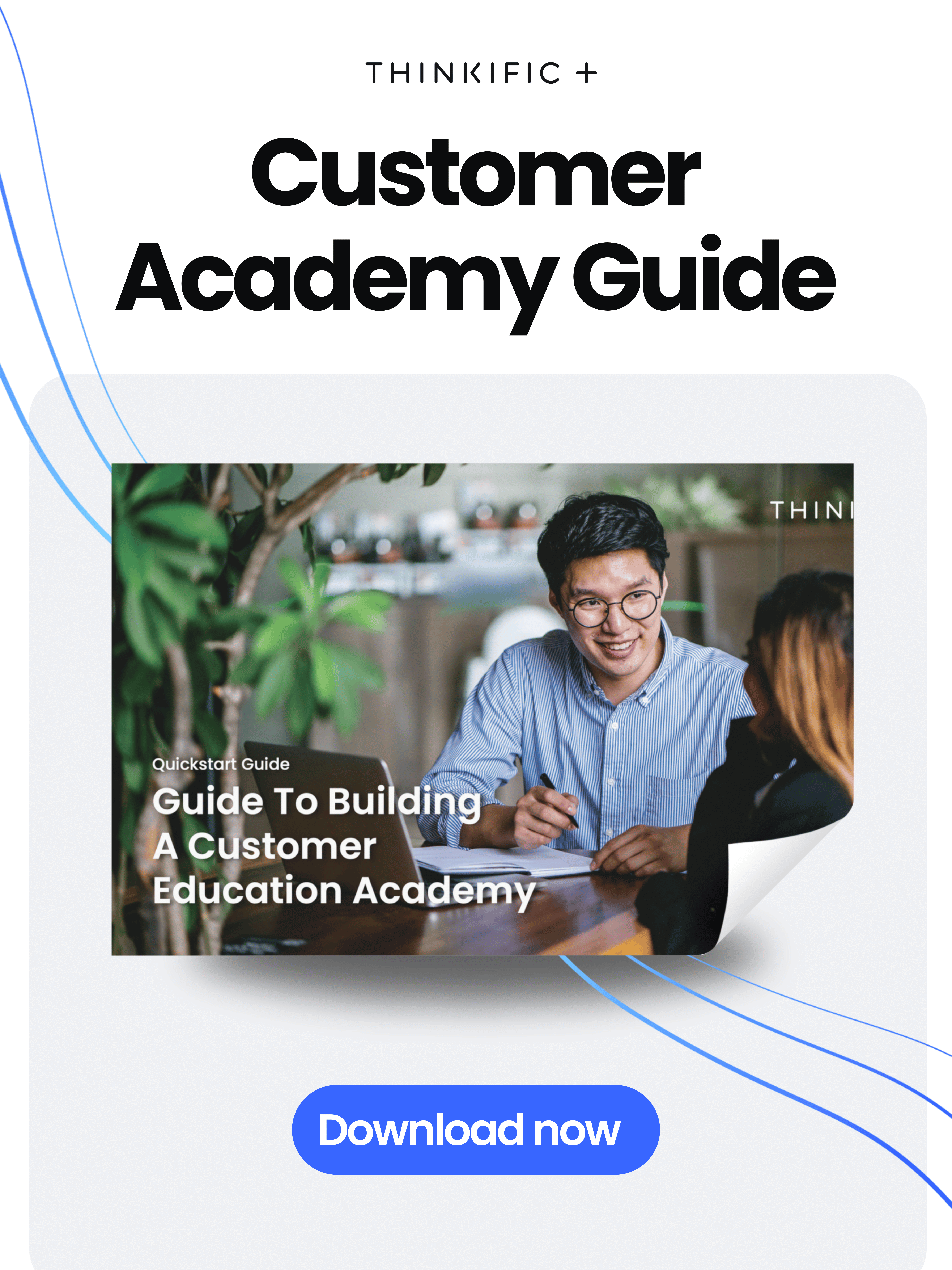
Key takeaways and best practices
Using customer success templates helps your team provide consistent, high-quality support throughout the customer journey. From onboarding to ongoing education, each template streamlines essential processes, ensuring that your customers have clear guidance and support at every stage.
Here are some key takeaways and best practices for leveraging these templates effectively:
- Consistency and scalability: Customer success templates create a standardized approach that improves efficiency, delivering consistent experiences to all customers, whether you’re onboarding new users or gathering feedback from long-time clients.
- Enhanced customer engagement: By proactively addressing customer needs with structured templates, your team can improve customer engagement, satisfaction, and loyalty, driving long-term growth.
- Reduced support demand: Self-service resources like customer education academies and onboarding checklists empower customers to find solutions independently, reducing the need for immediate support and freeing your team to focus on strategic initiatives.
- Data-driven insights: Customer success templates such as feedback surveys and journey maps provide valuable data that can guide product improvements, refine support practices, and align customer success efforts with measurable business goals.
Best practices for implementing customer success templates
- Start with customer-centric goals
Ensure each template is designed to address specific customer needs and aligns with measurable business objectives. For example, set clear goals for reducing churn, improving product adoption, or increasing customer satisfaction. - Iterate based on feedback
Regularly review and update templates based on customer feedback and performance metrics. This ongoing optimization helps keep resources relevant, effective, and aligned with evolving customer expectations. - Engage cross-functional teams
Involve teams from Marketing, Product, Sales, and Customer Success in the template creation process. Collaborative input ensures that templates reflect a comprehensive understanding of the customer journey and meet cross-departmental objectives. - Utilize analytics to track success
Track key metrics such as completion rates for onboarding checklists or customer satisfaction scores from feedback surveys. This data-driven approach allows you to identify trends, make improvements, and demonstrate ROI on your customer success initiatives. - Empower customers through self-service
Leverage self-service templates, like onboarding courses and customer education academies, to give customers the tools they need to succeed on their own. This approach not only enhances the customer experience but also helps scale your support efforts efficiently. - Regularly promote and update resources
Ensure customers are aware of new templates and self-service resources through regular communication, such as email updates or in-app notifications. Additionally, review and update templates periodically to keep content fresh and valuable.
By following these best practices, your team can maximize the impact of customer success templates, creating a cohesive, supportive experience that enhances customer satisfaction, engagement, and loyalty.
Conclusion
Customer success templates are a powerful way to structure and optimize your customer success strategy. From onboarding to quarterly business reviews, these templates ensure that your team remains proactive, delivering exceptional value to your customers while driving growth for your business.
Ready to take the next step?
Ready to transform your customer experience? Download the Customer Education Blueprint to jumpstart your journey toward creating a scalable, impactful customer education academy. This free guide is packed with insights, templates, and actionable steps to help you streamline onboarding, enhance customer satisfaction, and reduce support demands.
Want to see the impact firsthand?
When your customers win, so does your business.
Platforms like Thinkific Plus are making it easier than ever for growing businesses to build and launch their first customer education academy. With specialized tools for content creation, engagement, and analytics for continuous improvement, enabling your customers and fostering business expansion is more achievable than ever.
Ready to embark on this transformative journey?
Request a demo of Thinkific Plus and start shaping the future of your customer experience today.



/cdn.vox-cdn.com/uploads/chorus_asset/file/25299201/STK453_PRIVACY_B_CVirginia.jpg)







