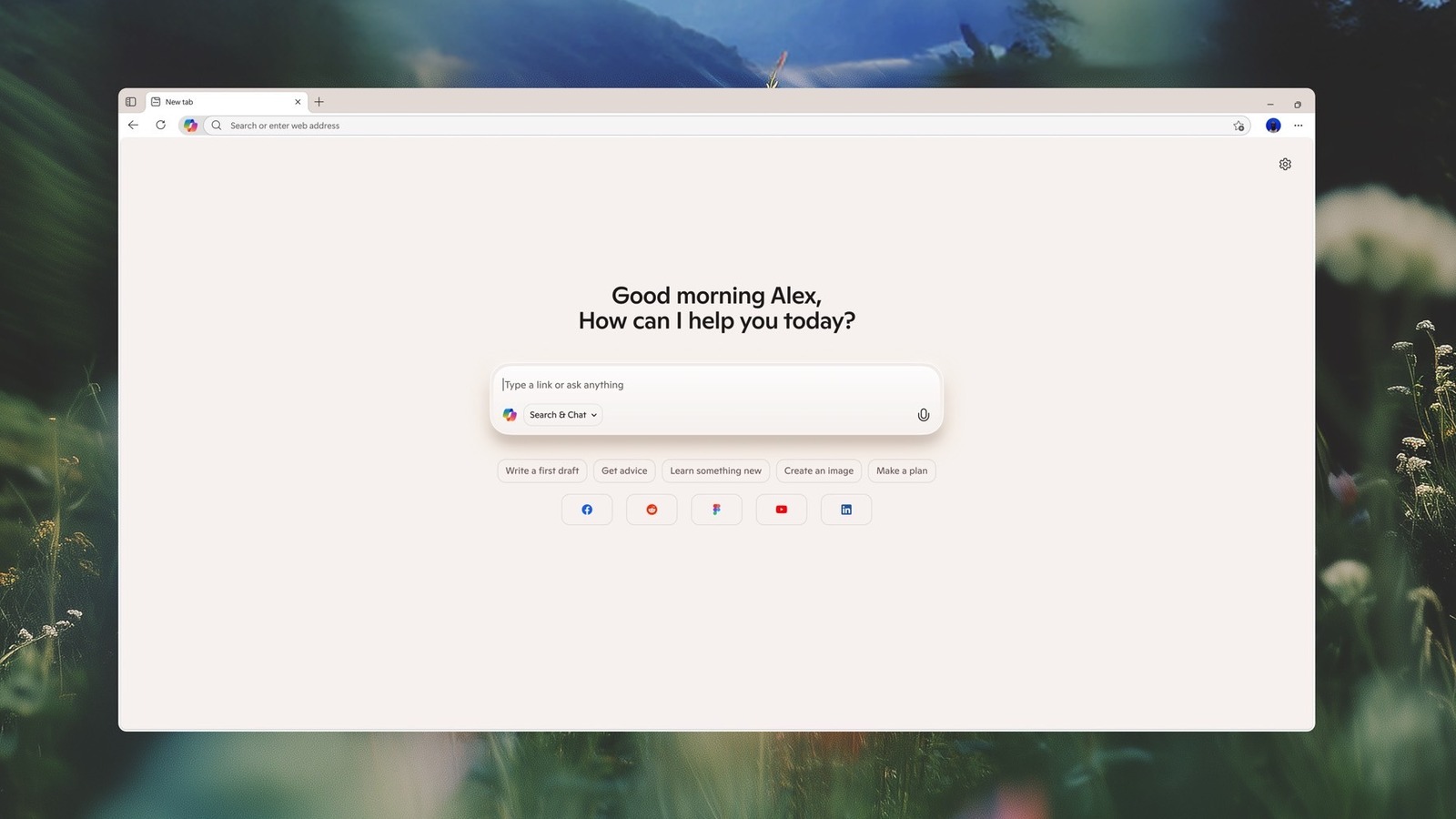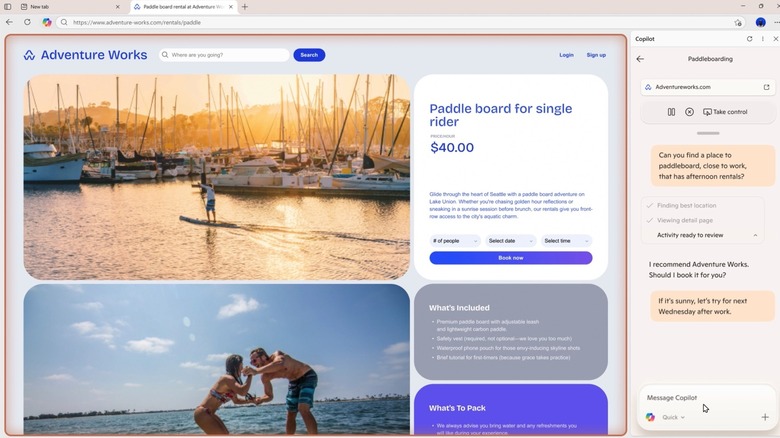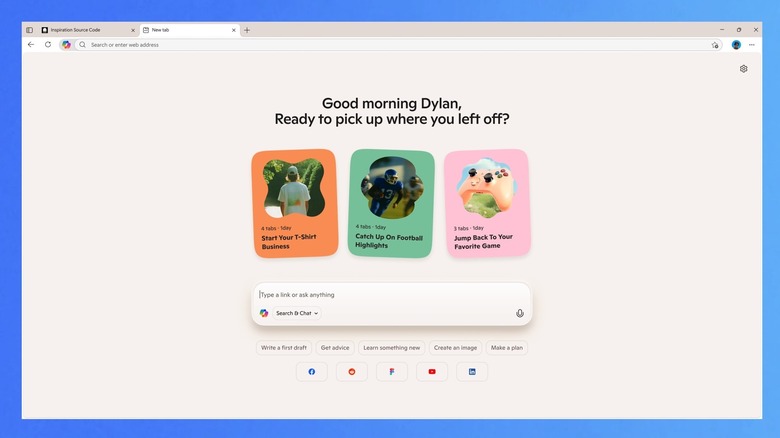We’re at a point in AI’s evolution where chatbots like ChatGPT and Gemini are so advanced and so quick to respond to queries that the experience is only really slowed down by the way we use them. We have to move information from one app to the AI chatbot, or load the AI app or website to engage with the chatbot. A better experience would be having the AI see everything we do so we can immediately interact with it at all times.
That reality has now arrived, although we’re still in the early days. For example, Windows 11 lets you allow Copilot to see the entire display so it can help you in real time. Separately, AI startup Perplexity launched an internet browser called Comet that has AI built in. OpenAI is also expected to roll out an AI browser built around ChatGPT.
Microsoft on Monday announced another Copilot novelty of its own: Copilot Mode for Microsoft Edge. Rather than building a separate AI browser, Microsoft wants to bring Copilot into Edge and make it a native experience. Copilot Mode is available as an experimental mode inside Edge for free as an opt-in tool, and it’s ready to assist in real time with all sorts of tasks.
What Copilot Mode can do in Microsoft Edge
Microsoft explained in a blog post that Copilot Mode will bring a new experience to Edge once you enable it. You get a chatbot-like experience, where “a single input box that brings together chat, search, and web navigation.” You can give Copilot instructions in that prompt composer, or tap the Copilot button to open a chat window. Copilot also supports voice commands, which might make browsing the web even faster. Copilot can then see the tab in the foreground, but also the other open tabs you might be running in Edge. For example, if you’re planning a trip and you have shortlisted a number of hotels, you can ask Copilot Mode to find the one that meets your needs, like one with a kitchenette.
Copilot will also act on the user’s behalf via a feature called Actions. Copilot will soon be able to access user history and credentials to then handle booking that same hotel. You’ll be able to tell Copilot to find specific attractions near you and book them as well, and you can watch it happen live in the Edge tab.
In a different example, Microsoft shows a user asking Copilot to skip the introduction of a blog about food and find the recipe they were interested in. Copilot produces it immediately. Copilot can also improve your productivity by organizing tabs and analyzing browsing history. Interestingly, you’ll be able to tell Copilot to open a specific link, like a YouTube video that it summarized for you and then skip playback to a specific section.
Potential privacy concerns
The problem with Perplexity’s Comet concerns user privacy. Perplexity will inevitably want to sell personalized ads in the future, so the browser will collect user data. An AI that can see everything you do online suddenly sounds more threatening than useful. That’s not to say that Microsoft doesn’t collect user data for ad purposes. Also, Microsoft’s Recall AI Windows 11 feature saw plenty of backlash in the past. However, Microsoft made a point to mention user privacy in the Copilot Mode announcement.
“Your privacy and security continue to be our utmost priority. Microsoft only collects the data needed to improve your experience or that you choose to provide via Personalization settings, so you’re always in control. With Copilot Mode in Edge, your data is protected under Microsoft’s trusted privacy standards that are built to keep your information safe, secure, and never shared without your permission,” Microsoft says. Put differently, you should check the privacy settings of Edge before enabling Copilot Mode.
Microsoft also says that you’ll always see when Copilot is working for you. Visual cues will tell you that the AI is viewing content or listening. Also, Copilot Mode can be turned on or off via Edge settings. You don’t have to enable Copilot if you don’t want to.
How to access Copilot Mode
Copilot Mode will be available for free in Edge for Windows and Mac while Microsoft is testing it. To enable the feature, you should go to the Copilot Mode page on Microsoft’s website and follow the directions. The feature will be available for a limited time in this fashion in all markets where Copilot AI is available.
It’s unclear whether Copilot Mode will remain free in the future, or how long the testing phase will last. If you’re interested in AI browsers, now is a good time to start testing tools like Copilot Mode and Perplexity Comet. Like it or not, it’s likely only a matter of time before some form of AI assistance invades every browser on the market.