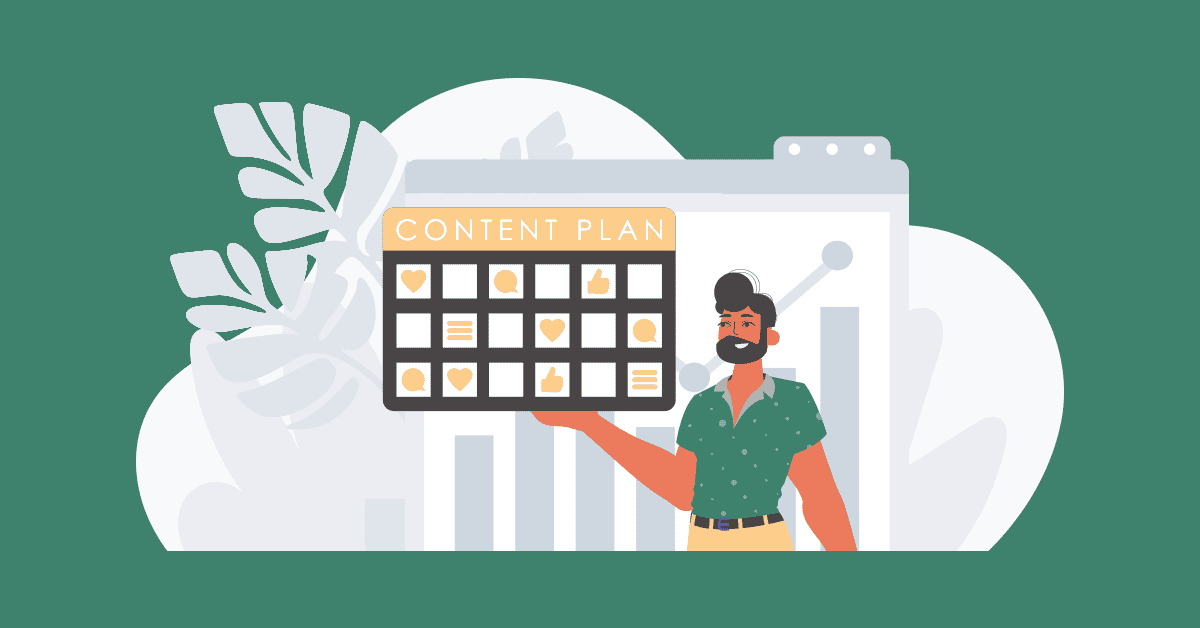In the ever-evolving world of social media, effective planning and organization are key to sustaining an impactful online presence. One of the most efficient tools to streamline your social media strategy is a content calendar. By mapping out your posts, you can ensure consistent engagement, maintain a cohesive brand voice, and save valuable time. A content calendar helps identify gaps in your strategy, anticipate seasonal trends, and allocate resources effectively for maximum impact. It also allows you to coordinate campaigns across platforms, ensuring timely and relevant content delivery. This article will guide you through the best practices for creating a social media content calendar that aligns with your goals, adapts to emerging trends, and keeps your audience engaged. Start planning your way to a stronger and more organized social media presence today!
What is a Social Media Content Calendar?
A social media content calendar is a document or tool that outlines the schedule and strategy for your upcoming social media posts. It helps you visualize your content distribution across different platforms, plan thematic campaigns, and align your posts with key dates and events. Whether you use spreadsheets, dedicated software, or calendar apps, having a clear plan ensures that your content delivery is both consistent and strategic.
Image Source
Why Use a Social Media Content Calendar?
The benefits of a social media content calendar extend beyond mere organization. Here are some compelling reasons:
- Consistency: Regular posting fosters audience trust and engagement by ensuring a steady online presence.
- Time Management: Pre-planning reduces the daily pressure of creating content, freeing up time for other strategic activities.
- Strategic Posting: Align your posts with marketing campaigns, product launches, trending topics, or seasonal events to maximize impact.
- Content Variety: Visualize and balance various content types such as promotional, educational, or entertainment posts, keeping your audience engaged.
- Tracking Performance: It provides a structure for reviewing and optimizing previous posts, helping identify trends and opportunities for improvement.
A content calendar also enhances collaboration by streamlining workflows among team members, allowing for better coordination and fewer missed deadlines. It encourages brainstorming and the proactive creation of content, reducing last-minute stress and ensuring a professional, polished output. Over time, it becomes an invaluable tool for developing a consistent brand voice and achieving long-term social media goals.
Steps to Create a Social Media Content Calendar
1. Define Your Goals
Begin by identifying what you want to achieve through your social media efforts. Clearly defined goals could include:
- Increasing brand awareness to make your business more recognizable to potential customers.
- Driving website traffic to increase visits and engagement with your products or services.
- Generating leads or sales to grow your customer base and boost revenue.
- Building a community or engaging with your audience to foster loyalty and long-term relationships.
For businesses in niches like AliExpress Dropshipping, these goals can help structure targeted campaigns that attract the right audience and drive conversions effectively. Defining your goals ensures that your content aligns with broader business objectives, provides measurable benchmarks for success, and optimizes resources for maximum impact.
2. Understand Your Audience
Tailor your content to the preferences and behaviors of your target audience. For businesses offering delivery services, integrating posts about service availability, delivery times, and customer testimonials can enhance engagement and attract potential customers. Consider utilizing advanced person search tools to uncover deeper insights about your target audience’s professional backgrounds and interests. Use analytics tools and revenue intelligence platforms to gather insights about their demographics, active times, and content preferences. For example:
- Which platforms are they most active on?
- Do they prefer videos, images, or text-based content?
- What pain points can your content address?
For example, if your audience is looking for homes for sale in Springfield OR, ensure your posts provide valuable information such as neighborhood highlights, market trends, and property details. Including customer success stories, interactive features like polls or quizzes, and offering tips tailored to their specific needs can boost engagement while showcasing your expertise.

Image Source
3. Choose Your Platforms
Not all social media platforms will be suitable for your brand. Focus on the platforms where your audience is most active and tailor your content strategy accordingly. For example:
- Use Instagram and TikTok for visual and creative storytelling, including engaging reels, product showcases, and behind-the-scenes content.
- Leverage LinkedIn for professional and B2B content, such as thought leadership posts, industry news, and networking opportunities.
- Opt for Twitter for real-time updates and engagement, including breaking news, trending topics, and quick customer interactions.
Additionally, explore platforms like Facebook for community building or YouTube for long-form videos and tutorials. Understanding platform strengths helps maximize your content’s impact and reach.
4. Determine Content Types
To keep your calendar diverse and engaging, include a mix of:
- Educational Content: Tutorial videos, tips, or industry insights that provide value and establish authority in your niche.
- Promotional Content: Advertisements, sales, or product launches to drive conversions and highlight unique offerings.
- Entertaining Content: Memes, challenges, or engaging stories that resonate with your audience and encourage sharing.
- Interactive Content: Polls, Q&A sessions, or contests to foster participation and build a sense of community.
Additionally, consider user-generated content, behind-the-scenes glimpses, seasonal themes, or testimonials to keep your strategy fresh and appeal to a broader audience. Incorporating live streams, interactive polls, or countdowns for upcoming events can further engage your followers, making your content more dynamic and exciting.
5. Plan Around Key Dates and Themes
Incorporate major holidays, industry-specific events, and awareness days into your calendar. This not only helps you join trending conversations but also demonstrates your brand’s relevance and adaptability. For example:
- Earth Day posts for eco-friendly brands showcasing sustainability initiatives or green product launches.
- Cyber Monday promotions for e-commerce businesses offering exclusive discounts and limited-time deals.
- Summer Dress Day for launching seasonal styles, featuring vibrant collections and styling tips.
Additionally, include local celebrations, cultural events, or niche observances to connect with diverse audiences. Highlighting causes like International Women’s Day or Mental Health Awareness Month can also help showcase your brand’s values and build deeper connections.
6. Choose Your Tools
Selecting the right tools can simplify calendar creation and management. Popular options include:
- Google Sheets/Excel: For customizable and cost-effective solutions that allow detailed tracking and flexible layouts.
- Trello/Asana: For integrating task management with your calendar and assigning responsibilities to team members.
- Hootsuite/Buffer: For scheduling and analyzing posts across platforms, optimizing your content strategy.
- Spacebring: For streamlining remote work and managing virtual office spaces efficiently, promoting team collaboration.
iPaaS solutions can also play a critical role in connecting your social media tools with other platforms, ensuring seamless data integration and efficient workflows. Additionally, explore AI-powered tools for content suggestions, performance predictions, and audience insights to further enhance productivity.
7. Create a Posting Schedule
Consistency is key, but overposting can dilute engagement. Analyze your audience’s activity patterns to determine optimal posting times and frequencies through manual analysis or with your social media management tool and see what works best for your particular account. For example:
- Instagram: 3-5 posts per week focusing on high-quality visuals that showcase your brand and encourage interaction.
- Twitter: 1-2 posts per day to stay relevant, participate in trending conversations, and share quick updates.
- LinkedIn: 1-3 posts per week with professional, value-driven content that highlights expertise and fosters networking.
Monitor the performance of different types of posts to refine your strategy. Include metrics such as engagement rates, shares, and click-through rates to evaluate effectiveness. Experiment with Stories, Reels, or live videos to identify formats that resonate most with your audience and build stronger connections. Consistently update your approach based on data insights, and incorporate timely, seasonal, or event-driven content to maintain relevance and drive higher engagement.
8. Develop and Repurpose Content
Batch create your content to stay ahead of deadlines. Leverage evergreen content that can be repurposed across different platforms. For example:
- Turn a blog post into a series of tweets, breaking it into bite-sized insights that spark engagement.
- Repurpose webinar highlights into Instagram Stories, reels, or even LinkedIn posts, allowing key moments to reach different audiences.
You can also create a great piece of SEO content by merging your top-performing social media posts on a specific niche topic into a listicle.
Consider turning testimonials into quotes for graphics, combining FAQs into carousel posts, or transforming customer success stories into engaging case studies.
Use behind-the-scenes content or older posts that performed well to create fresh angles, such as before-and-after comparisons or progress updates. Visual content like infographics or charts can also be reintroduced with updated data to remain relevant.
There are countless other ways to reuse your best social content effectively, saving time and maximizing reach while ensuring consistent, high-quality output.
9. Use Templates and Visuals
Visual appeal significantly impacts engagement. Use templates for your calendar and ensure your content has cohesive branding elements such as colors, fonts, and logos. Tools like Canva and Design.com can help design eye-catching graphics and visuals.
Additionally, using a free AI logo maker can assist in creating a professional logo that strengthens your brand identity. Collaborating with event photographers can also elevate your visual content, adding a professional touch that resonates with your audience and builds credibility.
Incorporate high-quality stock photos, animations, or infographics to diversify your visuals further. Experiment with short-form videos, GIFs, and interactive graphics to capture attention quickly and enhance overall engagement across platforms, making your content more dynamic.
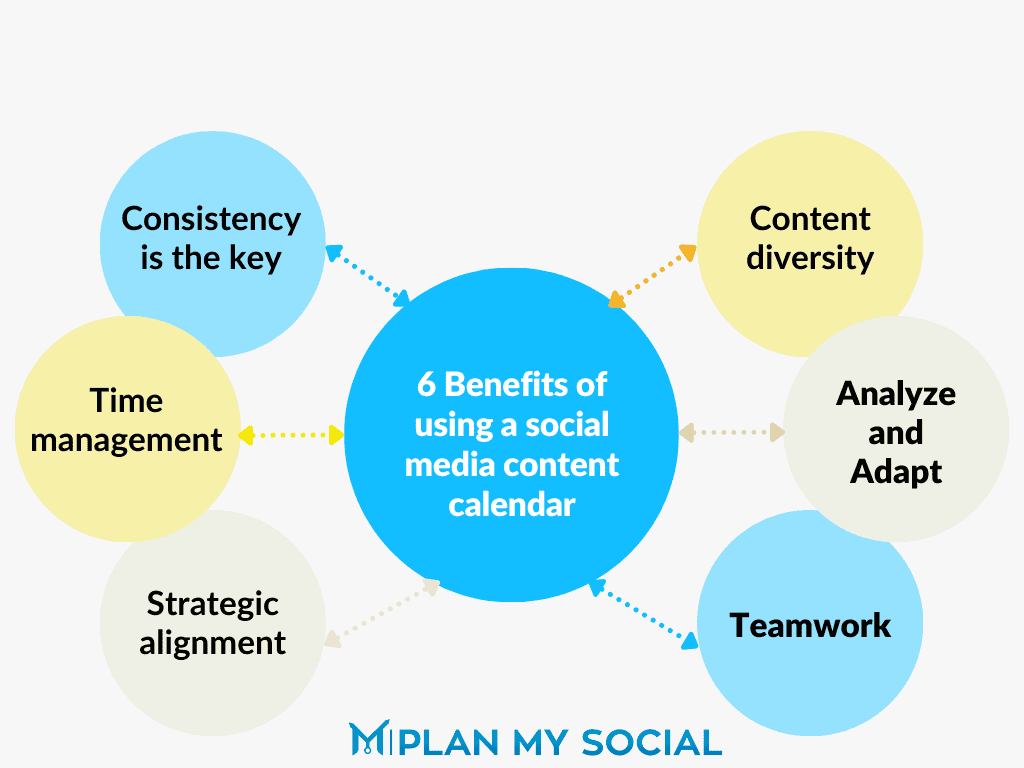
Image Source
10. Incorporate Analytics and Feedback
Regularly review the performance of your content and adapt your strategy based on data. Metrics to track include:
- Engagement rate (likes, comments, shares) to understand how well your audience interacts with your posts.
- Click-through rate (CTR) to measure the effectiveness of calls-to-action.
- Follower growth to track the expansion of your audience.
- Conversion rate to assess how effectively content drives desired actions.
Additionally, analyze reach, impressions, and video completion rates for a broader view of success. Conduct A/B testing to experiment with various formats, captions, and posting schedules to continually optimize your strategy.
Best Practices for Managing Your Social Media Content Calendar
- Stay Flexible: While planning is essential, be prepared to pivot based on emerging trends or feedback from your audience or industry shifts.
- Collaborate with Teams: Use collaborative tools and HR automation systems to ensure that marketing, sales, and design teams are aligned, communicating seamlessly, and working efficiently.
- Review Regularly: Periodically update your calendar to reflect changes in campaigns, goals, or audience preferences while incorporating new insights or analytics.
- Maintain a Content Repository: Store additional ideas, drafts, and evergreen content in a central location for future use, ensuring nothing valuable is overlooked.
- Audit Your Content: Conduct periodic audits to identify gaps, redundancies, or outdated content and prioritize updating or repurposing high-performing materials.
Additionally, consider creating contingency plans to address unexpected changes, like a sudden shift in audience behavior or global events, ensuring your strategy remains adaptable and relevant.
Example of a Social Media Content Calendar
| Date | Platform | Content Type | Description | Media | CTA |
|---|---|---|---|---|---|
| Jan 15, 2025 | Educational | 5 tips for better productivity | Infographic | “Learn More” | |
| Jan 16, 2025 | Promotional | Announcing new product launch | Video Teaser | “Sign Up” | |
| Jan 17, 2025 | Interactive | Poll: What’s your favorite feature? | Poll Feature | “Vote Now” | |
| Jan 18, 2025 | Entertaining | Behind-the-scenes fun facts | Image Gallery | “Share” |
Final Thoughts on Creating a Social Media Content Calendar
A social media content calendar is an indispensable tool for any brand or individual aiming to harness the power of social media effectively. By planning strategically, creating diverse content, and using the right tools, you can ensure that your online presence is both engaging and purposeful. A well-maintained calendar helps streamline workflows, prevents last-minute scrambling, and ensures a consistent posting schedule that aligns with your brand’s voice and messaging. Regular updates and analysis will keep your calendar aligned with your goals, helping you achieve long-term success in the competitive digital landscape. Start building your calendar today to boost efficiency, maximize engagement, and watch your social media strategy transform into a powerful growth engine!