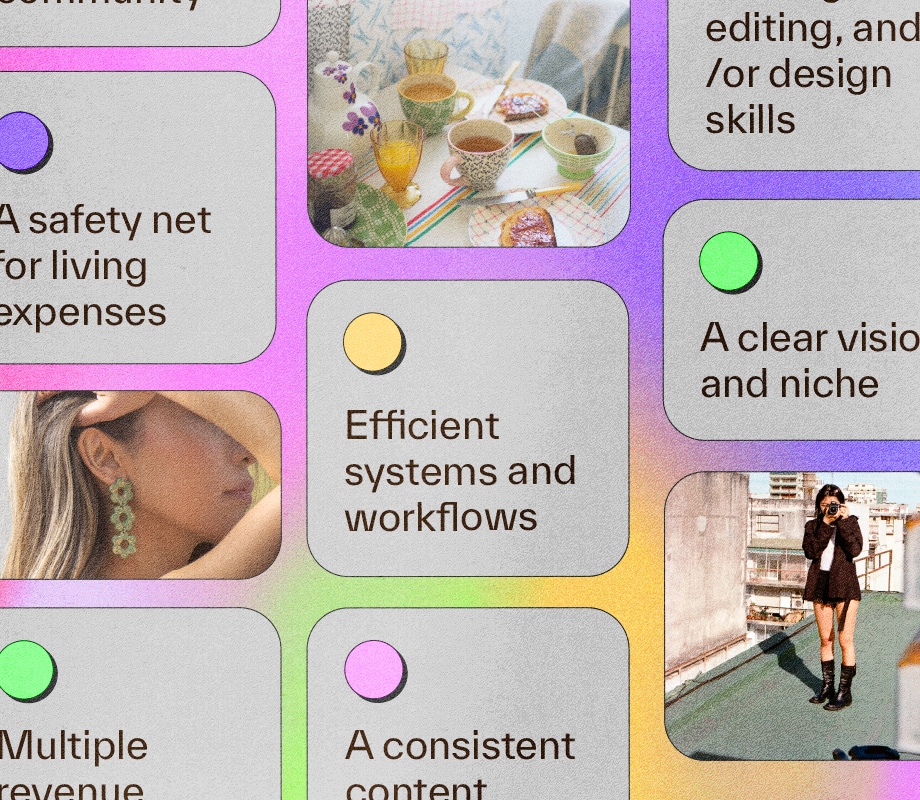Apple’s AirPods 4 and second-generation AirPods Pro have an Adaptive Audio feature that includes Adaptive Noise Control, Personalized Volume, and Conversation Awareness, which are all features that adjust sound and Active Noise Cancellation in response to the environment around you. If you haven’t used Adaptive Audio, it could be worth a look – especially since iOS 18 allows you more control over the feature.
What is Adaptive Audio?
Adaptive Audio on AirPods Pro 2 and AirPods 4 combines three powerful features. Adaptive Noise Control intelligently blends Transparency and Active Noise Cancellation based on your environment. Personalized Volume automatically adjusts audio levels according to your preferences and surroundings. Meanwhile, Conversation Awareness lowers volume and enhances voices when you’re speaking with someone.
Prior to iOS 18, Adaptive Audio was an all-or-nothing setting, but with an iPhone or iPad with up-to-date software, you can customize how aggressively these features respond to your environment.
How to Customize Adaptive Audio
- Connect your AirPods Pro 2 or AirPods 4 to your iPhone running iOS 18 or later.
- Open the Settings app.
- Tap your AirPods at the top of the Settings menu.
- Tap Adaptive in the “Noise Control” menu, then scroll down to the “Audio” menu sub-section and tap Adaptive Audio.
- Use the slider to adjust between Less Noise and More Noise.


Moving the slider toward “Less Noise” will strengthen noise cancellation, while moving it toward “More Noise” will allow more ambient sound to filter through when Adaptive Noise Control is active.
When Would You Use This?
This customization is particularly useful in varying environments. If you commute on noisy public transport but still want to hear announcements, you might prefer a middle setting. If you work in an open office and need to focus while still being able to hear your desk phone, you could slide toward “More Noise.” If you’re studying in a coffee shop but find even small distractions pull your focus, you might try “Less Noise.”


Apple has been tying AirPods updates to iOS updates in recent years. In iOS 18, for example, Apple added a suite of hearing health capabilities that test for hearing issues and allow AirPods Pro 2 to be used as a hearing aid if problems are detected. Looking ahead, Apple says that AirPods will gain a new live translation feature later this year.