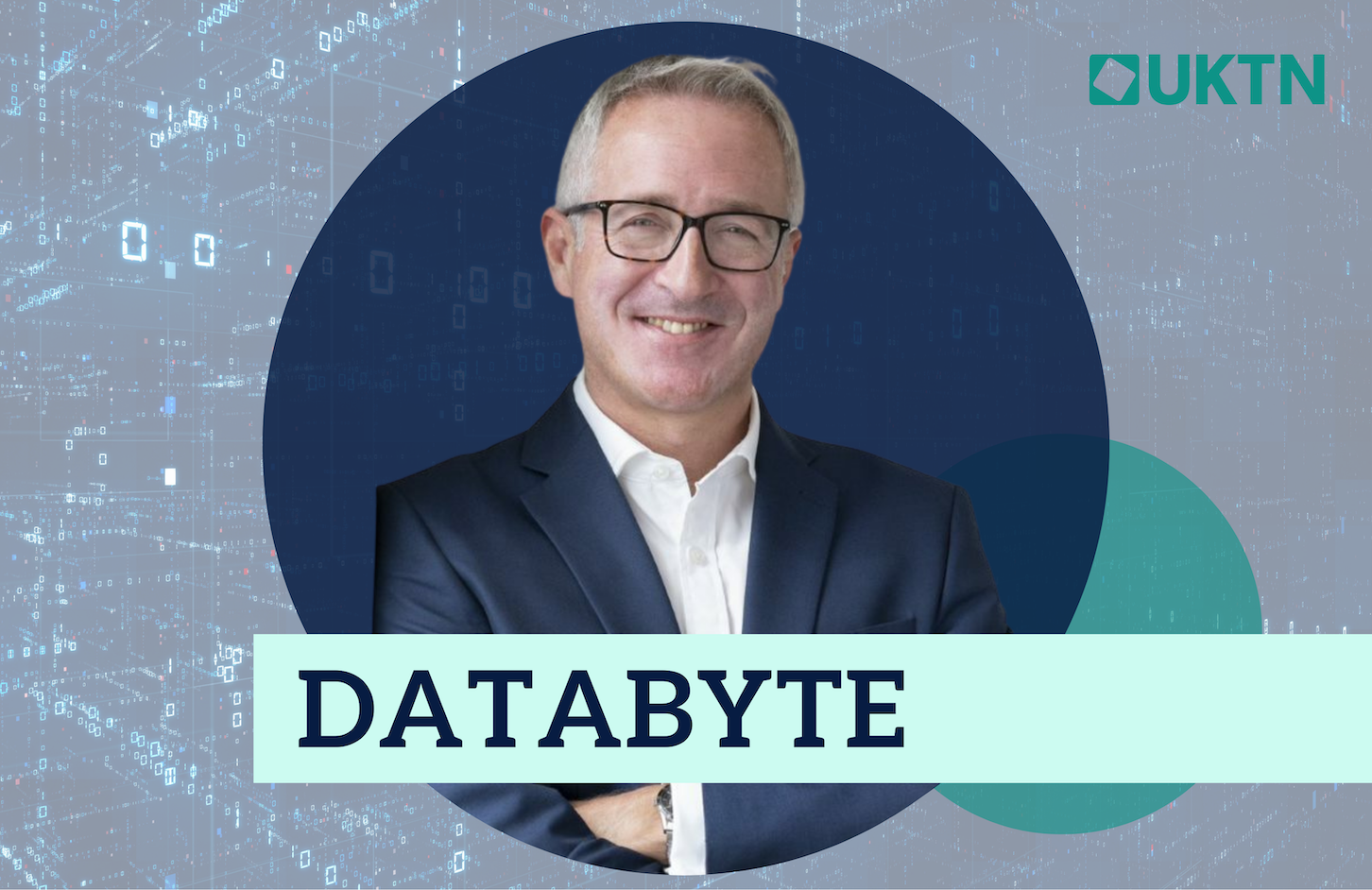YOUR home isn’t just a target for burglars, it’s also a top prize for hackers looking to spy on you.
And savvy cyber-crooks will use any means necessary, including your video doorbells, indoor cameras, laptops, and even baby monitors. If you’re not careful, these camera-toting gadgets provide a literal window for strangers to peer into your everyday life, putting you at risk of fraud, extortion, blackmail, and extreme invasions of privacy – potentially even by a jealous ex or scorned lover.
The good news is that having your home cameras hacked is very rare.
But the bad news is that it’s extremely serious if it does happen – so you should make sure you’re not leaving yourself at risk.
If a cyber-criminal can tap into your home cameras, they could record private conversations, steal financial information, film intimate moments, spy on your children, and more.
A leading cyber-expert has shared exactly how to spy-proof your “smart home” for Sun Club readers.
The UK’s National Cyber Security Centre (NCSS) has previously warned people to check their smart camera settings to make sure they weren’t leaving users exposed.
And security experts have found multiple ways to break into your at-home tech.
So you need to take care.
DANGER #1 – ROUTER SPYING
The first thing to think about is your router.
It’s easy to forget because it just sits in a corner, but your router is the device that manages everything you (and your smart gadgets) do.
So if a crook can break into your home internet network, they can infiltrate your gadgets too – including smart cameras.
“First of all, make sure your router is secured with a unique and secure password, not the default login credentials,” said security expert Chris Hauk, speaking to The Sun.
You can easily check this by logging into the admin account using the details on the back of your router.
Then you can change the passwords associated with your internet to make sure it’s as safe as possible – but that’s not all.
“Also keep your router updated to the latest available firmware,” said Chris, consumer privacy advocate at Pixel Privacy.
“Updated firmware almost always includes patches for previously discovered security flaws that allow hackers to access the devices on your network, including security cameras and baby monitors.”
You can also make sure you’re getting updates by logging into your admin account using the details on your router.
These updates can prevent hackers from using well-known loopholes to break into your Wi-Fi.
DANGER #2 – OLD GADGETS
Another mistake you might make is buying very old gadgets.
I-SPY! – CASE STUDY
Your home is meant to be a safe space – but strangers are trying to break in…
In 2019, a couple was left horrified after a hacker spoke to their baby through their home security camera system.
The dad said his “blood ran cold” after hearing a deep male voice coming from his seven-month-old son’s room.
The hacker had broken into the smart home system, and ramped up the temperature using their connected thermostat.
And the hacker was even able to speak through the camera and taunt the parents, hurling insults and expletives.
He could even see when the dad appeared in front of the camera to confront the intruder.
The pair described it as “terrifying” and disconnected the cameras.
It turned out that a hacker had broken in “using compromised passwords” that had been exposed through online breaches.
And this gave the virtual intruder direct access to the smart home system in a haunting invasion of privacy.
It might be tempting to do this as a way of cutting your costs.
But if you see an ancient video doorbell, connected baby monitor, or indoor camera, it’s best to look for a newer model instead.
That’s because gadget makers often cut off older models when it’s no longer worth the effort to update them.
And that leaves your gadget defenceless, and wide open to being hacked.
“Don’t try to save money by purchasing an older model of security cameras, camera doorbells, baby monitors, and other Internet of Things devices,” Chris told us.
“Older models often are no longer supported by the manufacturer, meaning they will no longer receive updates to fix issues.”
If you are buying an older gadget, search it online to see if the manufacturer is still supporting it with updates.
If it isn’t, move on. Don’t risk it – even if it’s exceptionally cheap.
DANGER #3 – BAD SETTINGS
Settings are where you can really go wrong.
First off, ensure that you’re not using any default settings on any of your smart home gadgets.
It’s easily forgotten, but what might seem like faff now could save you serious pain later.
“Make sure to change the login credentials for the cameras,” Chris told us.
“If possible, don’t use the default username listed in the packaging or on the camera.
“Instead, create a new username along with a secure and unique password.”
Once that’s done, you’ll want to analyse the rest of your gadget’s privacy settings.
These will vary by gadget maker, but a sign of a good brand is a broad selection of safety features.
SIGNS YOUR SMART CAMERA IS SPYING ON YOU
Here are some of the signs you’ll want to watch out for…
Warning lights
One dead give-away that something is amiss is an active camera light when there shouldn’t be.
Top-brand gadgets with built-in cameras will almost always have an indicator light showing when the live feed is currently being viewed or footage is being recorded.
But if you’re not viewing it – and no one in your house is – then ask yourself: who is?
You should head straight into your settings to try to work out who is triggering the camera.
Mysterious log-ins
The easiest way to spy through your smart cameras is by stealing your account log-in.
If someone knows your username and password, the app will treat them as if they were you.
So a total stranger – or possibly a jealous ex – could log in and view your camera feed any time they want.
The good news is that cameras from reputable brands will usually have a log-in tracking feature that shows who is currently logged into your account.
Just go into your settings and see if any of the “sessions” don’t look familiar. Usually they’ll be tied to a location, and may show an IP address (you can check your own by searching “what is my IP” on Google).
If they’re unfamiliar, you might have a snooper.
Typically these settings would allow you to kick them out.
And when you do, make sure to change your password and secure your account to prevent them from going right back in.
Shared accounts
Similarly, many smart home camera brands offer account sharing services.
This is so that multiple people in your household can view the same camera without having to log in with the same account.
But someone close to you – or perhaps even a total stranger – may have secretly added themselves to your family sharing list.
So go into your account settings and see who is approved to look at your camera.
For instance, you can easily check in your Ring settings to see who else is logged into your camera.
And you can enable email notifications that alert you if someone new signs in.
You can also look at the Shared Users tab to see who has direct access to your camera feed.
Just view Locations to see where they are – and then cut them off if they’re suspicious.
Also, make sure to follow the same security rules that you would with regular apps.
That means securing your log-in with two-factor authentication (like a code sent over text), and having a strong password that you don’t use anywhere else.
DANGER #4 – DODGY BRANDS
Lastly, make sure that you’re only buying from reputable brands.
It’s tempting in an age of costly gadgets to try to cut costs – but your privacy and security are too important to leave to chance.
Stick to well-known brands that you’ve heard of, with products that are positively reviewed and widely tested by professionals and other shoppers.
If you buy a smart home gadget from a strange brand and you can’t find out much information about it, you’re putting yourself in danger.
“Don’t let saving a few quid prevent you from buying a more expensive camera,” Chris warned.
“Be sure to research any camera, doorbell, baby monitor or other IoT devices before buying.
“Find out if there are any reviews that reveal security or privacy issues with the device you’re considering.”
He added: “I use mostly Apple devices in my home, so I always look for cameras and doorbells that work with Apple’s Home ecosystem, which is secure and uses Apple’s encrypted iCloud architecture to store video.”
A reputable camera brand will also fit their devices with an “on” light.
This will flag up when a camera is actively recording, and is commonplace on video doorbells, smart cameras, and even ones on devices like phones or laptops.
So if you ever see that light appearing and you’re not sure why, it’s absolutely worth investigating.