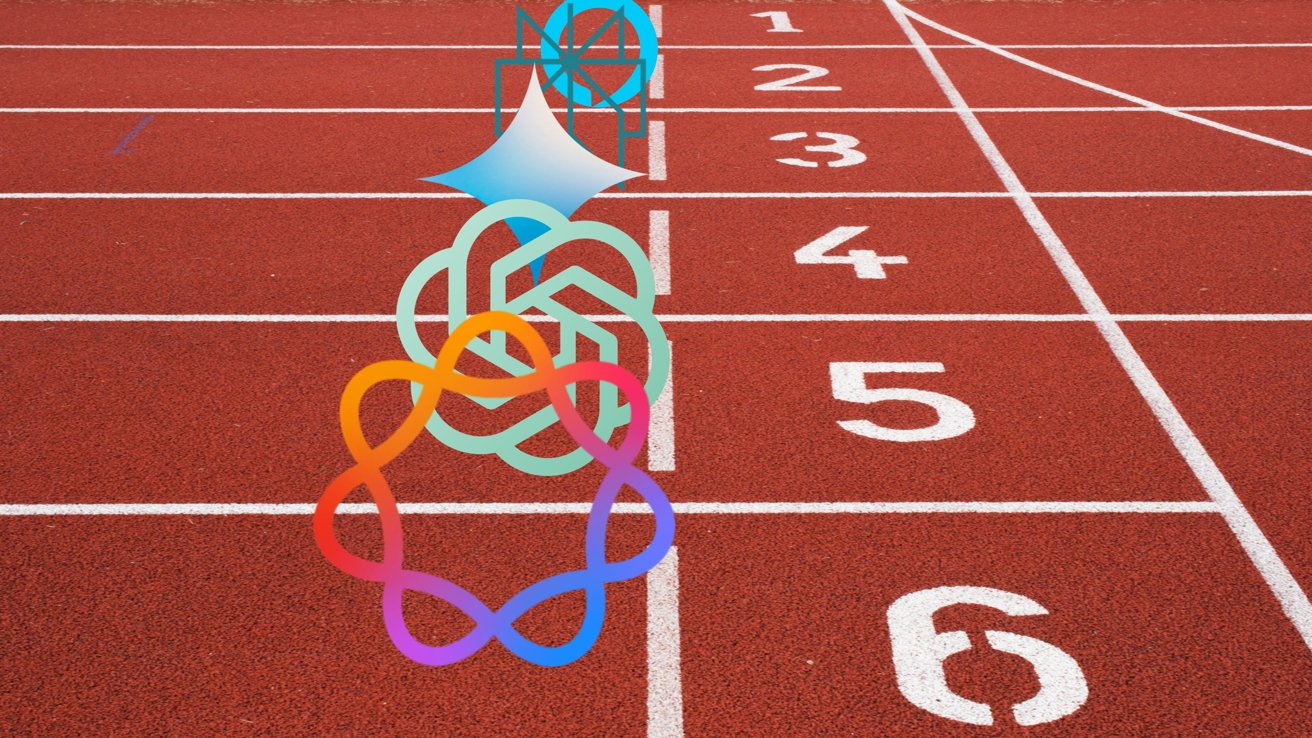The Dell P1425 ($329.99) is only the second of the company’s portable displays we’ve reviewed in the past three years. Physically, it resembles the Dell 14 Portable Monitor (C1422H)—the company’s first true foray into that space, which we reviewed in late 2022—but the P1425 packs a lot more oomph. It gets high marks for screen brightness, contrast, color-gamut coverage (particularly for the sRGB color space, which is used for online art prep and numerous other applications), and color accuracy. It’s a worthy (and slightly more cost-effective) alternative to the Lenovo ThinkVision M14t Gen2, an Editors’ Choice-winning portable productivity panel, which adds touch-screen functionality that the Dell lacks.
Design: An Unassuming Overachiever
When Dell offered to loan us the P1425 to review, I was expecting something along the lines of the C1422H, a physically very similar yet lower-performing monitor. But the P1425’s screen quality puts it in a whole different league. The P1425’s 14-inch antiglare panel has 1,920-by-1,200-pixel resolution at a 16:10 aspect ratio that’s taller than the 16:9 format found in the C1422H (which packs a 1080p screen) and other widescreen monitors.
A screen of the P1425’s size and resolution has a pixel density of 160ppi (pixels per inch), making it a good choice for photo and video editing. It’s an in-plane switching (IPS) screen with a 1,500:1 contrast ratio, more than double that of the C1422H. And while the P1425 easily exceeded its 400-nit rated brightness in my testing, making it the brightest non-OLED portable monitor that’s come through PC Labs, the C1422H fell a bit short of its 300-nit rating.
The P1425’s screen is set within a frame that’s connected at the bottom by hinges to a flat rectangular base that extends behind the screen and supports it—letting you set it at whatever tilt angle you want.
(Credit: Joseph Maldonado)
A pair of USB-C ports that support DisplayPort Over USB Alternate Mode and provide up to 65 watts of power delivery are the P1425’s only ports. We like to see at least one additional connection choice in a portable monitor, usually mini HDMI. However, many of our favorite panels make do with a similar dual-USB-C setup.
(Credit: Joseph Maldonado)
The P1425 lacks a true, menu-based on-screen display (OSD). The only controls that it has are a power button, buttons to increase and decrease brightness, and one to toggle the image or text so it remains upright when you switch between landscape and portrait mode. (You do this simply by setting the P1425 upright, with a side of the monitor as well as an edge of the base flush against your desk or work table to anchor it.) Unlike with the C1422H, the P1425’s buttons are on the top of the base rather than its side, which makes for easier access.
(Credit: Joseph Maldonado)
Testing the Dell P1425: Blazingly Bright, With Great Color and Contrast
I did our color and brightness testing for the Dell P1425 using a Klein K10-A colorimeter and Portrait Displays’ CalMAN 5 software. Dell rates the display’s luminance (brightness per unit area) at 400 candelas per meter squared (nits), one of the highest luminance ratings we have seen for a portable monitor, and it easily exceeded that, turning in a maximum brightness of 442 nits in my testing. The only portable monitor that has been brighter in our testing is the ViewSonic VX1655-4K-OLED, a $499 creator monitor that I reviewed in early 2024, which I measured at 558 nits.
Get Our Best Stories!

Lab Report
By clicking Sign Me Up, you confirm you are 16+ and agree to our Terms of Use and Privacy Policy.
Thanks for signing up!
Your subscription has been confirmed. Keep an eye on your inbox!
Meanwhile, I measured the P1425’s contrast ratio at 1,630:1, in excess of its 1,500:1 rating. This edges out the Lenovo ThinkVision M14t Gen2, which has the same rated contrast as the P1425 and turned in 1,470:1 in my testing. (See how we test monitors.)
(Credit: Portrait Displays)
Another strength of the P1425 is its color-gamut coverage, which is unusually good for a portable monitor. It covers the full sRGB color space (see the chart above) and effectively matches the Lenovo M14t Gen2’s 99.9% coverage. Few portable monitors we’ve tested have covered more than 95% sRGB, and many—particularly on the budget end—have sRGB coverage in the range of 60% to 75%.
The P1425 did so well in my brightness, contrast, and color coverage testing that I proceeded to test the accuracy of its colors, which I seldom do with portable monitors. Delta E (dE) is a measure of color accuracy, namely the difference between the hue of a displayed color and the color input that the monitor received. The dE figure that appears in monitor specs is the average of a large number of individual color readings from across the spectrum; the lower the value, the more accurate the color. An average dE of below 2 indicates color accurate enough that a casual observer may be unable to distinguish any variation between the color on screen and the intended (source) color. In our color accuracy testing, the P1425 turned in a dE of 1.8, an excellent result. When we tested the M14t Gen2, it did even better, with a dE of 1.5.
(Credit: Joseph Maldonado)
In the subjective, ad-hoc portion of our testing, we view a select group of test-standard photos and video clips. Still images looked sharp, with rich colors and an abundance of detail; the monitor did particularly well in rendering dark areas. Videos also looked great, with brilliant colors and great contrast.
Verdict: A Portable Productivity Panel With a Brilliant, High-Quality Screen
In Dell’s recently introduced nomenclature refresh, the “Pro” in the Dell Pro 14 Plus P1425’s name indicates it’s a productivity monitor for professional users, and the “Plus” asserts that it has performance and/or features beyond the basic level. The P1425 gets strong marks for performance; its panel is the brightest non-OLED screen we’ve yet seen, with superior contrast for an IPS display, full sRGB color coverage, and the color accuracy we’d expect for a (basic) creator-centric monitor.
Although the Editors’ Choice-winning Lenovo ThinkVision M14t Gen2 falls well short of the P1425 in screen brilliance, it turned in results similar to the Dell in contrast, color accuracy, and sRGB color-space coverage. The M14t Gen2’s screen has a higher resolution and pixel density, and although its OSD menu system is relatively simple, it beats the P1425’s minimalist controls.
One other feature found on the M14t Gen2 that the P1425 lacks is touch-screen functionality. If you need it, the Lenovo is the clear choice; if you don’t, the Dell Pro 14 Plus P1425 provides similar performance at a slightly lower price.
Dell Pro 14 Plus Portable Monitor (P1425)
Cons
The Bottom Line
The Dell Pro 14 Plus (P1425) is easily the brightest non-OLED portable monitor we’ve tested, and its superb contrast and color accuracy cement its excellence.
About Tony Hoffman
Senior Analyst, Hardware