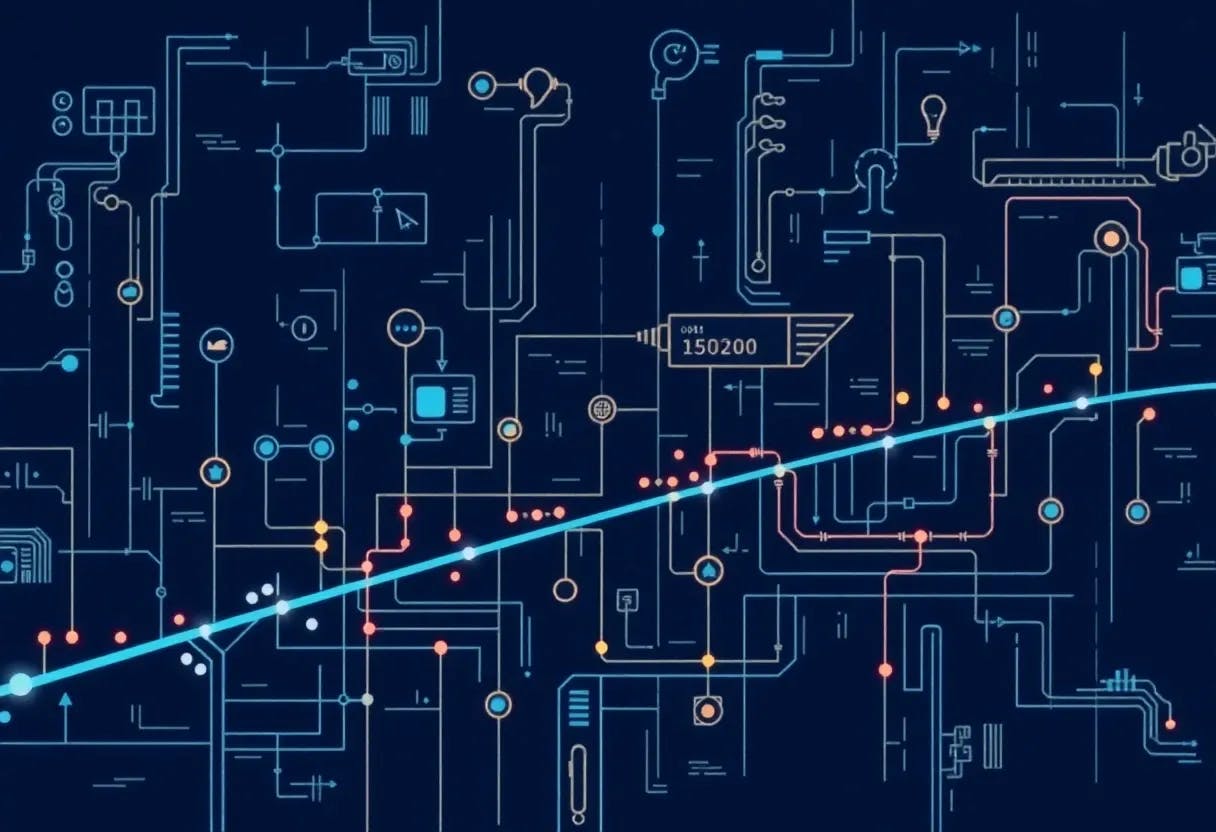The Dell Pro 27 Plus 4K USB-C Hub Monitor ($519.99) is one of the first displays we’ve reviewed to adopt the company’s new naming scheme, but the product itself is classic Dell, with a simple yet sleek and highly functional design. As a mid-priced productivity monitor, the P2725QE combines a quality high-res screen housed in a simple cabinet with an ergonomically superior stand and a thorough selection of ports that live up to its billing as a USB-C hub monitor. Although it lacks the top-notch color coverage, IPS Black contrast, and a few of the ports found on the Editors’ Choice-winning Dell UltraSharp 27 4K USB-C Hub Monitor (U2723QE), it comes in better than average as a productivity monitor on all three of those factors and is well worth consideration.
Design: Classic Dell, Sleek and Minimalist
In Dell’s new naming convention, introduced in January, traditional branding such as UltraSharp is gone, replaced by a three-tiered system in which Dell Pro—sandwiched between the entry-level Dell and professional/creator Dell Pro Max displays—represents productivity monitors and the Plus signifies enhanced capabilities. But while Dell’s product names are changing, the P2725QE hews to the sort of time-honored features, quality, and performance that have made the company’s displays popular while staying abreast of current trends.
(Credit: Joseph Maldonado)
The P2725QE’s 27-inch (measured diagonally) screen, bordered on all sides by ultra-thin bezels, has UHD, aka 4K native resolution (3,840 by 2,160 pixels) in a 16:9 widescreen aspect ratio. The screen’s pixel density is 163 pixels per inch (ppi), making this display suitable for video or photo editing. The panel uses in-plane switching (IPS) technology, and as is typical of such displays, it offers wide viewing angles: up to 178 degrees for both vertical and horizontal. You can look at the screen nearly edge-on from the side or above without notable degradation in image quality.
(Credit: Joseph Maldonado)
The P2725QE’s all-black frame is fastened to a slender silver-colored shaft with a hole near the bottom to contain cable clutter. The base, although it has a small footprint, felt sturdy. I have learned to expect strong ergonomics on Dell monitors, and the P2725QE is no exception. In the back, it has an array of holes spaced 100mm apart to fit a VESA bracket (not included) for arm or wall mounting. The P2725QE’s frame can be raised up to 5.9 inches; you can tilt the top of the monitor 5 degrees toward or 22 degrees away from you, pivot from landscape to portrait mode, and swivel up to 45 degrees in either direction.
(Credit: Joseph Maldonado)
The P2725QE has a solid set of ports for a productivity monitor. In addition to an upstream USB-C port that supports DisplayPort over USB Alternate Mode and up to 90 watts of power delivery, you’ll find a downstream data-only USB-C port and three USB-A downstream ports. The monitor also has one HDMI 2.1 port and one DisplayPort 1.4 connector. An RJ-45 Ethernet jack lets you stay connected when Wi-Fi is spotty or nonexistent, assuming you’ve got a wired network connection nearby.
The Dell UltraSharp U2723QE has all of these ports while adding another USB-C port, a USB-A port, and a second DisplayPort connector.
(Credit: Joseph Maldonado)
The downstream USB-C port and one of the USB-A ports are forward-facing, housed in a bay that can be lowered from the bottom of the monitor when needed and retracted when not in use. The other ports are on the bottom edge of the P2725QE, and are easy enough to access by swiveling the chassis into portrait mode. Three cables (DisplayPort, USB-C to USB-C, and USB-C to USB-A) are included with the monitor.
The monitor lacks built-in speakers, but you’ll find slots for an optional Dell soundbar at the bottom.
Testing the Dell P2725QE: Bright, Colorful, and Contrasty
We tested the P2725QE’s brightness, contrast ratio, and color-gamut coverage using our standard test gear: a Klein K-10A colorimeter, a Murideo Six-G signal generator, and Portrait Displays’ Calman for Business calibration software.
Get Our Best Stories!

Lab Report
By clicking Sign Me Up, you confirm you are 16+ and agree to our Terms of Use and Privacy Policy.
Thanks for signing up!
Your subscription has been confirmed. Keep an eye on your inbox!
Dell rates the P2725QE’s luminance at 350 nits (candelas per square meter), and it almost matched that, tallying 340 nits, on our equipment. That’s more than bright enough for any gaming and business use, including photo and video editing. The monitor does not support HDR. I measured its contrast ratio at 1,426:1, a shade off its rated 1,500:1 contrast ratio and short of IPS Black displays such as the Dell U2723QE but still much higher than most standard IPS panels. (See how we test monitors.)
(Credit: Portrait Displays)
According to Dell, the P2725QE covers 99% of the sRGB color space. In my tests using the default standard mode, it outdid that with 117.3% coverage by area. (See the chart above.) Dell does not rate its coverage of DCI-P3, a color space geared to digital video, or Adobe RGB, primarily used in preparing photos and illustrations for print; it covered 86.2% and 81.2% of those spaces, respectively.
Impressive as these results are, the Dell U2723QE edged out the P2725QE in brightness, contrast ratio, and color coverage, based on our testing.
In the subjective, ad-hoc portion of our testing, we view a select group of test-standard photos and video clips. Still images looked sharp, with rich colors and a wealth of detail, particularly dark areas. Videos also looked great, with brilliant colors and great contrast.
(Credit: Joseph Maldonado)
Verdict: New Branding, Same Superb Dell Quality
The Dell P2725QE more than holds its own as a primo productivity monitor, rich in ports and ergonomic features and with a high-quality screen that proved its mettle in both our quantitative and experiential testing.
However, it falls a bit short of the Dell U2723QE in port selection, screen specs, and performance. That venerable model is nearly three years old and is $100 more expensive, but retains its Editors’ Choice honors. On the other hand, the P2725QE may be a better (and certainly more economical) pick for users for whom the extra ports and magnificent image quality may be overkill.
Regardless, it’s good to know that while Dell’s naming convention has changed, its commitment to product excellence remains unaffected, as reflected in the P2725QE.
Dell Pro 27 Plus 4K USB-C Hub Monitor (P2725QE)
Pros
View
More
Cons
The Bottom Line
The Dell Pro 27 Plus P2725QE packs in the ports, offers great ergonomics, and has a screen with superb image quality, making it a magnificent (though not class-leading) productivity monitor.
About Tony Hoffman
Senior Analyst, Hardware