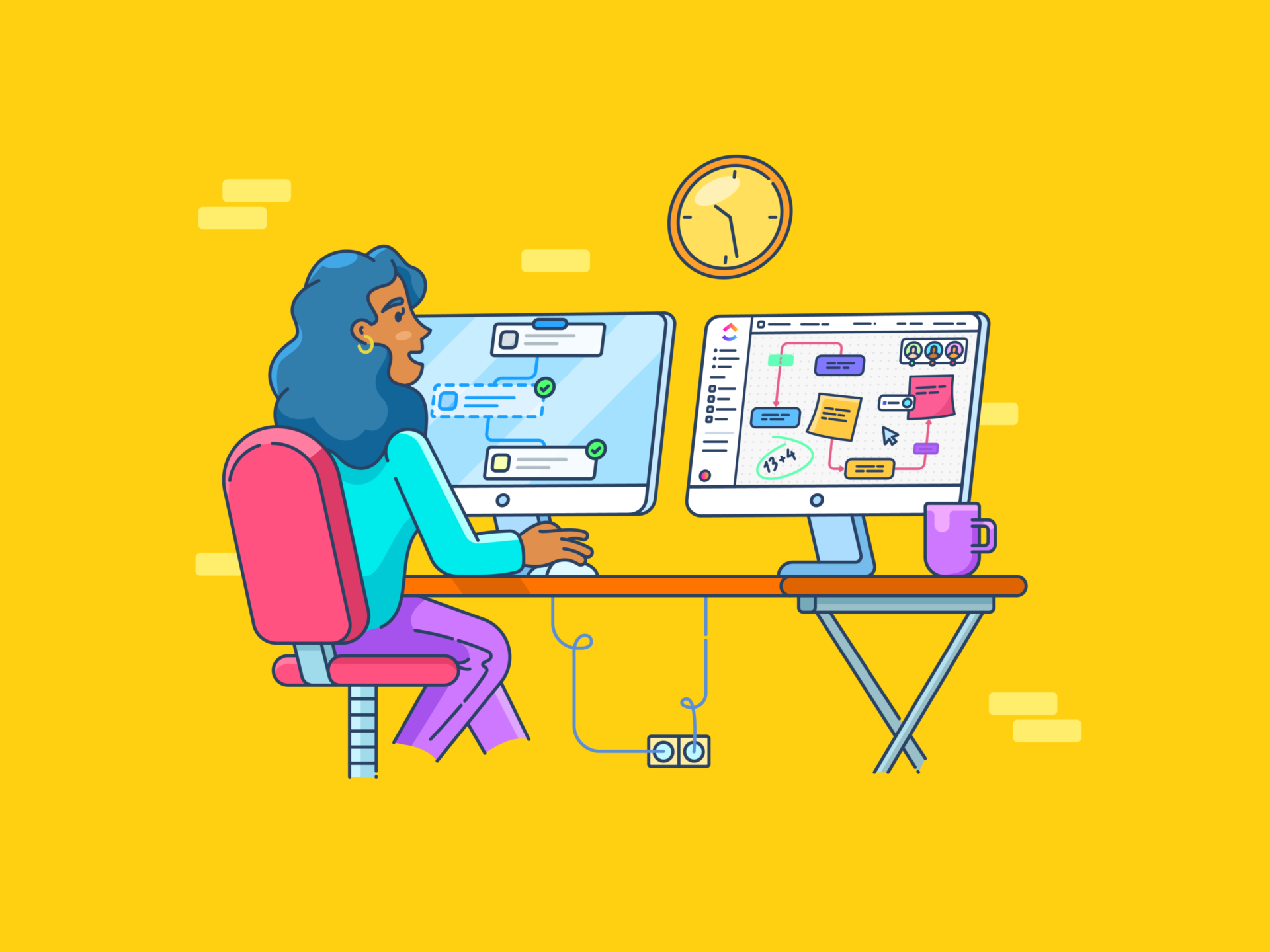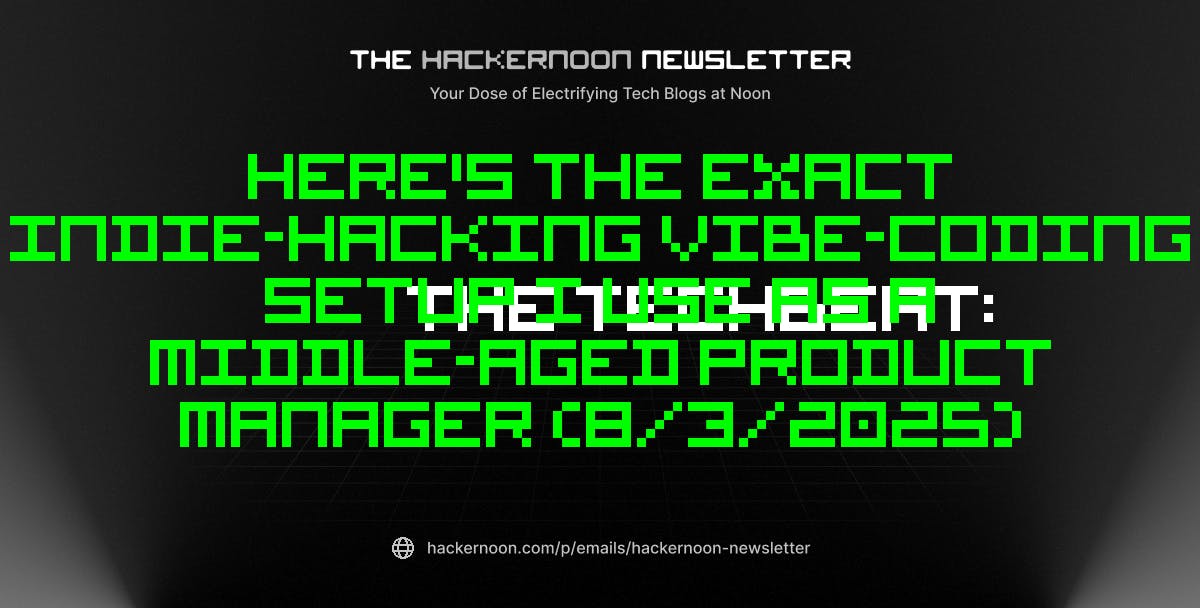👀 Did You Know? Workplace analytics dates back to the late 19th and early 20th centuries when Frederick Taylor introduced scientific management principles.
These early ideas focused on analyzing workplace efficiency and output, essentially laying the foundation for what we now know as workplace analytics. However, workplace analytics did not truly evolve until the rise of digital technology and the advancement of computing in the late 20th century.
Suddenly, organizations had the power to track, analyze, and optimize workflows in ways Taylor could never have imagined.
Today, digital workplace analytics goes beyond simple efficiency metrics. It provides real-time insights into collaboration, productivity, and system performance, helping businesses refine their workflows and make data-driven decisions.
Whether you’re looking to improve office space utilization, understand employee preferences, or influence business outcomes, historical data combined with predictive analytics can help!
In this article, we’ll explore how digital workplace analytics and employee engagement initiatives can help businesses optimize operations and drive smarter decision-making.
Digital Workplace Analytics: Optimize Workflows with Data-Driven Insights
What Is Digital Workplace Analytics?
Digital workplace analytics is the practice of collecting, processing, and analyzing data from enterprise applications, collaboration tools, and employee interactions to optimize efficiency, security, and decisions.
Unlike traditional workplace monitoring that tracks surface-level activities, digital workplace analytics extracts meaningful insights from structured and unstructured data across various platforms.
It leverages valuable data from project management software, enterprise resource planning (ERP) systems, reporting tools, and communication hubs to provide actionable insights that drive productivity and efficiency.
For instance, it could look like:
- Project management analytics using data from timelines and resource allocation to identify task delays and workload imbalances
- AI-driven data analysis and machine learning helping to predict project risks, automates repetitive tasks, and highlights inefficiencies Goal tracking software that integrates performance data with business objectives, triggering alerts when KPIs deviate from targets
Unlike static reports, digital workplace analytics provides real-time insights, enabling organizations to optimize productivity, security, and resource management.
🌟 Featured Template
Looking to boost engagement in your digital workplace? The Employee Engagement Action Plan Template makes it easy to set clear goals, launch targeted initiatives, and track progress—all in one place.
With built-in analytics, you can measure what’s working, spot trends, and make data-driven decisions to keep your team motivated and connected. It’s a simple way to turn insights into action and create a thriving, engaged workforce—no guesswork required!
Key Metrics in Digital Workplace Analytics
Many business leaders still believe that employees working from home can’t match the productivity of office environments. Take Amazon, for instance. CEO Andy Jassy made headlines when he insisted on a return to the office, citing the ‘significant advantages’ of in-person work.
Managers often feel the same way, concerned that remote workers might slack off without the office environment pushing them. But do the numbers back up this theory?
In fact, remote work could be driving productivity up. Studies show that remote workers are 35-40% more productive than those in traditional office setups. Interestingly, the work done from home results in fewer mistakes compared to the office setting.
To help organizations find the right workplace analytics software, it’s essential to gather accurate data on where employees work in the digital space and how it impacts overall productivity.
Given below are some digital workplace analytics metrics that organizations can track to understand how work gets done:
Employee productivity metrics
When it comes to measuring productivity, it’s more than just looking at the number of hours worked. It’s about understanding how well your employees manage their time and output. Here are a few key metrics to track:
📊 Employee turnover rate (ETR)
Employee turnover rate measures the percentage of employees who leave an organization within a specific time frame. It’s an important indicator of employee satisfaction, recruitment practices, and overall company culture.
A turnover rate below 10% is generally seen as reasonable. A higher rate, however, may signal issues with company culture, employee engagement, or motivation.
Employee Turnover Rate = [T /{(B+E)/2}] X100
Where:
- T = Number of terminations during the period
- B = Number of employees at the start of the period
- E = Number of employees at the end of the period
⏱️ Absenteeism rate
Absenteeism rate measures how often employees are absent from work (excluding approved vacations or holidays). High absenteeism may indicate issues like low engagement, poor health, or workplace dissatisfaction.
Absenteeism Rate = (Total Unscheduled Absence Days / Total Available Work Days) × 100
⏱️ Goal completion rate
This measures the percentage of goals or KPIs achieved by employees or teams within a given timeframe. It helps assess whether employees are effectively contributing to business objectives.
Goal Completion Rate = (Number of Goals Achieved / Total Goals Set) × 100
⏱️ Employee utilization rate
This tracks how much of an employee’s available time is spent on billable or productive tasks (vs. admin, meetings, or idle time).
Utilization Rate = (Billable Hours / Total Available Hours) × 100
⏱️ Employee engagement score
Though more qualitative, engagement scores indicate how emotionally invested employees are in their work. It’s commonly measured through surveys.
Employee Engagement Score = (Sum of Survey Scores / Total Possible Score) × 100
📮 Insight: 32% of workers occasionally work beyond their scheduled hours, while 24% put in extra hours most days.
The problem? Without boundaries, overtime becomes the norm instead of the exception.
Sometimes, you need a little help setting those boundaries. Ask Brain, ’s built-in AI assistant, to step in and create an optimized schedule for you. Built directly into your workspace, it shows which tasks are actually urgent and which ones are not!
💫 Real Results: Lulu Press saves 1 hour per day, per employee using Automations—leading to a 12% increase in work efficiency.
Time management metrics
Time management metrics help evaluate how effectively employees allocate their work hours. Efficient time usage boosts productivity, reduces burnout, and ensures teams focus on high-priority tasks.
Average time spent per task
This measures how much time is typically required to complete a single task. Monitoring this can help identify inefficiencies or overly complex processes.
Average Time per Task = Total Time Spent on Tasks / Number of Tasks Completed


Percentage of time spent on core tasks
Tracks how much of an employee’s time is dedicated to meaningful, value-adding work versus administrative or non-core activities. A higher percentage suggests better focus and alignment with business goals.
Core Task Time = (Time Spent on Core Tasks / Total Work Time) × 100
Calendar utilization rate
Measures how much of an employee’s workweek is scheduled with meetings or appointments. Excessive meetings can limit productivity. An ideal balance allows for both collaboration and uninterrupted deep work.
Calendar Utilization = (Total Scheduled Time / Total Available Work Hours) × 100
Wellness and engagement metrics
Wellness and engagement metrics capture employees’ emotional and physical well-being. High engagement and good wellness lead to better performance, lower turnover, and stronger team morale.
Employee Net Promoter Score (eNPS)
This gauges how likely employees are to recommend your company as a place to work. It reflects engagement, satisfaction, and workplace culture.
eNPS = (% of Promoters) – (% of Detractors)
Burnout risk indicator
Identifies early signs of employee burnout based on pulse surveys or behavior (e.g., increased absenteeism, overtime, or lower engagement).
How to measure: Run anonymous pulse surveys or analytics tools that flag prolonged overwork or stress.
Collaboration and communication metrics
To assess collaboration and communication effectiveness, use quantitative metrics like project completion rates and qualitative metrics like employee feedback and sentiment analysis.
Here’s a breakdown of key metrics and how to use them:
🤝 Project completion rate
The project completion rate tracks the percentage of projects finished on time and according to requirements. It provides insight into how well a team manages tasks, collaborates, and meets deadlines.
Project Completion Rate = (Number of completed projects) / (Total number of projects) × 100
A higher completion rate signals strong teamwork, clear communication, and effective project management.
🤝 Customer satisfaction rate
The customer satisfaction rate gauges how pleased customers are with the services or products provided by your team. This metric directly reflects the effectiveness of collaboration and communication within the team and how well those efforts meet customer expectations.
Customer Satisfaction Rate = (Number of satisfied customers) / (Total number of customers surveyed) × 100
High satisfaction often correlates with strong teamwork, clear communication channels, and workplace innovations.
🤝 Client retention rate
The client retention rate shows how well your team can maintain long-term client relationships. Effective communication, trust-building, and consistent collaboration all contribute to higher retention. A higher rate means clients are satisfied and likely to continue working with your business, a direct outcome of strong teamwork.
Client Retention Rate = (Number of retained clients) / (Total number of clients) × 100
🤝 Net promoter score (NPS)
Net Promoter Score (NPS) measures customer loyalty and their likelihood of recommending your business to others. A high NPS score indicates that your team’s communication and collaboration efforts resonate with customers, fostering both satisfaction and advocacy. It reflects the overall impact of team efforts on customer perception.
NPS = (% of Promoters) – (% of Detractors)
🧠 Fun Fact: NPS was introduced by Fred Reichheld, a Bain & Company partner, in 2003, to help businesses build customer loyalty and motivate employees.
Workflow and task automation insights
Workflow and task automation involve using technology to automate repetitive tasks and processes, improving efficiency, reducing errors, and freeing up employees for more strategic work.
Here’s a more detailed look at workflow and task automation metrics:
🚀 Task completion time
Task completion time measures the average duration of a specific task from start to finish. This metric is crucial for identifying workflow inefficiencies and understanding where automation can have a significant impact.
Task Completion Time = (Total time taken for all tasks) / (Total number of tasks completed)
🚀 Automation adoption rate
The automation adoption rate tracks how effectively your team or organization embraces automation tools and workflows. A higher adoption rate signals employees’ comfort with new systems that streamline tasks, save time, and reduce manual errors.
It’s a key indicator of how well workforce automation is leveraged.
Automation Adoption Rate = (Number of users adopting automation tools) / (Total number of employees) × 100
🚀 Task error rate
Task error rate evaluates the frequency of errors occurring during task completion. Automation can drastically reduce this metric by eliminating human errors caused by fatigue, oversight, or inconsistency.
Task Error Rate = (Number of errors in tasks) / (Total number of tasks) × 100
A decreased task error rate after automation indicates the system’s effectiveness in improving task accuracy and reducing mistakes.
How to Implement Digital Workplace Analytics in Your Organization
👀 Did You Know? A KPMG study of over 1,300 global CEOs revealed that 83% believe everyone will be back in the office by 2027. Plus, 87% of CEOs said they’re more likely to offer ‘favorable assignments, raises, or promotions’ to employees who work in the office compared to remote workers.
As the future of work evolves, it’s crucial to understand the dynamics of your workforce. Digital workplace analytics can help you get insights into employee productivity, engagement, and overall performance.
As the everything app for work and a digital workplace analytics tool, helps you make informed decisions that enhance team performance and drive business success.
Let’s see how.
Define your workplace goals
Before diving into analytics, it’s important to determine what you want to measure. Employee engagement metrics include productivity, retention rates, time tracking, team collaboration, and project timelines.
If you haven’t already done so, identify your objectives. These goals act as the compass for your digital workplace strategy. Short-term goals and long-term plans should both be considered.
📌 For example, if you plan to expand into new regions, your workforce might need employees who understand local languages and regional cultures. On the other hand, if you aim to roll out digital transformation initiatives, training your team to work with emerging technologies like predictive analytics software or AI-driven tools for task automation will be crucial.
Goals help you set clear, measurable objectives. It lets you track progress by assigning deadlines and owners to each goal.
If your goal is to boost retention by 10%, for remote work provides the tools to track and measure this, making the process transparent and actionable.


Visualize your team’s workload
It’s hard to manage what you can’t see. To keep track of all ongoing tasks, Project Management offers a comprehensive suite of tools that make monitoring progress easy.
These data visualization tools let you visualize projects from multiple angles, whether you’re managing deadlines, tracking time, or managing workloads.
For instance, you can use the List view to categorize tasks by assignee, priority, or due dates, offering a detailed view of how each member contributes. With its Kanban-style layout, the Board view provides an at-a-glance view of task statuses. This makes it easier to spot which tasks are behind and need attention.
The Timeline view allows you to track time-based metrics, and the Workload view shows your team’s performance.


In short, you can choose from over 15+ Views to customize how you visualize workflow and workforce capacity, giving you a complete view of your team’s capacity. Use this data to assess how it supports long-term business goals and helps with future talent planning.
Nicole Brisova, Growth Operations Manager at Walk the Room, says,
Analyze data for actionable insights
Integrating big data, AI, and machine learning opens up a world of insights for workforce analytics. With these tools, you can move beyond basic metrics and uncover hidden patterns to help your team make smarter decisions.


For example, with Brain, you can quickly analyze data and generate reports. It helps you identify top talent and performers, detect skill gaps, or even flag employees at risk of burnout. You no longer have to rely solely on human analysis to get insights.
This tool also handles administrative tasks like scheduling meetings and reminders so your HR and management teams can focus on more strategic activities.
Manage your team’s progress


Dashboards give you a clear, comprehensive view of how tasks and projects are progressing. You can easily track your team’s workload, deadlines, and performance metrics in real time.
If a project falls behind schedule or a team member is overloaded, you can quickly make adjustments to keep things moving forward. You can also optimize resource allocation by analyzing the data and identifying where extra hands are needed.
If you discover that a project requires more resources, you can address it by hiring new talent or bringing in freelancers. With the best dashboard software for tracking team performance, ensures you have all the tools to plan and adjust based on actual data rather than guesswork.
Future Trends in Digital Workplace Analytics
From the integration of advanced technologies to a shift toward gig work, here’s what you need to know about the future of digital workplace analytics.
Technological integration and the Metaverse
Advanced technologies are now essential for the modern workplace. Technologies like AI, VR, and AR are taking center stage, transforming work and team collaboration.
The emergence of the metaverse is redefining the concept of remote work and virtual offices, pushing beyond traditional collaboration tools. Soon, virtual spaces will replace video calls and email threads, providing immersive environments for work interactions.
The rise of gig work
Gig work is steadily becoming mainstream. Studies indicate that gig workers may outnumber full-time employees by 2027, so businesses need to adjust their workforce strategies. The shift to gig work allows for more flexibility and specialized skills on demand, but it also requires a new approach to workforce management.
Companies must adapt to a model that blends permanent and freelance workers, ensuring that projects are completed efficiently while maintaining a high standard. Tracking performance and productivity across diverse workforce types will become a key focus in workplace analytics.
Hyper-automation and digital employee experience (DEX)
Hyper-automation, which combines AI, machine learning, robotic process automation (RPA), and natural language processing (NLP), is revolutionizing business operations. By automating repetitive tasks, organizations free employees to focus on higher-level work requiring creativity and critical thinking.
Alongside this, DEX is becoming increasingly important. Creating positive digital experiences for both remote and in-office employees is critical for engagement and productivity. As businesses implement automation, they must also ensure that the digital tools employees interact with enhance their overall experience and satisfaction.
Data privacy and security
As remote and hybrid workforces continue to grow, data security becomes more crucial than ever. Employees now work from various locations, accessing company networks and tools through diverse devices.
This shift calls for stronger cybersecurity measures, including encryption, multi-factor authentication, and secure access protocols.
Elevate Your Digital Workforce Analytics Game With
The future of workplace analytics is exciting, with massive potential for transformation.
With the right tools, you can go beyond tracking employee data and turn those insights into actionable strategies that empower teams across your organization.
That’s where comes in. With its powerful project management features and advanced analytics capabilities, helps you optimize team performance and drive productivity like never before.
Want to transform your workforce management with actionable insights? Get started with today!


Everything you need to stay organized and get work done.