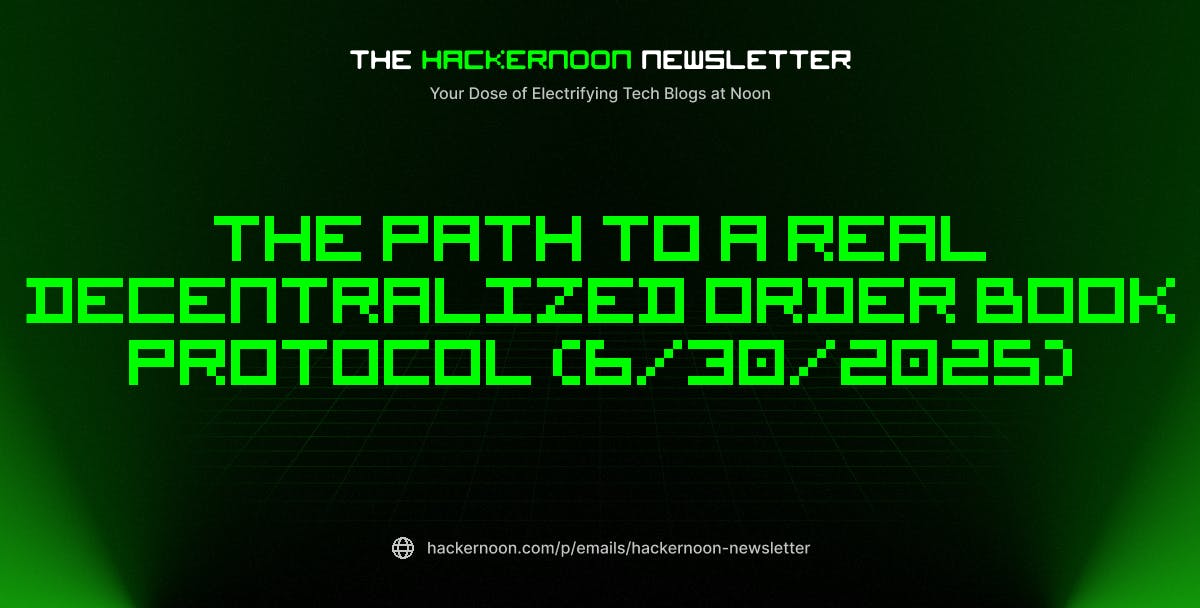Digital workplace challenges are now a defining part of how modern teams operate. If you work at a remote-first workplace or if any of your team members are hybrid or travelling workers, chances are, you’re already familiar with some of them.
but digital workplace challenges don’t always mean catastrophic system failure or a breakdown of virtual collaboration software. Sometimes it’s the inefficiency caused by slow approvals, tool confusion, scattered updates, and unclear ownership of tasks in a project.
One thing is clear: if you’re switching between five platforms to complete one task or constantly pinging team members to clarify who’s doing what, the problem isn’t your team but your environment.
An effective digital workplace simplifies how employees work by aligning tools, processes, and communication, without adding friction.
Understanding where these challenges come from is the first step toward fixing what’s slowing you down.
Digital Workplace Challenges and How to Overcome Them
What Are Digital Workplace Challenges?
Digital workplace challenges are the friction points that stop teams from working efficiently in a virtual environment. And they aren’t always obvious.
But when deadlines slip, messages get lost, or tools feel more like blockers than enablers, it’s usually a sign that something’s off.
These issues can stem from:
- Too many disconnected digital tools competing for attention
- Gaps in communication and collaboration across departments
- Limited digital literacy among team members
- Inconsistent processes that depend on manual updates or status checks
- A lack of visibility into tasks, ownership, or progress
As organizations adopt more cloud-based platforms, mobile devices, and digital workplace offerings, the pressure to stay coordinated without the support of a physical office space grows.
And without the right systems, even simple actions like sharing feedback or updating a task can create unnecessary complexity.
At its core, a digital workplace requires more than access to tools. It needs intentional design so employees can work without guessing where to find what, who to loop in, or how to proceed.
Key Digital Workplace Challenges & How to Overcome Them
A modern digital workplace is defined by the tools you use and how well those tools work together. But for many teams, complexity creeps in as digital systems multiply and processes get fragmented. Below are ten common digital workplace challenges and how you can solve them without adding to the chaos.
1. Communication gaps and information overload
Most teams don’t struggle with silence, they struggle with scattered conversations. A message lands in your inbox, a file update gets buried in chat, and task decisions disappear in project threads.
When communication and collaboration tools aren’t connected, teams spend more time tracking down information than acting on it. Clarity fades. Updates get missed. Work slows down.
How to solve it:
- Standardize channels to reduce context-switching
- Connect communication directly to your work processes
- Keep decisions, files, and progress visible in one place
Docs gives your team a shared space to centralize updates, link discussions to documents, and store information where work actually happens. With everything in one digital workspace, context isn’t lost between platforms.

2. Collaboration in remote and hybrid teams
When work happens across time zones, locations, and systems, misalignment shows up quickly. Without shared access to documents, real-time status, or clear workflows, collaboration feels like guesswork.
And for teams split between home and office, visibility often depends on who’s physically present, creating silos without anyone noticing.
How to solve it:
- Use cloud-based platforms that keep everything accessible across locations
- Build project spaces that make ownership, progress, and updates transparent
- Design workflows that support asynchronous collaboration
Chat makes remote collaboration seamless by keeping messages, decisions, and updates tied to the work itself. Instead of jumping between apps, your team can collaborate effectively inside one shared system, no matter where they’re working from.


3. Productivity and task management issues
When productivity drops, it’s rarely due to a lack of effort. It’s usually the result of unclear priorities, too many status updates, or work slipping through the cracks of disconnected systems.
Without visibility into who’s doing what or when, it becomes harder to manage deadlines, track progress, or balance workloads. The result: duplicated effort, missed handoffs, and stalled momentum.
How to solve it:
- Build structured workflows that minimize back-and-forth
- Use collaborative tools to clarify ownership and next steps
- Automate routine tasks so teams can focus on meaningful work
Tasks help you map out every piece of work, from the smallest checklist to multi-step projects, without losing context. Use Automations to assign tasks, update statuses, and eliminate repetitive tasks that slow teams down.


4. Data security and compliance concerns
As digital workplaces rely more on cloud services and mobile devices, the risk surface grows. Teams work across locations, access files from personal hardware, and store sensitive data across multiple platforms. Inconsistent access controls and tool sprawl make it harder to stay compliant.
And when every department uses a different system, ensuring data security across the organization becomes harder than it needs to be.
How to solve it:
- Consolidate workflows into fewer, trusted software solutions
- Apply role-based access controls across tools and teams
- Regularly audit internal processes and information flows for compliance gaps
Strong data security in a digital workspace depends on more than individual settings. It comes from designing a connected system that maintains control, limits exposure, and supports secure collaboration across teams.
🔒 For example: has achieved audit certification for Service Organization Controls (SOC 2) Trust Services Principles, focused on security. In addition, all web application communications are encrypted over TLS 1.2, which cannot be viewed by a third party and is the same level of encryption used by banks and financial institutions.
Check out our full list of security credentials here.
5. Tool overload and platform fatigue
A growing digital workplace often brings new tools with it, but more tools don’t always mean better workflows. Switching between platforms for chat, tasks, docs, and updates slows teams down, fragments attention, and creates friction in day-to-day work.
When the user interface isn’t consistent across tools, even simple actions like checking a deadline or sharing feedback require unnecessary effort. And as new tools pile on, clarity drops.
How to solve it:
- Prioritize a digital workplace solution that connects with the tools you already use
- Consolidate overlapping platforms to reduce mental overhead
- Build a digital workplace strategy that scales without adding complexity


is truly the everything app for work, combining knowledge management, tasks, and real-time communication into one AI-powered platform.
But that’s not all, Integrations help you connect with your existing tech stack, like file storage, email, and CRMs. So your team doesn’t need to jump across systems. You can centralize your workflows while still using the tools you trust, all within a more intuitive user interface.
📮 Insight: 92% of knowledge workers risk losing important decisions scattered across chat, email, and spreadsheets. Without a unified system for capturing and tracking decisions, critical business insights get lost in the digital noise. With ’s Task Management capabilities, you never have to worry about this. Create tasks from chat, task comments, docs, and emails with a single click!
6. Low employee engagement in distributed teams
In distributed environments, it’s easy for employees to feel disconnected from their team, their goals, or even their role. Without regular visibility into wins, feedback, or progress, engagement can slowly decline.
This is not micromanagement but creating the kind of workplace where people feel seen, supported, and connected to something that matters.
How to solve it:
- Send regular employee surveys to check alignment and motivation
- Offer flexible working hours that support both performance and personal life
- Use digital tools that promote visibility into goals, progress, and contributions
Remote teams thrive when employee engagement is built into the system, not treated as an afterthought. A digital workplace should support remote work in a way that feels human, not transactional.
7. Inconsistent onboarding and process training
When onboarding lacks structure, new employees spend more time figuring things out than contributing. Important details are scattered, support documentation is outdated, and everyone learns differently depending on who trains them.
Without a standardized onboarding process or culture of continuous learning, teams rely on trial and error to understand systems, workflows, and tools.
How to solve it:
- Build a documented onboarding process that covers systems, tools, and workflows
- Create internal processes that scale with team size and role changes
- Maintain accessible support documentation and learning resources
- Introduce new systems with structured walkthroughs, not assumptions
A digital workplace should empower individual employees from day one. Clear expectations and streamlined training improve confidence, consistency, and long-term team performance.
8. Lack of visibility into team progress
Even the best plans fall apart if no one knows how work is progressing. When updates live in private messages or aren’t logged at all, team leaders lose visibility, and employees lose momentum.
This challenge isn’t just about checking tasks off. It’s about aligning work with business processes and goals.
How to solve it:
Dashboards provide a high-level view of team progress, workload, and project health—all in one place. With customizable widgets for tasks, goals, time tracking, and more, everyone stays aligned without digging through updates or spreadsheets.


9. Difficulty maintaining work-life balance
One of the biggest digital workplace challenges isn’t technical, but human. Without the boundaries of a physical office, many employees feel the pressure to stay online longer, reply faster, or always be available.
The digital age creates the illusion of constant access, but that doesn’t equal sustainable performance.
How to solve it:
- Respect flexible work schedules and normalize async communication
- Encourage a culture where logging off is seen as healthy, not disengaged
- Build a modern workplace that supports people’s energy, not just output
A digital workplace should help teams remain productive without sacrificing their personal life. When work-life balance is protected, engagement, focus, and retention all improve.
10. Gaps in digital literacy across the organization
Not every employee enters the digital workplace with the same level of tech fluency. Some adapt quickly to new tools, while others hesitate to explore features beyond what’s essential. This creates uneven adoption, inconsistent usage, and delays when rolling out new systems or updates.
It also affects how employees feel about their own productivity. When someone struggles with digital tools they’re expected to use daily, frustration builds, and performance drops.
How to solve it:
- Offer ongoing training that supports both tech beginners and advanced users
- Prioritize intuitive digital technologies with a clean user interface
- Embed continuous learning into your digital workplace culture
- Roll out new systems gradually with role-specific onboarding and support
Task Checklists make it easier to guide employees through tool adoption and task execution, step-by-step. Whether you’re introducing new systems or standardizing recurring processes, Checklists break complex actions into clear, repeatable steps that build confidence without overwhelming the user.


Digital literacy isn’t a one-time checklist. It evolves with your tools, your processes, and your people. A successful digital workplace builds space for upskilling into the everyday workflow, so every team member can work with confidence, not hesitation.
Future-Proofing Your Digital Workplace
Most digital workplace strategies aren’t broken, they’re just too rigid. Teams grow, roles evolve, tools change, and what worked six months ago can feel clunky overnight.
Instead of building workflows that chase stability, the focus should be on adaptability. Future-ready systems make it easier to respond to change without interrupting progress.
Below are two areas to strengthen if you want your workplace systems to hold up, not just today, but as your organization continues to scale and shift.
Build adaptive systems, not static ones
The way teams work won’t stay the same, and your workflows shouldn’t either. Siloed tools, hardcoded processes, or one-size-fits-all solutions create friction as roles evolve and cross-functional needs expand.
How to stay adaptive:
- Use project management platforms that allow you to scale without switching systems
- Keep responsibilities visible even when org structures shift
- Design workstreams that can flex across different team sizes and priorities
for Project Management supports teams through those shifts, whether you’re scaling from 5 to 50, building cross-functional workflows, or tracking goals across departments. It keeps timelines, roles, and updates visible, without forcing teams into rigid structures.
To make that adaptability smarter, Brain connects your workspace to contextual AI, so your team can find answers, generate summaries, or surface relevant documentation instantly, right where they work.


Support remote-first flexibility
Remote work is a foundational part of how modern teams operate. But without the right systems, it’s easy to lose clarity, communication, and culture along the way.
How to support remote-first teams:
for Remote Work is designed with these realities in mind. It gives distributed teams one place to manage projects, updates, and tasks without relying on sync time or physical presence. From daily check-ins to long-term goals, everything stays connected, no matter where your team logs in from.
👀 Did You Know? NASA tested remote work back in the 1970s and by the ‘80s, IBM had thousands working from home. Yes, that’s right! Remote work didn’t start with Zoom calls; it started with dial-up and floppy disks.
Ready to future-proof your digital workplace?
A functional digital workplace supports real-time communication, protects work-life balance, promotes employee productivity, and reduces repetitive tasks. All while keeping your modern workplace connected and scalable.
Try today to simplify collaboration, streamline business processes, and support remote work, without compromising flexibility or focus.


Everything you need to stay organized and get work done.