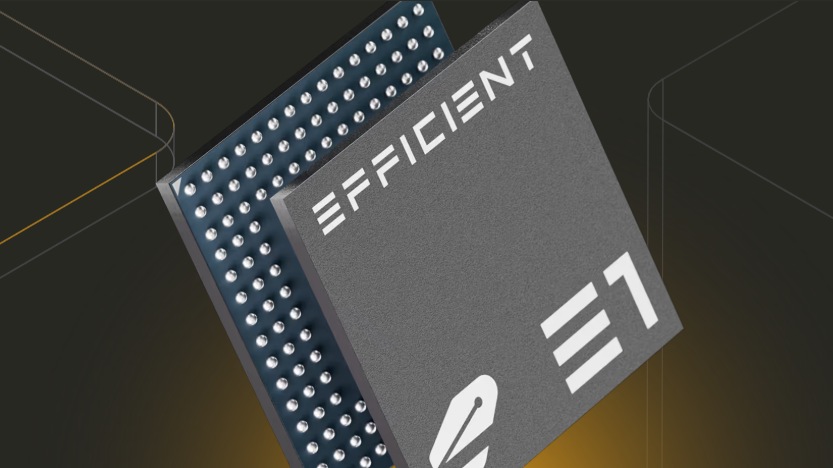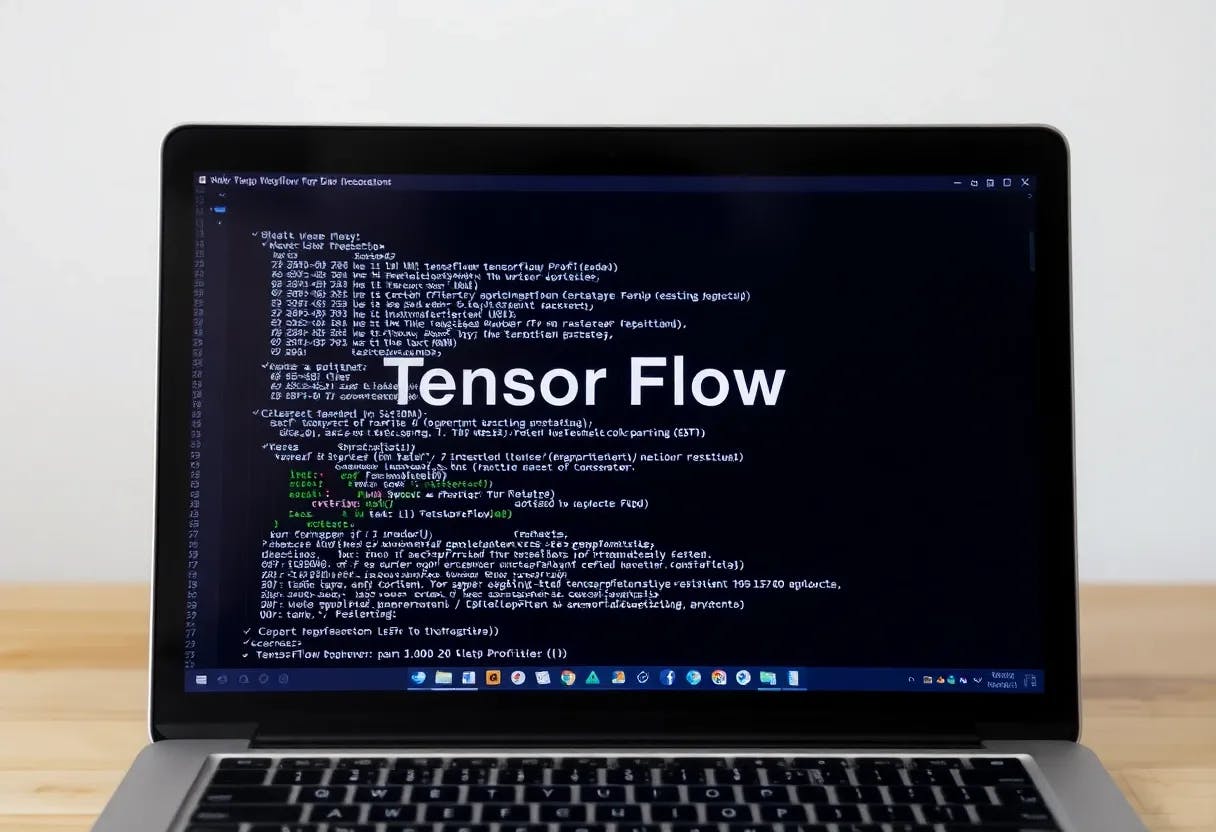Learning isn’t what it used to be. We’ve logged out of stale onboarding sessions and kicked out dusty training manuals. Today, learning is everywhere: in our jobs, our mistakes, our “wait… how do I do this?” moments. In some cases, it’s even…fun.
And guess what’s tagging along for the ride? AI.
Whether it’s teaching a class or training a team, AI tools for training and development are reshaping how we learn. From content that practically writes itself to AR/VR modules that put traditional training to shame, companies are ditching outdated methods and embracing smarter, more engaging ways to develop talent.
Thanks to natural language processing, you can instantly generate onboarding documents, design custom course visuals, draft lesson plans, outline entire learning modules, and personalize training content for different roles—all without breaking a sweat!
Discover the Best AI Tools for Training and Development
Here’s a quick rundown of the best AI tools for training and development:
| Tool | Key features | Best for | Pricing* |
| AI-powered content creation, video tutorials, whiteboards, templates, automations, analytics, LMS templates | L&D teams of all sizes that want to integrated training content with workflows | Free plan available; Customizations available for enterprises | |
| Synthesia | 200+ templates, 140+ languages, AI avatars, team collaboration, video library | Small to enterprise teams creating engaging training videos | Free plan available; Paid plans start at $18/month; Custom pricing for enterprises |
| Jasper | AI doc editor, brand tone control, rapid content generation | Small to enterprise teams writing training scripts & manuals | Free trial available; Paid plans start at $49/user/month; Custom pricing for enterprises |
| ElevenLabs | Text-to-speech in 32+ languages, customizable tone/styles | Small to enterprise teams creating polished voiceovers | Free plan available; Paid plans start at $5/month; Custom pricing for enterprises |
| Pictory | Text/URL-to-video, team collaboration, captions, clip distribution | Small to mid-sized teams producing training videos without editing expertise | Free trial available; Paid plans start at $25/month; Custom pricing for enterprises |
| Quizgecko | File-to-quiz/flashcards, spaced repetition, podcast conversion | Small to enterprise L&D teams deploying interactive quizzes | Free plan available; Paid plans start at $16/month; Custom pricing for enterprises |
| HeyGen | 175+ languages, realistic avatars, avatar cloning, AI video editing | Small to enterprise teams producing avatar-led onboarding/training | Free plan available; Paid plans start at $29/user/month; Custom pricing for enterprises |
| Zavvy | Video creation, Slack integration, automated coaching, reminders, career pathing | Small to enterprise HR/L&D teams building structured learning programs | Free trial available; Paid plans start at $6/user/month; Custom pricing for enterprises |
| Virti | No-code simulations, 360° interactive video, virtual humans, analytics | Small to enterprise teams delivering immersive role-based training | Free trial available; Paid plans start at $99/admin/month; Custom pricing for enterprises |
| 7taps | AI microlearning copilot, content-to-micro-course conversion, LMS/Slack integrations | Teams delivering bite-sized microlearning for mid-sized to large organizations | L&D teams of all sizes are integrating learning content with workflows |
How we review software at
Our editorial team follows a transparent, research-backed, and vendor-neutral process, so you can trust that our recommendations are based on real product value.
Here’s a detailed rundown of how we review software at .
Here’s our list of AI tools that can simplify your training and development programs while keeping employees engaged:
1. (Best for AI-driven training and development management)
Think is just for project management? Think again! With the proper setup, becomes a dynamic L&D platform that helps you design, deliver, and track learning across your entire organization. It truly is the everything app for work.
Whether you’re looking for lesson plans or customized workflows, you’ll find it all with the AI-powered features within . Let’s break it down!
AI-powered content creation and progress monitoring that saves hours
Brain, the planet’s most complete work AI, helps you build training content fast. Type a prompt like “Create a cybersecurity training module for remote teams,” and watch as it generates detailed outlines covering everything from phishing simulations to VPN protocols.
Use it to adapt the content suggestions to the unique nature of your workplace. Create role-specific modules, rewrite lessons in your brand voice, and even generate quiz questions based on your internal docs—so your learning program feels less cookie-cutter and more custom-fit.
You can store these outlines and materials in Docs.
💡 Pro Tip: Dictate module content, quiz questions, or feedback notes using Talk‑to‑Text inside Brain MAX. Brain MAX is ’s AI-powered desktop “super app” that understands your entire work context—tasks, docs, chats, and integrated apps—and lets you search, speak, and act directly with the latest AI models like GPT‑4, Claude, and Gemini.


Want to go a step further?
Use ’s Autopilot Agents to align with your learning program’s milestones and checkpoints. Agents are like smart AI assistants that execute autonomous actions based on specified triggers and conditions:
- Create content proactively: When a trainee marks a module “In Progress,” an agent can automatically share an intro Doc, checklist, or resources to help
- Automate feedback & summaries: After learners submit quiz answers or assignments, an agent can summarize key responses or flag common gaps
- Manage reminders: If a deadline passes or a status lingers in “Not Started,” the agent can trigger reminders to learners or trainers
Video tools that make learning stick
Clips let you record quick video tutorials and walkthroughs right in your browser. No fancy equipment needed—just hit record and share knowledge instantly. You can narrate and explain complex topics with ease, making learning more engaging and memorable.
Plus, with Brain, transcripts for these Clips are generated in real time, so your team can search, reference, or review the content effortlessly. Ask questions and get answers directly from the transcript!


Use its built-in features to:
- Create searchable transcripts automatically
- Add timestamps for easy navigation
- Track who’s watched what
- Share videos securely with specific team members
Interactive whiteboards for better engagement


Say goodbye to boring PowerPoint presentations. ’s Whiteboards turn training sessions into collaborative experiences. Visualize learning paths, map out skill-building journeys, and brainstorm ideas with your team in real time
📌 For example, sketch out a training flow for your onboarding program in Whiteboards. Then, convert each module into tasks, organize them in a List by topic or department, and switch to Gantt view to plan timelines, set milestones, and manage dependencies across cohorts..
💡 Pro Tip: Create a centralized learning resource hub by linking your Docs directly to tasks in your training workflows. For example, attach a Doc with detailed onboarding guides or role-specific SOPs to each module in your Whiteboard flow. You can also embed videos, quizzes, or feedback forms right inside the Doc—so learners have everything they need, in context, without jumping between tools.
Templates that speed up setup
Is this your first time setting up a Learning Management System (LMS)? Start simple! ’s LMS Implementation Template will guide you through the successful completion of your project. Here’s how:
- Use the Project Gantt View to create a timeline for each task in the project
- Organize tasks into Custom Statuses such as In Review, In Progress, and Complete
- Update statuses as you progress through tasks to keep stakeholders informed
- Monitor and analyze tasks to ensure every step stays on track
On the other hand, ’s Training Framework Template provides a solid foundation for your programs. Its intuitive user interface helps you plan, structure, and manage your training program. Here’s how:
- Standardize learning paths across teams using pre-built tasks, docs, and goals
- Monitor completion status, training hours, and assessment scores in real time using ’s Dashboards and Custom Fields
- Spot training drop-offs or low scores with visual reports and quickly reassign materials or schedule follow-ups
This template provides the analytics to create a training program tailored to both trainers and learners. Use it to track employee progress and upgrade training material based on user data.
If you’re looking for an AI-powered all-in-one productivity management tool to maximize the output of your training programs, is the right choice.
best features
- Build structured learning paths using Docs with linked tasks, embedded media, and clear checklists
- Use Chat to collaborate on learning materials, clarify goals, and align on outcomes. Instead of using scattered channels, start a chat within a specific training task or module—so questions, updates, and feedback stay connected to the exact content or assignment they relate to
- Assign and track training modules effortlessly by combining Custom Statuses, due dates, and Automations. For example, when a learner marks a module as “In Progress,” an automation can instantly notify the trainer or assign the next task
- Summarize, draft, and generate content instantly with Brain—from SOPs and onboarding docs to quizzes and FAQs
- Centralize all training content in a dedicated L&D Space with tailored permissions, custom views, and flexible templates
limitations
- May not provide deep learning customization for niche training needs
- The platform’s extensive features can be overwhelming for new users
pricing
free forever
Best for personal use
Free Free
Key Features:
unlimited
Best for small teams
$7 $10
Everything in Free Forever plus:
business
Best for mid-sized teams
$12 $19
Everything in Unlimited, plus:
enterprise
Best for many large teams
Get a custom demo and see how aligns with your goals.
Everything in Business, plus:
* Prices when billed annually
The world’s most complete work AI, starting at $9 per month
Brain is a no Brainer. One AI to manage your work, at a fraction of the cost.
Try for free
ratings and reviews
- G2: 4.7/5 (10,000+ reviews)
- Capterra: 4.6/5 (4,000+ reviews)
What are real-life users saying about ?
A G2 review calls a game-changer, saying:
📮 Insight: 11% of our respondents leverage AI primarily for brainstorming and ideation. But what happens to these brilliant ideas afterward? This is where you need an AI-powered whiteboard, like Whiteboards, which helps you instantly turn ideas from the brainstorming session into tasks.
And if you can’t quite explain a concept, simply ask the AI image generator to create a visual based on your prompt. It’s the everything app for work that enables you to ideate, visualize, and execute faster!
2. Synthesia (Best for AI-powered tutorial and learning video creation)
Short, engaging videos are replacing long, monotonous training sessions—and rightly so. But shooting, editing, and producing videos from scratch takes time, effort, and a full production setup. That’s where AI video tools like Synthesia are stepping in.
Synthesia transforms plain text into professional training videos using lifelike AI avatars without cameras, microphones, or editing tools. Whether you’re launching onboarding modules, compliance training, or upskilling content, Synthesia helps L&D teams create high-quality videos quickly. It reduces production time and helps keep learners engaged.
Synthesia best features
- Choose from 200+ free video templates to start creating videos even if you’re a beginner
- Reach a global audience with dubbing and translation in 140+ languages
- Collaborate with teams and edit videos based on feedback, with an updated video library
Synthesia limitations
- Managing costs can be tricky if you have extensive video requirements
- Getting the avatars to emote as humans would be difficult, since they are AI-generated
Synthesia pricing
- Free
- Starter: $29/month per user
- Creator: $69/month per user
- Enterprise: Custom pricing
Synthesia ratings and reviews
- G2: 4.7/5 (1,900+ reviews)
- Capterra: 4.8/5 (200+ reviews)
What are real-life users saying about Synthesia
A G2 review reads:
3. Jasper (Best for writing AI-based training content)
Behind every effective training session are lesson plans, learning guidelines, induction manuals, and, of course, a solid script. That’s what Jasper AI helps with. This AI-powered platform can generate everything from scripts to full training manuals in seconds.
Got a presentation and need to turn it into a polished training guide? Just drop a prompt into Jasper Chat—and voilà, you’ve got it. Whether you’re starting from scratch or polishing existing materials, Jasper makes content creation fast, easy, and scalable.
Jasper best features
- Elevate corporate training content with the AI-powered document editor
- Set your own rules for term usage, grammar, or even punctuation, ensuring you always maintain a consistent brand tone
- Switch to ‘Boss Mode’ and generate ready-to-roll corporate learning ideas with just a few clickc
Jasper limitations
- You need to fact-check the AI-generated content for accuracy
Jasper pricing
- Creator: $49/month per seat
- Pro: $69/month per seat
- Business: Custom pricing
Jasper ratings and reviews
- G2: 4.7/5 (1,200+ reviews)
- Capterra: 4.8/5 (1,800+ reviews)
What are real-life users saying about Jasper AI?
A G2 reviewer says:
👀 Did You Know? Organizations with a strong learning culture have 30–50% higher engagement and retention rates.
4. ElevenLabs (Best for realistic speech generation)
While creating elaborate lesson plans is one aspect of teaching, keeping employees engaged throughout a corporate training session is another. This is where it’s helpful to have a tool that can easily convert text into speech.
ElevenLabs is one such AI voiceover tool. With its many features, it’s a good choice for converting boring content into engaging training videos or leveraging artificial intelligence to dub the voiceover in multiple languages.
ElevenLabs best features
- Choose from over 32 different languages to create unique AI videos
- Give a voice to your AI avatars with easy text-to-speech conversions
- Customize the language, tone, voice, and style of your AI videos
ElevenLabs limitations
- The low-tier plans can get restrictive for large-scale production
ElevenLabs pricing
- Free
- Starter: $5/month
- Creator: $11/month
- Pro: $99/month
ElevenLabs ratings and reviews
- G2: 4.7/5 (400+ reviews)
- Capterra: Not enough reviews
What are real-life users saying about ElevenLabs?
A G2 review reads:
5. Pictory (Best for AI-generated training videos)
What if you have no experience creating videos but want to use videos to train your team? Earlier, you would require the services of a seasoned video editor, wait for them to make the content, execute multiple iterations, and produce a single video.
But not anymore. With an AI-powered video creation platform such as Pictory, you can create training videos and stimulating teaching materials with zero video editing skills. Collaborate with your team in real time to make learning a wholesome experience.
Pictory best features
- Convert text and URLs into engaging long-form videos
- Collaborate with multiple teams in real time to get the best results
- Create short clips from long videos for bite-sized, shareable content
Pictory limitations
- Tough to create individual customizations with limited voice-over and template options
Pictory pricing
- Starter: $25/month
- Professional: $49/month
- Team: $119/month
- Enterprise: Custom pricing
Pictory ratings and reviews
- G2: 4.7/5 (70+ reviews)
- Capterra: 4.8/5 (160+ reviews)
What are real-life users saying about Pictory
A G2 review reads:
6. Quizgecko AI (Best for AI-driven quiz and study material creation)
Learners retain more when they’re actively engaged, so why stick to outdated methods? Quizgecko is an AI-powered tool that makes training interactive and fun.
It’s a fresh way to level up your lesson plans and keep trainees fully engaged, without the content feeling stale or repetitive. Whether you’re creating flashcards, quizzes, or even podcasts, Quizgecko helps you deliver lessons that stick.
Quizgecko best features
- Create training material by uploading any file onto the platform and leveraging generative AI to convert it into quizzes, flashcards, and other study aids
- Learn better with the Quizgecko AI, which automatically repeats information you may struggle to comprehend
Quizgecko limitations
- Limited creation of quizzes on the free plan
Quizgecko pricing
- Free
- Premium: $16/month
- Ultra: $29/month
- Organization: Custom pricing
Quizgecko ratings and reviews
- G2: Not enough reviews
- Capterra: Not enough reviews
What are real-life users saying about Quizgecko
A Trustpilot review reads:
7. HeyGen (Best for crafting learning and development videos)
Another AI content creation tool, HeyGen lets you experience the most realistic avatars and even clone yourself to create video training content.
The level of customization offered by HeyGen is incredible. From facial expressions to backgrounds and even training your AI avatar to answer intuitively, this platform allows you to offer tailor-made training content.
HeyGen best features
- Choose from over 175 different languages and dialects to appeal to a larger audience
- Create nuanced videos where your AI avatars are trained to show life-like emotions and movements via machine learning
- Draw on the powerful in-suite video editing tool to churn out professional videos
HeyGen limitations
- Sometimes the avatar’s expressions can feel a bit stiff or robotic
HeyGen pricing
- Free
- Creator: $29/month per seat
- Teams: $39/month per seat
- Enterprise: Custom pricing
HeyGen ratings and reviews
- G2: 4.8/5 (900+ reviews)
- Capterra: 4.8/5 (300+ reviews)
What are real-life users saying about HeyGen?
A G2 review says:
🧠 Fun Fact: Nearly nine out of ten organizations are worried about retaining their employees. According to LinkedIn’s Workplace Learning Report 2025, providing chances to learn and grow is seen as the best strategy to keep employees from leaving.
8. Zavvy (Best tool to create learning programs for employees)
Zavvy by Deel is built for people who manage multiple teams, such as HR managers and L&D pros. From coaching employees on how to give better feedback to automating follow-ups and training reminders, Zavvy uses AI to handle the busy work.
You can focus on the part of the learning process that matters: helping your people upskill. It’s all about building meaningful career paths, defining competencies, and offering real coaching.
Zavvy best features
- Create flawless videos and other learning experiences with a click
- Integrate with external apps like Slack to provide coaching advice, share learning resources, and more
Zavvy limitations
- The platform may get expensive for users working on a budget
Zavvy pricing
Zavvy ratings and reviews
- G2: No reviews available
- Capterra: No reviews available
📮 Insight: 33% of our respondents point to skill development as one of the AI use cases they’re most interested in. For example, non-technical workers may want to learn to build code snippets for a web page using an AI tool.
In such cases, the more context the AI has about your work, the better its responses will be. As the everything app for work, ’s AI excels at this. It knows what project you are working on and can recommend specific steps or even perform tasks like creating code snippets easily.
9. Virti (Best for creating immersive videos to improve training materials)
Virti’s AI-powered role-play and video training platform turns passive learning into an immersive experience. Think interactive videos where avatars respond to learners in real time.
This kind of hands-on, scenario-based training boosts engagement and improves knowledge retention by letting learners practice in real-world situations, minus the pressure.
Virti best features
- Generate interactive simulations for a diverse workforce with this no-code solution
- Test out scenarios within the safety of the virtual world with fully immersive experiences
- Analyze detailed insights to derive data-based performance reviews
Virti limitations
- While there is a lot of customization available, users have noted that the AI avatars and voices can be improved to be more realistic
Virti pricing
- Starter: $99/month per editor
- Pro: $199/month per editor
- Enterprise: Custom pricing
Virti ratings and reviews
- G2: 4.8/5 (30+ reviews)
- Capterra: Not enough reviews
What are real-life users saying about Virti?
A G2 review reads:
10. 7taps (Best for micro e-learning courses)
If you want to skip the time-consuming process of building bespoke courses for trainees, you should try 7taps! It automatically creates high-impact, low-effort microlearning training courses to boost learner engagement.
7taps boasts of an impressive 84% higher knowledge retention with microlearning. Offering seamless integration with your existing workflows, this tool helps you translate knowledge into actions.
7taps best features
- Augment your training process with an AI-powered microlearning copilot
- Convert PowerPoints, PDFs, and other formats with the microlearning transformer
- Integrate with external apps like Slack or any LMS to implement data-based insights
7taps limitations
- Users find it difficult to convert detailed subject matter into microlearning content with limited features
7taps pricing
- Free
- Starter: $99/month per editor
- Enterprise: Custom pricing
7taps ratings and reviews
- G2: 4.8/5 (240+ reviews)
- Capterra: Not enough reviews
What are real-life users saying about 7taps?
A G2 review reads:
Picking the right AI tool will improve trainee learning and development. When choosing an AI learning tool that puts humans first, look out for:
- Automation: Make sure you choose a tool that speeds up learning. Automating repetitive tasks—like formatting slide decks, updating training records, answering common learner questions, or scheduling sessions—frees up more time for trainers and moves learners across a more effective path
- Personalization: Tailor training paths to match individual needs, rather than a one-size-fits-all approach. Each person is different and learns in their own way, and as a trainer, you need to guarantee that your training can be customized for different learners
- Integration: Sync the tool with your existing learning platforms to provide a unified experience, not breaking the learner’s flow. For example, progress on a key course auto-updates in your employee management system and counts toward appraisal
- Analysis: Unpack meaningful analytics to track progress and optimize outcomes. Making data-driven decisions is sure to improve the result
- Adaptability: Dynamically adjust content based on user performance and engagement, ensuring learners stay engaged. This adaptive learning technique keeps your trainees attentive
📮 Insight: 32% of workers believe automation would save only a few minutes at a time, but 19% say it could unlock 3–5 hours per week. The reality is that even the smallest time savings add up in the long run.
For example, saving just 5 minutes a day on repetitive tasks could result in over 20 hours regained each quarter, time that can be redirected toward more valuable, strategic work.
With , automating small tasks—like assigning due dates or tagging teammates—takes less than a minute. You have built-in AI Agents for automatic summaries and reports, while custom Agents handle specific workflows. Take your time back!
💫 Real Results: STANLEY Security reduced time spent building reports by 50% or more with ’s customizable reporting tools—freeing their teams to focus less on formatting and more on forecasting.
Now that you’ve explored some AI tools for training and development, it’s time to choose the one that works for you. Whether you’re a teacher, HR manager, or someone who wants to start on their own, there’s always a tool that can simplify your workflow.
The key is to identify your pain points and find a solution that addresses them. After all, AI is here to save time and boost efficiency. If you’re looking for an AI-powered tool that streamlines training, enhances productivity, and reduces the effort involved in managing tasks, is your answer.
Revise your training programs, get more done, and build better learning experiences—try today!


Everything you need to stay organized and get work done.