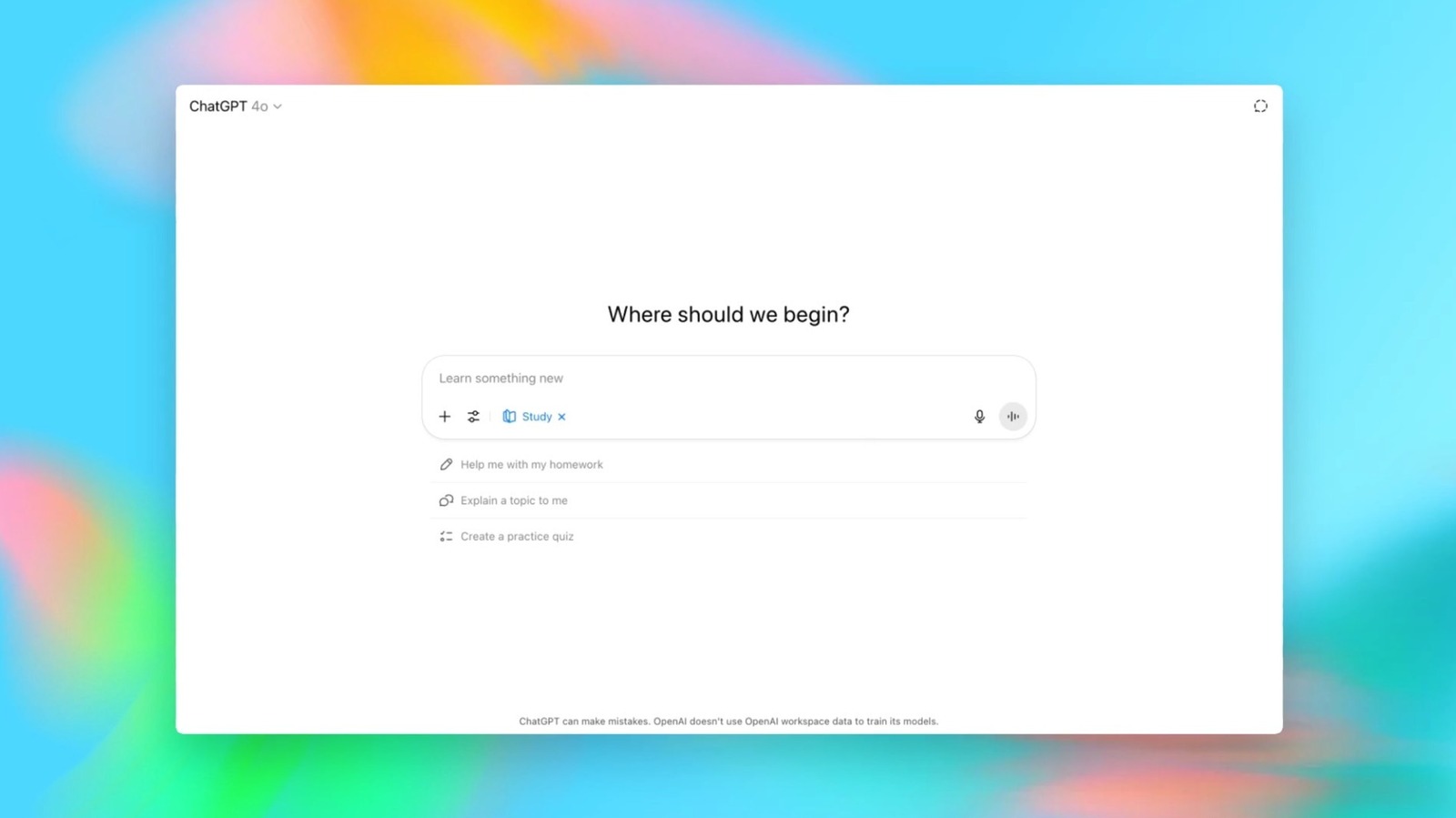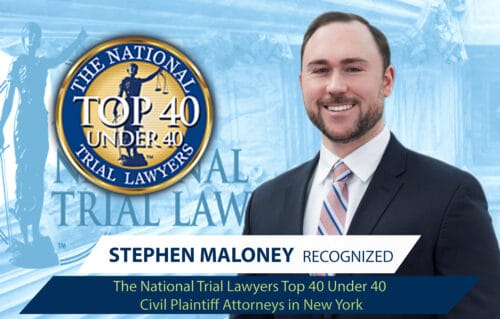Verdict
On its first try, DJI has knocked 360-degree filming out of the park with the Osmo 360. Sure, it might look a little bland, but it’s easily one of the best cameras out there for capturing head-turning 360-footage.
-
Crisp, high-quality footage -
The stabilisation is next-level -
Selfie Stick mode works incredibly well -
Gesture and voice controls are quick to respond
-
Bland design -
Not a lot that we haven’t seen before
Key Features
-
Custom 1-inch sensor
Designed to maximise 360-degree capture -
Shoot up to 8K 30fps
Or film 4K 100fps for fast paced scenes -
Gesture control
Hold your palm out to start filming
Introduction
It’s taken a fair amount of time, but DJI has finally plunged into the world of 360-degree filming with the all-new DJI Osmo 360.
Even though DJI has long been a mainstay in the world of action cameras, smartphone gimbals and drones, it has left the competition (namely Insta360 and GoPro) to snap up the market on 360-filming. That is, until now.
At this point, it was starting to feel as if DJI might never release a 360 camera of its own, but now that one has actually materialised – does it retain the quality of DJI’s other products? After spending a week with the device, here’s my verdict.
Design and Build
- Somewhat bland, uniform aesthetic
- IP68 water and dust resistance
- Easy to carry around in the hand
360-degree cameras aren’t exactly known for having a lot of flair, but I wasn’t expecting the Osmo 360 to be quite so unexciting. Compared to the slim frame of the Insta360 X5 which features a near edge-to-edge display and rubberised railings to provide a sturdier grip when held in the hand, DJI’s camera is stout and almost uniform in its use of grey.

Again, this is somewhat understandable as 360-degree cameras need to have more emphasis placed on their durability rather than their aesthetics, but it would have been nice to see even a touch of colour somewhere on the main body. Even the light touches of red that you get on the DJI Osmo Action 5 Pro go a long way towards capturing your attention. However, what it lacks in style, the Osmo 360 more than makes up for in durability.
With an official IP68 waterproof rating, DJI’s camera can withstand a drop in the pool or any splashes from a nearby waterfall. It can also be submerged in a body of water at a depth of up to 10 metres, so if you do need to capture some aquatic life whilst on holiday, you’ll have the ability to do that here.
Even just to hold the Osmo 360 in your hand, you can tell that this is a device that’s meant to survive quite a few bumps. At 183g, the camera has a decent heft in the hand, and I’ve yet to see any scratches appear despite taking it out for filming a few times in Central London, although there is a helpful zipped pouch that comes with the device if you want some peace of mind.
As a side note, I do like how easy it is to open the battery and USB-C compartments on the Osmo 360. It will never open without intervention on your part, but I have had some action cameras in the past that do everything they can to prevent even the user from gaining access to these key areas.


Performance and Features
- Up to 8K 30fps capture
- Selfie Mode is ideal for walking shots
- Boost Video is great for capturing vistas around you
If you have used any of DJI’s action cameras in the past, or indeed any pocketable camera from the likes of GoPro or Insta360 over the last few years, then the user interface will feel very familiar here.
The moment you switch on the device, you’ll be greeted with a preview of the video feed on the 2-inch touchscreen that sits just near the bottom. From here, you can swipe down to see a quick settings menu, swipe up to jump between the different resolutions, and tap on the various icons around the screen to see footage that you’ve captured, change the filming mode, toggle pro-settings and more.
It’s all easy enough to use and the display is responsive when out filming, so even if this is your first 360-camera, it won’t take long before you’re able to zip from one mode to another fairly quickly. Speaking of which, you’re spoilt for choice when it comes to types of footage that you can capture on the Osmo 360.
As you’d expect, you can capture full 360-degree footage (up to 8K no less) or swap things over to a more traditional single-lens affair that’s better suited for vlogging, but where things get interesting are with the added modes on top of those core formats. For example, the Selfie Mode requires you to hold the Osmo 360 away from yourself at quite a distance, at which point it can stitch the footage captured by both lenses together so that it appears as if you’re being filmed by a camera operator other than yourself.


Of course, this feature isn’t exactly new, as I’ve used almost the exact same concept way back on the Insta360 X3, but with DJI, the execution of that idea has never been better. When watching the footage afterwards, I genuinely struggled to see any obvious signs of stitching, which allowed me to just enjoy the video for its own sake. Although I will say that if you plan on using this mode quite a bit then it’s worth investing in a dedicated mic as the Osmo 360 will be too far away to pick up your voice via its built-in microphones.
On the single-lens front there’s Boost Video which whacks up the field of view and draws the viewer’s attention to the background. This was a great feature to use as I walked the graffiti-laden tunnels of London’s Leake Street, as it allowed the video to capture all of the art surrounding me as I spoke to the camera. For vloggers who are lucky enough to visit jaw-dropping locations, I think this feature is going to be a huge boon.
On that point, to save you from having to constantly use the touchscreen whenever you want to start or end a recording, I found the gesture and voice controls options to be very helpful in the field. The gesture control, in particular, works well when the selfie stick is fully extended and the physical controls are out of reach.
All the video that you capture can then be fed into the DJI Mimo app. I hadn’t used it in quite a few years, but I was impressed to see how far the editing suite within the app had come along.
It’s very easy to edit a quick video with effects and transitions, not to mention keyframes that move the 2D perspective of 360 videos to be exactly where you want it. There’s also DJI Studio on PC and Mac if you want a more involved editing process, ideally for long-form content.


When it comes to battery life, you’re getting up to 100 minutes of filming at 8K 30fps, but after my personal testing of the device, I think that most creators will get on just fine with filming over the course of a day with just a single battery, but it you have longer shoot days in mind then it’s probably worth plumping for the Adventure Combo which includes three batteries and a charging case to go with them.
Video Quality
- Rich, detailed video
- Works incredibly well in low-light
- Powerful in-camera stabilisation
As much as I enjoyed the various modes on offer, the most important thing for the DJI Osmo 360 was always going to be the video and image quality, but thankfully it’s another great experience here too.
I previously mentioned that the camera is capable of shooting 8K footage (up to 30fps), but it can also shoot fast-paced 4K 100fps video, so you’re well placed to pick up any action at a match or similar sporting event. On the former, while I do think that 8K footage in general is a little overkill given that it’s so rarely going to be put to use on a native 8K display, I can’t deny that the footage on hand is incredible.
The Osmo 360 uses full 1-inch sensors on either side of its body which allows the footage to capture so much light, regardless of the setting you find yourself in. Part of the reason why I went to the Leake Street tunnels is that very few cameras are able to keep up with its dim lighting, but I had no such issues with the Osmo 360. Out of all the action/360-cameras I’ve tested, DJI’s latest device was able to pick up on all the vibrant colours of the nearby graffiti with ease.


That experience only continued as I headed walked across one of the Golden Jubilee Bridges that crosses over the River Thames, as the Osmo 360 managed to fight against a fairly overcast day to make sure that none of the colours looked washed out, while the 8K capture retained a ton of detail that made it easy to zoom in after the fact without losing too much visual fidelity.
All of this carries over to the Osmo 360’s ability to capture photos, and I still love being able to create ‘small world’ shots that make it feel as if you’re inhabiting a very small globe made up of the key elements that are closest to you.
Stabilisation is top notch whether you’re filming in one of the 360-degree or single-lens modes, so that’s never something you’ll have to worry about correcting in post-production. Even in the Selfie Mode, where holding the selfie stick at an extended length would cause your hand movement to be more erratic, it all looked wonderfully smooth when viewed in the DJI Mimo app.
When it comes to audio capture there are four built-in mics on the DJI Osmo 360 and while they can definitely get the job done in a pinch, I would recommend making use of the device’s ability to seamlessly connect to a DJI wireless microphone, or a pair of earbuds.
Should you buy it?
You want a great all-in-one camera for vlogging
Between 8K 360-degree capture and stable single-lens footage, the DJI Osmo 360 is easily a must-buy item for any content creator looking to expand their arsenal.
You’re in the early stages of content creation
If you’re just starting out then you’re better off opting for a cheaper, non-360 camera like the Insta360 Go 3S.
Final Thoughts
As a first step into the world of 360-degree filming, there was every chance that the DJI Osmo 360 could have missed the mark, but in the end DJI has shown yet again that it is a force to be reckoned with when it comes to rugged, portable cameras.
Given that footage looks incredible even when there’s little natural light surrounding the camera, and the fact that it’s significantly cheaper than the Insta360 X5, the Osmo 360 is an easy win for any content creators looking to step up their game with all the benefits that 360-capture has to offer.
If you are in the early stages of setting up a YouTube channel however then I’d recommend holding off on 360-cameras in general, just for the time being. When you’re starting out, a more affordable, single-lens pick like the Insta360 Go 3S or the DJI Osmo Action 5 Pro is a better buy.
How We Test
We thoroughly test every action camera we review. We’ll always tell you what we find and we never, ever, accept money to review a product.
- Used the camera for at least a week
- Tested the battery life
FAQs
Yes, you can replace both lenses on the DJI Osmo 360 camera should they be damaged.
Full Specs
| DJI Osmo 360 Review | |
|---|---|
| UK RRP | £409.99 |
| EU RRP | €478.99 |
| AUD RRP | AU$759 |
| Manufacturer | DJI |
| IP rating | IP68 |
| Battery | 1949 mAh |
| Size (Dimensions) | 36.3 x 61 x 81 MM |
| Weight | 183 G |
| Release Date | 2025 |
| First Reviewed Date | 31/07/2025 |
| Ports | USB-C |
| Sensor Type | 1/1.1-inch CMOS |
| Image stabilisation | Yes |
| Wi-Fi | Yes |
| Bluetooth | Yes |
| Number of Memory card slots | 1 |
| USB charging | Yes |