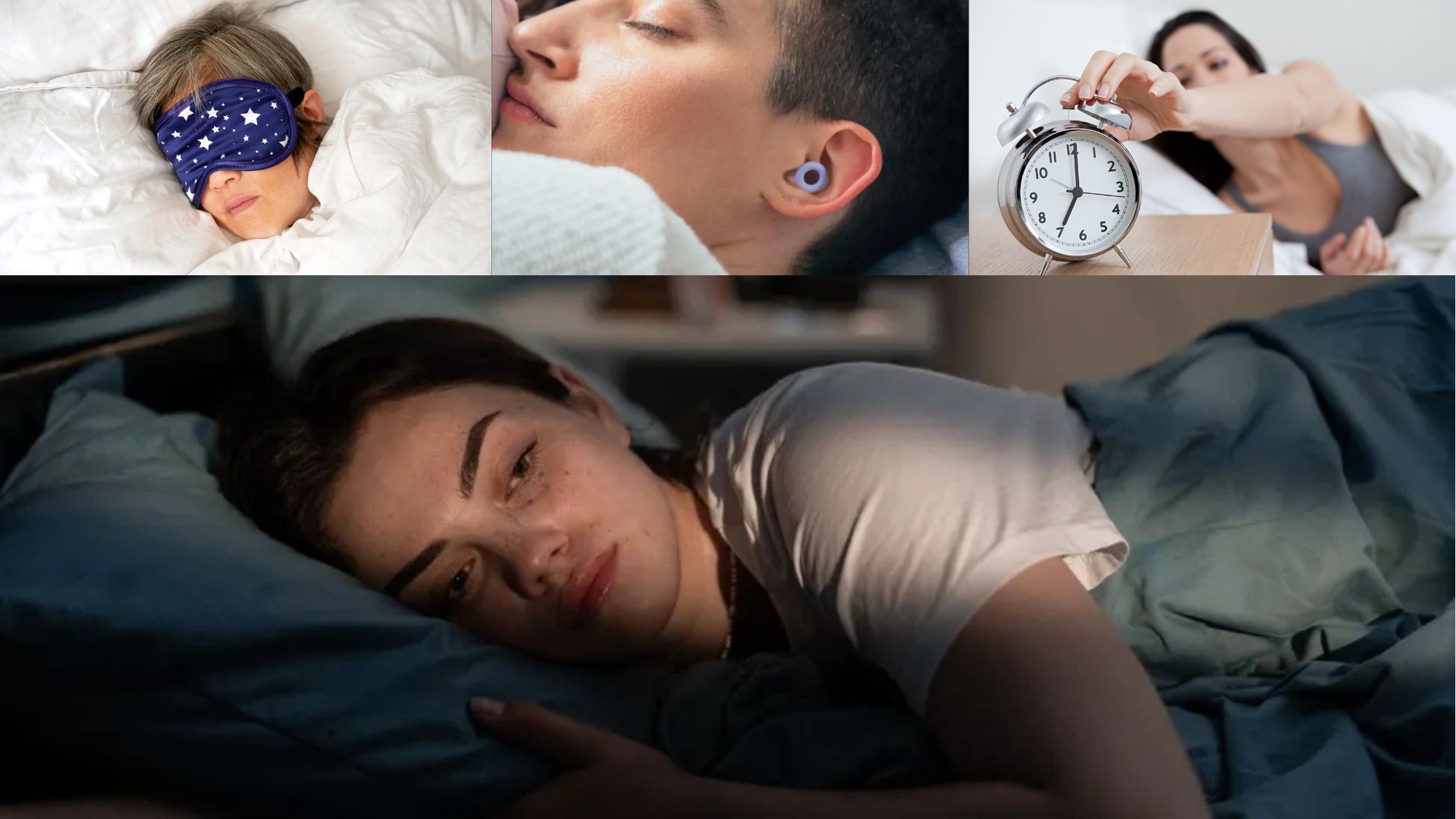Summary
- Officially, Windows 10 support ends in October 2025, but Microsoft’s Extended Security Updates program gives the software some basic security protection through October 13, 2026.
- The program is free if you’re willing to perform a OneDrive backup or use 1,000 Microsoft Rewards points. If not, there’s a one-time fee of $30 plus applicable taxes.
- It’s really intended to be a “bridge” to Windows 11. You can keep using Windows 10 without the ESU, but there’s an increased vulnerability to malware if you go online without patching.
Somehow, Windows 10 is still enormously widespread in the PC world. I could understand clinging on to it if Windows 11 was fresh, but that OS has been available since October 2021, and the upgrade is free unless you’re buying a new PC or otherwise need a full copy. There are legitimate reasons to stick with Windows 10 — at this point, though, they’ve been reduced to hardware compatibility, and the chance that you have apps that won’t run on anything newer. That’s unlikely, given that both 10 and 11 operate on similar frameworks.
Microsoft is officially ending support for Windows 10 in October 2025, over 10 years after it launched. You can keep using the software after that point, but you’ll have to enroll in the company’s Extended Security Updates program if you want to keep your computer safe online. Even that’s meant to be a very temporary bridge on your way to Windows 11, as I’ll explain in a moment. The writing is on the wall.
What is the Extended Security Updates program for Windows 10?
One last lifeline
Microsoft executives are hardly blind. They’re aware that Windows 11 usage only recently eclipsed Windows 10, despite aggressive marketing for the past four years, and the availability of 11 on any new PC you might want to buy. As a result, at least some customers could be left in a precarious place after October, unable to get the same security protection afforded to others. There’s only so far third-party software can take you if the thing you’re protecting isn’t adapted to the current threat landscape. Think of it like using a motion alarm, a floodlight, and a guard dog to protect a screen door that’s barely holding on to its hinges — the dog and alarm system might do the trick, but there’s nothing stopping an intruder from wreaking havoc if they make it to your house.
As Microsoft describes it, the Extended Security Updates (ESU) program is designed as a “temporary bridge to stay secure while one migrates to a newer, supported platform,” i.e. Windows 11. It allows participating users to keep receiving Windows 10 security updates — and only security updates — through October 13, 2026. Microsoft could hypothetically extend support even further, but I wouldn’t count on it. Supporting older platforms costs money and personnel, resources that could be better put towards the development of Windows 12, from Microsoft’s point of view. Yes, that’s something that could be coming as soon as a year from now.
The ESU allows participating users to keep receiving Windows 10 security updates — and only security updates — through October 13, 2026.
There are a few catches to the ESU, the most basic being that you need to be running the latest version of Windows 10, 22H2. More significantly, there are only a couple of ways of upgrading for free: backing up your PC’s settings to OneDrive, or using 1,000 Microsoft Rewards points. If you’re not prepared to do either of those, you’ll have to pay $30 (in the US), presumably as a way of offsetting the costs of keeping people working on Windows 10 for the next 12 months or so.
You can enroll in the ESU anytime between now and its end date. Realistically, it’s best to sign up as soon as possible if you’re intending to, since there’s no sense leaving a gap in your PC’s security. If your only sign-up option is the paid one, I’d suggest making the leap to Windows 11 immediately, if at all possible — it’s a little ridiculous to waste $30 that could go towards more practical concerns. In that regard, the fee is probably meant to be a kick in the pants.
How to sign up for the Extended Security Updates program
You may need to lay some groundwork
An important note before I begin is that while the ESU is meant to be widely accessible, some users haven’t seen the option appear. That’s due to an unspecified problem on Microsoft’s end, which it’s trying to fix. It’s entirely possible that by the time you read this, everything will be rolling out perfectly.
Whenever you’re ready to sign up, follow the checklist below to get things underway.
- Make sure you have administrative privileges on your PC. Switch to a user profile that does. If you can’t, you may have to ask someone to grant you those privileges through Settings > Accounts > Family & other users.
- Doublecheck that you’re running Windows 10 2H22 by opening Settings and going to Windows Update > View Update History.
- You’ll also want the latest Windows 10 security patch, which as of this writing was August 2025’s KB5063709. If it doesn’t appear somewhere in View Update History, you’ll need to run Windows Update to check for it.
- Still in the Windows Update menu, look for text in the top-right corner that reads “Windows 10 support ends in October 2025 — Enroll in Extended Security Updates to help keep your device secure.” Click on the link below.
- You’ll be presented with a pop-up window with three selectable options: Back up your PC Settings, Redeem Microsoft Rewards Points, or One time purchase.
-
For backup, you’ll need a
OneDrive
account with enough space for all the things you intend to sync, including apps and credentials. Microsoft only offers 5GB for free, so this may end up costing you money if you want to carry over photos, videos, or music, not just settings and small documents. - Microsoft Rewards points are earned by searching with Bing or the Windows 10 taskbar, buying things from the Microsoft Store, or completing trivia and quizzes. It might take a little while to earn 1,000 points if you’re starting from scratch.
- If you choose the one-time purchase option, you’ll be guided through the payment process. Be aware that your purchase will include any applicable taxes, so it may cost more than $30.
That’s it — you should be good through October 13, 2026. When new security updates are available, they’ll either download automatically or be accessible through the Windows Update menu. Remember, however, that you should be using this time to plan a transition to Windows 11. Compatible PCs are dirt cheap at this point, so it shouldn’t be difficult for most people to upgrade.
If you can’t upgrade for whatever reason, don’t panic — Windows 10 will continue to run, and third-party security apps are better than nothing. It’s just that as the clock ticks, the odds of hackers discovering exploits is bound to grow. I really wouldn’t want to be using Windows 10 in 2027.