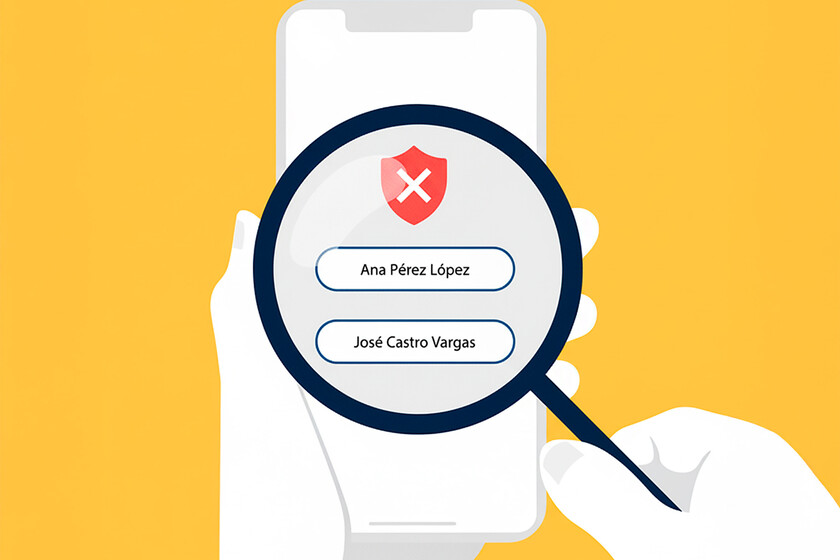Meta has recently unveiled a handful of new features on Instagram, including a seriously controversial map feature.
Found within Instagram’s iOS and Android apps, the new map allows users to share their location and see where their friends and favourite content creators are on a virtual map. Perhaps unsurprisingly, this feature has sparked controversy over privacy concerns.
We explain everything you need to know about the Instagram map, including whether it’s a compulsory feature, how you can opt out and how to keep your location private.
What is the Instagram map feature?
Instagram map is a way to both share your active location and see where your friends or favourite content creators are. It looks fairly similar to the Snapchat map, where all accounts that have opted into sharing their location will pop up on a virtual map.

It may sound like a privacy nightmare, but it’s worth noting that sharing your location is automatically disabled unless you decide to opt in. If you do decide to opt in, you will also have multiple controls at your disposal to customise who you share your location with.
You can choose exactly who you share your location with, with Meta explaining that this can be all followers you follow back, your Close Friends list, only selected friends or absolutely no one at all. You can also specifically choose not to share your location with certain people or when you’re at a place.
Even if you decide not to share your location with any followers, you can still open the map to see where your followers have been within the past 24 hours.
Will Instagram always show my location?
If you enable location sharing, then your live location will be shared with your chosen followers whenever you open the app, either for the first time or if it’s been running in the background.
Plus, if you’re sharing your location with someone who isn’t sharing theirs with you (or vice versa), then you can send them a request to share their location with you. This feels like a bit of a strange feature, but fortunately, no one will be notified if the request is denied so that you can avoid an awkward conversation.
However, you should keep in mind that if you tag a location in your story, then this will appear on the map for 24 hours, even if you haven’t enabled location services. While this may look concerning, it’s only the location you’ve tagged on your story that will be shared with your followers, and not your real-time or live location.


For extra peace of mind, when you open your Settings page within the Instagram map, you’ll see one of three icons which indicates your location sharing status:
- Blue arrow indicates you’re actively sharing your live location with your selected followers
- Red dot indicates you’re not sharing your location
- Orange triangle means you need to enable location permissions on your device to share your location.
How do you share your location on Instagram?
As mentioned, location sharing is automatically turned off, even if you open up the Instagram map feature. To turn on location sharing, you’ll need to open the map tool via your Instagram messages tab. Then, tap Settings and turn on location services. From here, you can also choose exactly who you’d like to share your location with.
If you decide you want to stop sharing your location, then simply follow the steps above to disable the tool.
Where can you find the Instagram map?
At the time of writing, the Instagram map is rolling out across the US only, although it will launch globally in the future. You can access the map at the top of your Instagram Messages inbox.



3.png-e1695200541979.png)