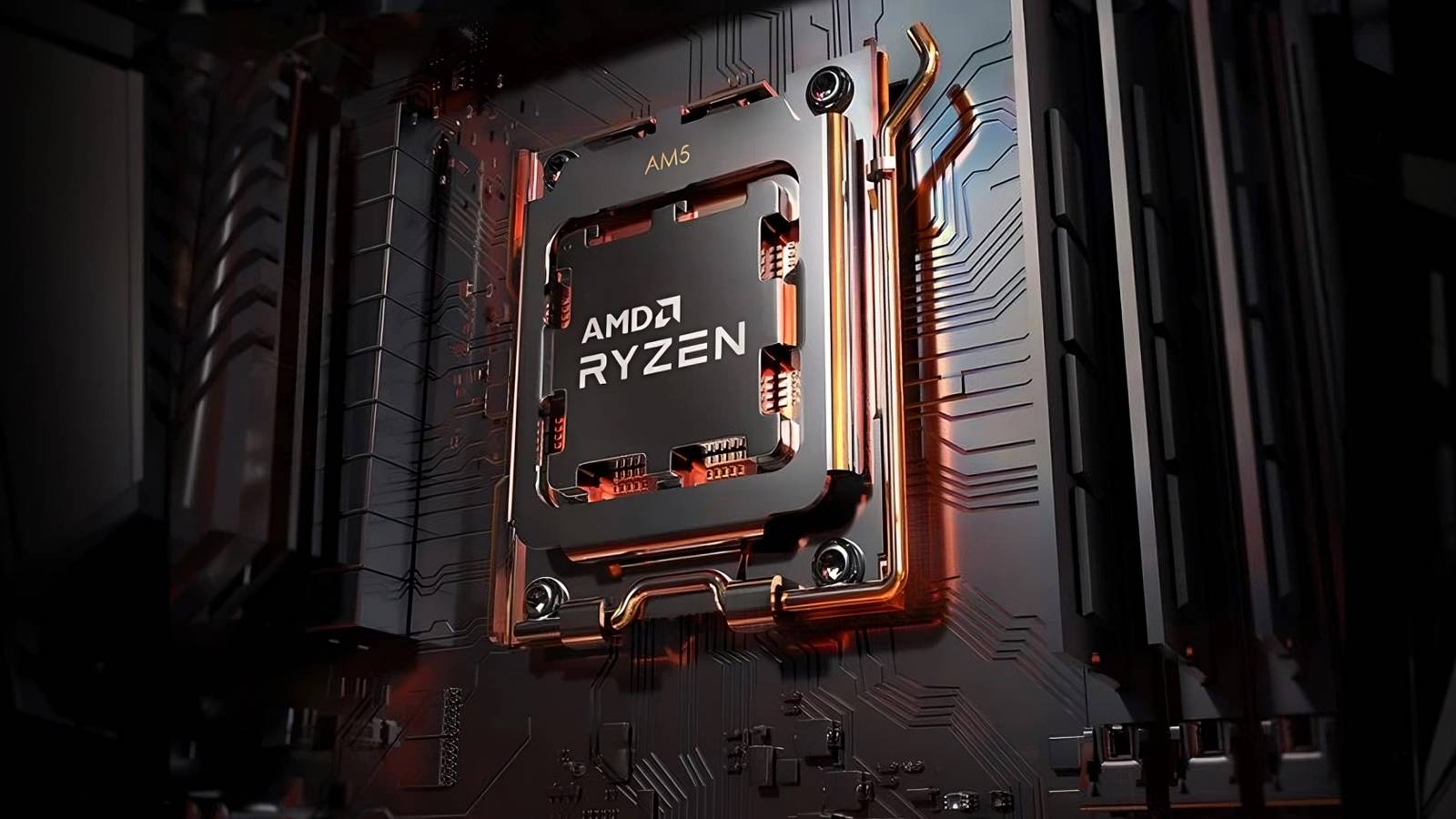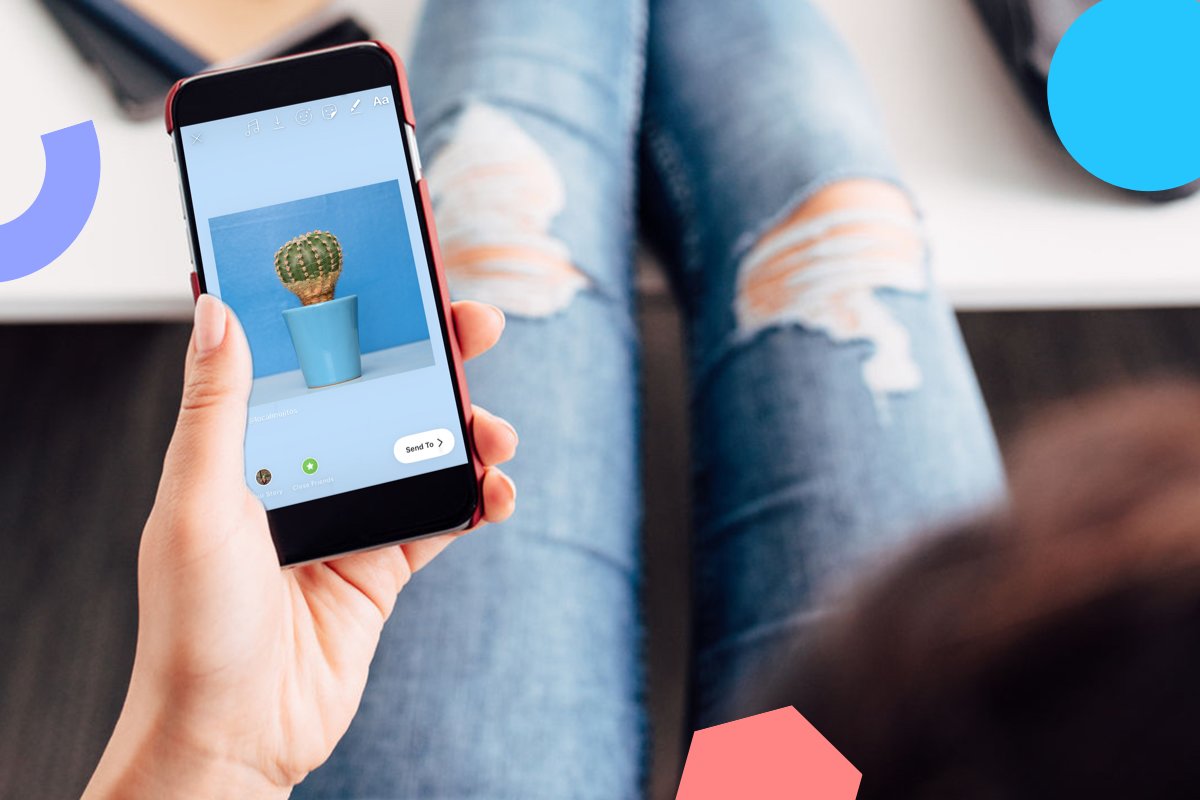AMD motherboards based on the AM5 socket are quite pricey on average. There are numerous models priced above $300, with many costing more than $400. On one hand, that’s somewhat understandable considering the features (PCIe 5.0, USB4, Wi-Fi 7), but on the other, AM5 boards sure are expensive.
The thing is, you don’t need a high-end motherboard even if you’re after extra features such as USB4, PCIe 5.0, fast Wi-Fi, or a bunch of M.2 slots. So instead of overspending on your next build’s motherboard, get one of the boards below, save some cash, and then use that cash to get a faster CPU, GPU, or perhaps an OLED monitor if we’re talking about a gaming PC build.
How I Picked the Boards
Now, before I list the actual motherboards, a word or two about my selection process. Firstly, I set a $300 price cap, give or take. Secondly, I tried to include both budget and mid-range options. I also tried to include feature-rich models that boast lots of positive reviews.
Lastly, due to the ongoing issues with (mostly) 9800X3Ds dying, most frequently when paired with an ASRock board, the only ASRock board on this list is the most affordable model.
That said, it appears that recent BIOS updates have mostly mitigated said issues. However, I still didn’t want to risk it, even though ASRock AM5 boards offer the best value compared to other brands.
So, without further ado, let me showcase the motherboards.
ASRock B650M Pro RS Wi-Fi
Unlike with AM4 motherboards, where you could get a great budget model for about $100, you now need to pay a bit extra for a quality AM5 budget board. The cheapest motherboards that support the AM5 CPU socket cost around $120, but for a bit more cash, you can get a much better set of features.
Case in point is the ASRock B650M Pro RS Wi-Fi. This Micro-ATX motherboard sells for $150 and offers a lot for the price. You’re getting a nice selection of USB ports, including multiple 10Gbps ports, and Wi-Fi 6E.
The primary M.2 slot supports PCIe 5.0, with the board hosting three M.2 slots in total. The primary x16 PCIe slot is limited to PCIe 4.0 bandwidth, but that won’t be an issue because even the RTX 5090 pushes out only a few frames less in games when slotted into a PCIe 4.0 instead of PCIe 5.0.
Other highlights include an excellent VRM section that can run any AM5 CPU without reaching unsafe temperatures, a BIOS flashback button on the rear I/O panel, and a 2.5Gbps Ethernet port.
The only downside here is a low-end audio solution (just get an external DAC if you care about high-end audio) and the fact that you’ll probably need to update the BIOS if you end up pairing the board with a Ryzen 9000 processor.
The ASRock B850M PRO RS Wi-Fi packs a newer chipset but also is a tad pricier.

- Brand
-
ASRock
- CPU Included
-
No
The ASRock B650M Pro RS Wi-Fi is one of the most affordable AM5 motherboards out there that offers triple M.2 slots and a capable VRM section. It’s anything but flashy, but it has enough features for most PC builders.
GIGABYTE B850 Gaming X Wi-Fi6E
The GIGABYTE B850 Gaming X WiFi6E is not the most affordable B850 motherboard out there, but it’s the most affordable model featuring a capable VRM section and three M.2 slots.
The board includes a bit of RGB along with a large heatsink covering a superb VRM section that’s robust enough to run any AM5 CPU without issues, even if you decide to overclock it. The primary PCIe x16 slot supports PCIe 5.0 speeds, while the secondary is limited to PCIe 3.0 x4 mode.
You’ve got three M.2 slots covered with a single massive heatsink. The primary works in PCIe 5.0 x4 mode, while the other two are limited to PCIe 4.0 x4. The Rear I/O hosts eight USB ports in total, two of which support 10Gbps bandwidth.
Networking-wise, you’re covered. There’s a 2.5Gbps LAN port and Wi-Fi 6E support. More or less par for the course at this price point. Lastly, the board comes with an EZ latch for the primary PCIe x16, allowing you to remove the GPU with a single push of a button.
If $210 is too expensive for your budget, I recommend getting the Micro ATX version of this motherboard. It costs $30 less, with the only significant differences being 2 M.2 slots instead of three, and only four high-speed USB ports instead of six. The fantastic VRM and the rest of the specs are pretty much the same as on the full-sized model.
GIGABYTE X870 Gaming Wi-Fi
The GIGABYTE X870 Gaming Wi-Fi is one of the most affordable AM5 motherboards powered by the X870 chipset. It doesn’t feature fancy M.2 heatsinks, but for $200 you’re getting multiple USB4 ports, Wi-Fi 6, and 2.5Gbps Ethernet.
The primary PCIe slot supports PCIe 5.0, as does the primary M.2 slot, both of which feature EZ latches for easy GPU and SSD installation. You’ve got three M.2 slots in total, with the two auxiliary slots supporting PCIe 4.0 speeds. It’s worth noting that the third M.2 slot only works in PCIe 4.0×2 mode, which shouldn’t be an issue unless you need full PCIe 4.0 bandwidth on all three slots.
You’re also getting a bit of RGB, a BIOS flashback button, a pretty good VRM that can handle every AM5 CPU but isn’t suited for extreme overclocking, and a decent audio solution. Overall, while its design is pedestrian, the GIGABYTE X870 Gaming Wi-Fi is a solid bang-for-buck choice in the crowded AM5 motherboard market.
MSI MAG X870 Tomahawk Wi-Fi
The MSI MAG X870 Tomahawk Wi-Fi costs around $300 and packs enough features for virtually every regular and advanced PC builder. The only folks who might find this board lacking are those in need of 10Gbps Ethernet.
First and foremost, you’re looking at two USB4 ports, Wi-Fi 7, and 5Gbps Ethernet, along with a bunch of 10Gbps and 5Gbps USB ports. Connectivity-wise, the X870 Tomahawk is a beast.
The positives continue with the inclusion of four M.2 slots, each covered with a heatsink. The primary and secondary slots support PCIe 5.0 bandwidth. The other two are PCIe 4.0, but the situation with M.2 slots is a bit messy.
The primary M.2 slot is PCIe 5.0×4, as is the second. But if you utilize either of the two USB4 ports, the second slot will drop to PCIe 5.0×2 bandwidth. Not a deal-breaker, but worth mentioning nevertheless.
The primary PCIe x16 slot supports PCIe 5.0 and comes with an EZ PCIe release button, allowing you to unlock it with just one button press. You’re also getting two more PCIe x16 slots, one of which works in PCIe 3.0 x1 mode while the other one works in PCIe 4.0 x4 mode.
The board comes with a POST code display and is one of the most affordable AM5 motherboards to do so. You’ve also got a bunch of fan and RGB headers, support for fast DDR5 memory, massive VRM heatsinks, and a great industrial design that doesn’t focus on RGB.
The GIGABYTE X870 AORUS ELITE is another excellent choice in this price bracket. Its main advantage over the X870 Tomahawk is that it comes with three PCIe 5.0 M.2 slots (four M.2 slots in total). That said, the primary PCIe 5.0 x16 slot will drop to x8 mode if you populate any of the two auxiliary PCIe 5.0 M.2 slots.
Regarding the situation with AM5 ITX motherboards, it’s far from ideal. In a nutshell, I recommend opting for a mid-range model and avoiding budget boards since they don’t offer much in terms of specs. I also don’t recommend limiting yourself to a single M.2 slot, which is something you cannot avoid if you opt for a budget AM5 ITX motherboard.
The most affordable AM5 motherboard I recommend is the GIGABYTE B650I Aorus Ultra. You can also consider getting the MSI MPG B850I Edge Ti Wi-Fi, or the GIGABYTE X870I Aorus Pro ICE if you’re looking for USB4 connectivity.
When it Makes Sense to Get a High-End AM5 Motherboard
So, is there any reason to skip the boards listed here and get a pricey AM5 motherboard that will cost you more than $300? A major reason to get one is if you need a 10Gbps LAN.
10Gbps LAN is great to have if you own a NAS or a home server connected to your desktop PC. Sadly, 10Gbps Ethernet ports are only found on AM5 boards costing north of $300. The most affordable AM5 motherboard with 10Gbps Ethernet is the GIGABYTE B850 AI TOP, going for $350. The good news is that it comes with two 10Gbps RJ-45 ports, which is a fantastic feature to find on a $350 motherboard.
The ASUS ProArt X870E-CREATOR is a pretty good choice if you’d like 10Gbps Ethernet coupled with high-end audio, multiple USB4 ports, and four M.2 slots.
Other than that, the models listed above should be enough for most PC builders who plan to build a PC around an AMD Ryzen 7000 or Ryzen 9000 CPU.