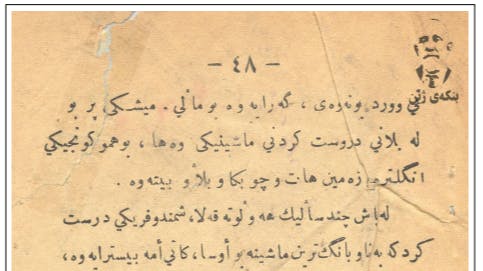Summary
- Encryption safeguards data privacy and security, preventing unauthorized access.
- Maintain backups of encrypted and cloud data to prevent permanent loss, following the 3-2-1 rule.
- Use a NAS for a secure and customizable backup destination.
You need to keep your data encrypted, both on your devices and in the cloud. But, you’re putting it at risk if you don’t have a backup.
Encryption Is a Must To Protect Your Privacy and Security
Just about everyone carries their vital data with them on their phones and laptops. As a result, someone else getting a hold of your device means they have access to all the valuable banking info, private messages, and interesting photos stored on it. It doesn’t even have to be a thief looking to scam you, people you know may have motivations to go snooping through your files. Data stored in the cloud on services like iCloud and OneDrive could also be exposed in a breach of the service provider, or pilfered if someone gets access to your account.
Encryption prevents this: when data is encrypted, only the person with the key to decrypt it can read it. In some cases, this key is unlocked using your device passcode; in others, you enter the key yourself. Either way, there’s an extra level of security between your data and the outside world. It’s considered best practice to encrypt your data wherever it may leave your control.
You Need To Make Sure You Have Your Own Copies of Your Data and Keys
There are a few things you need to do to make sure you never lose access to your encrypted and cloud data, however. Relying solely on the cloud for storing data means that if you use access to your account, you lose all the data stored in it. Likewise, if you lose your encryption key, then the data it protects will be forever unreadable, and effectively destroyed.
Some OneDrive users are reportedly familiar with this problem: if a user loses access to their Microsoft account, they’ll lose access to all of their data in OneDrive. In other situations, people have lost their BitLocker encryption keys that were stored in their Microsoft account, and, due to a system configuration change triggering the need to re-enter the key to decrypt their PC, all their data, even though it was stored locally.
Protecting yourself from these data-loss events is simple and old-fashioned: keep your own extra copies of all your important files on an external hard drive. If you can store this drive in a secure location (like a safe deposit box), you might even decide to keep it unencrypted. If you do encrypt it, keep a copy of the key in your own possession.
The Best Way To Back Up Your Vital Data
The benefits of backing up extend beyond protecting yourself from encryption mistakes and cloud blunders: your data is protected from ransomware and malware if it’s backed up to a separate device that’s not always plugged in, known as ‘cold storage’. If you store your backups in a different physical location, they’re also protected in case of a disaster like fire or flood.
If you back up regularly and use incremental backups, you can also go back to previous versions of your files, in case you accidentally make a mistake like deleting the conclusion to your soon-to-be-famous novel.
Just because there are risks to using cloud services doesn’t mean they aren’t a suitable backup destination for encrypted backups—just so long as you also keep your own copy of your data and your encryption keys. Cloud backups can form part of a backup plan that follows the recommended 3-2-1 rule: 3 backups, in 2 different formats, in more than 1 location.
A NAS Is a Perfect Backup Destination
A NAS is a perfect backup destination and file storage solution. Configure your devices to back up to your NAS, and set up some network shares on it for file storage, then you have a single storage location to back up. You can set up your NAS to back up to an external hard drive for your own offsite keeping, and then back it up to the cloud. If your NAS supports RAID, you’re also protected against a hard drive failing. I keep two TrueNAS systems synchronized in two different locations, which may be overkill, but I know my data is safe.
A NAS device comes with other uses too, and is a great investment for anyone who’s willing to invest the time to set it up. You can host your own cloud services, or start experimenting with Docker and the thousands of apps that it makes available.