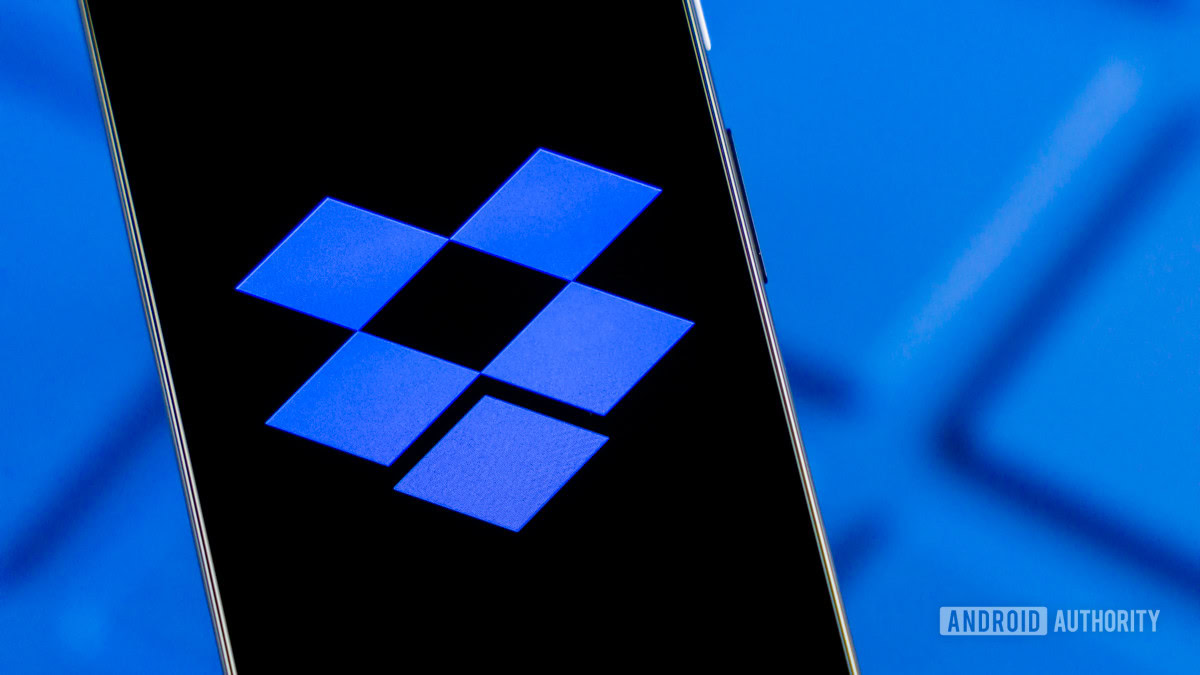Edgar Cervantes / Android Authority
TL;DR
- Dropbox Passwords users will no longer be able to add new passwords on August 28, 2025.
- The mobile app is scheduled to stop working on September 11, 2025.
- The password manager will be fully discontinued on October 28, 2025.
Dropbox Passwords users will soon have to find a new password manager to store their passwords, usernames, and other sensitive data. The company will be shutting down the service in the next couple of months.
Dropbox has announced that it is preparing to sunset its password manager. According to a help center document, the decision was made so that the company can “focus on enhancing other features in our core product.” The full service is scheduled to be discontinued on October 28, 2025, but the shutdown will be carried out in phases.
It appears users will be able to continue using Dropbox Passwords normally until August 28. On that date, both the mobile app and browser extension will become read-only. You’ll still be able to view all of your information, but you won’t be able to add new information. The autofill function will also be deactivated on this date.
The second phase begins on September 11, when the mobile app will stop functioning. Although you won’t be able to use the mobile app, you’ll still have access to your information in the browser extension.
Finally, you’ll lose access to both the mobile app and browser extension on October 28. Dropbox says that on this date, it will “permanently and securely” purge all of your data from its servers. So if you miss the deadline, you won’t have any luck at retrieving your lost information. The company adds that the dark web monitoring tool will also be discontinued on this date.
If you’re looking for a new password manager, Dropbox recommends switching to 1Password. There’s even a tool for migrating your data over to it. However, if 1Password is your thing, there are plenty of other viable password managers out there, like LastPass or Google Password Manager.
Thank you for being part of our community. Read our Comment Policy before posting.